In Odoo 18, the Purchase Units of Measure feature helps manage scenarios where vendors and customers use different units of measure (UoM) for the same product, eliminating the need for manual conversions and reducing the risk of errors. This feature is especially useful when dealing with international vendors or products that are sold in different forms. For instance, a vendor may supply orange juice in gallons while customers require it in liters, or a vendor might sell curtains in rolls while they are sold to customers in square meters. By configuring these units of measure in Odoo, the system automatically handles the conversions, streamlining operations.
To enable this feature, navigate to the Purchase module, go to Configuration > Settings, and activate the Units of Measure option under the Product section.
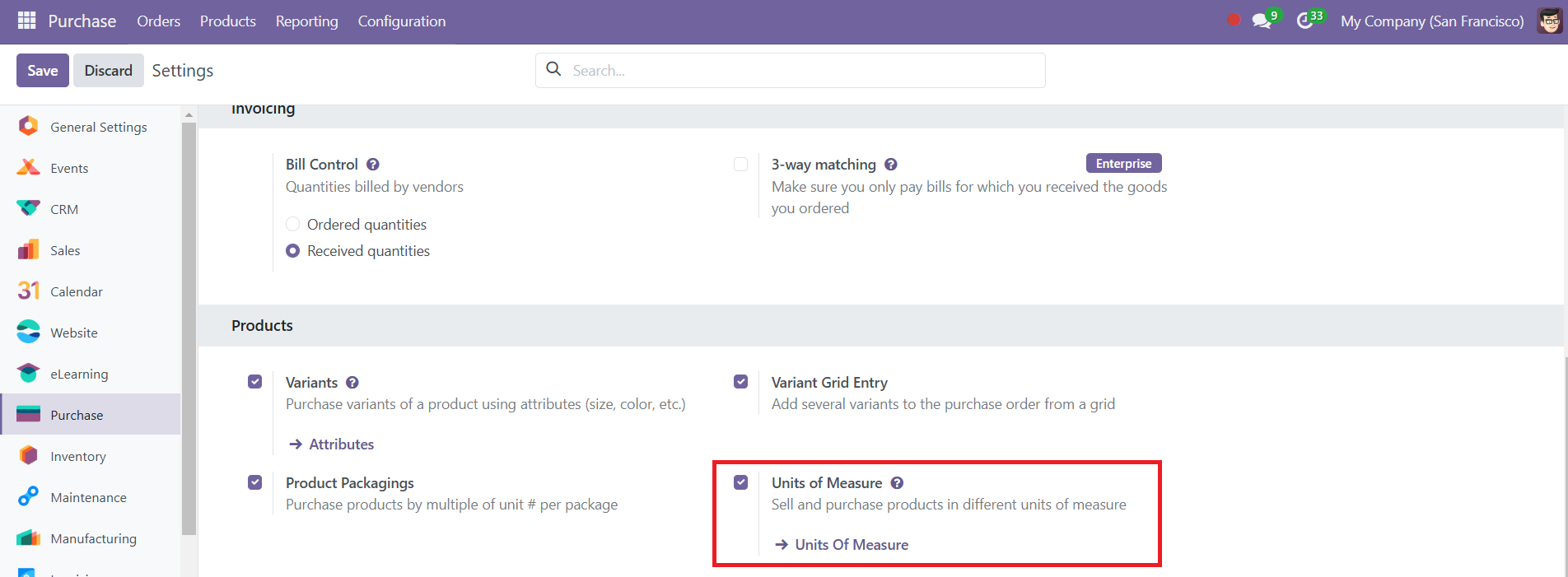
Once enabled, users can specify distinct units of measure for sales and purchases in the Purchase module. Open the product form via Products > Products, and under the General Information tab, select a Unit of Measure for sales and inventory operations and a Purchase Unit of Measure for procurement under the Purchase tab.
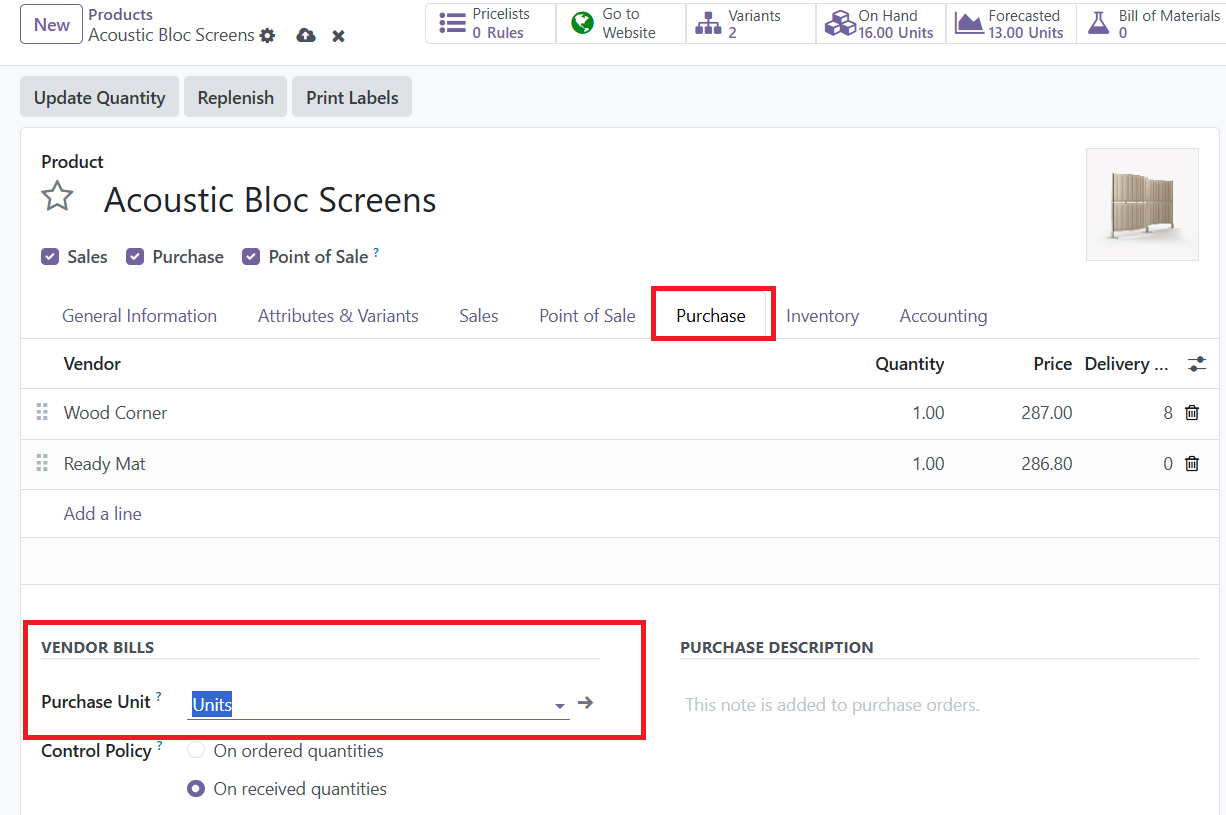
In cases where the required units of measure categories are not pre-configured in Odoo, users can create custom units and categories.
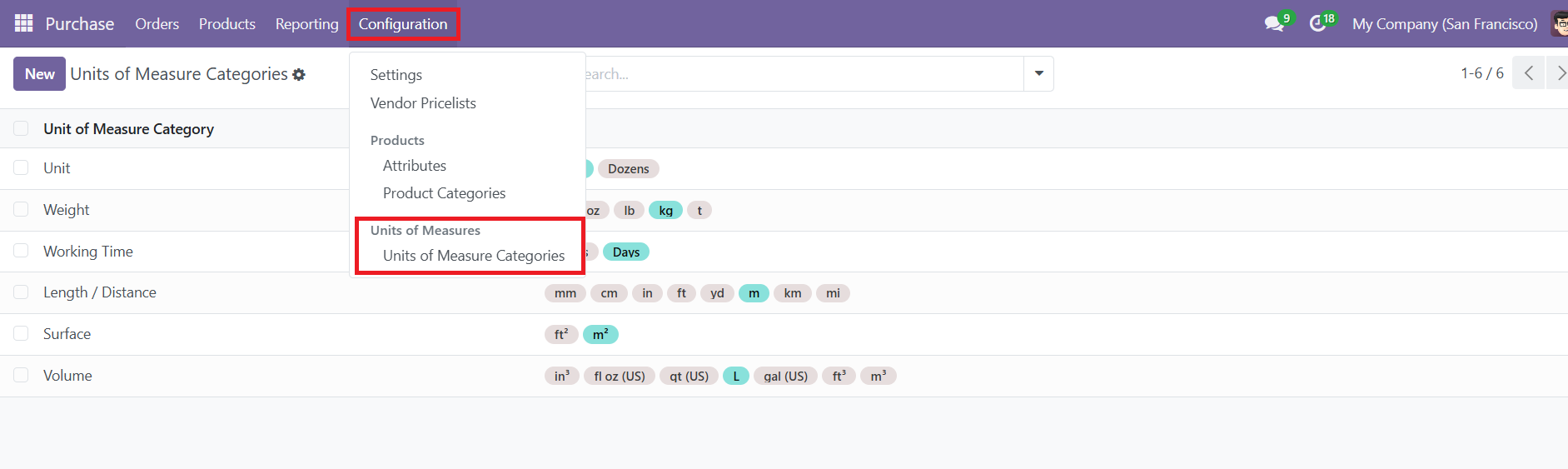
To create a new category, go to Configuration > Units of Measure Categories, click New and name the category.
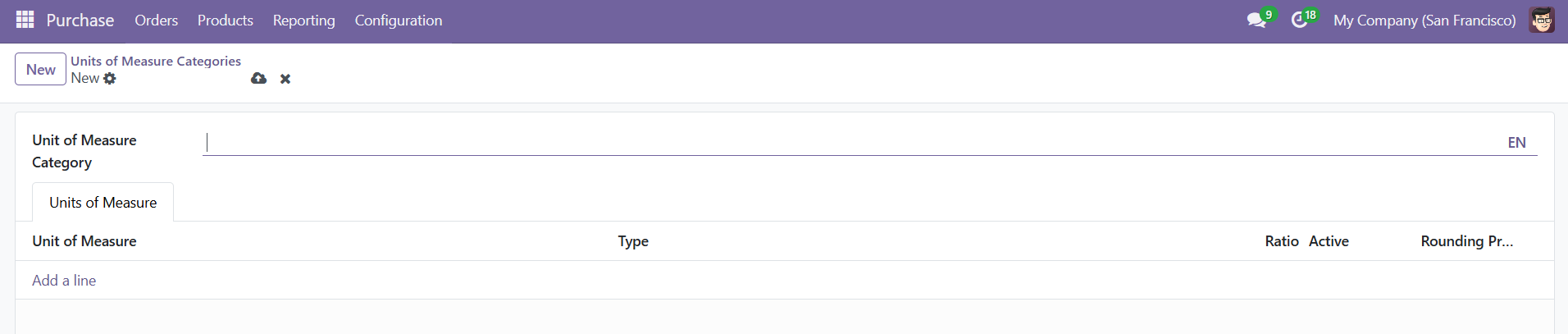
Next, define the Unit of Measure Category. The Units of Measure that belong to this category can be mentioned one by one using the Add a Line button.