To enable and utilize the Product Packaging feature in the Odoo 18 Purchase Module, navigate to the Settings menu within the Purchase module.
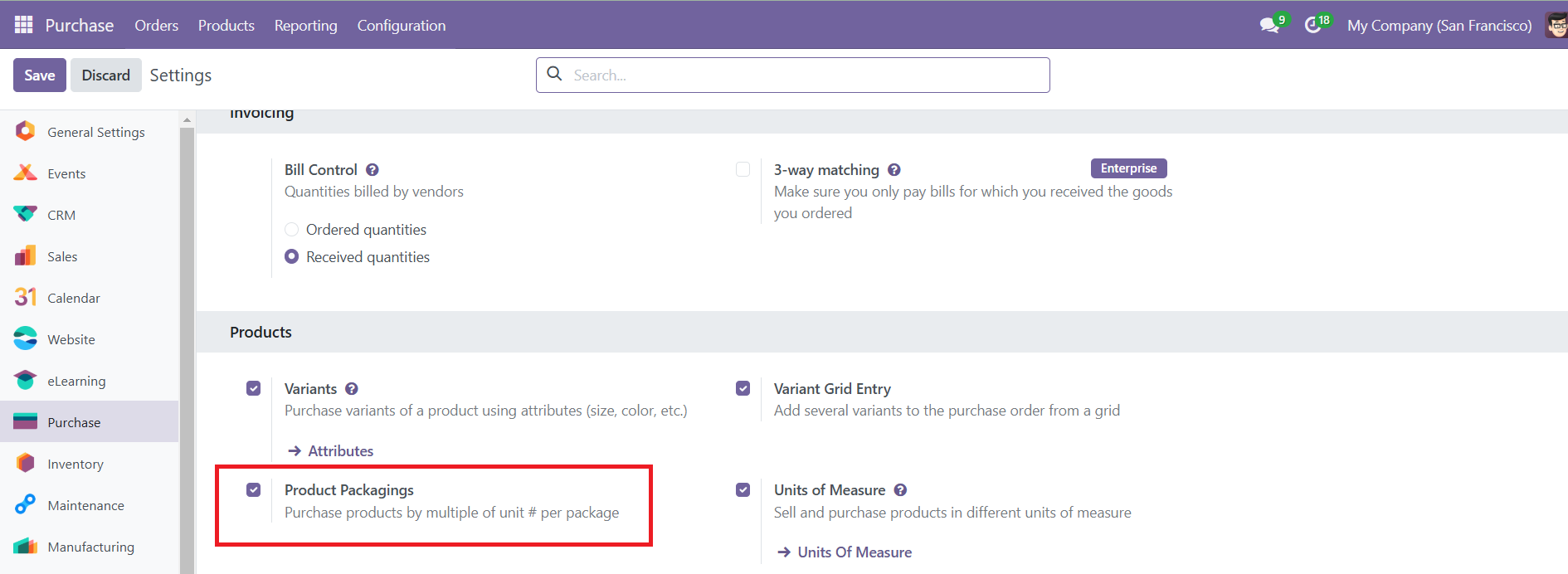
Locate and activate the Product Packagings option, which allows products to be purchased in multiples based on the units per package. Once this feature is enabled, it enhances the purchase order interface by introducing additional fields in the product line.
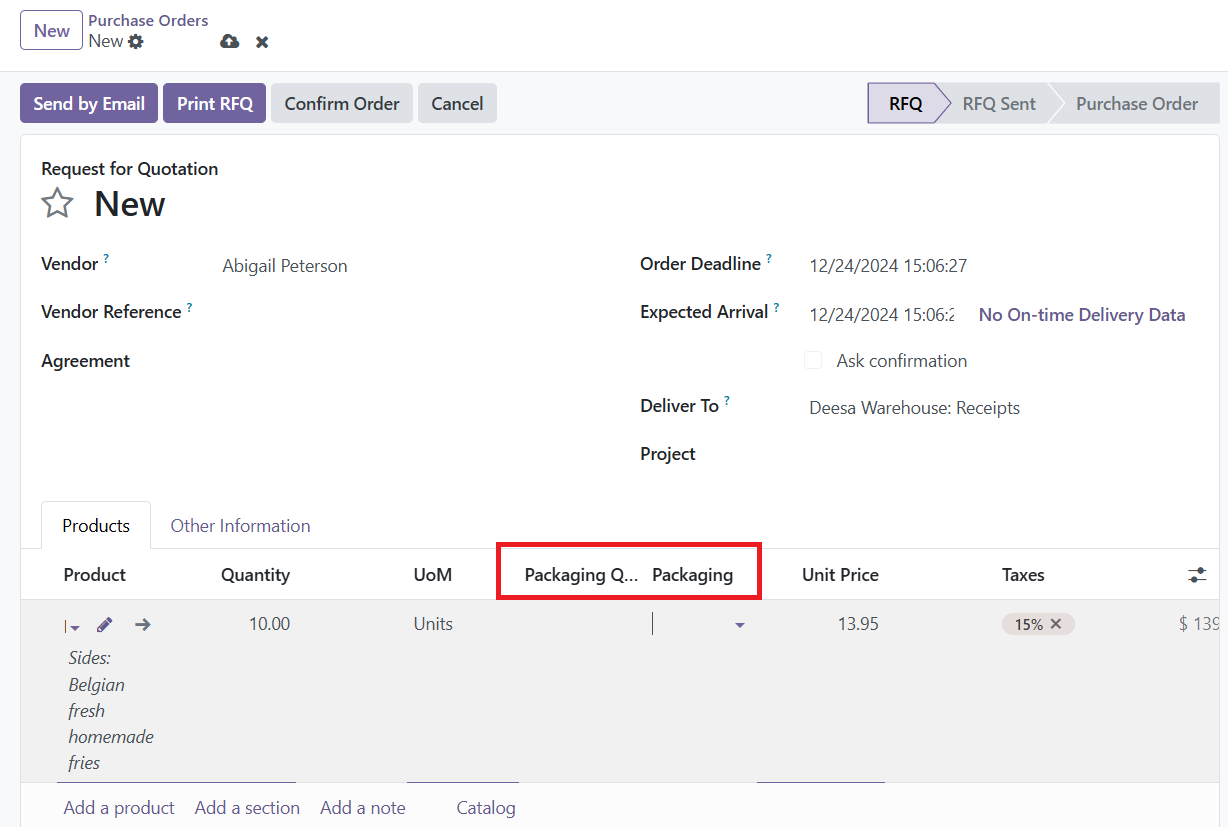
These fields enable users to specify the packaging quantity and the number of packages required for each product. When creating a purchase order, users can define how products are packaged, providing a clear breakdown of the total units being ordered. This is particularly useful for businesses dealing with bulk purchasing or managing inventory packaged in predefined quantities, as it ensures accuracy in both procurement and stock management. The process not only simplifies order handling but also reduces potential errors in quantity calculations, making it a valuable feature for efficient purchase operations.