Project Management
With Odoo 18, the Project Management module has been enhanced to streamline the entire project lifecycle, ensuring that every step is organized efficiently. This module allows users to manage multiple projects simultaneously, offering a comprehensive suite of tools for tracking progress and maintaining control over every aspect. The dashboard is designed for ease of use, allowing you to monitor and manage each project in detail, with high-level project insights readily available. Customization options let you tailor the workflow to your business needs, making the module an essential time-saver for handling ongoing projects.
Upon accessing the Project Management module, users are presented with a dashboard in the default Kanban view, though other views, such as List view, are also available.

The dashboard displays all ongoing projects, offering an immediate snapshot of each project’s current status. It shows essential details like the project name, number of tasks, and estimated hours required for completion.
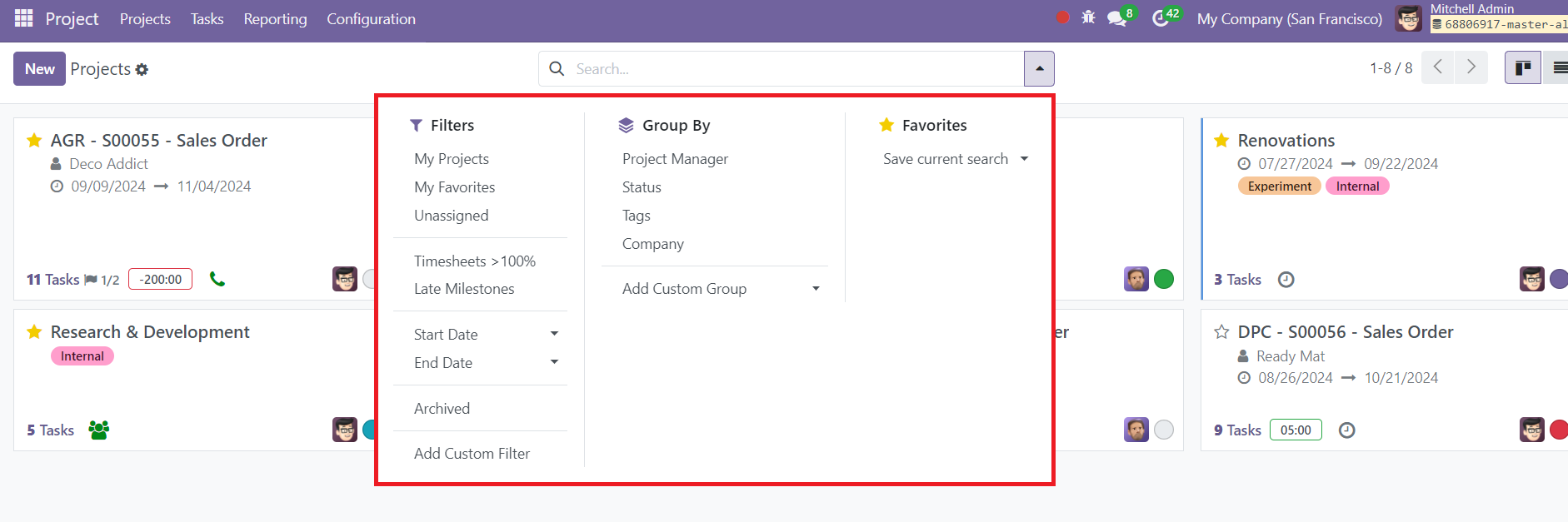
In Odoo 18, the Filters, Group By, and Favorites functions have been improved for better navigation and control. The Filters section allows you to sort projects by criteria like my projects, my team, unassigned, late milestones, start date, end date, and archived projects, along with custom filter options. The Group By function helps organize projects based on key factors like Project Manager, Customer, Tags, Company, or Project Status. The Favorites feature lets you easily access saved views, add to your dashboard, and store custom searches for future use.
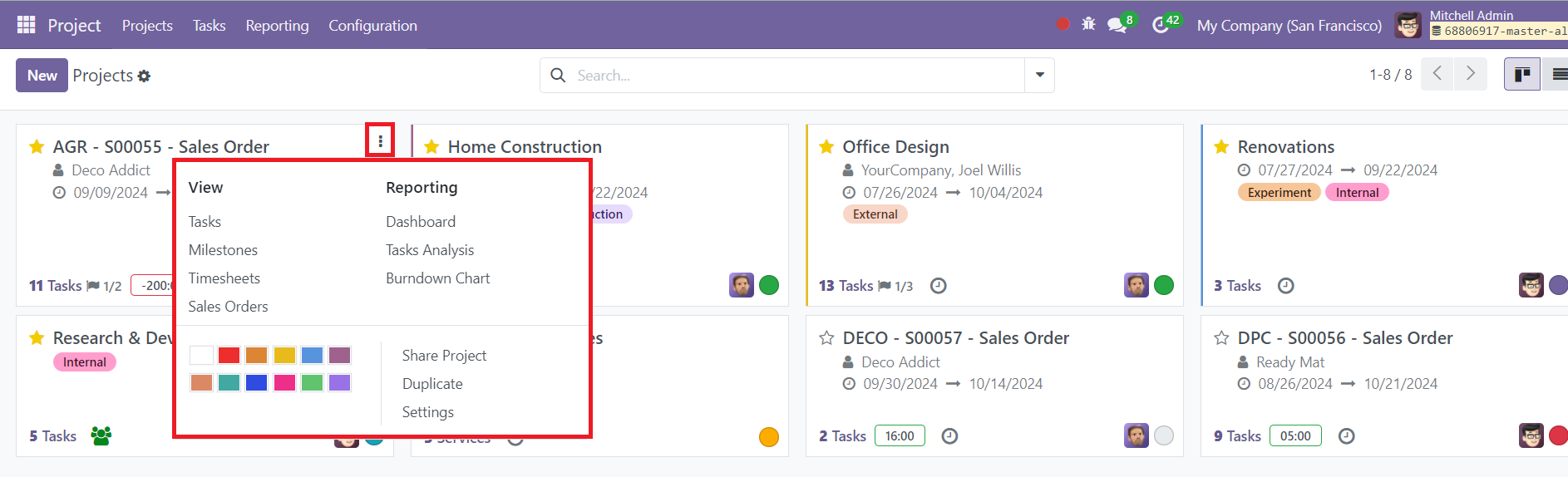
A key feature in Odoo 18 is the option to explore project details directly from the dashboard. Every project stage is represented with additional action options via the three-dot menu next to each stage. This menu allows you to manage tasks, timesheets, sales orders, and milestones efficiently. The reporting feature has also been enhanced, enabling you to generate burndown charts and other performance metrics. Additionally, users can access settings, share projects, duplicate, and review a comprehensive overview of each project, making the module both powerful and flexible for project management needs.
In Odoo 18, the Project Management module introduces several key enhancements to improve project tracking and management. The "Project Updates" feature from Odoo 17 has been replaced by the "Dashboard" button, offering a more integrated and detailed overview of project activities and progress. Here's how the updated functionality works:
When you click on the Dashboard button, the system will bring up a detailed screen displaying all the relevant updates and metrics for the selected project. This dashboard serves as a centralized hub for tracking the latest developments, allowing you to stay informed about the progress of ongoing tasks and project milestones.
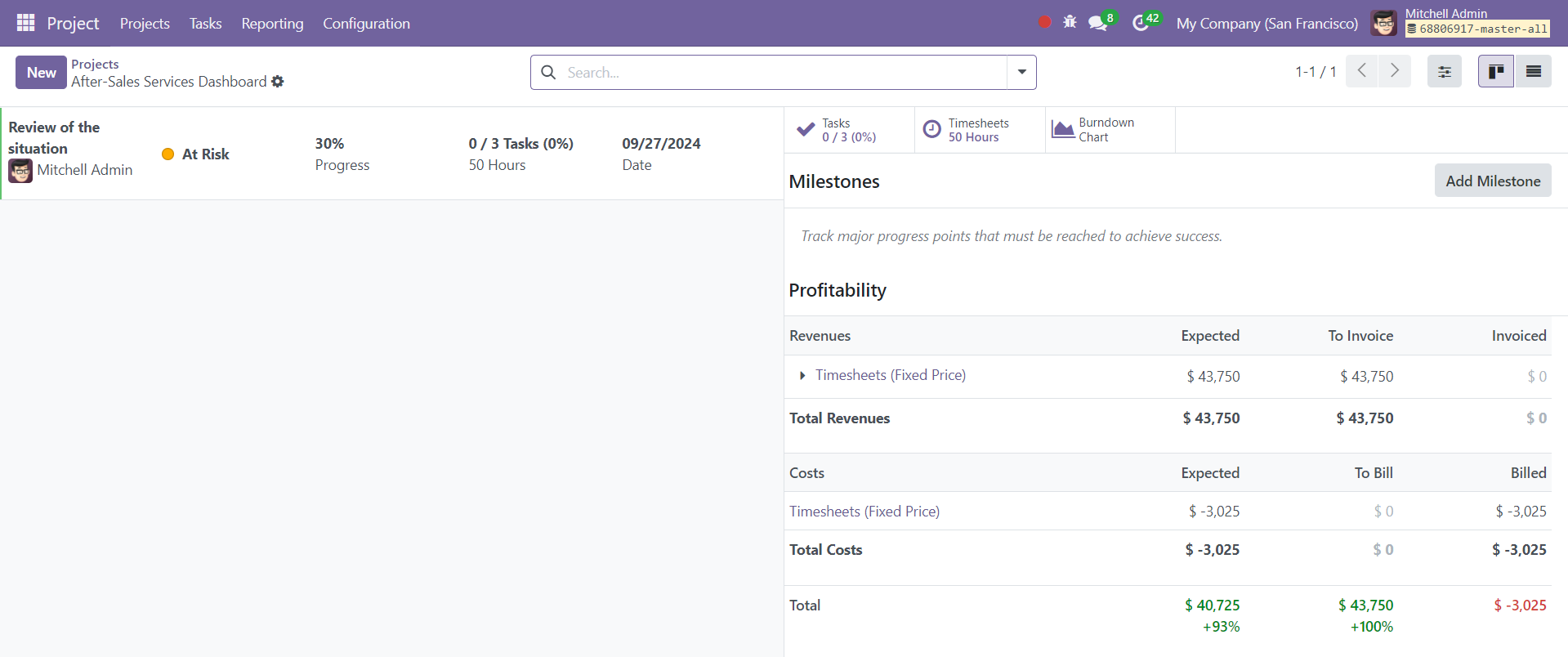
To log new updates, simply click the New button on the dashboard. This will allow you to add a fresh entry, where you can fill in the following fields:
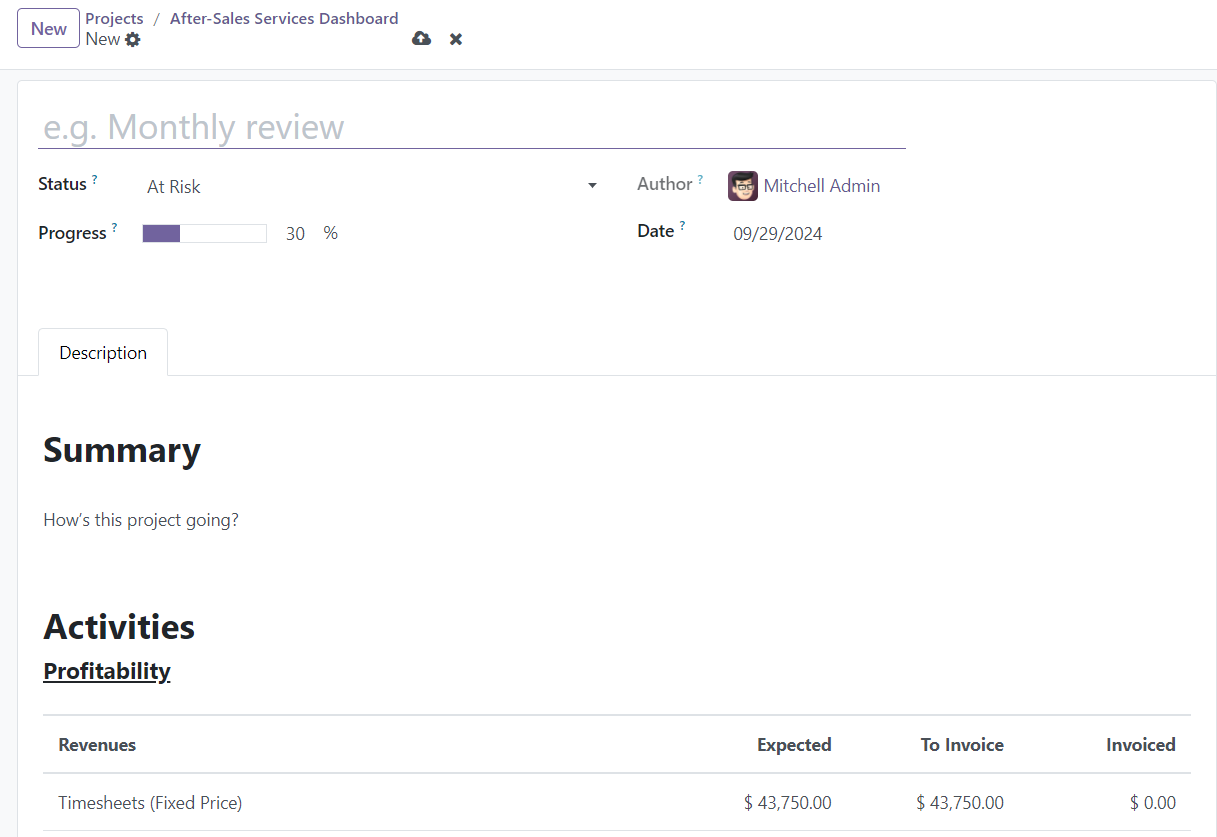
- ● Author’s Name: The individual making the update.
- ● Date: The specific date when the update is added.
- ● Title: A brief title or description of the update.
- ● Progress: The current percentage of the project completion or task milestone.
In addition to these fields, you can also provide a detailed description of the update, ensuring that all necessary information is logged for future reference.
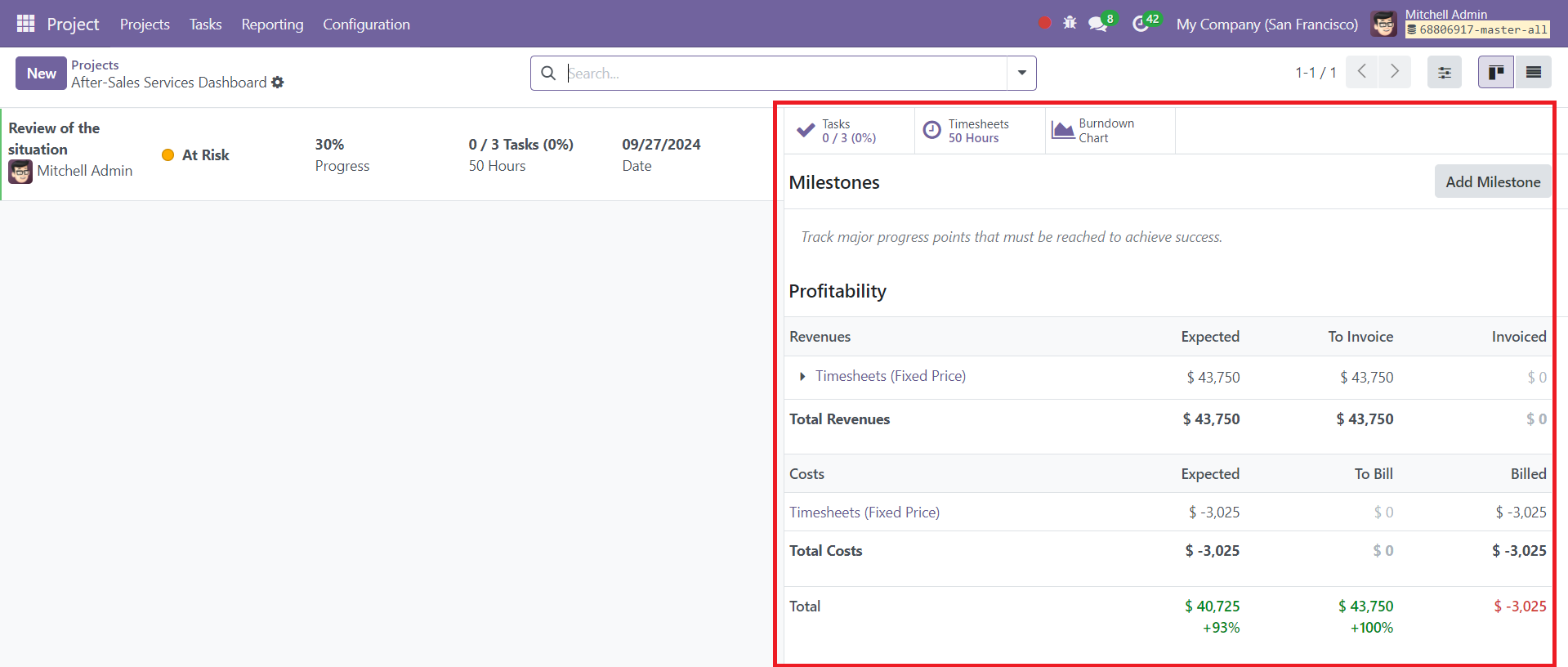
On the right side of the dashboard, Odoo 18 offers a series of metrics that provide insights into the performance and status of the project. These include the total number of tasks that have been generated and assigned and time logged by users working on the project, allowing for easy tracking of effort. Additionally, from this section, you can access the Burn Down Chart, an essential tool for visualizing task completion.
Burndown Chart
A burndown chart is a graphical representation of the project's progress over time, illustrating the number of tasks completed and how they align with the project schedule. In Odoo 18, this chart helps you visualize each stage of the project with different colors representing different phases. Tasks completed each month are shown clearly, making it easy to track performance against timelines.
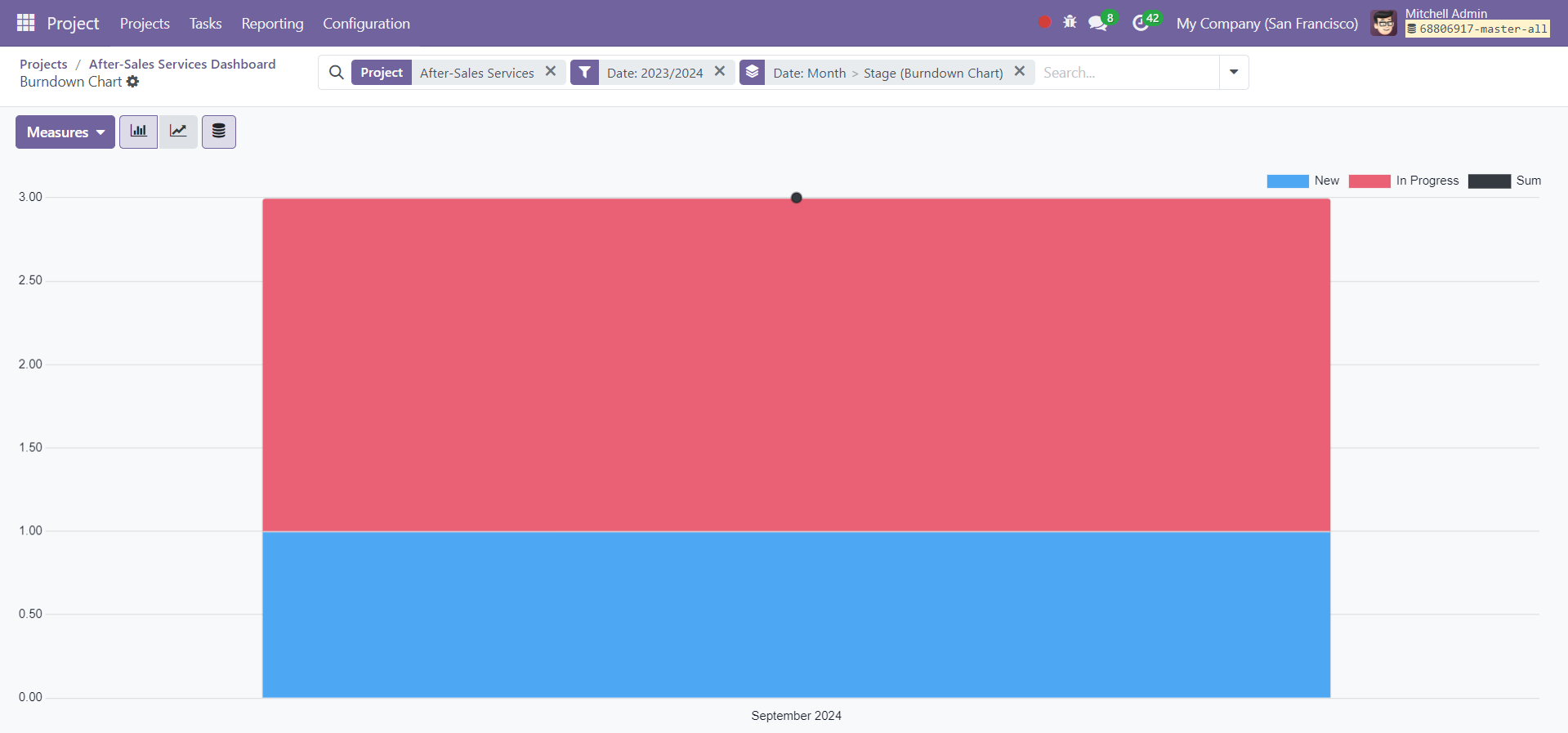
Project Profitability
One of the standout features of Odoo 18's Project Management module is its ability to track and estimate project profitability. This functionality allows you to monitor the financial performance of a project in real time, calculating profitability by comparing the project's revenue to its associated costs and expenses. The profitability metrics are displayed in the Profitability section, located on the right side of the dashboard.
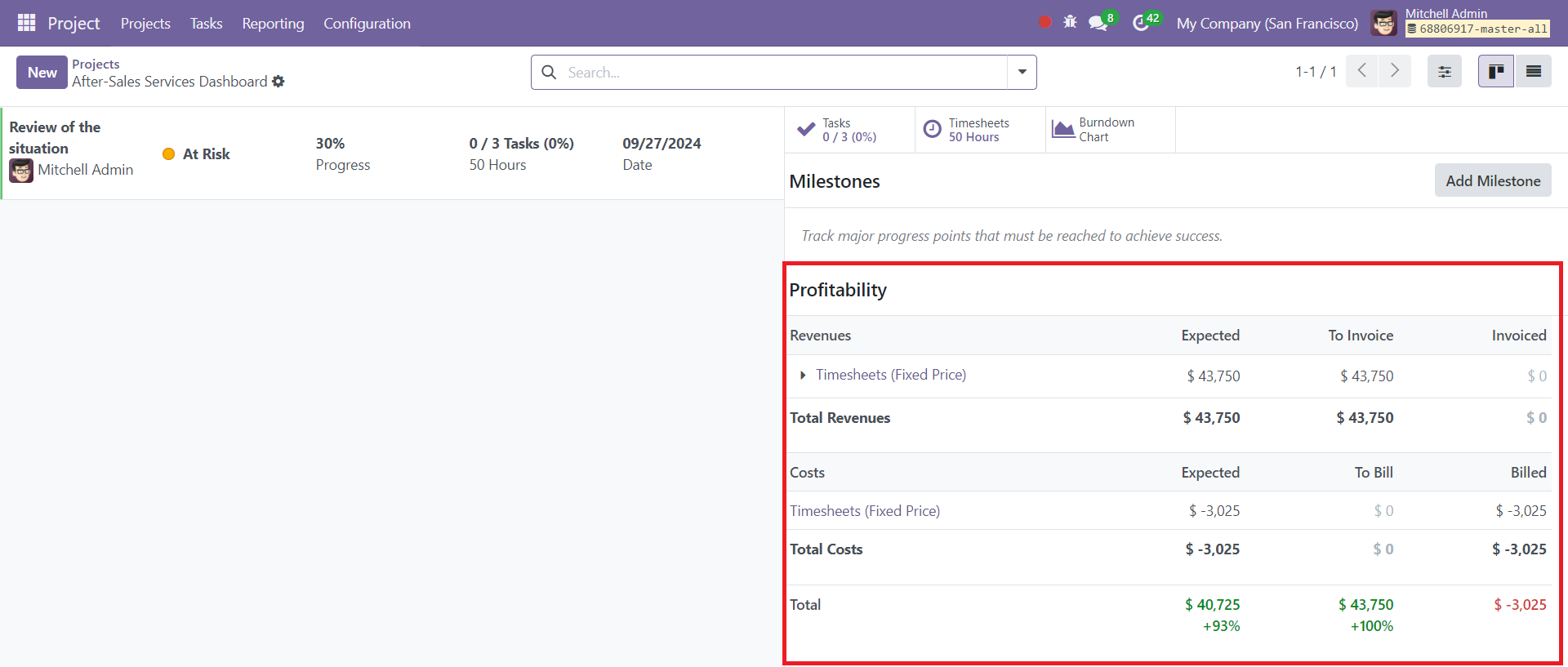
- ● Total Revenue: The overall revenue generated from the project.
- ● Total Cost: The sum of all project-related expenses, including labor, materials, and other costs.
The difference between total revenue and total cost provides the project's profitability. If the difference is positive, the project is deemed profitable, while a negative value would indicate a loss.
Scheduling Activities
Odoo 18 also introduces the ability to schedule activities directly from the dashboard. The scheduling feature is represented by a clock icon, allowing you to plan future activities or tasks with ease. This can include follow-up meetings, task reviews, or any other project-related events that need to be tracked and managed.
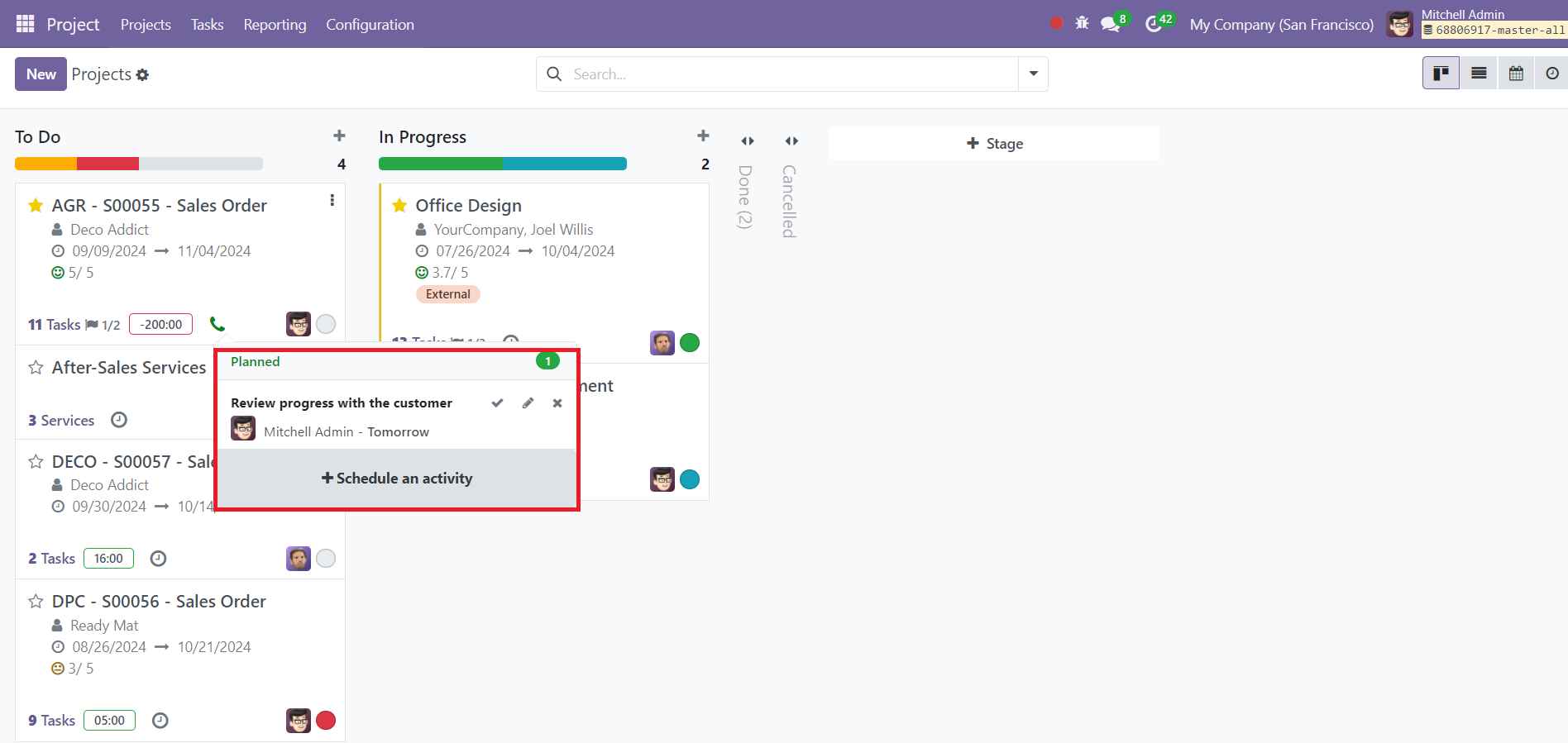
This enhanced Dashboard in Odoo 18 offers a comprehensive view of both the financial and operational aspects of a project, empowering project managers with the tools needed to ensure timely and profitable completion.