Reporting
The Odoo 18 Manufacturing module enhances production management with robust reporting capabilities, providing detailed insights into "Work Orders" and "Overall Equipment Effectiveness," enabling informed decision-making and process optimization, enhancing productivity and operational success.
Work Orders
Odoo 18's Manufacturing module's Work Orders reporting offers a comprehensive view of production processes, enabling businesses to monitor and analyze individual work orders' performance. This data helps identify areas for improvement, optimize resource allocation, and align production schedules with business goals, enhancing productivity and control.
The ‘Work Orders’ reporting section will provide the analysis of all the work orders which are ready, waiting, pending or in progress as illustrated in the screenshot below.
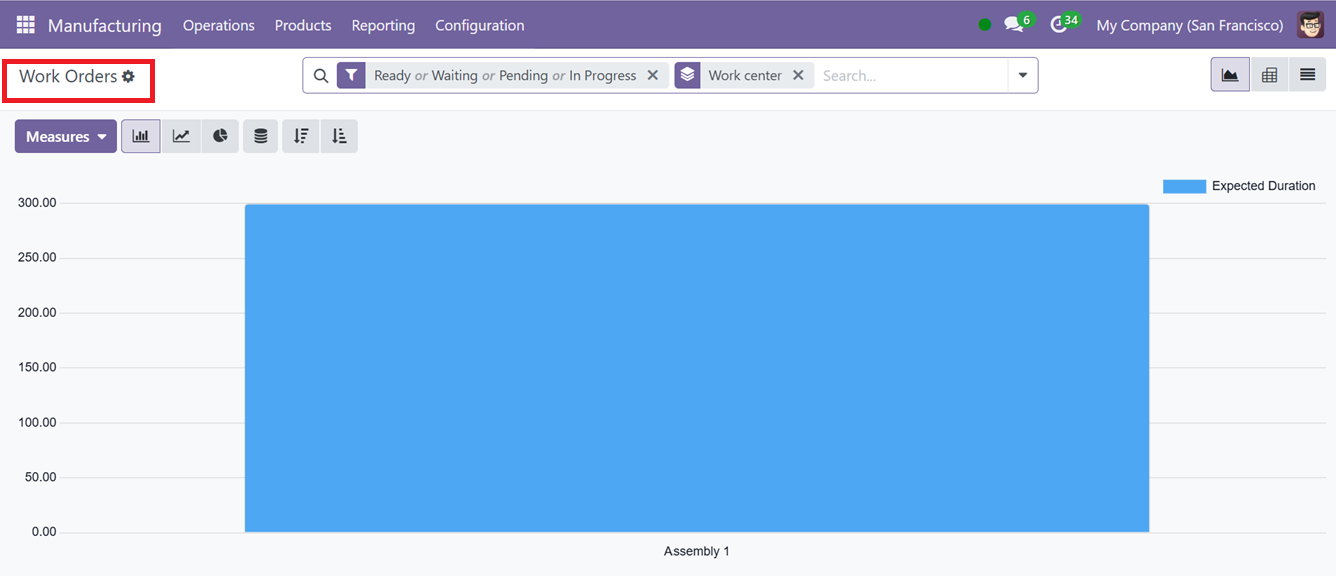
Reports are accessible within this module, and various metrics can be used to analyze them. Data can be viewed in both graphical and pivot formats, with the pivot view providing a more analytical approach. The reporting tools help facilitate effective and insightful report creation.
The Overall Equipment Effectiveness (OEE) of the company's work centers can be assessed using the OEE reporting platform. Reports can be filtered by loss reasons, work centers, and users for targeted analysis.
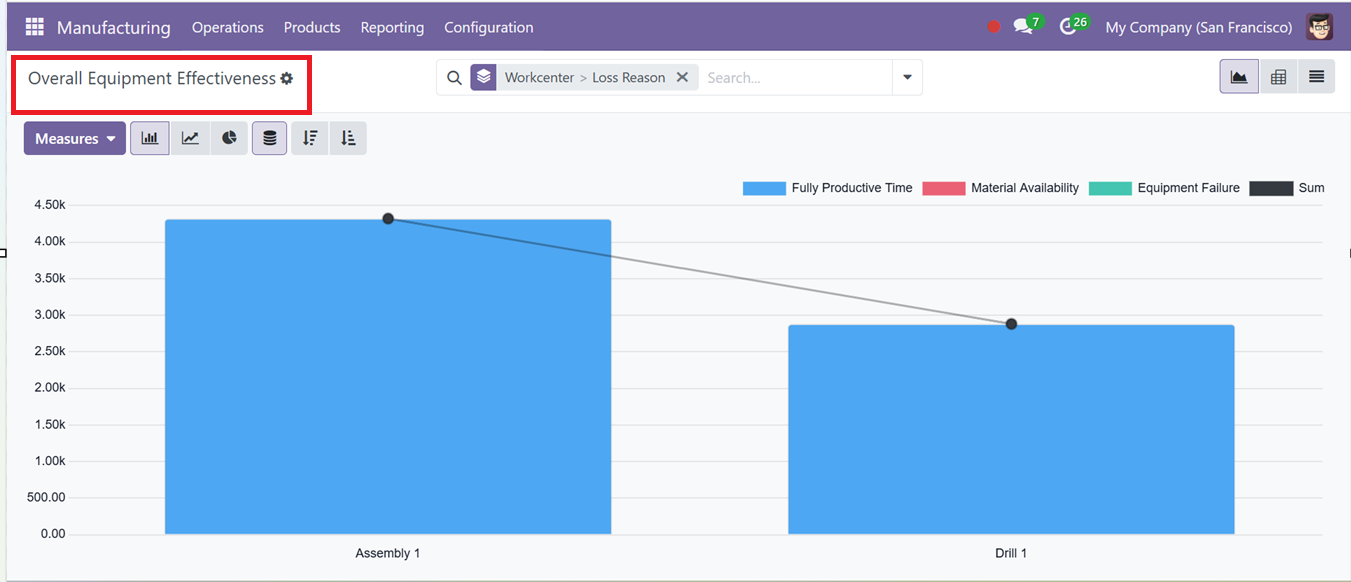
To refine the reports, filters from the advanced search bar area such as Availability Losses, Performance Losses, Quality Losses, Fully Productive Time, and Date can be applied.
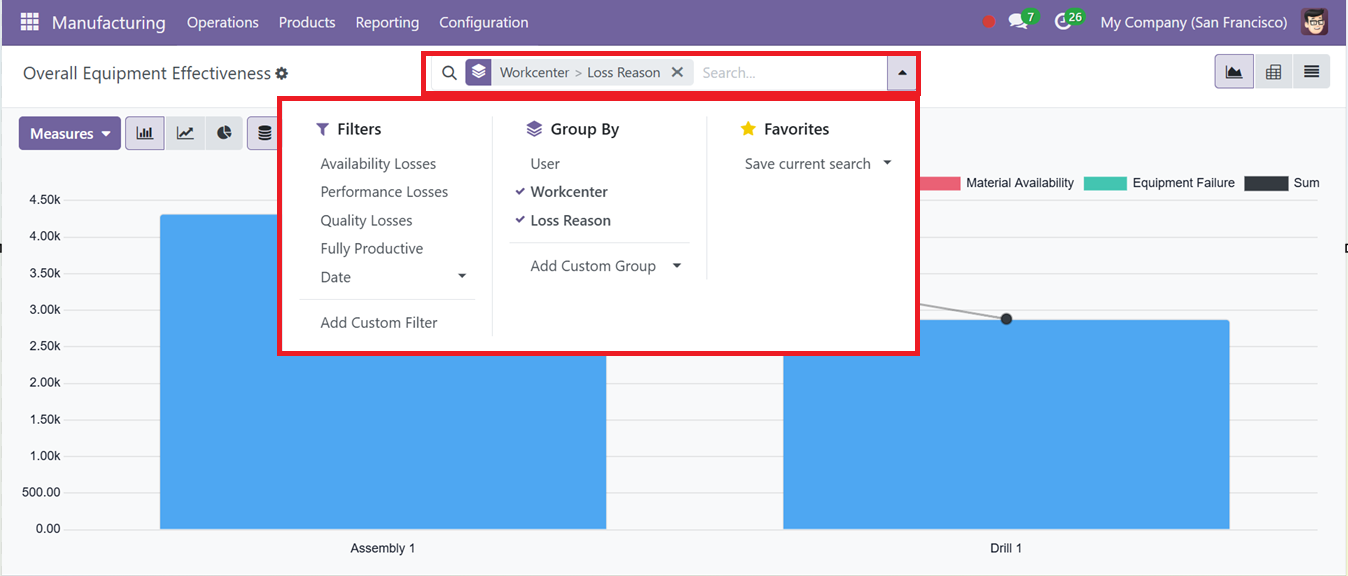
Metrics like Count, Employee Cost, and Duration can be used to customize the report analysis from the Measures dropdown section.