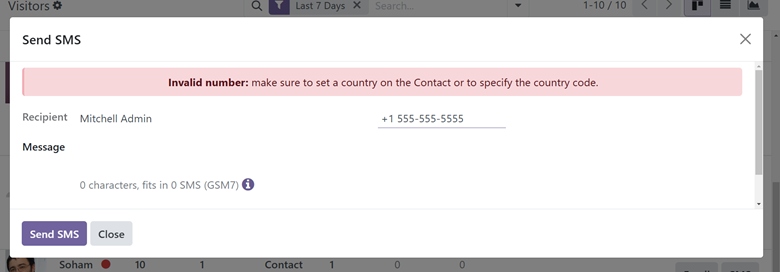The visitor's menu, which is situated beneath the live chat module, provides a list of website visitors, as can be seen in the screenshot below.
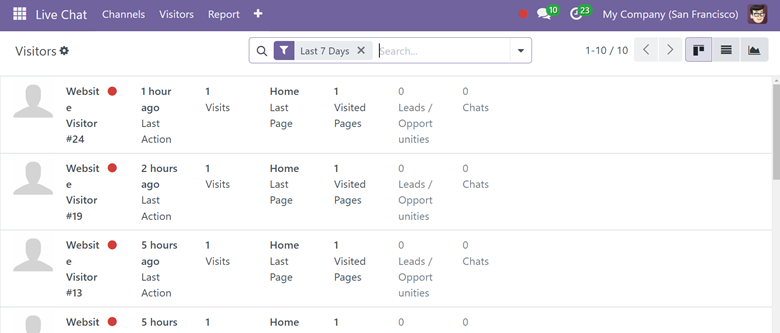
The page is appropriately shown both graphically and in a Kanban list. The visitor's name will appear on the page if it is saved in the database. In addition, the email details will be sent to you. Furthermore, you can show the number of visits, last activity, pages viewed, leads or opportunities, and chats in that order.
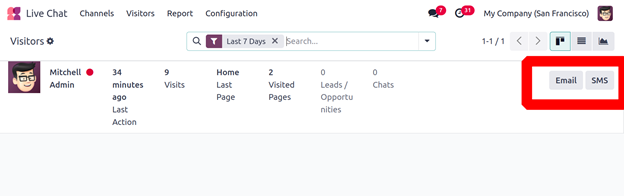
The Email button allows users to send the visitor an email.
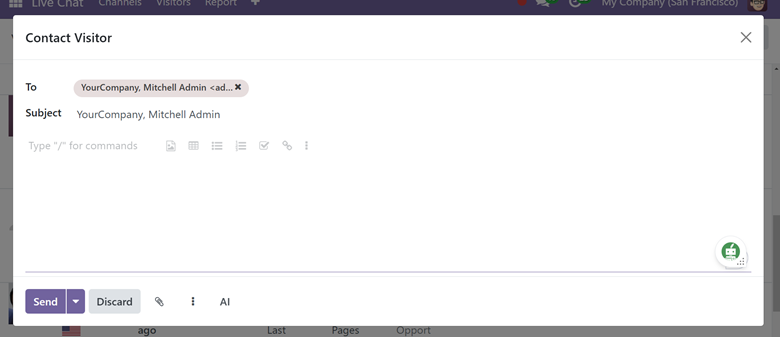
The arrow button next to the Send option can be used to schedule the mail for a later period.
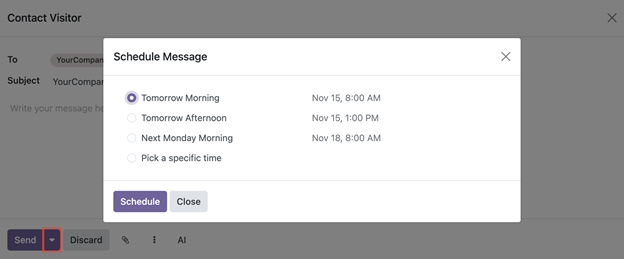
The AI tool helps to generate mail content for the visitor.
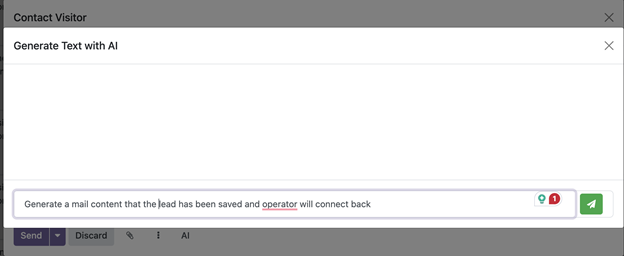
The SMS button allows users to send visitors an SMS message.