The Live Chat module's reporting menu offers a wide range of sub-options, such as operator analysis, customer rating, session statistics, and session history. This session history will be shown in the snapshot below.
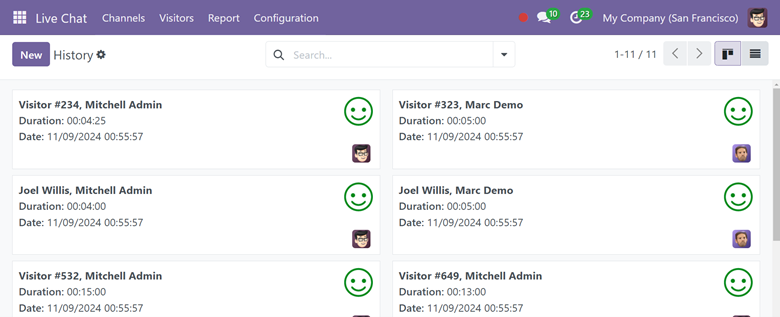
All of the information, such as the session date, participants, messages, and ratings, is available here. The different activities that were recorded in the live chat module will be shown in the session statistics.
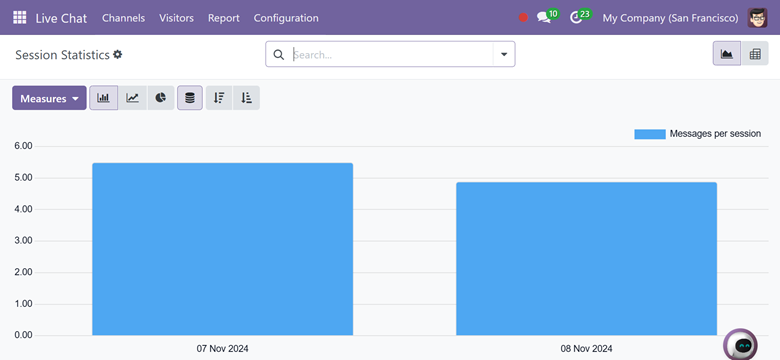
With the help of measurements, you can apply the necessary changes to the reports. The page is also shown in the pivot view. The pivot view will supply the analytical form. You now have Operator Analysis, as shown in the screenshot below.
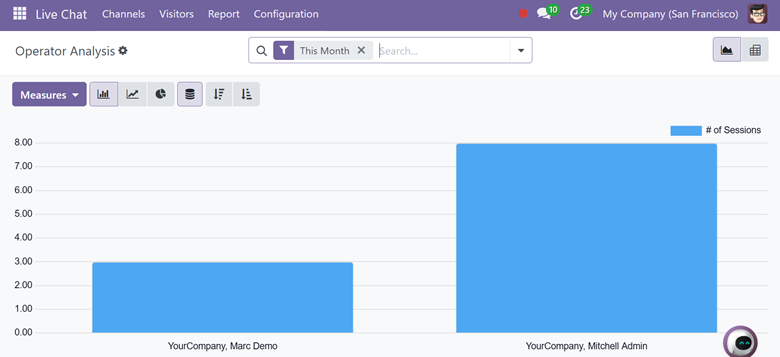
The report will be updated in light of the operations, as shown in the above figure. Depending on the situation, the graph can be shown as a pie, line, or bar. The customer rating is the last item, as seen in the screenshot below.
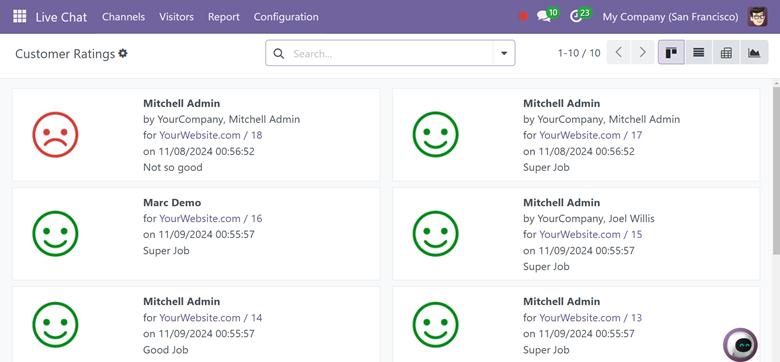
The ratings help achieve the intended advancement in the field in question.
All things considered, the module helps you manage and guide customer communications so you may improve their products as needed.