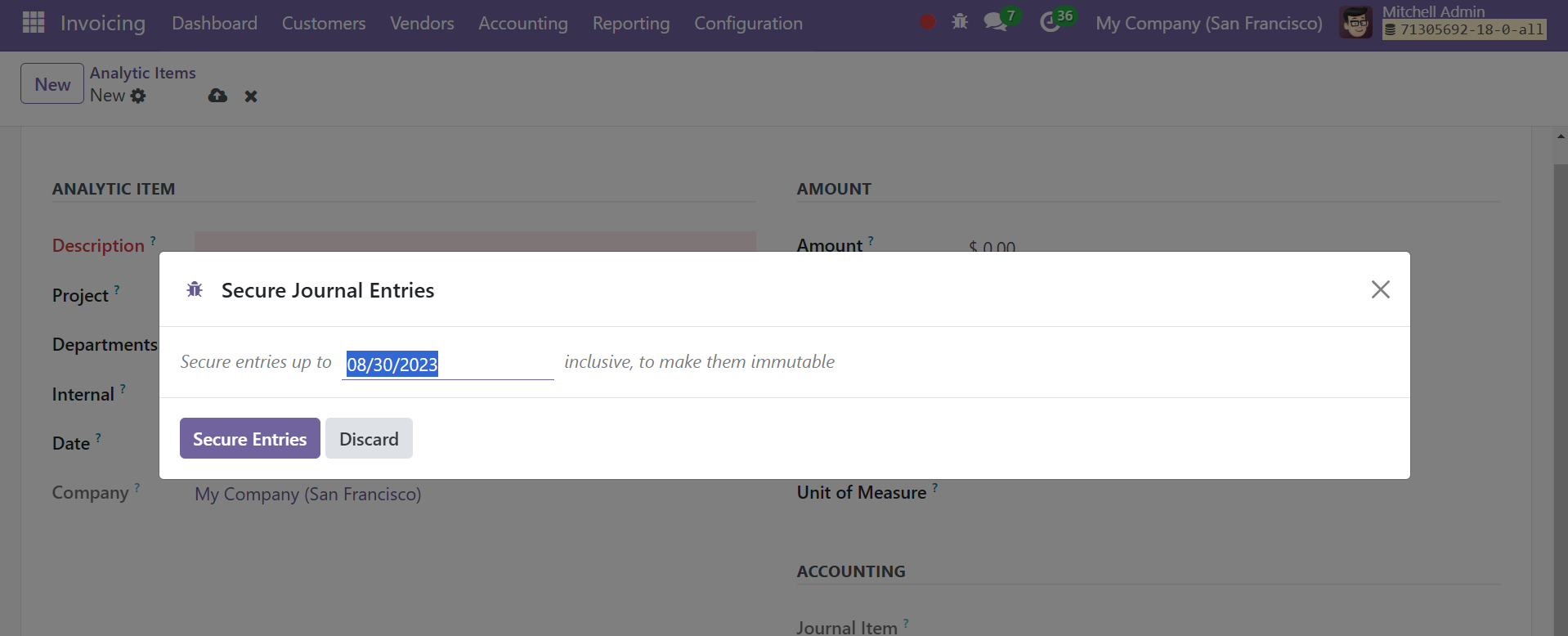After we activate all of the Full Accounting features, the Accounting menu and dashboard will be accessible. You will also be able to access the accounting features, including the journal entries, journal item, analytic item, and secure entries, respectively.
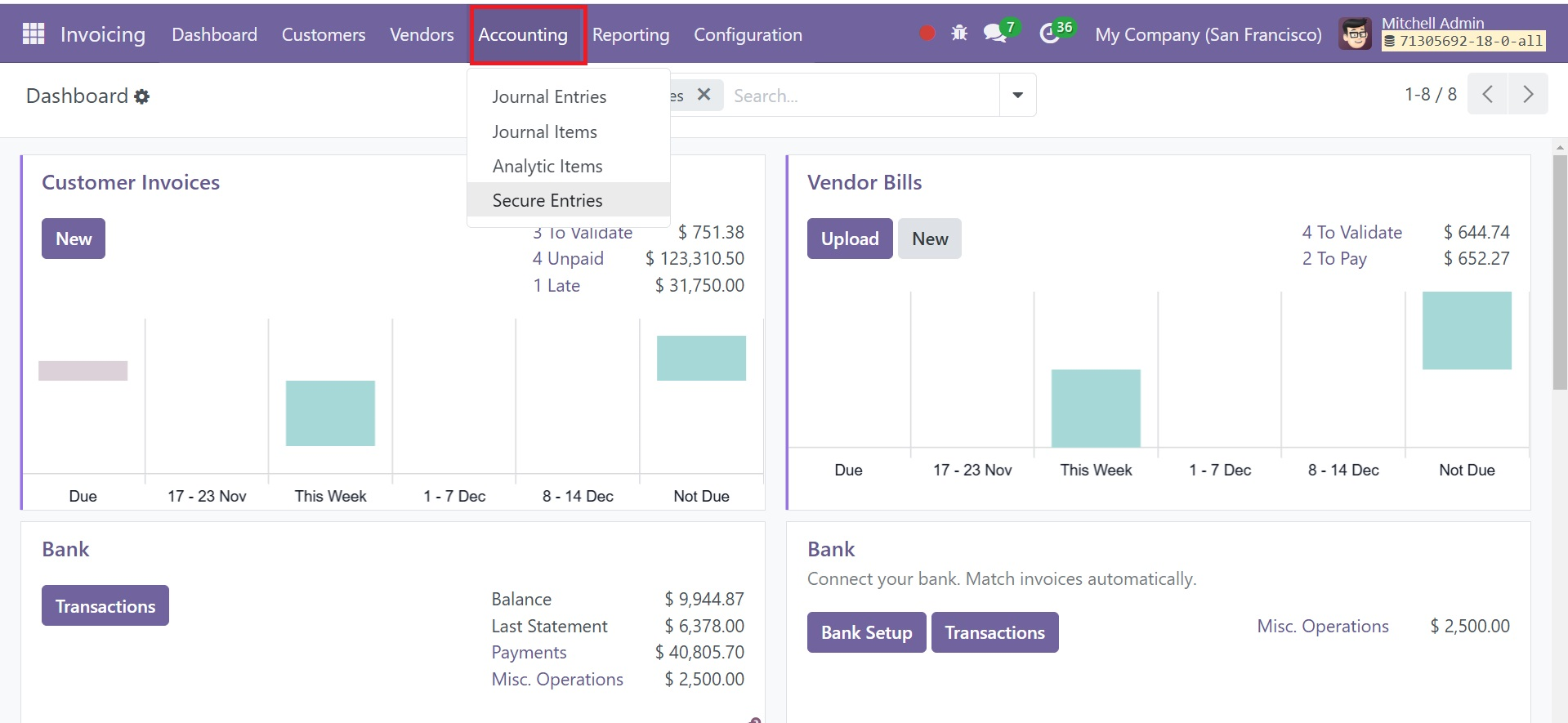
Journal Entries
The Journal Entries tab contains all of the journal entries that have been created. The date of creation, journal entry number, partner, reference, journal entry, company, status, and total amount of the entry are all visible at this point. You may make a new journal entry by clicking the create button.
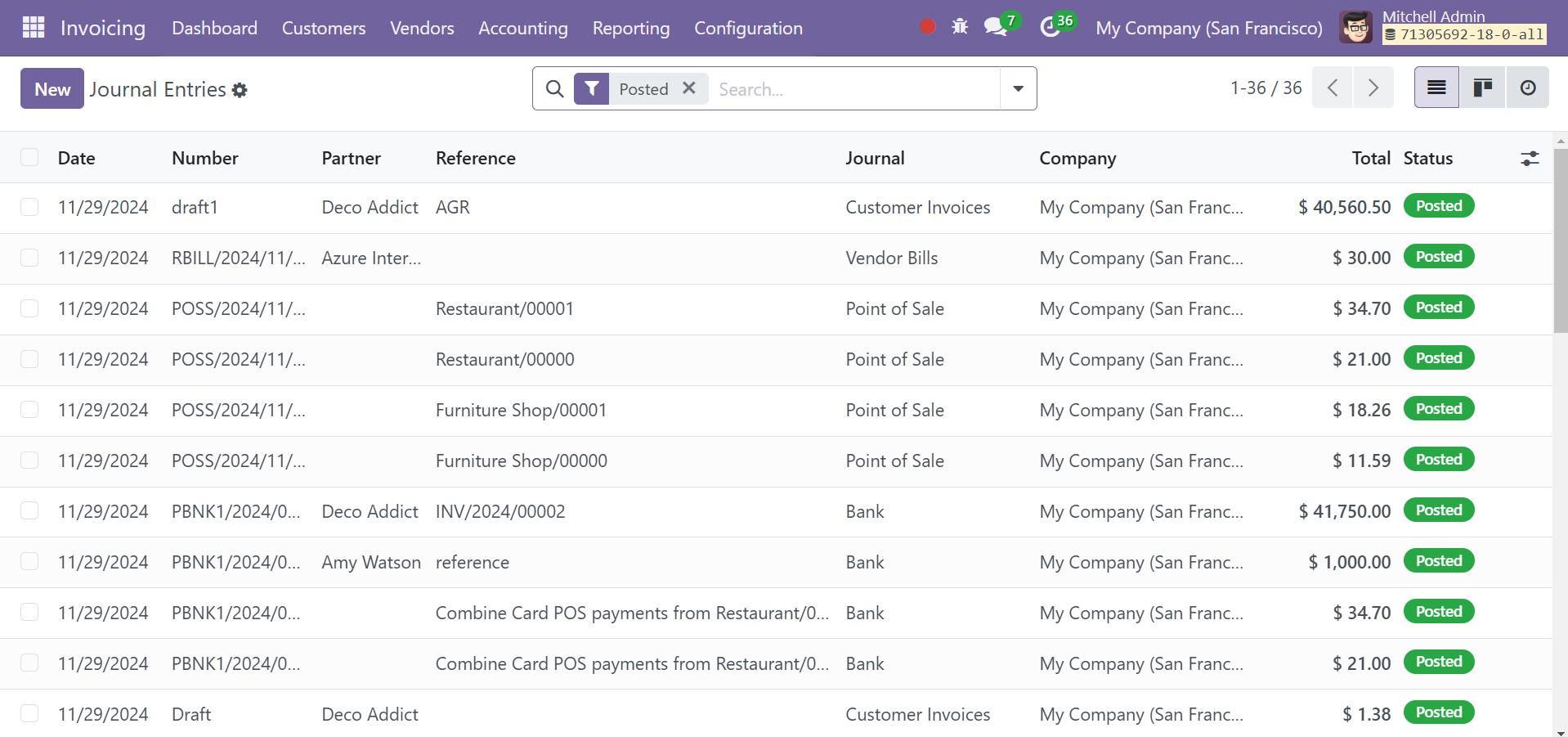
In the Creation window, we may add the Journal items and a Reference number. Until it is saved, the journal entry is in the draft stage; throughout the posting process, it will be adjusted to the post-stage.
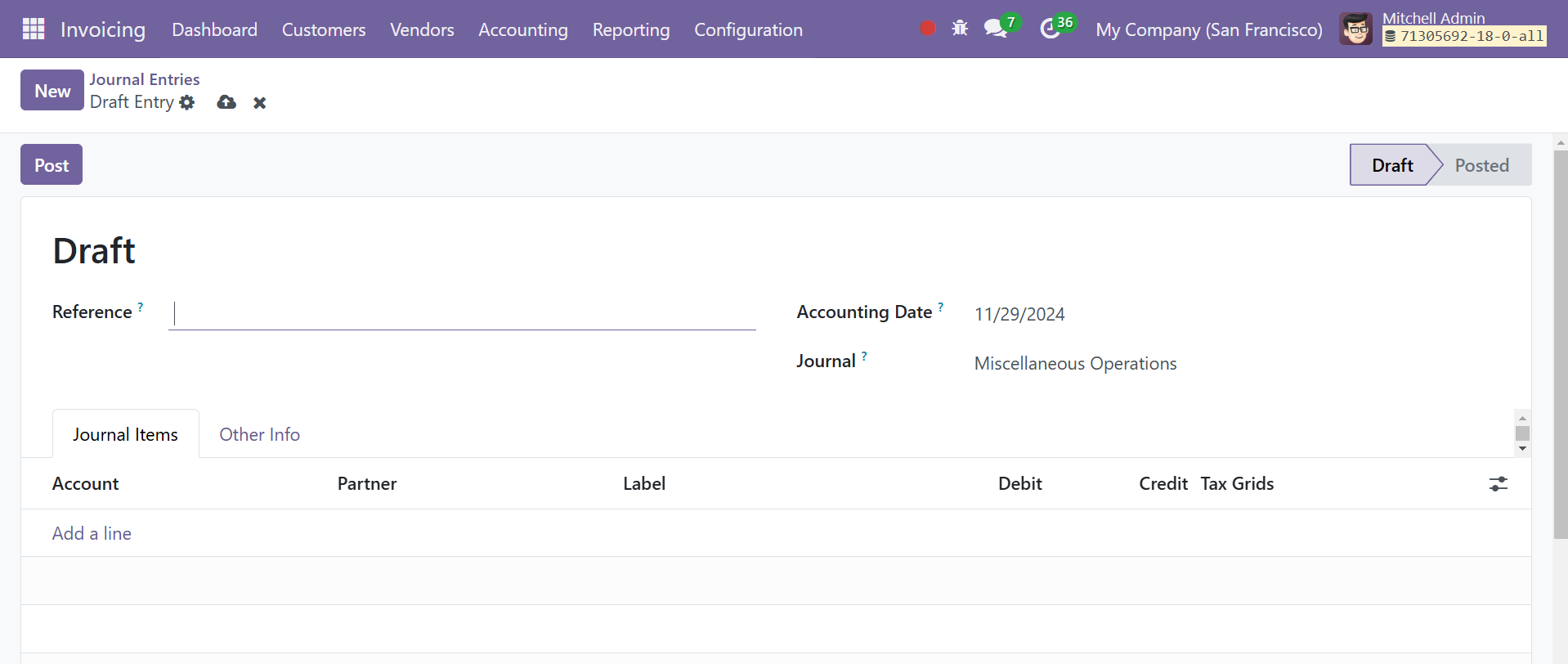
Journal Items
In Odoo, the journal items you append to journal entries will be recorded in a specific platform that can be accessed via the Accounting menu. Every configuration for each journal item that is set up in different journal entries will be tracked by the Journal Items feature of the Odoo Invoicing module.
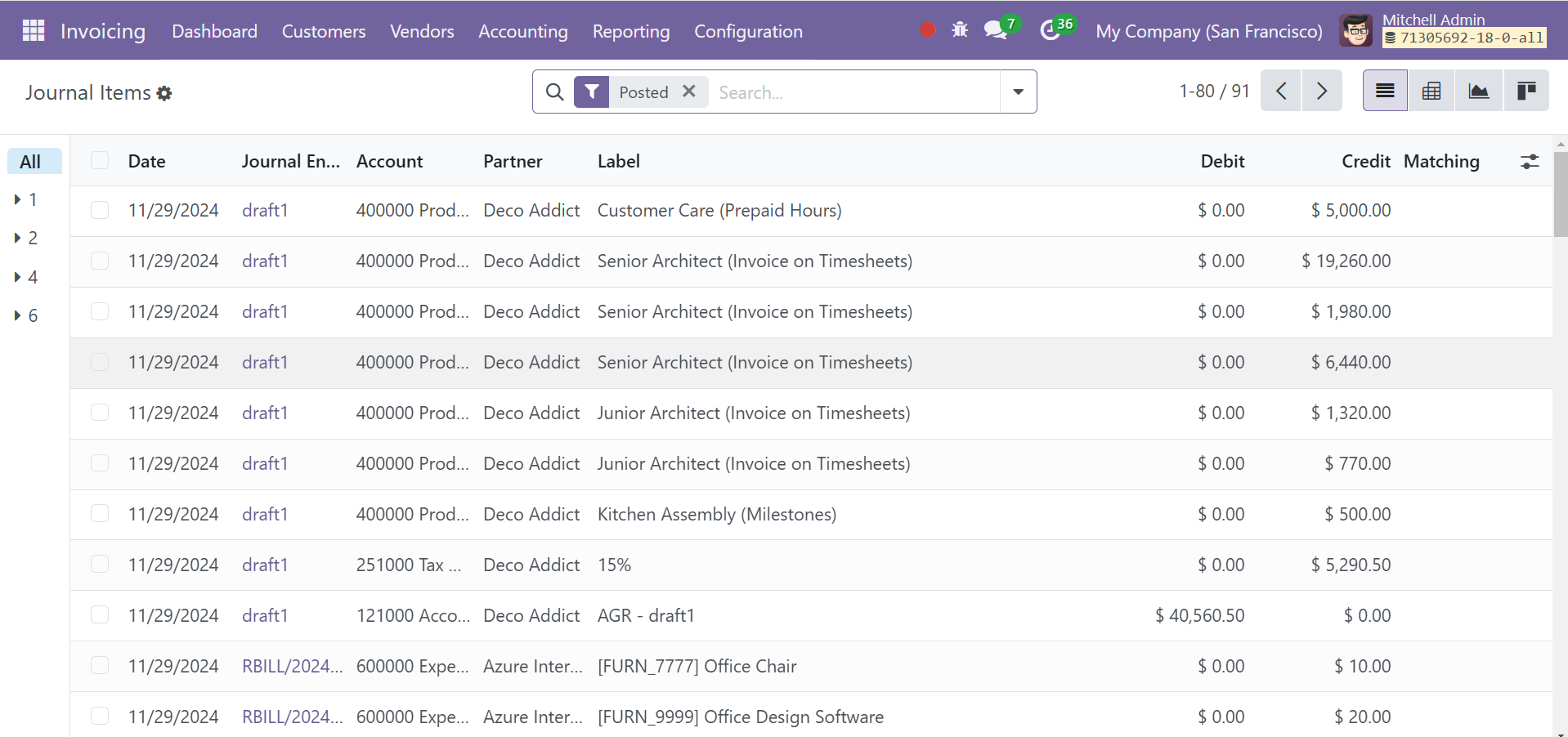
Analytic Items
In Odoo Invoicing, the accounting entries that are added to an analytical account will be counted as analytical items. The Accounting menu in the module allows you to create and manage analytical items. You can view the list of previously defined analytic items for various analytic accounts in your system by selecting the Analytic Items option.
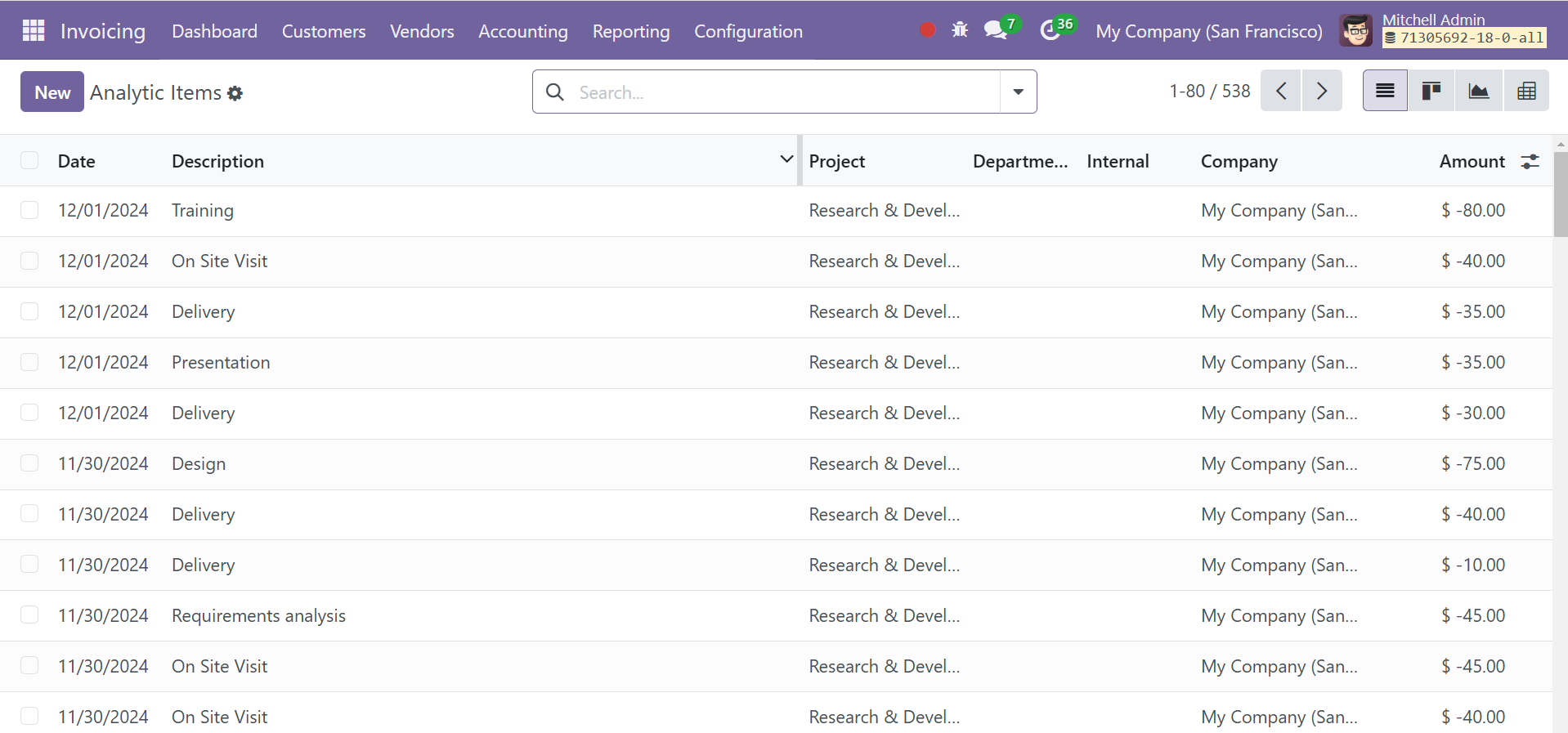
By selecting the New option, you can manually create a new analytical item for a particular account.
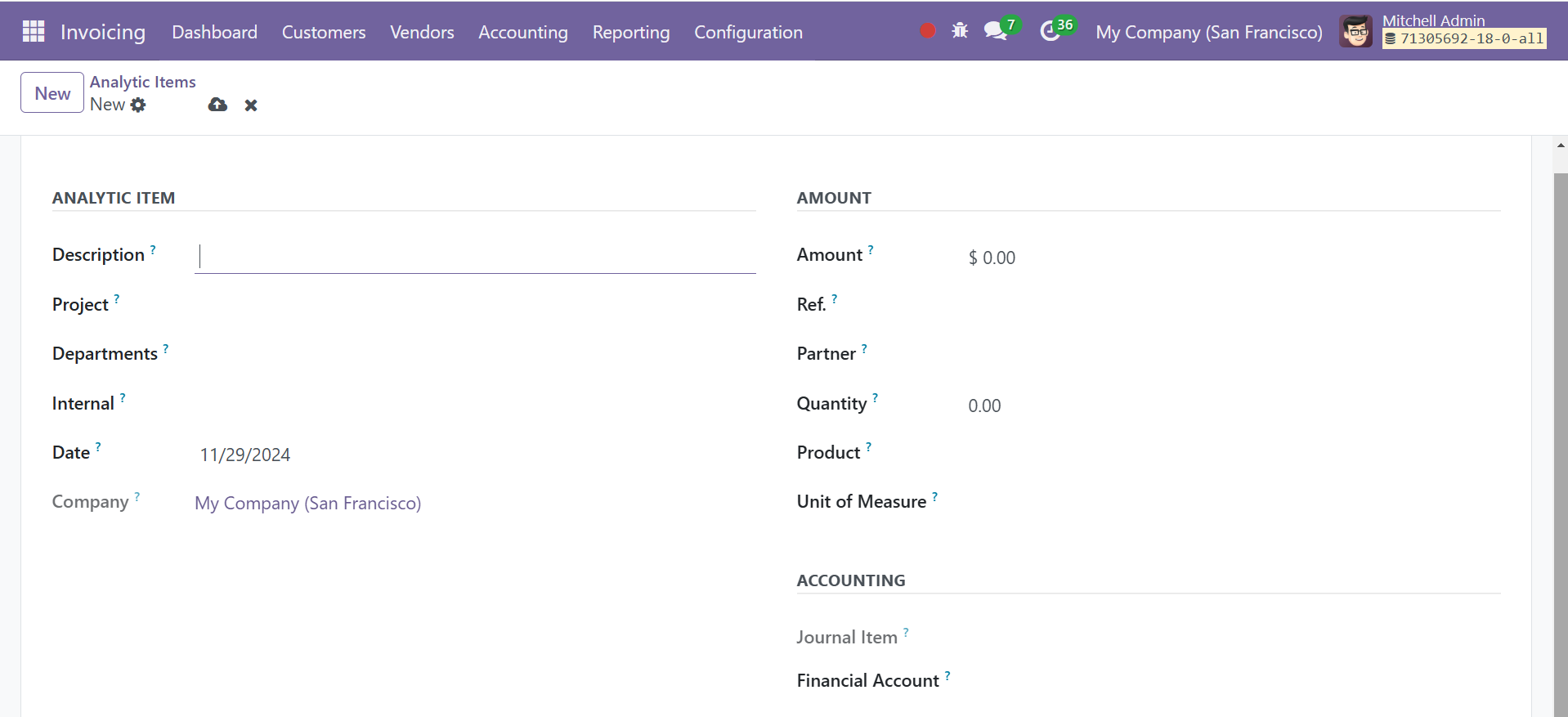
You can include a title for the new analytical item in the Description section. You can enter the Company, the Date of Creation, and the Analytic Account to which you wish to add this item in the appropriate boxes. Enter the Amount, Reference, Partner, Quantity, Product, and Unit of Measure in the corresponding fields in the Amount section. You can enter the Journal Item and Financial Account in the designated fields for accounting details. The item will be added to the appropriate analytical account once the setting is finished.
Secure Entries
Secure entries option provides the space to secure entries upto a date, which is inclusive to make them immutable.