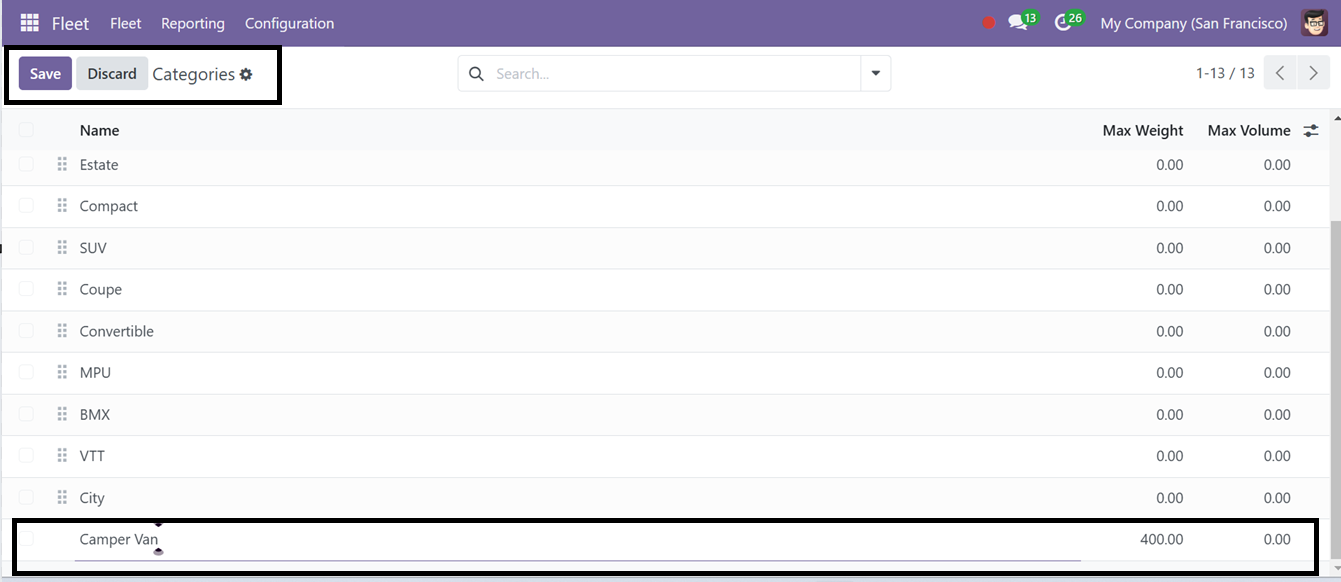The Settings menu of the Odoo fleets helps you to enable and set an ‘End Date Contract Alert.’ The 'End Date Contract Alert' option will send an alert based on your customized days before the end date.
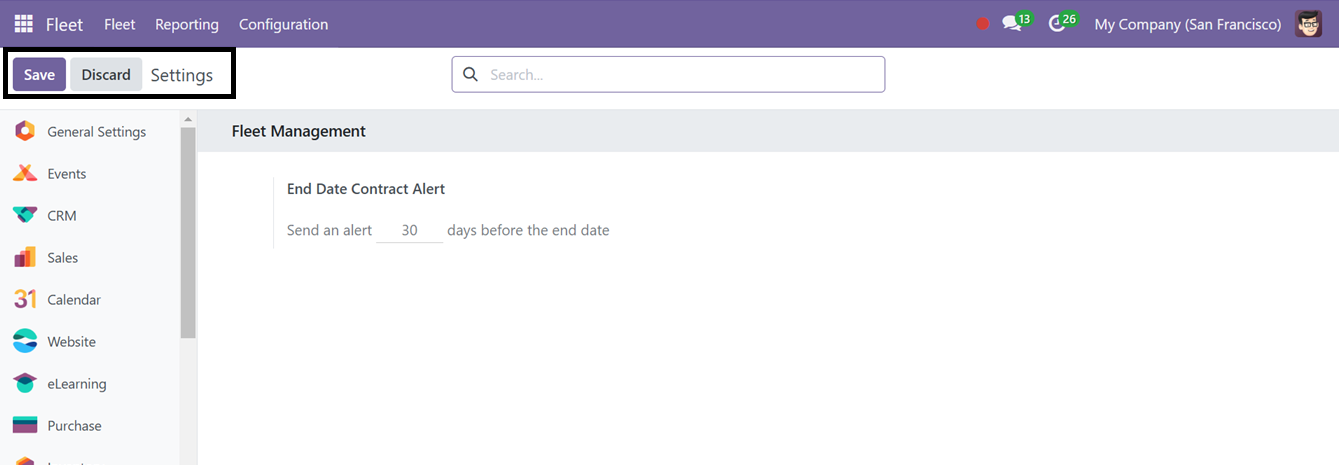
Manufacturers
Odoo users can utilize the ‘Manufacturers’ settings window to manage and create various fleet manufacturers or brands. Use the Configuration menu to add or modify car brands. The ‘Manufacturer’ window will show you the available brand options as shown in the screenshot below.
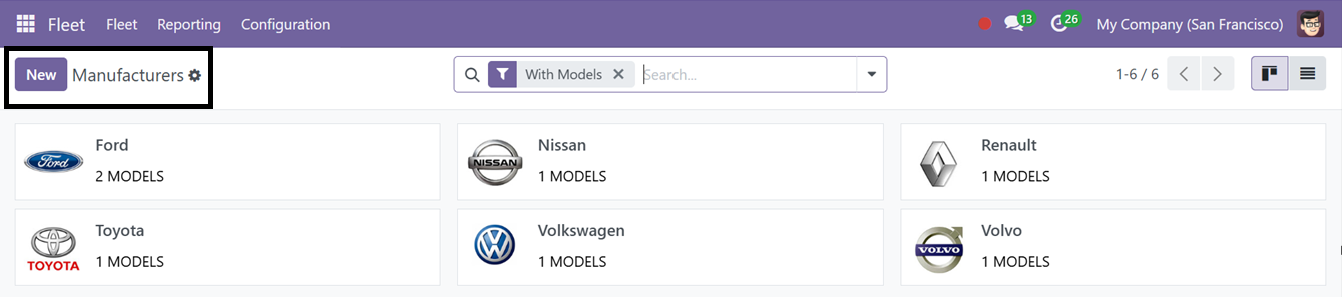
To create a new Manufacturer, open a new configuration window and edit the manufacturer Name and Logo as illustrated in the screenshot below.
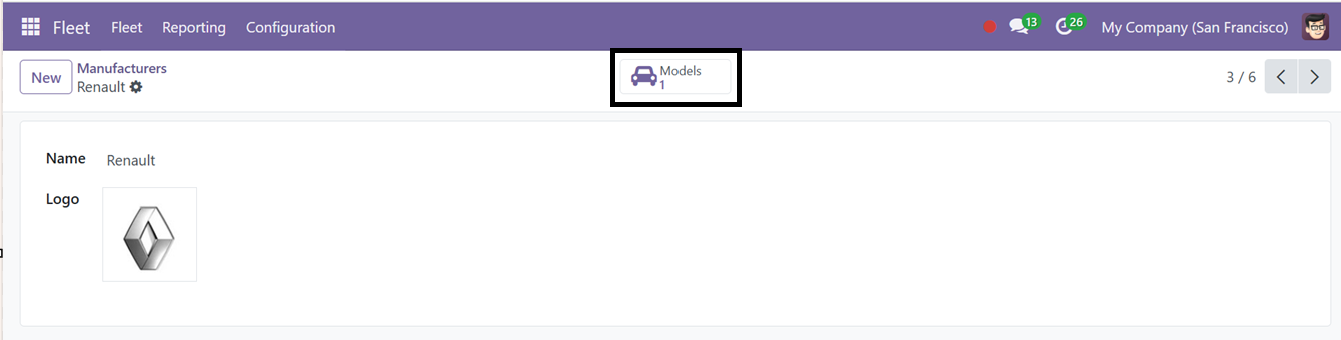
After saving the manufacturer details, you can add or manage various fleet models of this particular Manufacturer from the ‘Models’ smart button area.
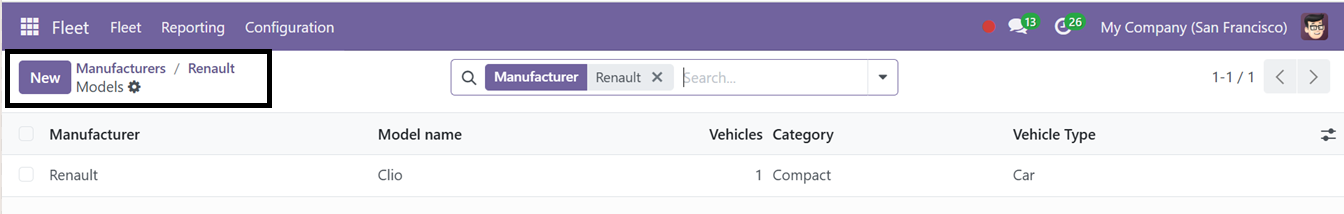
Models
The ‘Models’ Configuration section enables administrators to manage and configure vehicle models, facilitating efficient fleet management and effective organization and categorization of vehicles.
You can see the available models of fleets based on their different Manufacturer, Model Name, Vehicles, Category and Vehicle Type from the ‘Models’ dashboard as shown below.
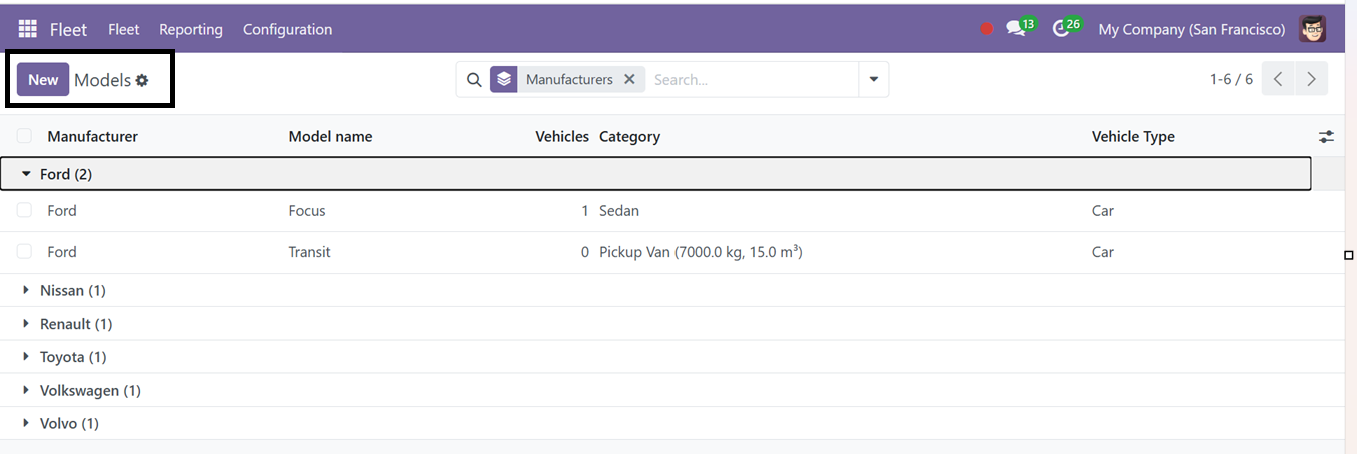
You can utilize the Filter, Group By and Favorites filters to get more specific vehicle data. Also, creating new models is a very easy task by opening a new model configuration form as depicted in the screenshot below.
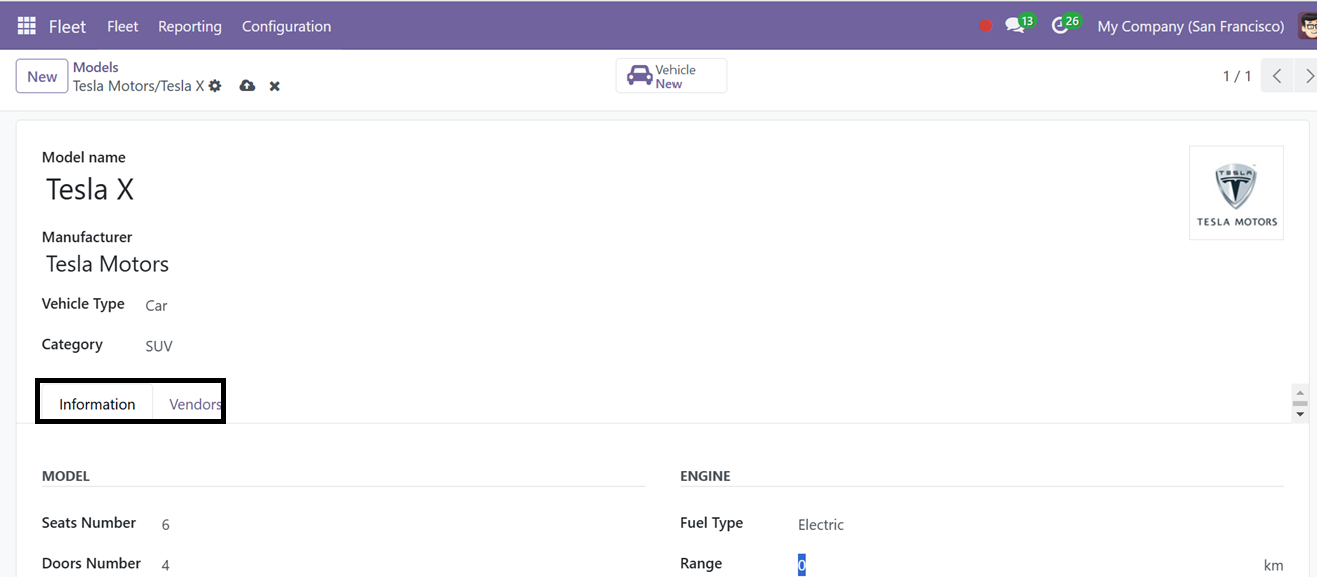
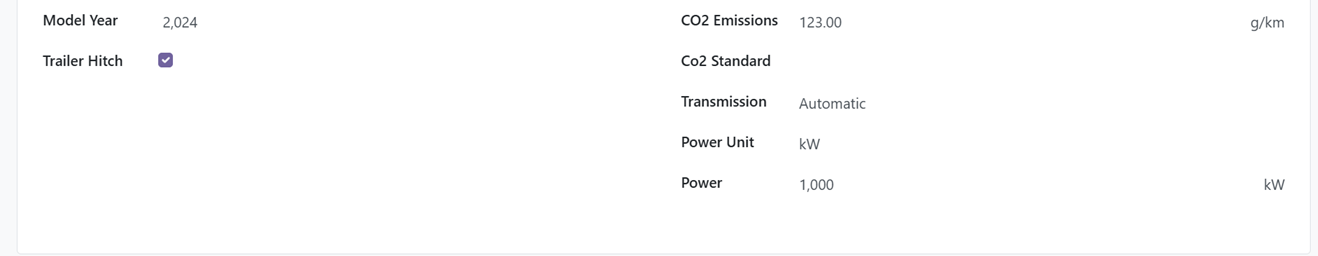
In the displayed form fields, enter the details such as the Model name, Manufacturer, Vehicle Type, and Category.
Under the Information Tab, specify the Seat Number, Doors Number and Model Year, Trailer Hitch availability. Then, include engine specifics such as Fuel Type, Range, CO2 Emissions, CO2 Standard, Transmission and Power Unit in the ENGINE section.
The ‘Vendor’s tab can be used to add vendors supplying this particular vehicle model using the ‘Add’ button.
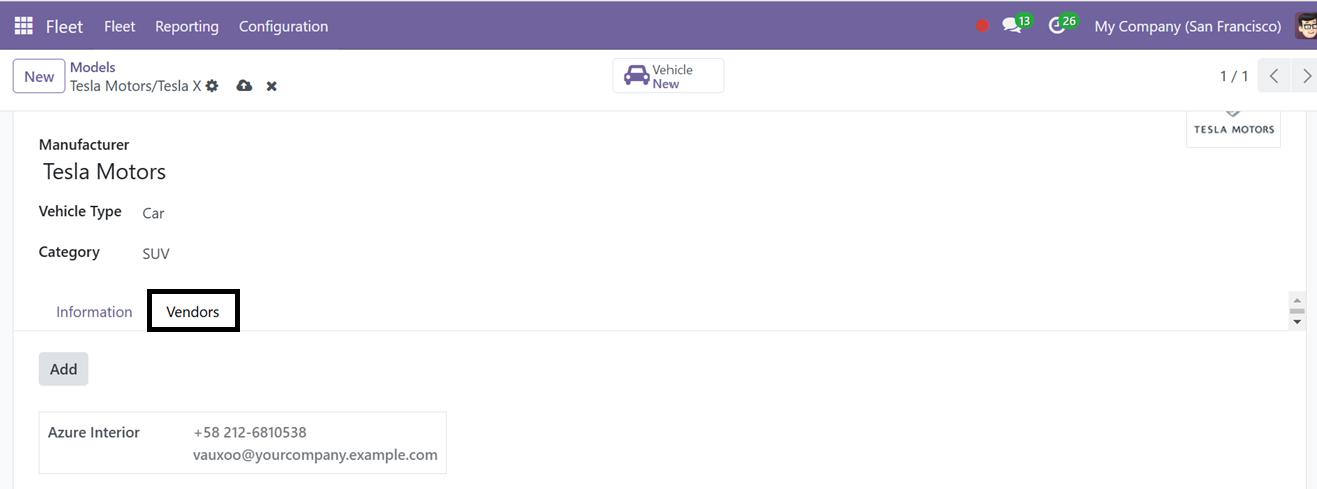
Categories
The ‘Categories’ feature helps manage vehicle categories within the Configuration menu. You can view existing vehicle categories with their Name, Maximum Weight and Maximum Volume parameters in a dashboard as shown in the screenshot below.
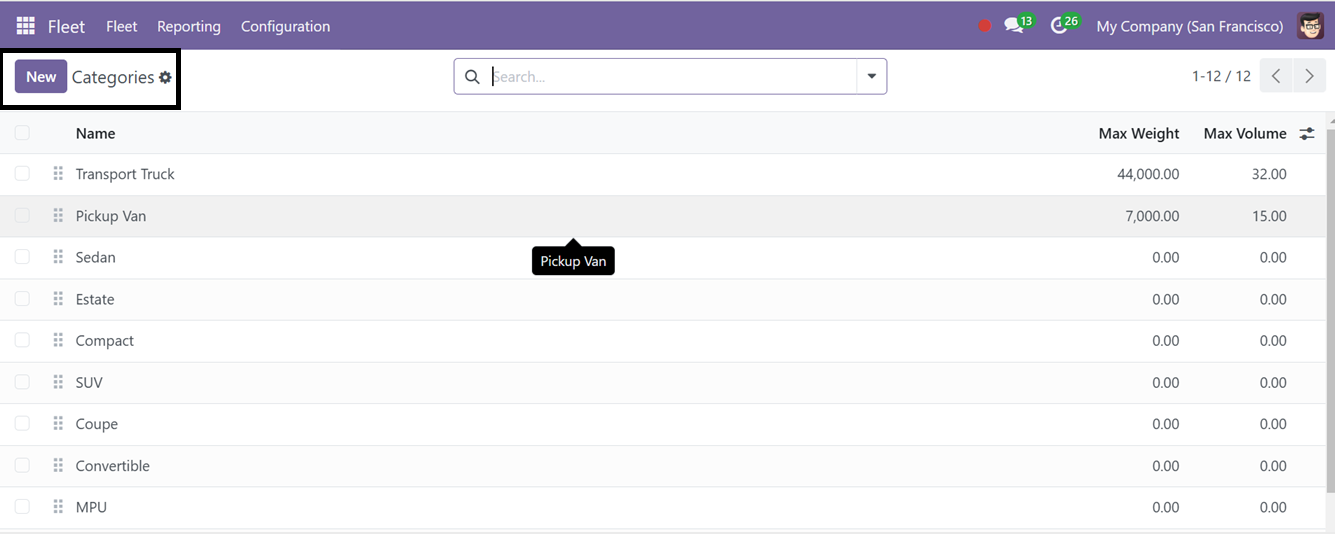
You can quickly create new categories using the ‘New’ button and then by editing the relevant fields as illustrated in the screenshot below.