In Odoo 18, employee work schedules can be efficiently managed through the Configuration menu. To create or modify a work schedule, navigate to the Working Schedule option under Configuration. This section provides a comprehensive list of existing schedules, including details such as the company name, working time, work time rate, and the number of contracts associated with each schedule.
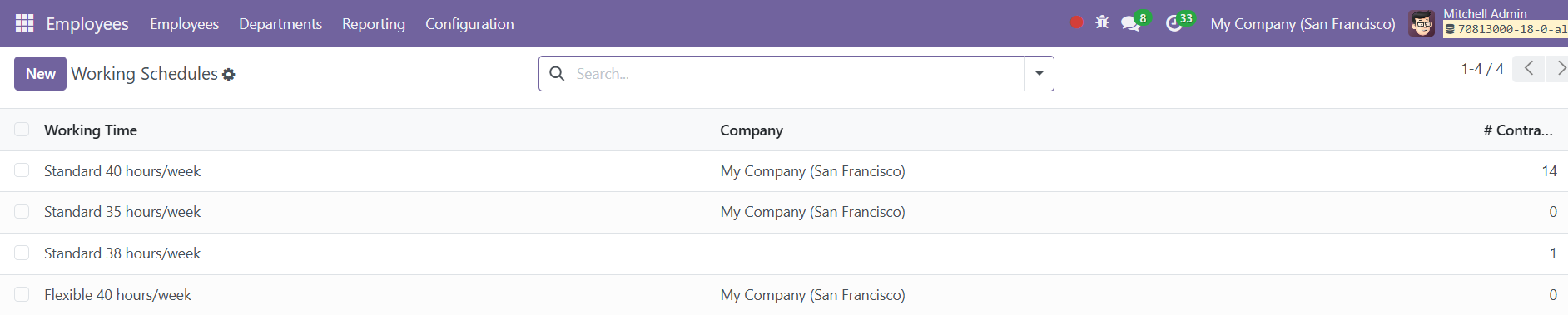
To add a new schedule, simply click the New button.
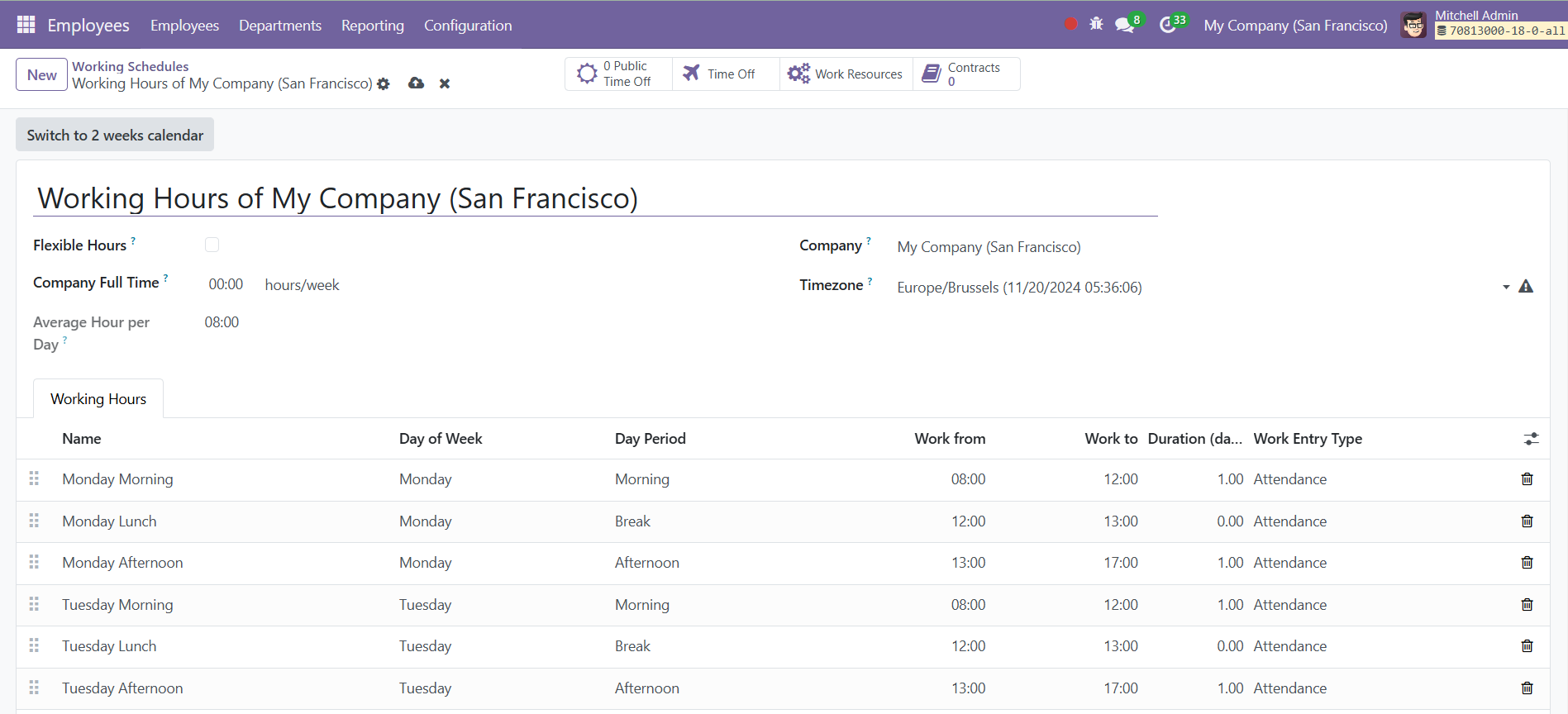
When creating a new working schedule, begin by providing a suitable name for the schedule and associating it with a specific company. Specify the average number of hours per day a resource is expected to work using this schedule in the Average Hour per Day field. Additionally, set the appropriate timezone to ensure accurate time tracking.
Within the view, you will find a dedicated Working Hours tab, where you can define detailed work schedules for employees. This feature allows for seamless management and customization of employee work hours, ensuring alignment with organizational policies and requirements.