In Odoo 18, the employee organizational chart is now conveniently accessible through the Employees menu. To view the organizational structure, simply click on the Org Chart option.
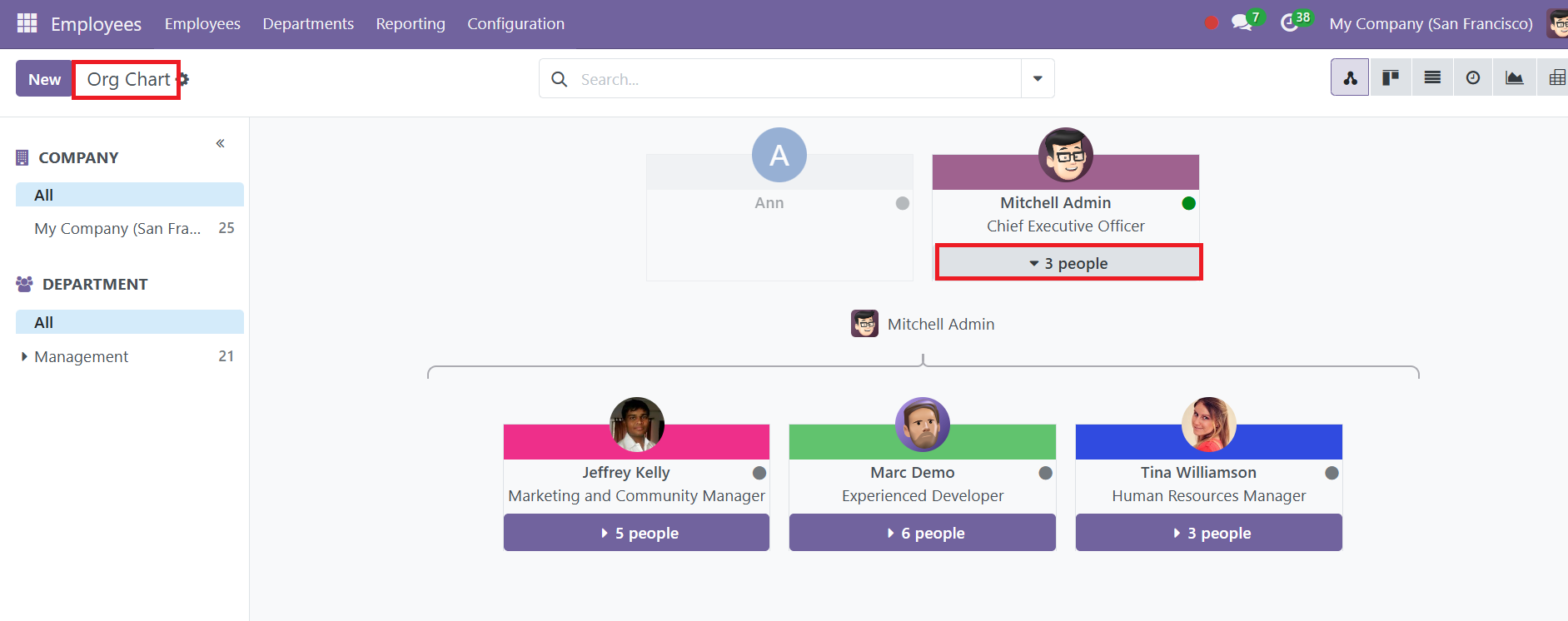
Once you access the Org Chart, you will see a visual representation of the reporting hierarchy within your organization. By clicking on the "3 people" icon next to any manager, you can view the number of employees who report directly to them. This feature expands to reveal further details about each subordinate, including their position, role, and other relevant information.
The Org Chart is designed to be highly interactive and user-friendly. If you need to make changes to the reporting structure, you can easily drag and drop employees under new managers, allowing for quick and seamless adjustments to the organizational hierarchy. This flexibility makes it simple to reorganize teams and ensure the correct managerial relationships are reflected in the system.