In Odoo 18, the Activity Planning feature in the Employee module allows you to efficiently design and manage structured activity plans for employees, such as onboarding and offboarding processes. To access this feature, navigate to the Activity Planning option under the Configuration menu. The Plans window provides an overview of all previously defined activity plans, giving you a clear view of existing configurations.
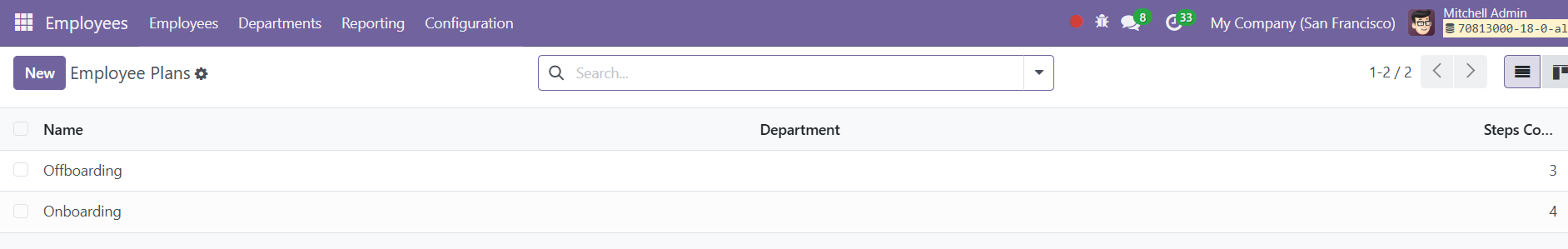
To create a new activity plan, click the New button. This action opens a form view where you can define the specifics of the new plan.
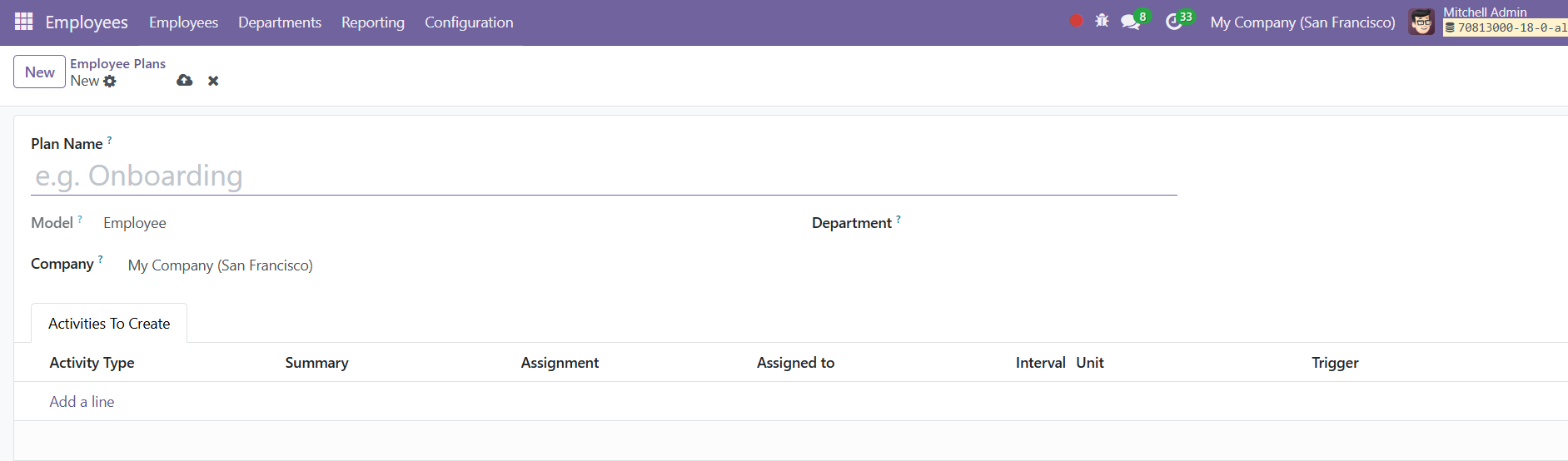
Begin by entering a suitable name for the plan in the Plan Name field. Then, assign it to a particular department and company by filling in the corresponding fields.
Next, proceed to the Activities To Generate tab to add tasks or activities associated with the plan. Use the Add a Line button to include new activities. Upon clicking this button, a pop-up window will appear, allowing you to provide detailed information about each activity, such as its type, summary, assignment, interval, and any additional notes.
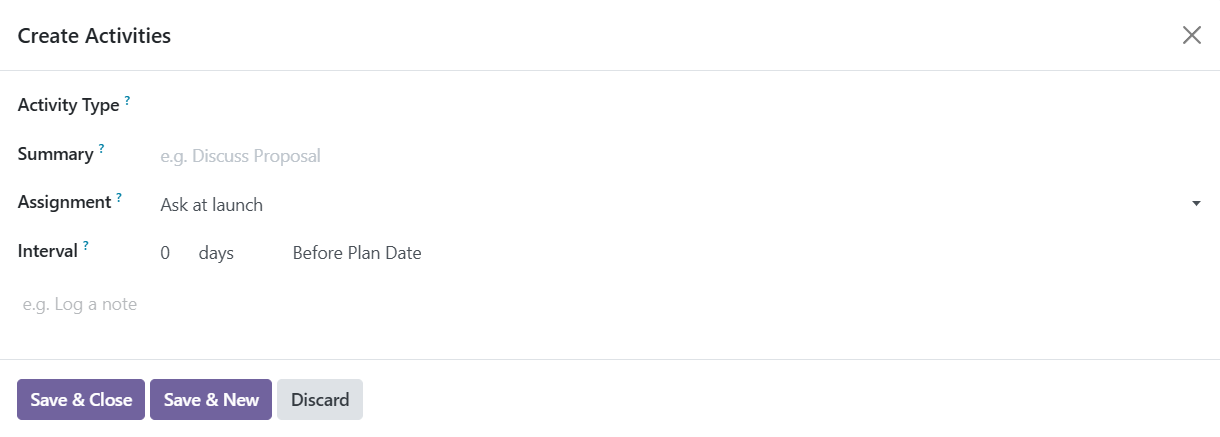
Once all the necessary activities have been defined and added, save the plan. The new activity plan will then be stored in your database, ready to streamline your employee management processes.