The Email Marketing Reporting menu in Odoo allows users to gain valuable insights into the performance of their email campaigns. Through this feature, businesses can analyze both the successes and challenges of their email marketing efforts.
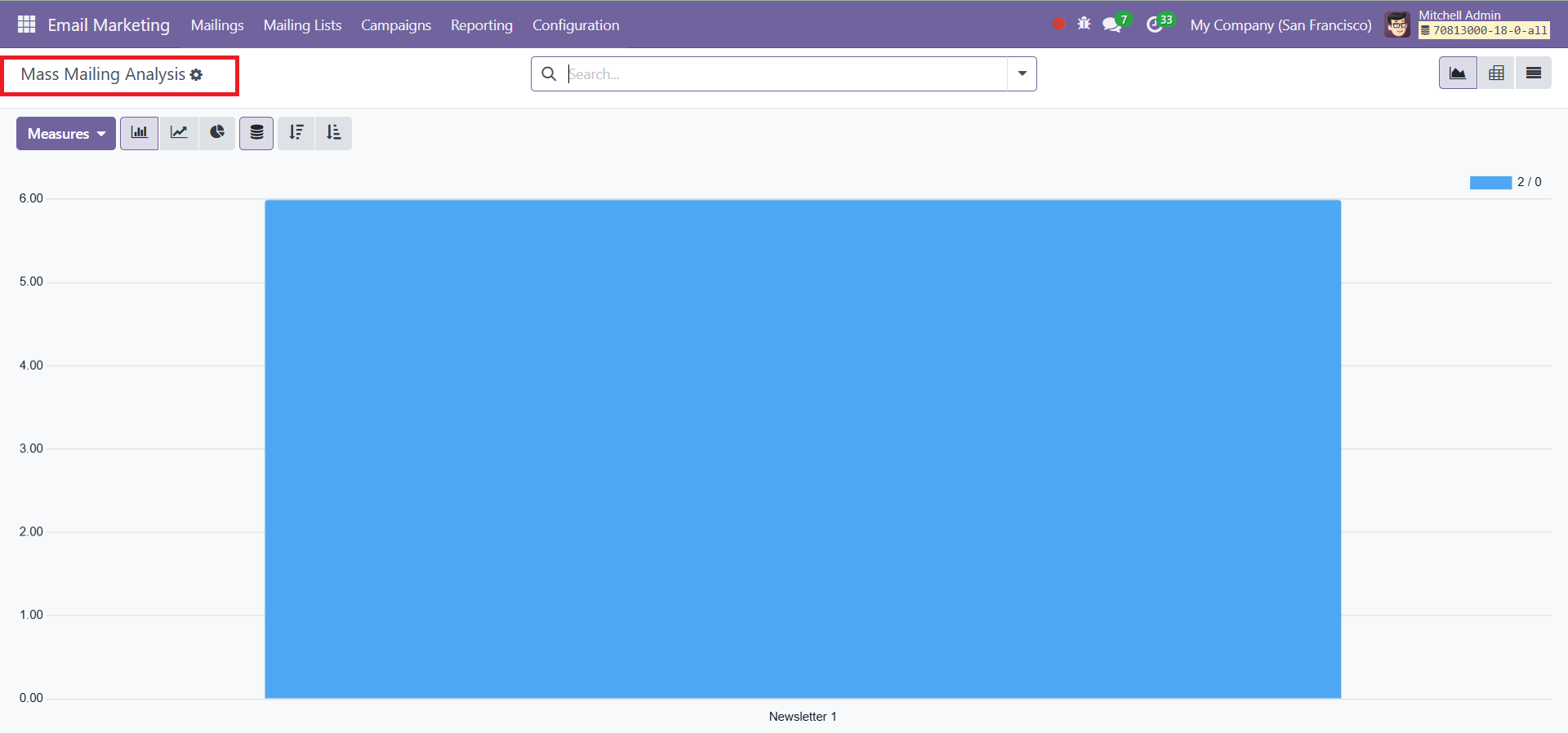
The reporting page offers several visualizations, such as pie, line, and bar graphs, in graphical mode to help users easily interpret campaign data. These reports can be customized using filters, groupings, and saved favorite views to focus on specific metrics. Additionally, the Pivot View provides an analytical report for deeper insights, offering flexibility in how the data is displayed and analyzed.
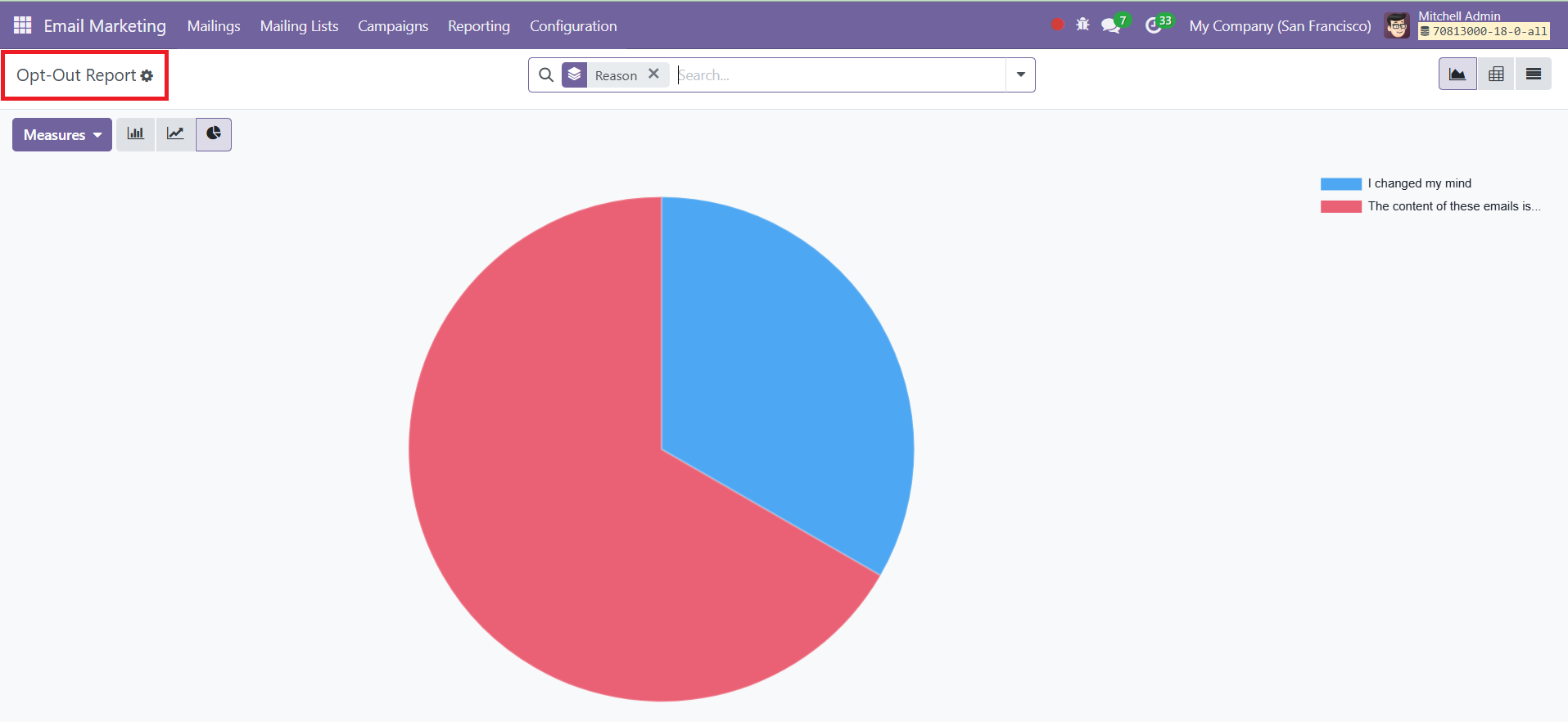
Another option in the Reports menu is the Opt-out Report, which tracks the details surrounding subscribers who have opted out of receiving emails. This report provides a clear overview of the subscription process, including details such as the contact's information, subscription date, mailing list, opt-out reason, and unsubscription date. By tracking these opt-outs, businesses can identify patterns and reasons for unsubscriptions, which can be used to refine future campaigns and reduce churn.
Overall, the Email Marketing module in Odoo offers a comprehensive suite of tools to improve mass emailing, manage campaigns, and minimize risks associated with sending bulk emails.