In Odoo 18 Email Marketing, the Mailing List Contact feature allows users to add and manage contacts for specific mailing lists. This functionality enables the creation and organization of contact groups that can be targeted for various email campaigns. Once you access the Mailing Lists menu, you'll find a Contacts sub-option where all the contacts associated with a particular mailing list are displayed.
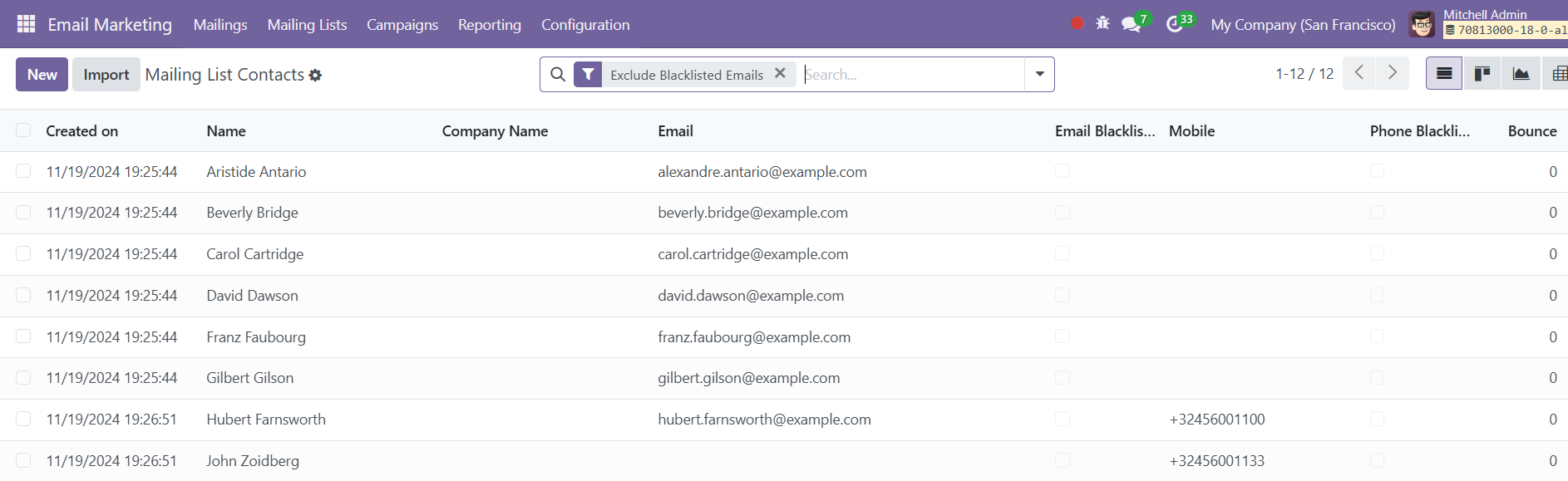
The contact management page provides detailed information, including the Name, Company Name, and Email. It also includes critical information such as the date of creation, blacklisted status, and bounced email data. The page is accessible in multiple views such as Pivot, Graphical, and Kanban, which allow for easy tracking and organization of contacts. Additionally, if a contact’s email or phone number is blocked, the system will notify you, and the contact will be excluded from receiving any bulk emails. Blocked contacts will not be able to receive communication from any mailing list.
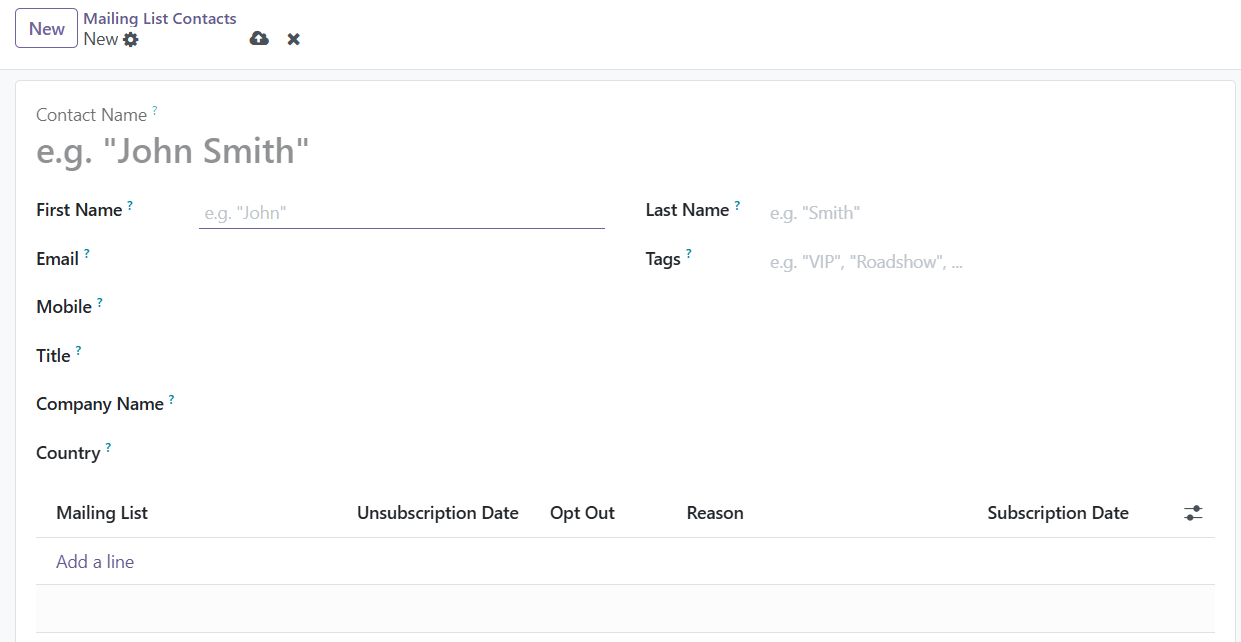
To add a new contact to a mailing list, click the New icon. You will be prompted to enter essential details such as the contact’s name, email address, mobile number, title, company name, and country. Once the contact information is entered, you can either manually place the contact under a specific mailing list or use the Add Line option, which automatically adds the contact to the list. After completing the details, click Save to finalize the addition of the contact to the mailing list.