The Discuss module also offers features for scheduling and holding virtual meetings: To start a meeting, select the Start a Meeting option. A pop-up will appear to add participants.
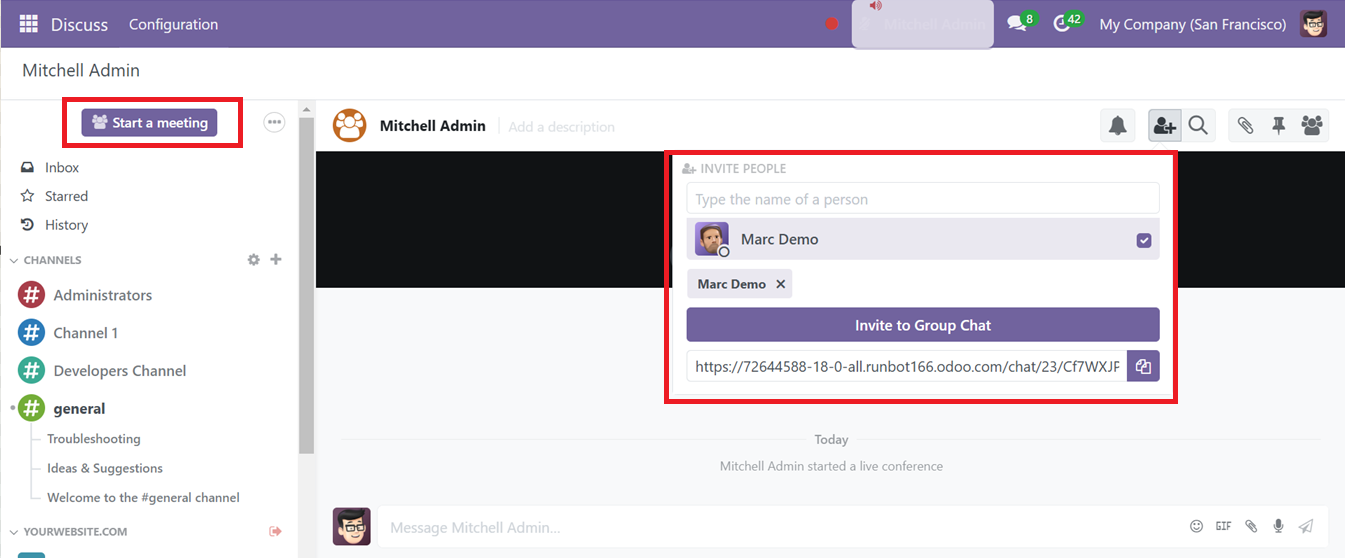
Once added, click Invite to Group Chat or share a link for easy access to the meeting. During meetings, users can hide notifications, mute conversations, and even share screens with the Share Screen function.
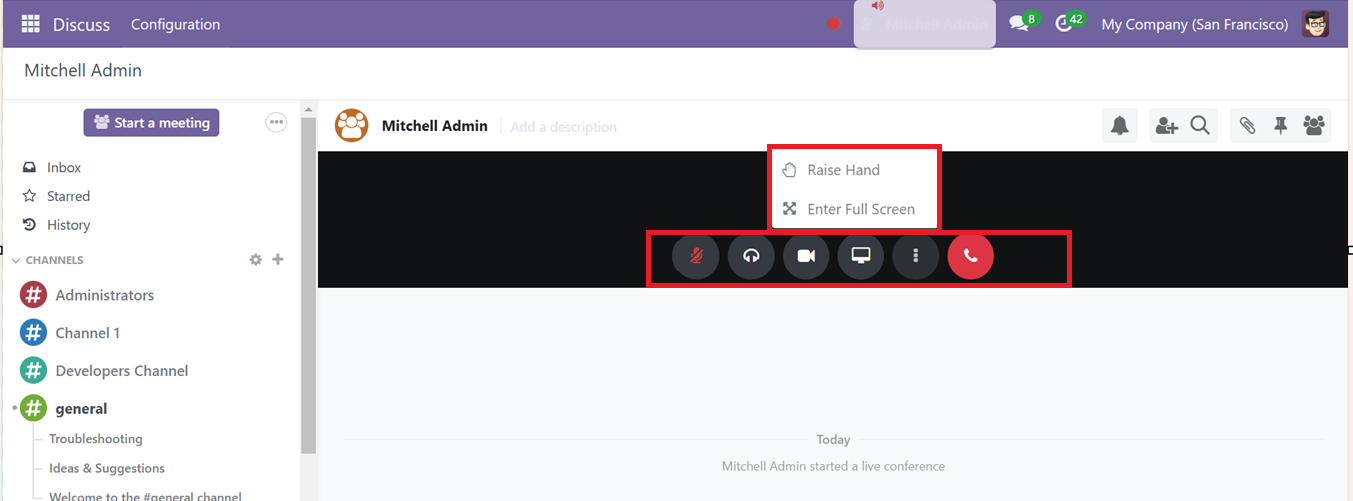
Additional controls include:
● Raise Hand: Indicate a desire to speak, with options to raise and lower the hand icon.
● Full-Screen Mode: Enhance viewing by selecting this option.
● Blur Video Background: A privacy feature for video calls.
● Push-to-Talk: Useful for managing audio input settings, especially in group settings.
● Deafen: The "Deafen" feature in Odoo's Discuss module allows users to temporarily disable notifications from a specific channel or chat without leaving the channel itself
While participating in a video conference, you can activate options such as Show Video Participants Only and Blur Video Background, which showcase the default settings of your browser and input device. If necessary, the push-to-talk function can also be activated below the input device. Finally, the "Deafen" mutes channel notifications, allowing messages to remain accessible, only affects personal settings and can be reactivated, reducing distractions during high activity periods.
The Odoo 18 Discuss module enhances internal communication by personalizing chat rooms and notification settings, allowing seamless team collaboration, and providing desktop notifications for timely updates, thereby enhancing productivity.