WhatsApp Management
Over 2 billion people use WhatsApp on a daily basis. Thus, WhatsApp is becoming a necessary tool for communication. We use a variety of communication methods in Odoo, including email, SMS, calls, and more. As of Odoo version 17, Whatsapp has been incorporated into the platform and is available as a new module.
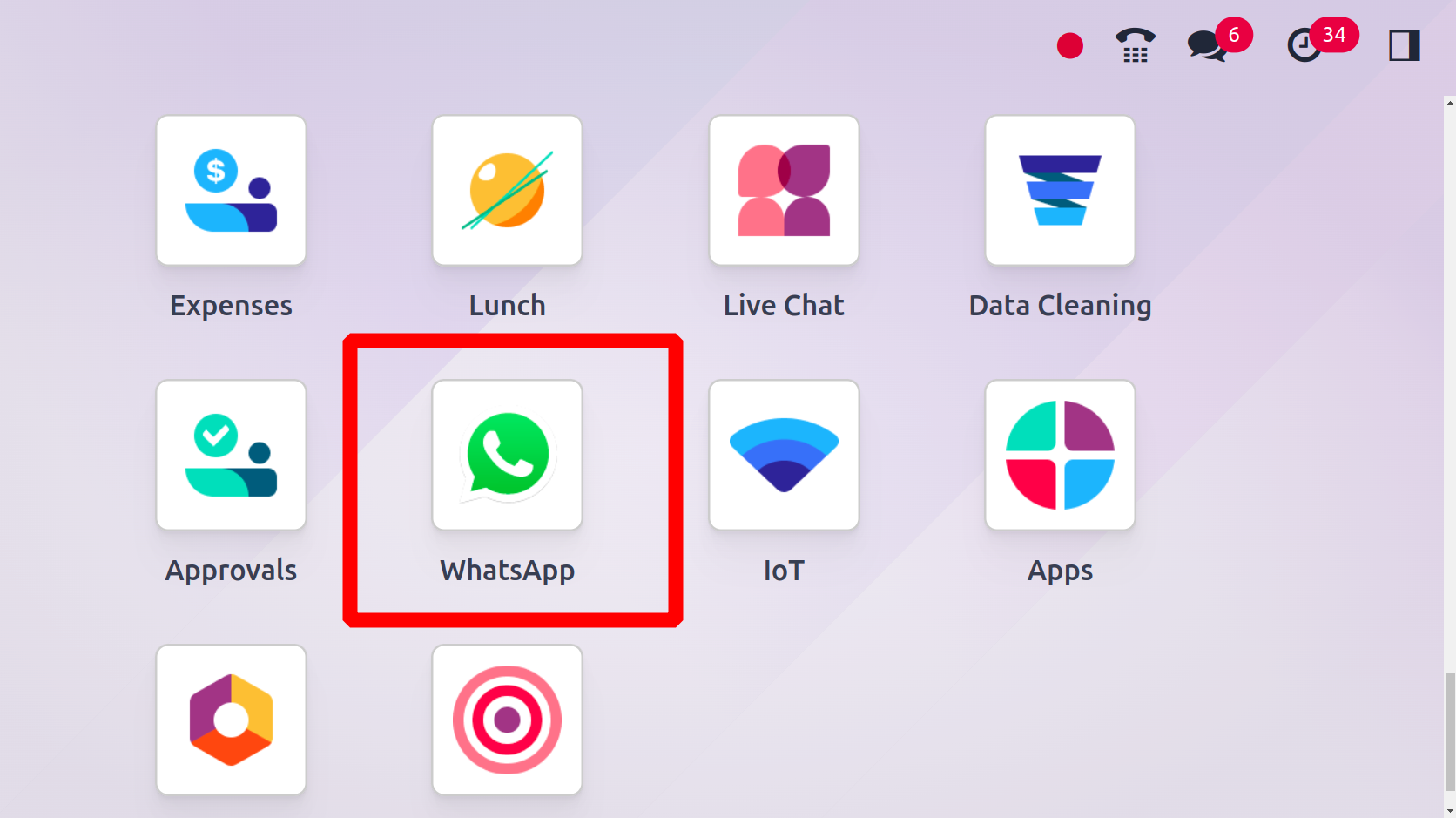
When you launch the app, you may see the WhatsApp templates. There, you may examine the status and see the template Name, Applies to, and Created by.
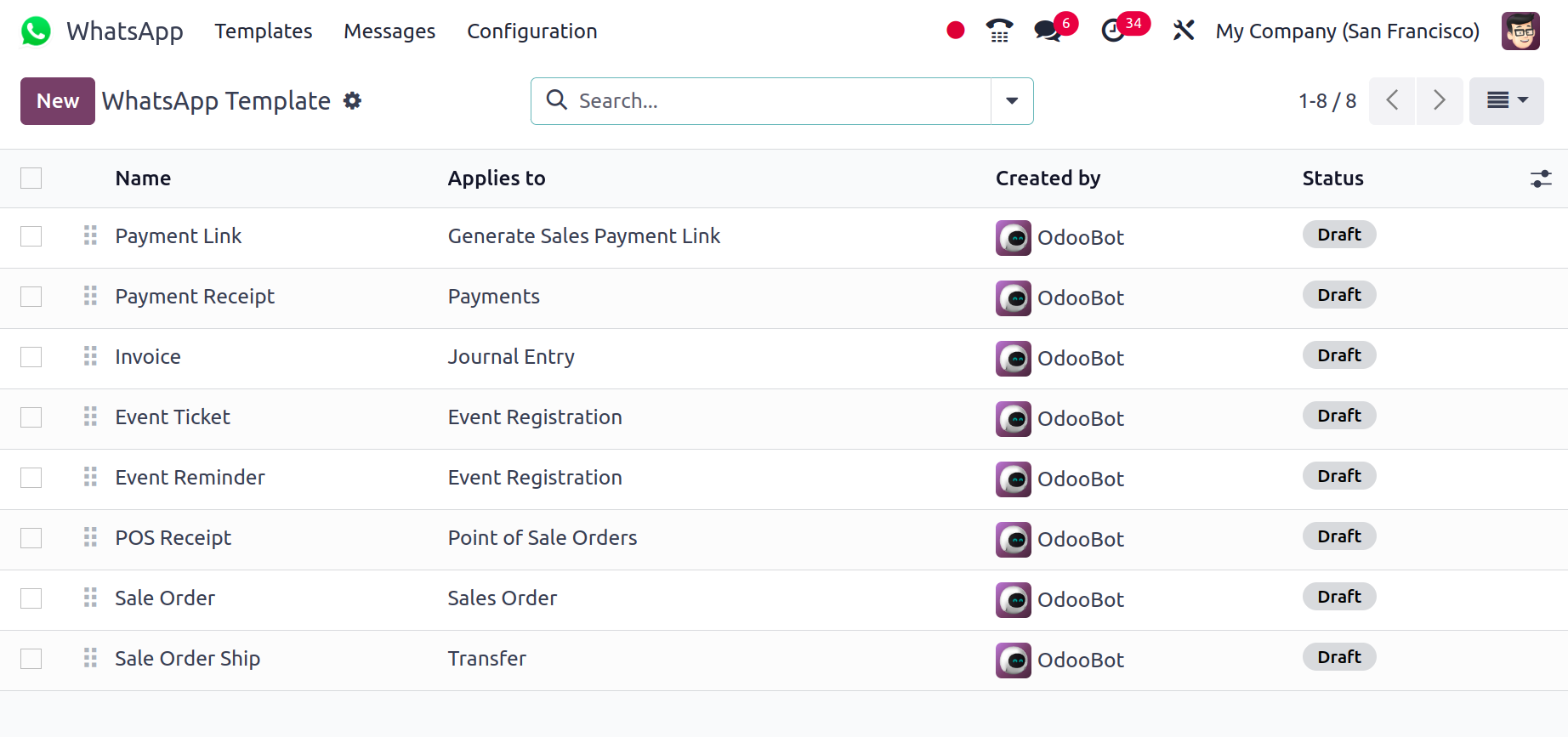
Click the New button to add a new template. The creation form will then appear. Users only need to add the template name, apply to, phone field, and further information. Incorporate the message into the body. Then, keep the template saved.
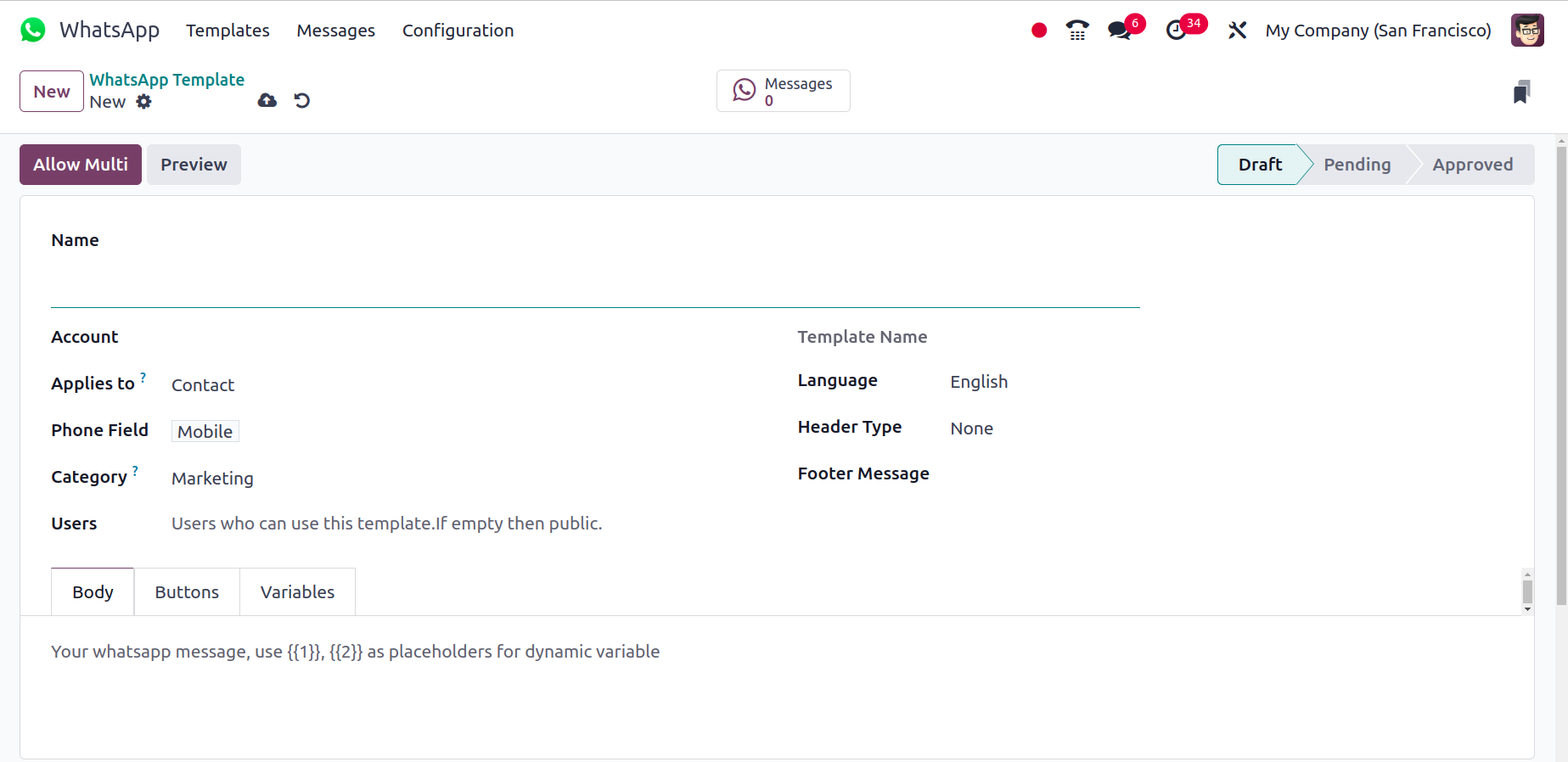
The produced template can then be used by the user to deliver the message to the partner. There is a WhatsApp button on the partner page, next to the phone number box.
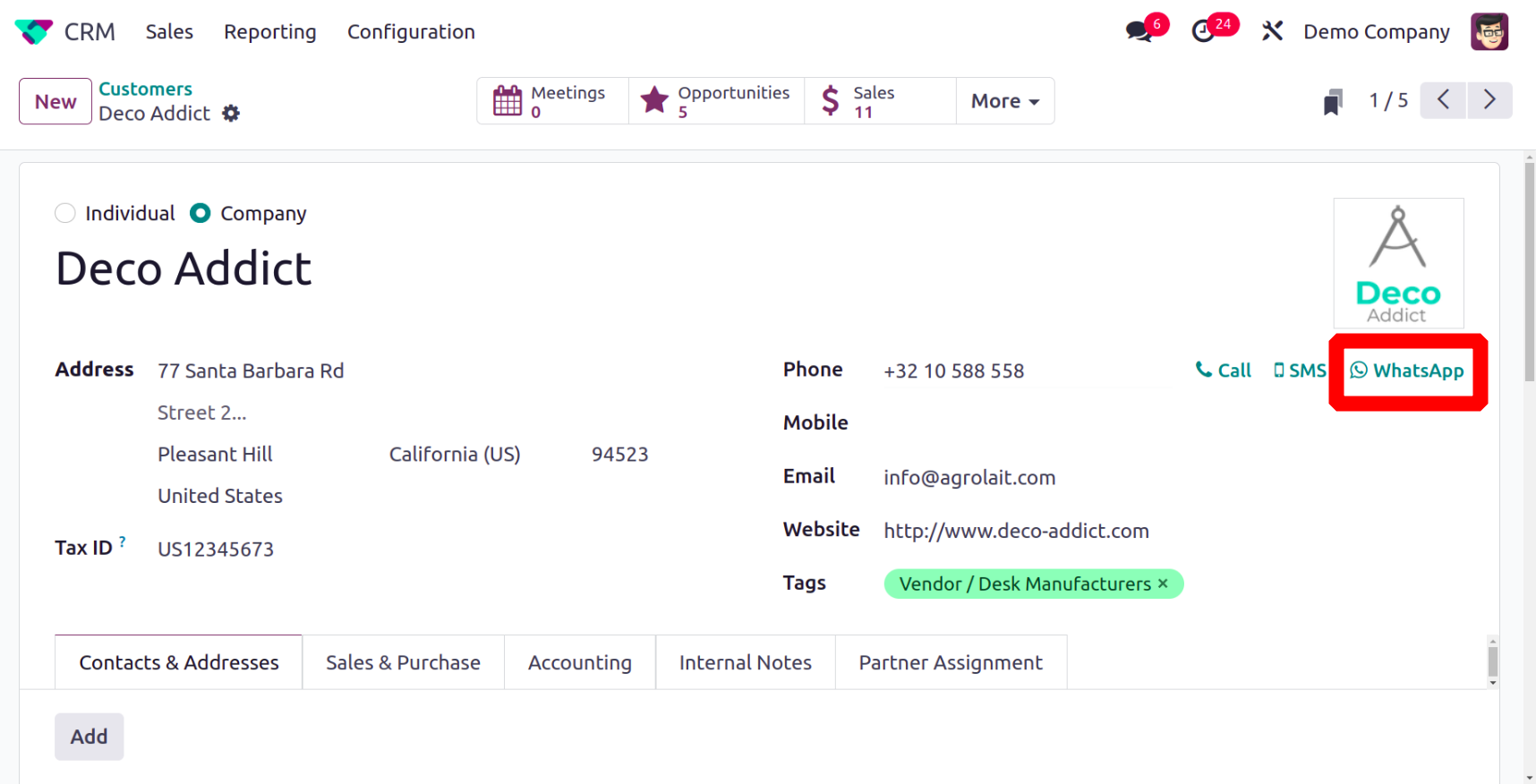
Send Message, Log note, and Activities are just a few of the choices available inside the tree view. Thus, WhatsApp is a new function that Odoo 17 has incorporated. As a result, users can quickly offer consumers a quote or other information via WhatsApp messaging.
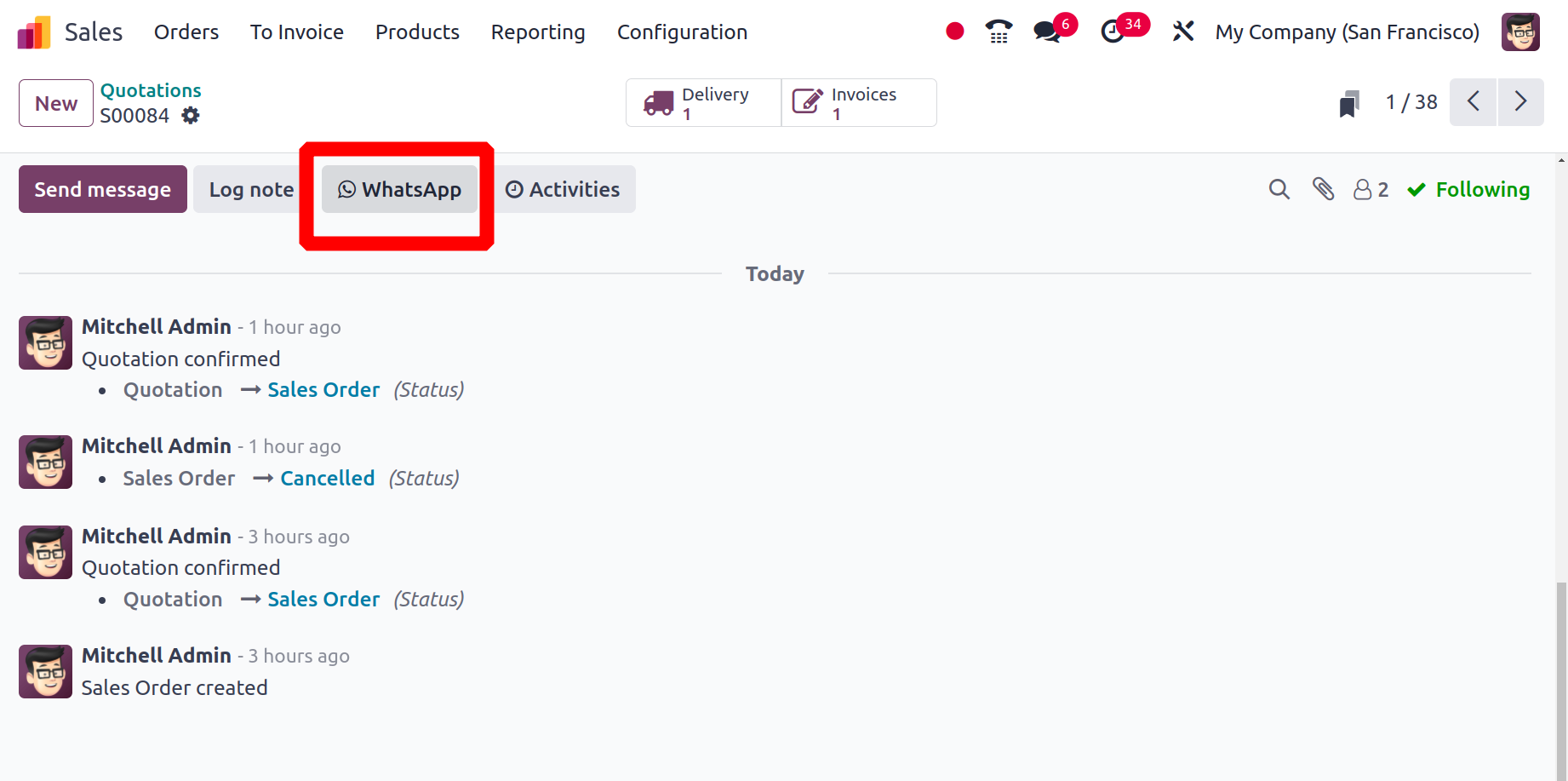
Businesses can effectively handle retail transactions, optimize sales processes, and interact with inventory and accounting features with ease thanks to Odoo's Point of Sale (PoS) module, when a customer places an order and pays for it inside the point of sale.
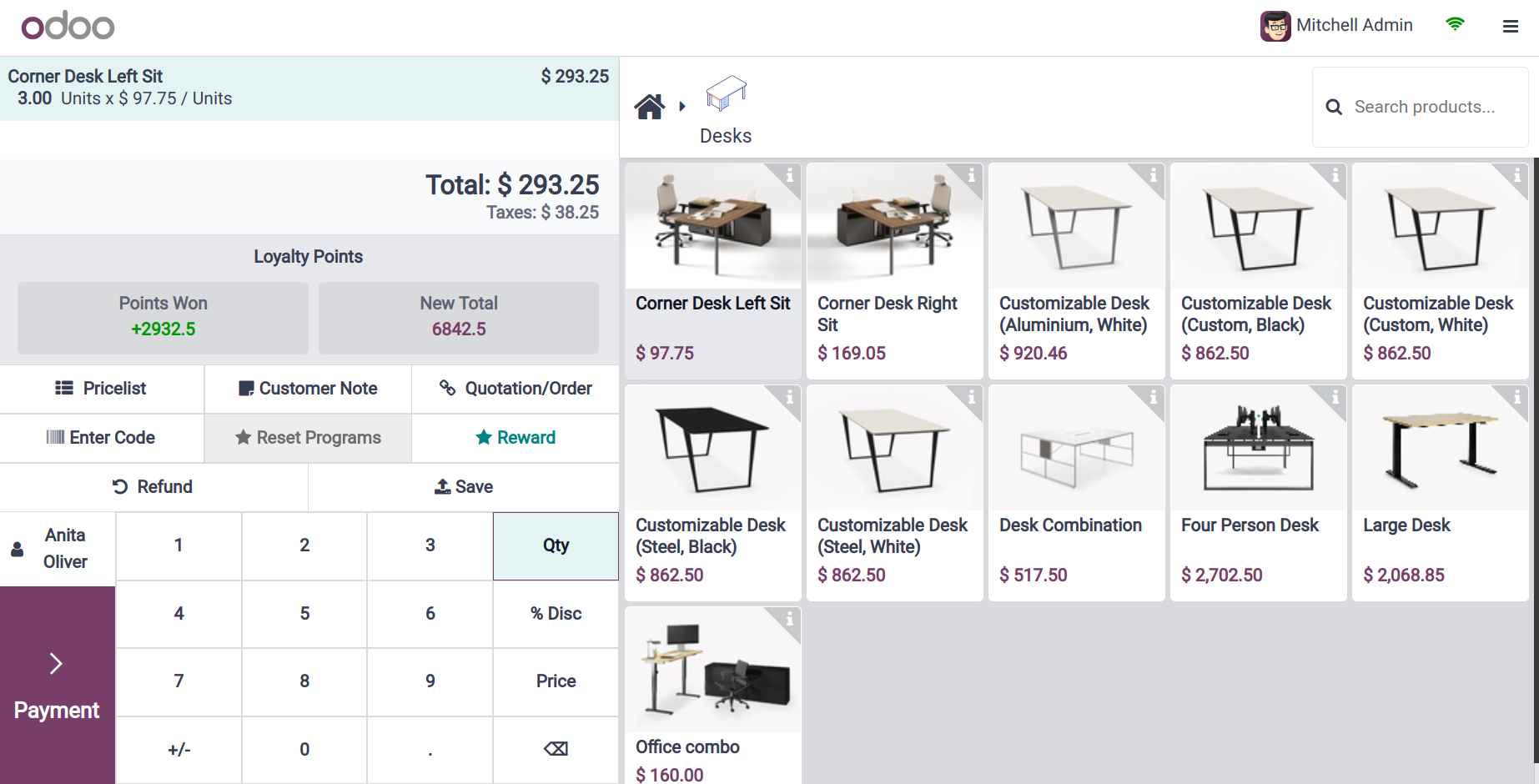
Following that, the user can email or print the receipt. Furthermore, Odoo 17 introduced a new feature that allows the user to transmit the receipt to the customer using WhatsApp. To submit the receipt over WhatsApp, click the field as it appears below.
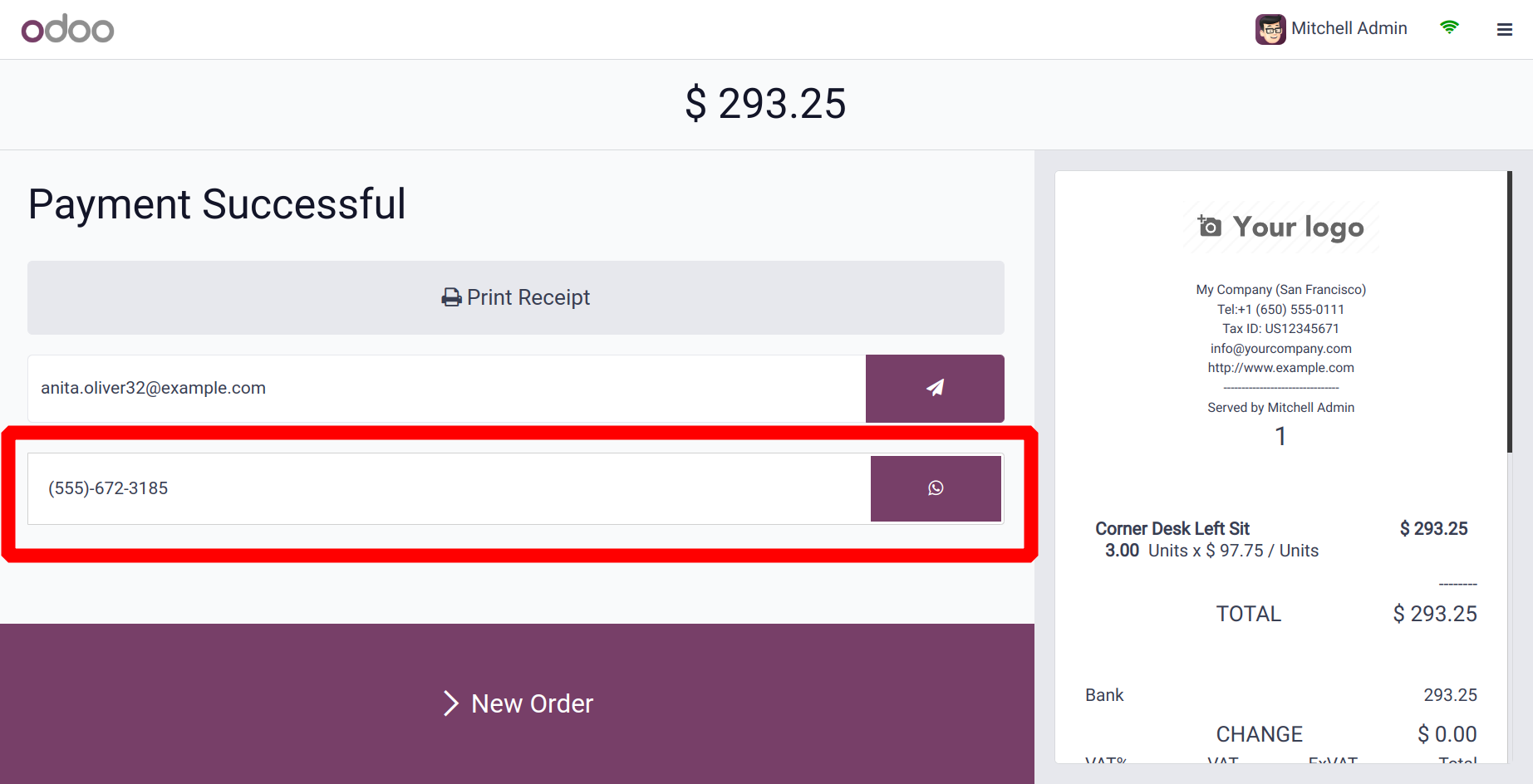
The WhatsApp button may be found in the treeview on every page. Sending event tickets, quotes, invoices, and other documents is feasible because of the inclusion of WhatsApp chats in Odoo 17, which makes it very convenient to connect with partners.