Multiple Companies
The Odoo17 platform provides outstanding assistance in managing several enterprises
within the ERP system. The Website module displays the same feature. You are able to
construct and administer many websites in a single database with the Odoo17 platform's
Website module. It can be used for jobs at the same company or at other companies. With
the ability to update and modify the website's content, you may navigate between the
company websites with ease. The fact that this feature restricts access to
company-related data is advantageous for websites. Only the pages of the firm to which
they belong can be managed by the corresponding corporate editors.
The company icon, seen in the image below, can be accessed to navigate from one company
to another. It is located in the upper right corner of the window. This icon will
display a drop-down menu that allows you to view every company that has been configured.
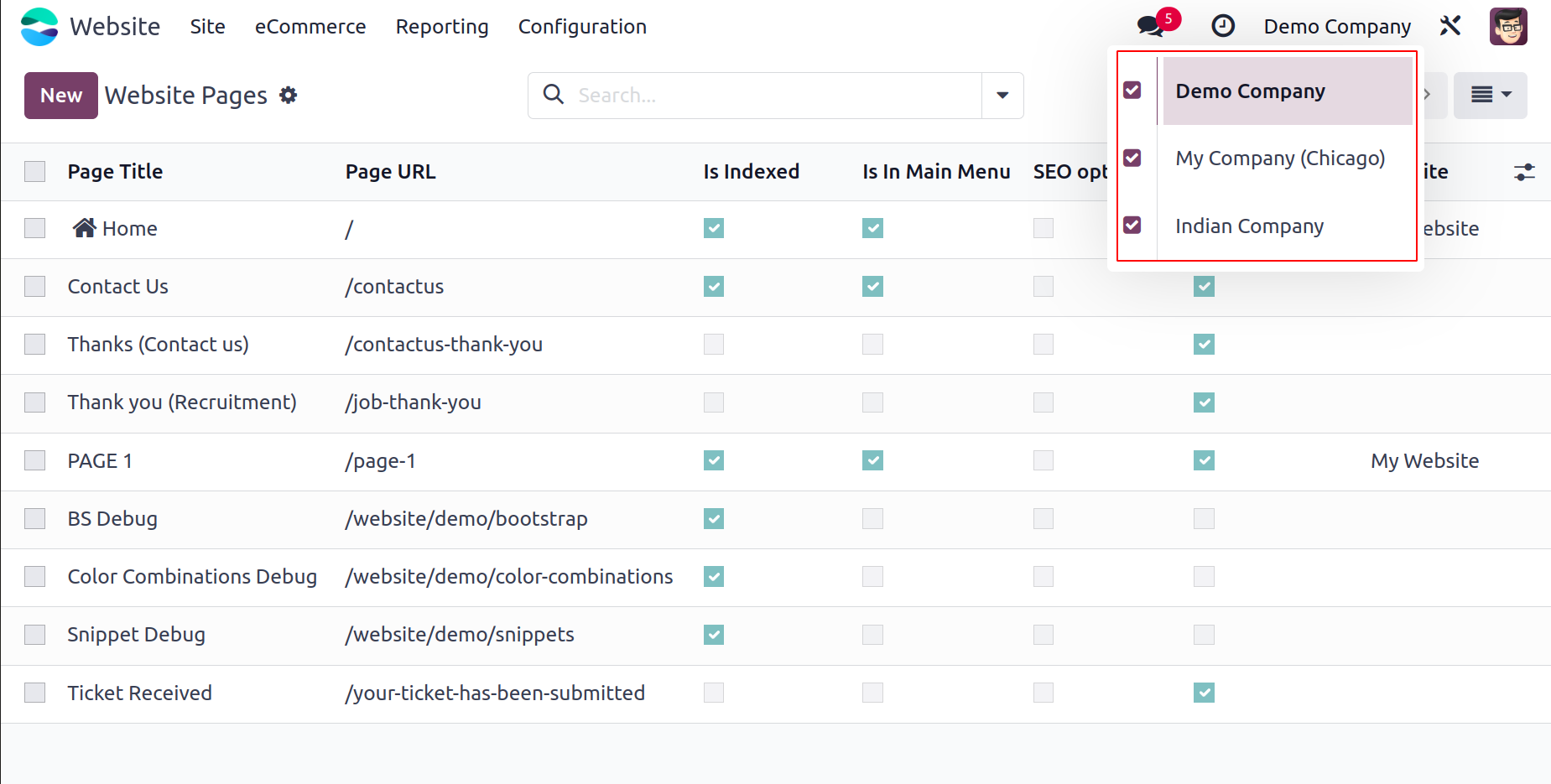
We have been talking about the platform's multi-website option up until this point. Let's
now take a closer look at the steps involved in configuring an eCommerce website.
The best tool for developing, designing, and maintaining your eCommerce website is the
Odoo Website and eCommerce module. You will learn a great deal about the Odoo17 Website
and eCommerce module, as well as the different tools and capabilities that can be used
to manage different processes with ease, from this chapter.