Product variant
By setting up a product's variants in the Odoo 17 Sales module, you can
provide your clients with more options for that product. You may enable
the Variants functionality from the Settings menu. The Sales module's
Settings menu is displayed in the screenshot provided below. Under the
Product Catalog tab, you can activate the Variants option here. You can
use attributes to offer
different versions of a product after turning on this functionality.
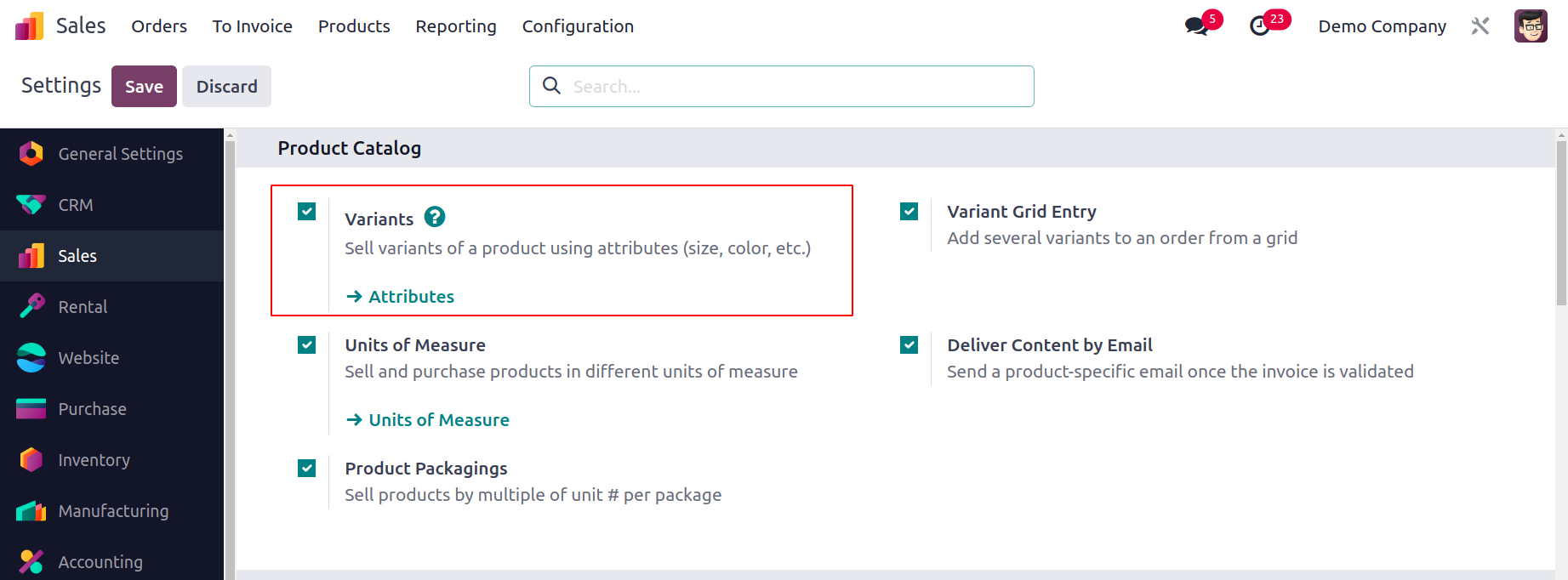
You can configure new product versions in your database by using the
Product versions option found under the Products menu. The configuration
of a product's variants is comparable to the product configuration we
previously covered.
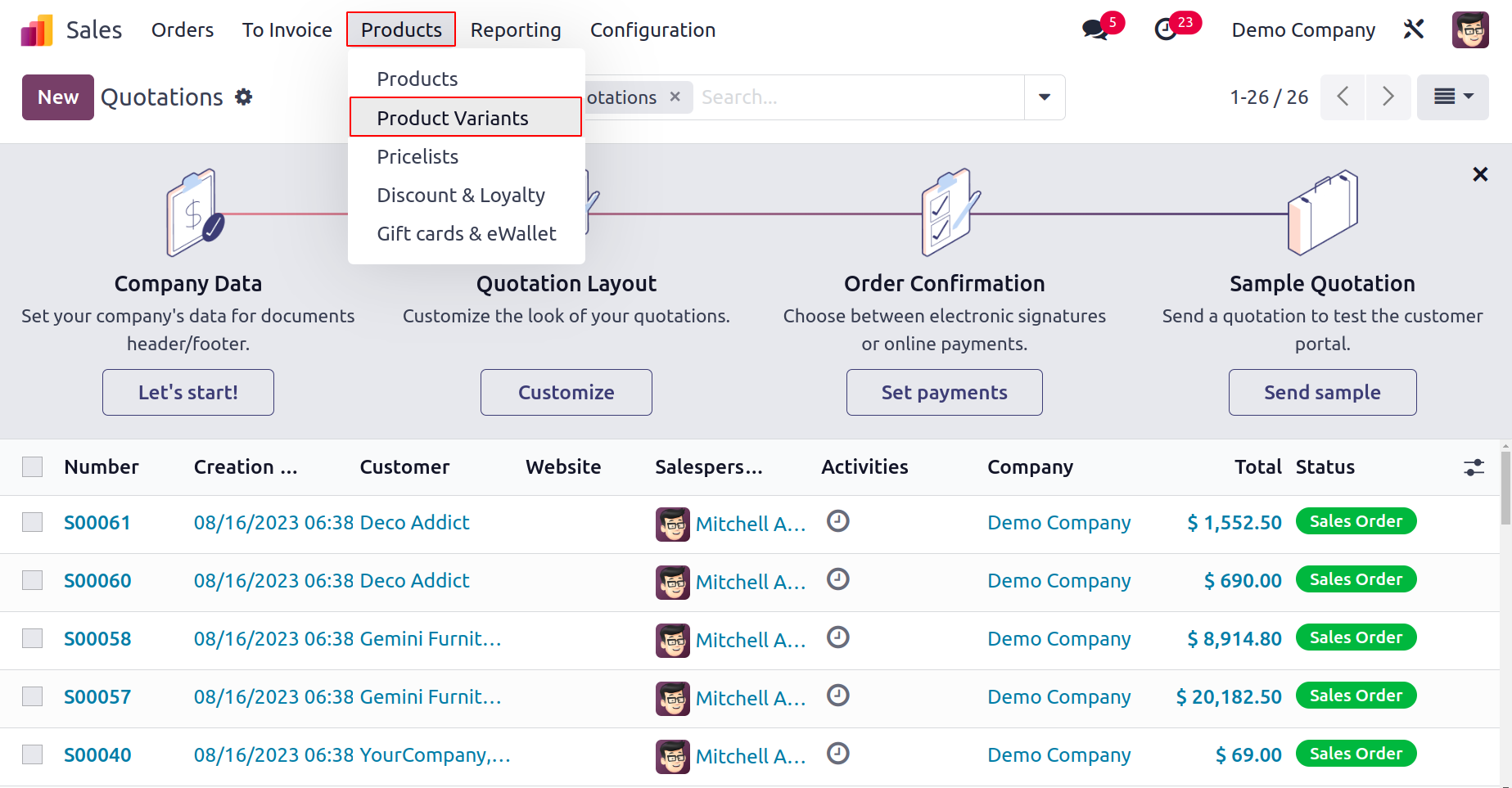
As seen in the image above, a list of already configured Product variants
is available. You can quickly add a new one by using the NEW button and
using the same technique as the product configuration.
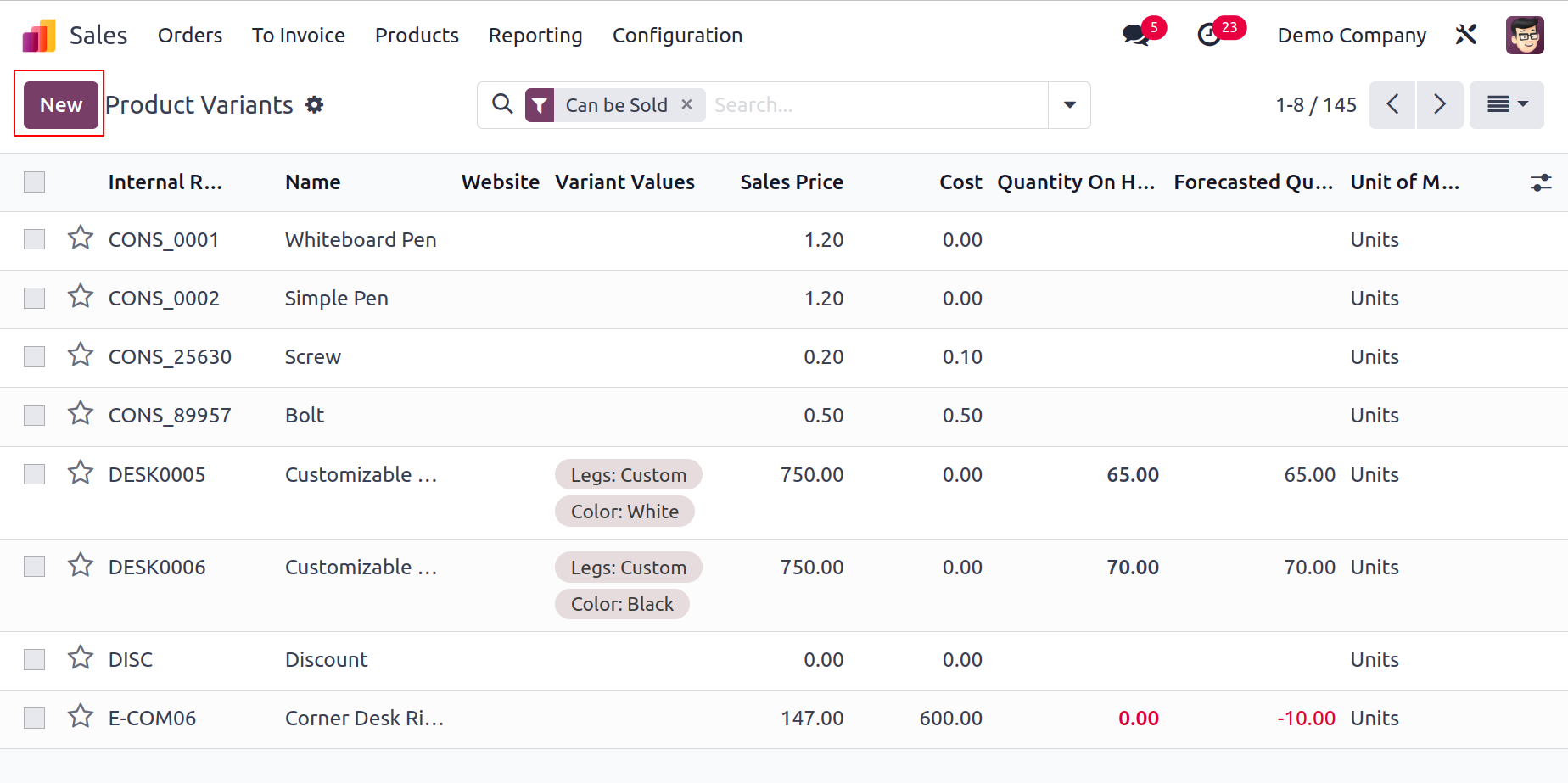
From the Configuration menu of the module, you may customize various
product attributes to define its versions. As illustrated above, select
the Attributes option from the Configuration menu.
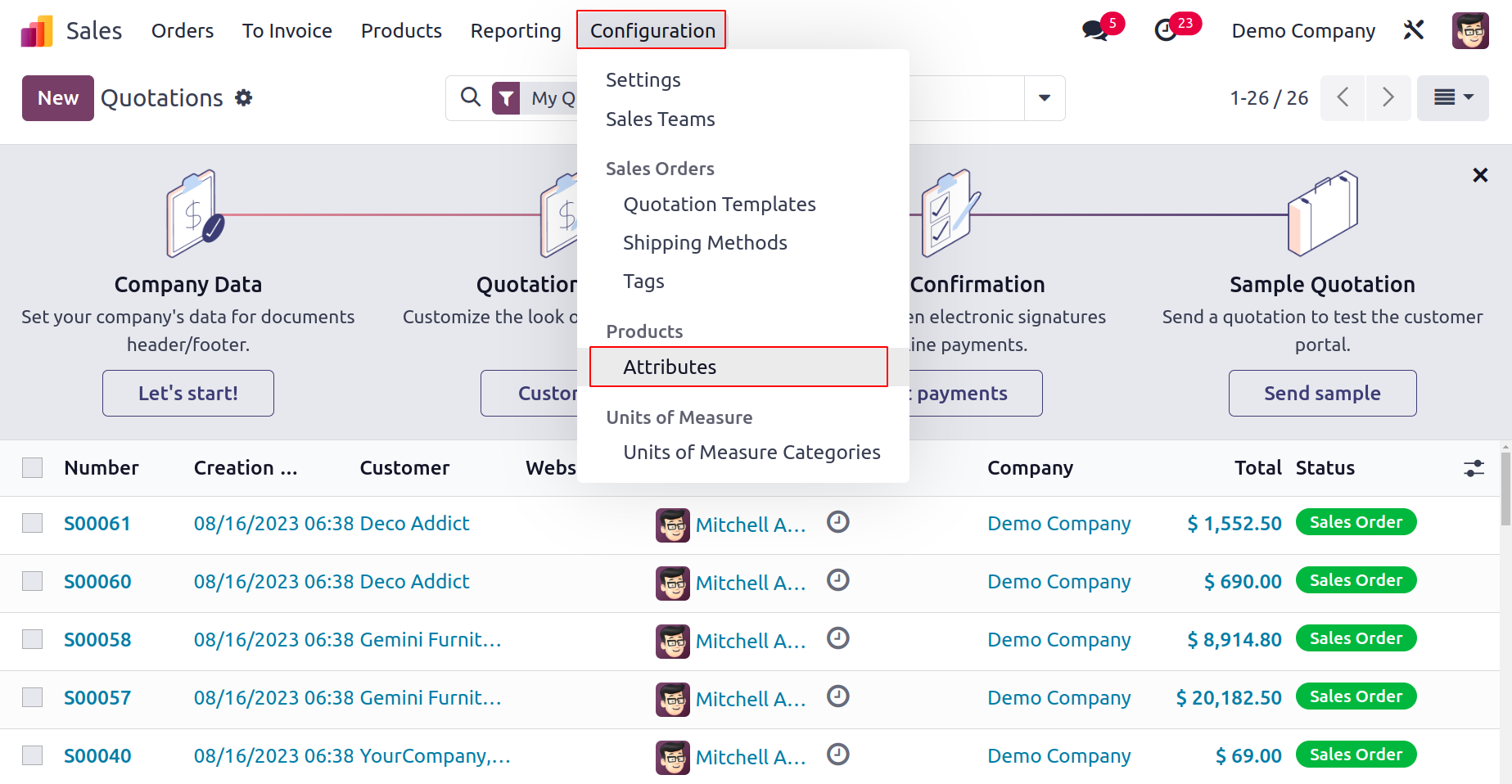
You can enter the name of the attribute in the Attribute Name field.
Create a category to group comparable attributes into one area on the
eCommerce comparison page.
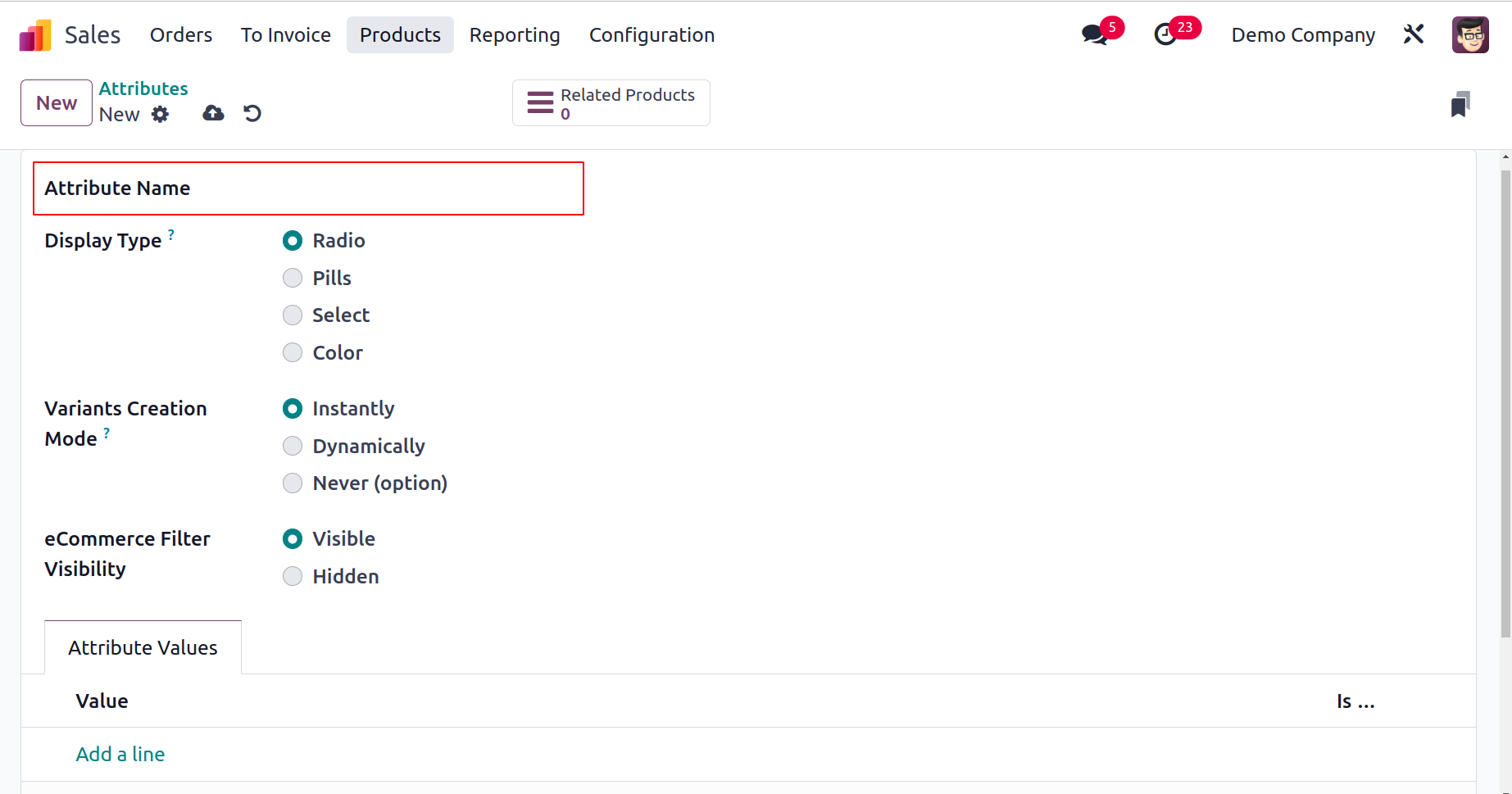
You can choose Radio, Pills, Select, or Colour as the Display Type in
the Product Configurator based on your preferences. The Variants
Creation Mode can be changed.
By choosing the Visible option from the eCommerce Filter Visibility
field, the attribute will be available in the eCommerce filter. By
choosing the Hidden option, you may make this characteristic invisible
to the website's filter. Using the Add a Line button under the Property
Values tab, you may list each value for the property individually.
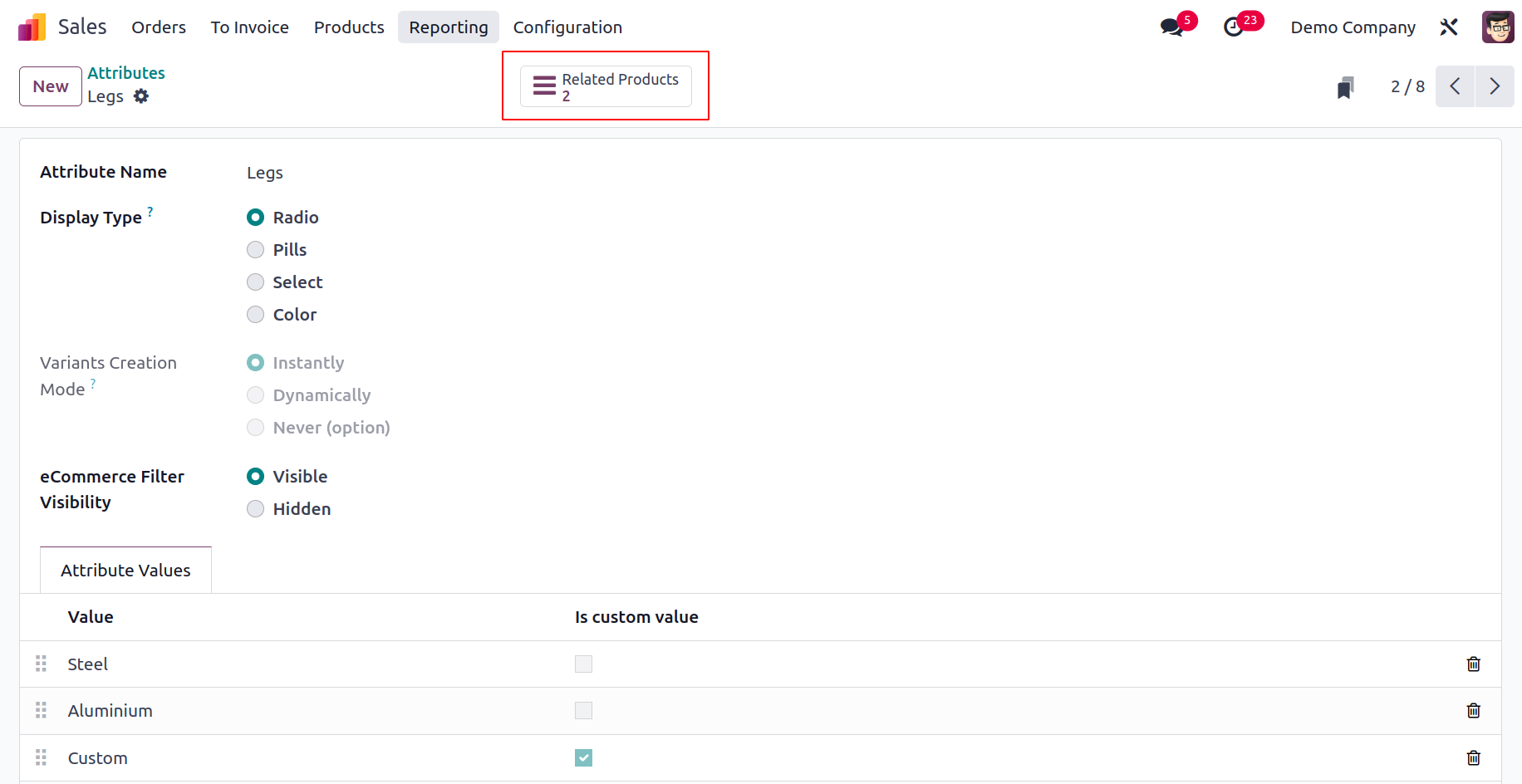
The list of products with this attribute will be displayed by the smart
button Related Products.
../customers/