Warning Messages
When an enterprise manages its buying activities, Odoo17 always ensures protection. You
can produce warnings or block messages on purchase orders based on the vendors or items
contained in the purchase order by using the warning messages feature offered by Odoo
17. You can take advantage of this function whenever you run into issues with certain
sellers or products. Let's examine how this function operates in the Purchase module.
You can turn on the Warnings option found under the Orders tab from the module's Settings
menu.
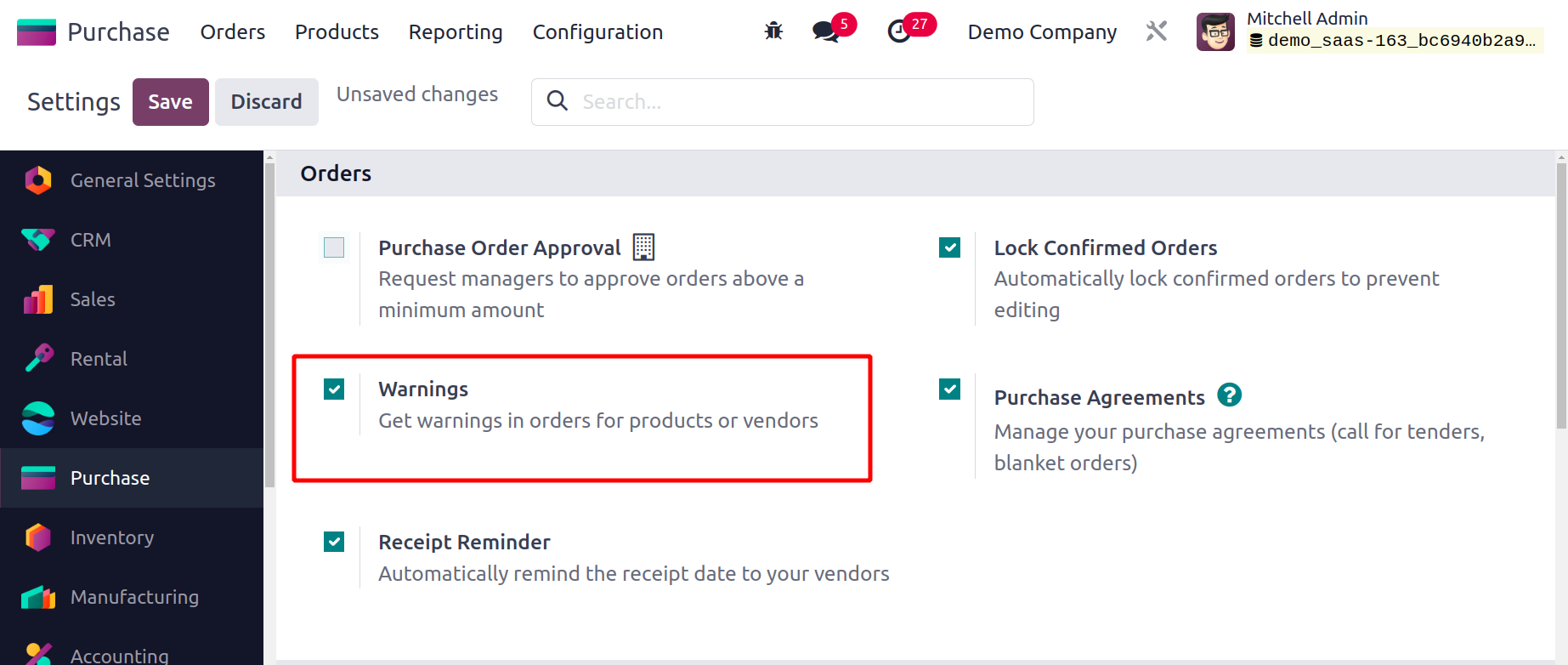
To save the new modifications after activating this function, be sure to click the Save
button. In your Purchase module, you can now specify warning messages for products and
sellers.
You will also have the opportunity to customize the vendor's warning messages in the
vendor management box, as illustrated in the screenshot below.
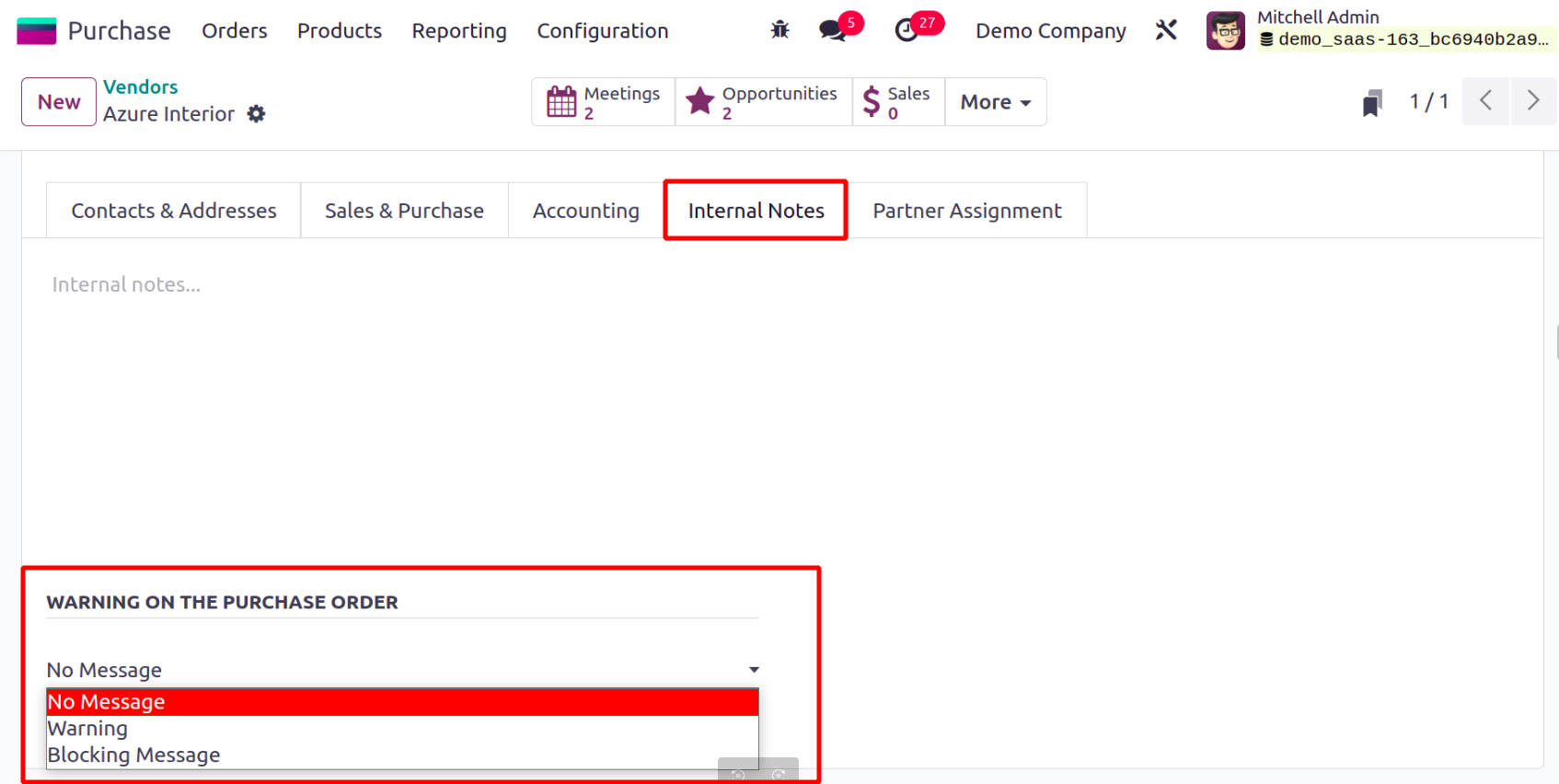
You can choose a suitable operation from the available options for the buy order with
this vendor under the Warning on the buy Order option under the Internal Notes tab. You
can choose No Message if you don't want to generate any sort of warning message. You can
issue warnings using the Warning option and block communications using the Blocking
Message option, respectively, if you encounter any problems with this vendor.
The products will also have access to this capability. You can find the Warning function
under the Purchase tab in the product details window, as seen below.
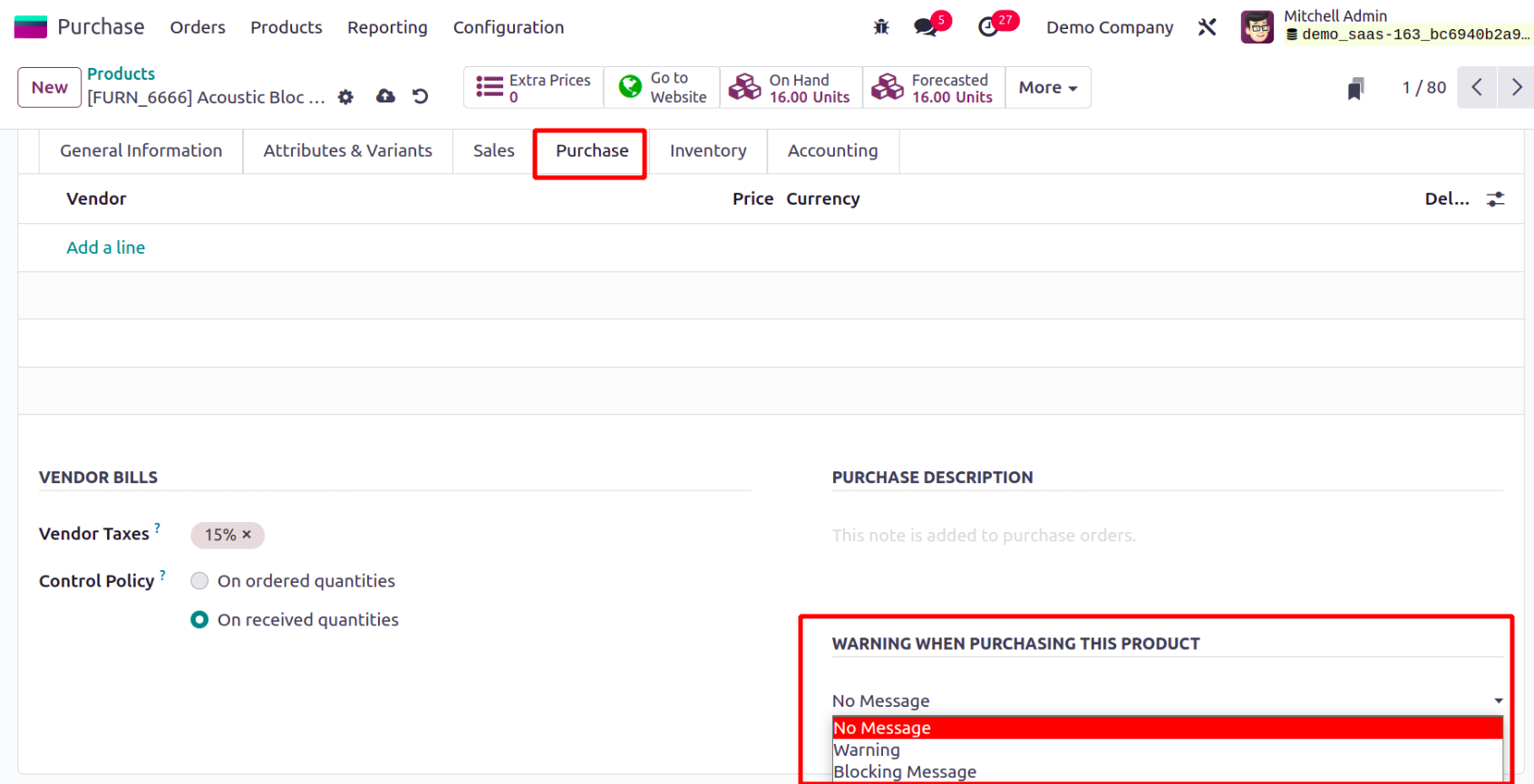
Odoo17 will automatically send you a warning message when you confirm a purchase order
with a vendor or product that has a warning so that you are aware of the problem with
the chosen vendor or product.
We will now talk about the invoices and celebrations for 3-way matching purchases.