Vantiv Configurations
The Vantiv account that will be used to process credit card transactions in the Point Of
Sale is determined by Vantiv Configurations. You can allow payments using a variety of
credit cards (such as Visa, MasterCard, Discovery, American Express,.) by setting up a
Vantiv configuration. You should connect
this setup to a Point Of Sale payment option after setting it up.
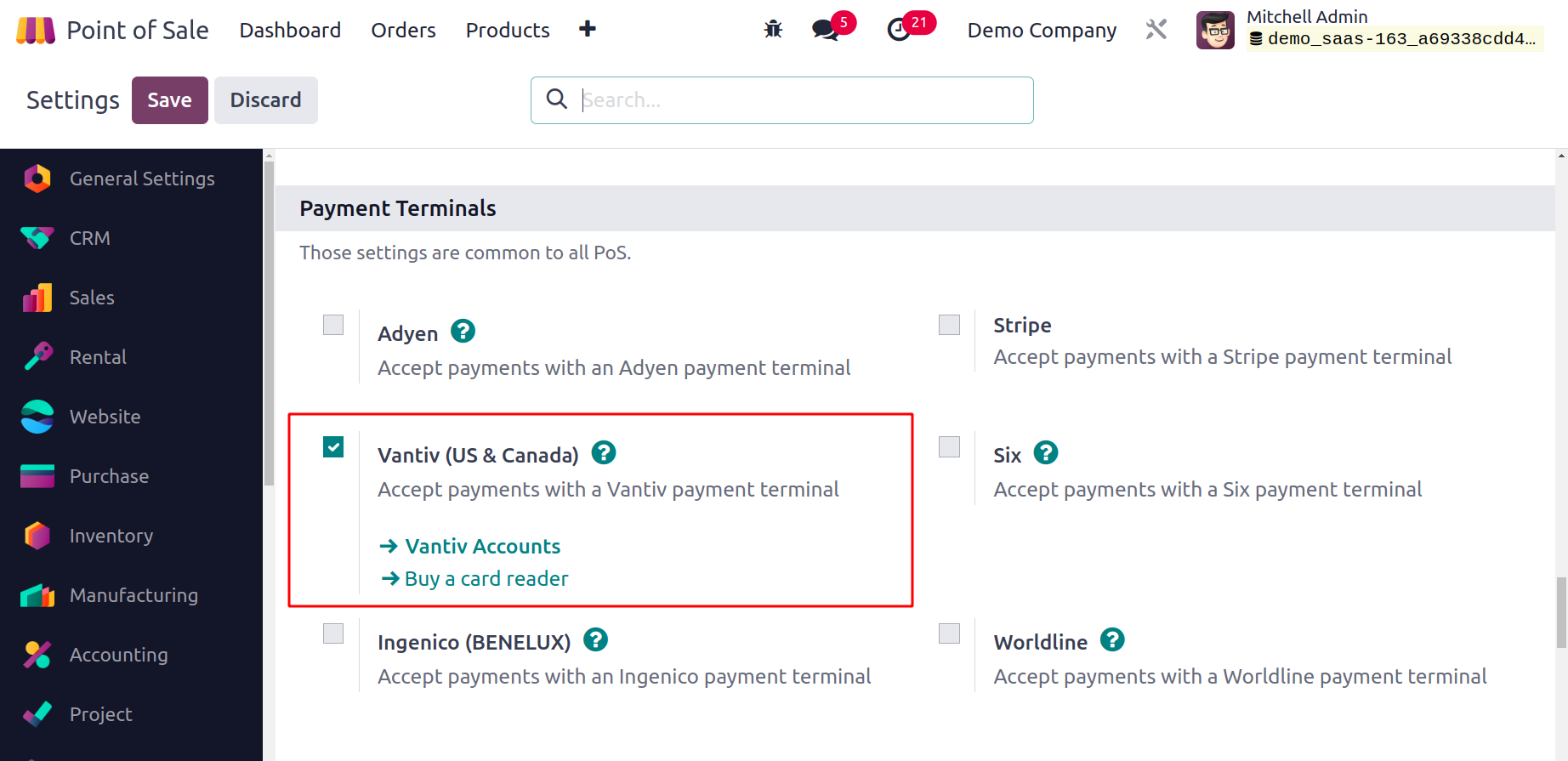
You can use a Vantiv payment terminal to make payments
by turning on the Vantiv option in the PoS Settings in Odoo17.
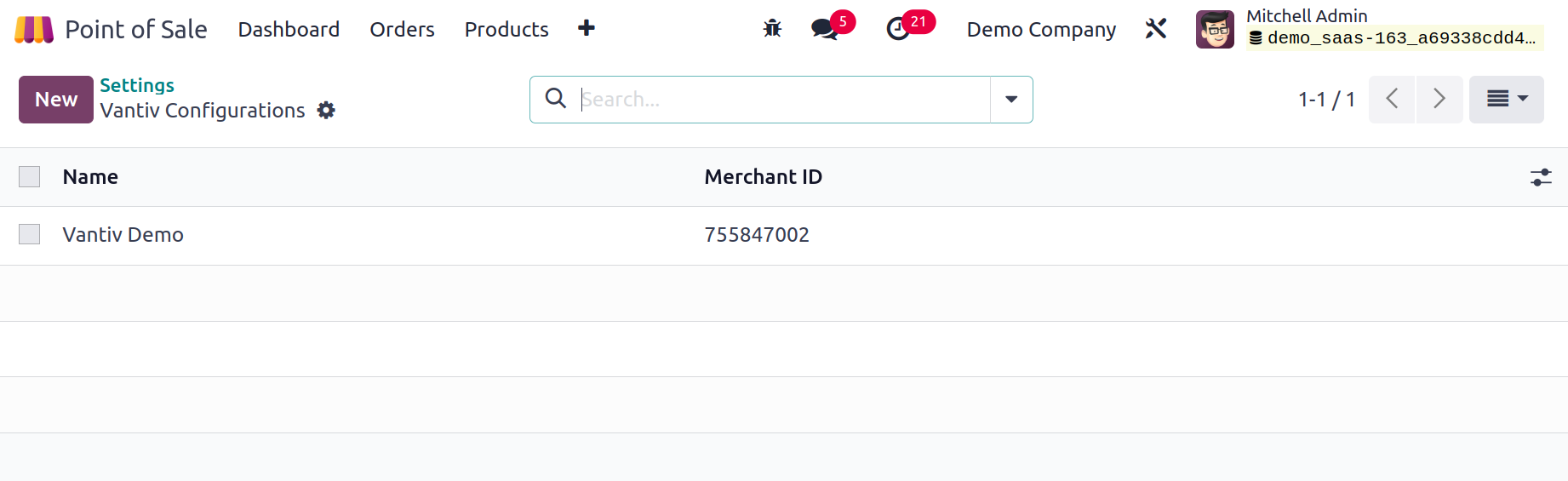
You can use the Configuration menu of the module to generate new Vantiv credentials.
Choose Vantiv Configuration from the menu.

You can set credentials by clicking the New button, as seen in the figure.
In the appropriate areas, you can enter the Name of the Vantiv configuration, the
Merchant ID (the ID used to authenticate the merchant on the payment provider server),
and the Merchant Password. After creating credentials,
you may link them in the Point of Sale module with a payment option.
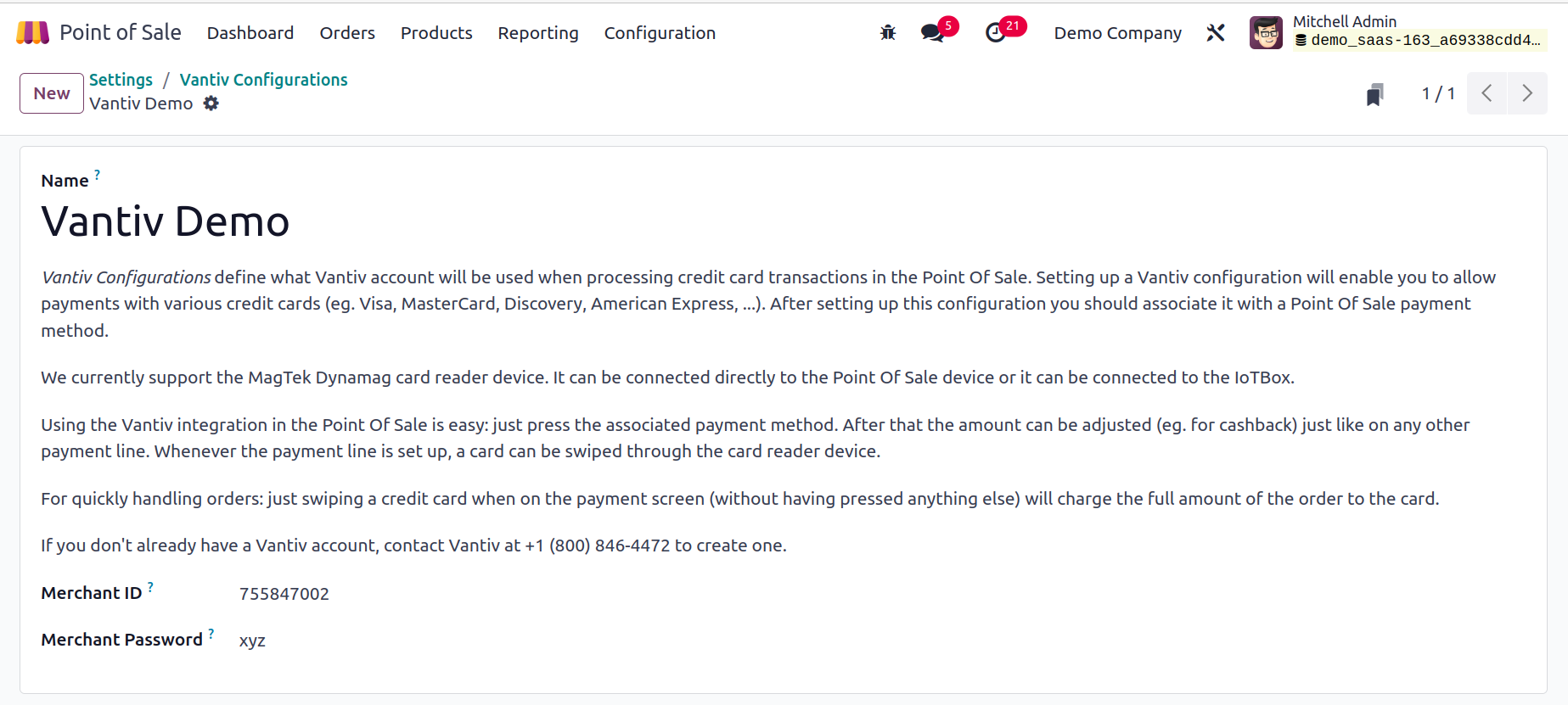
Create a new payment method by selecting the Payment Methods option from the
Configuration menu.
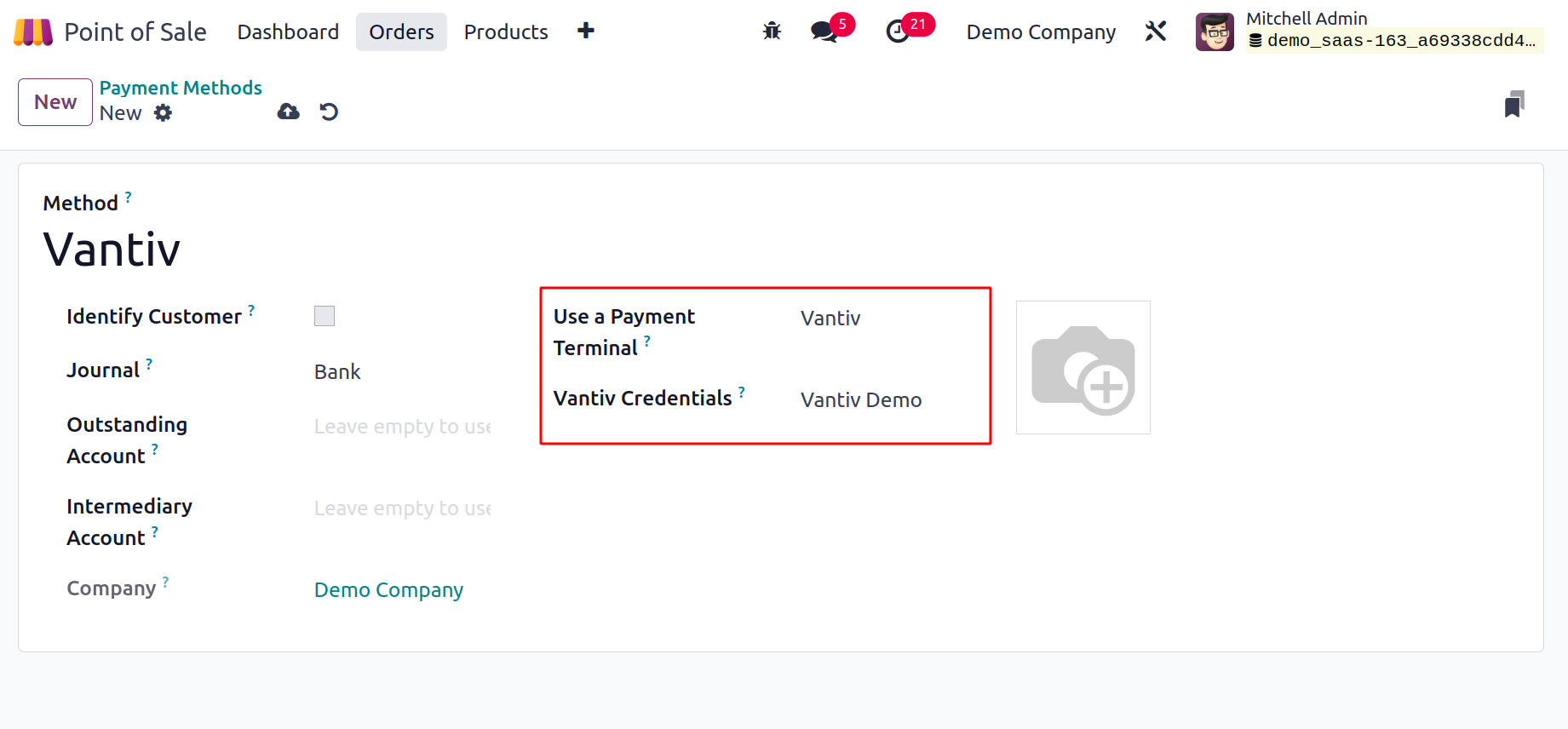
You can use the Vantiv option as the payment terminal in the area labeled "Use a Payment
Terminal." When you choose this option, a new field where you may enter your Vantiv
Credentials will appear. Here, we can specify the credentials that we produced earlier.
When you configure this, the Vantiv option
will appear on your PoS interface when you are processing payments.