Ship Later
You can ship things later even after paying for them using the advanced Odoo Point of
Sale functionality called "Ship Later." You are able to sell things today and deliver
them later, thanks to it. You can use this tool to pay for the things you want in
advance. You must enable the Allow Ship Later option
from the POS's Configuration Settings in order to use this feature.
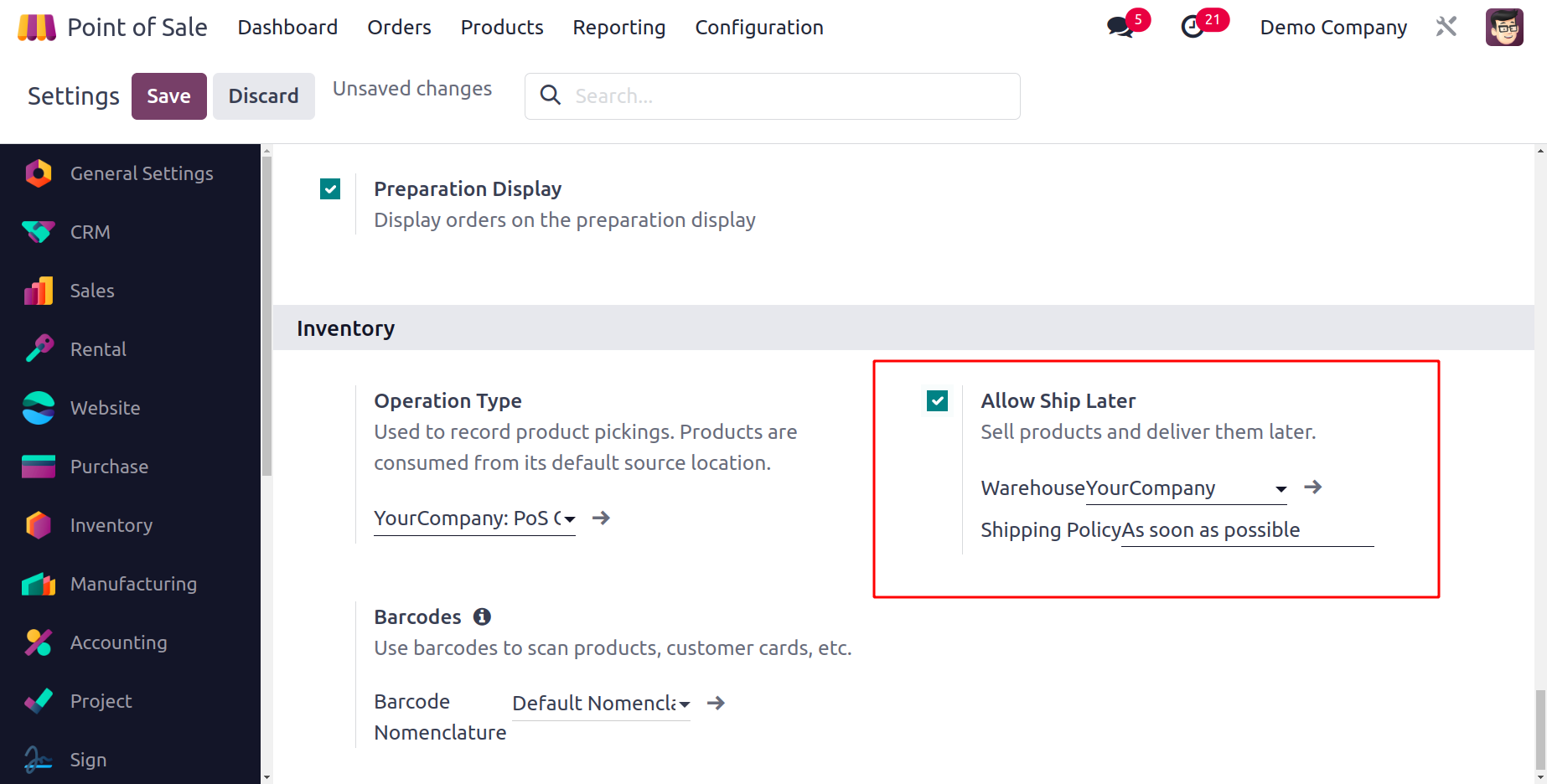
The Ship Later button will appear on the PoS session during the payment process once this
option is activated. Create an order for this in the PoS session, then proceed to the
payment window.
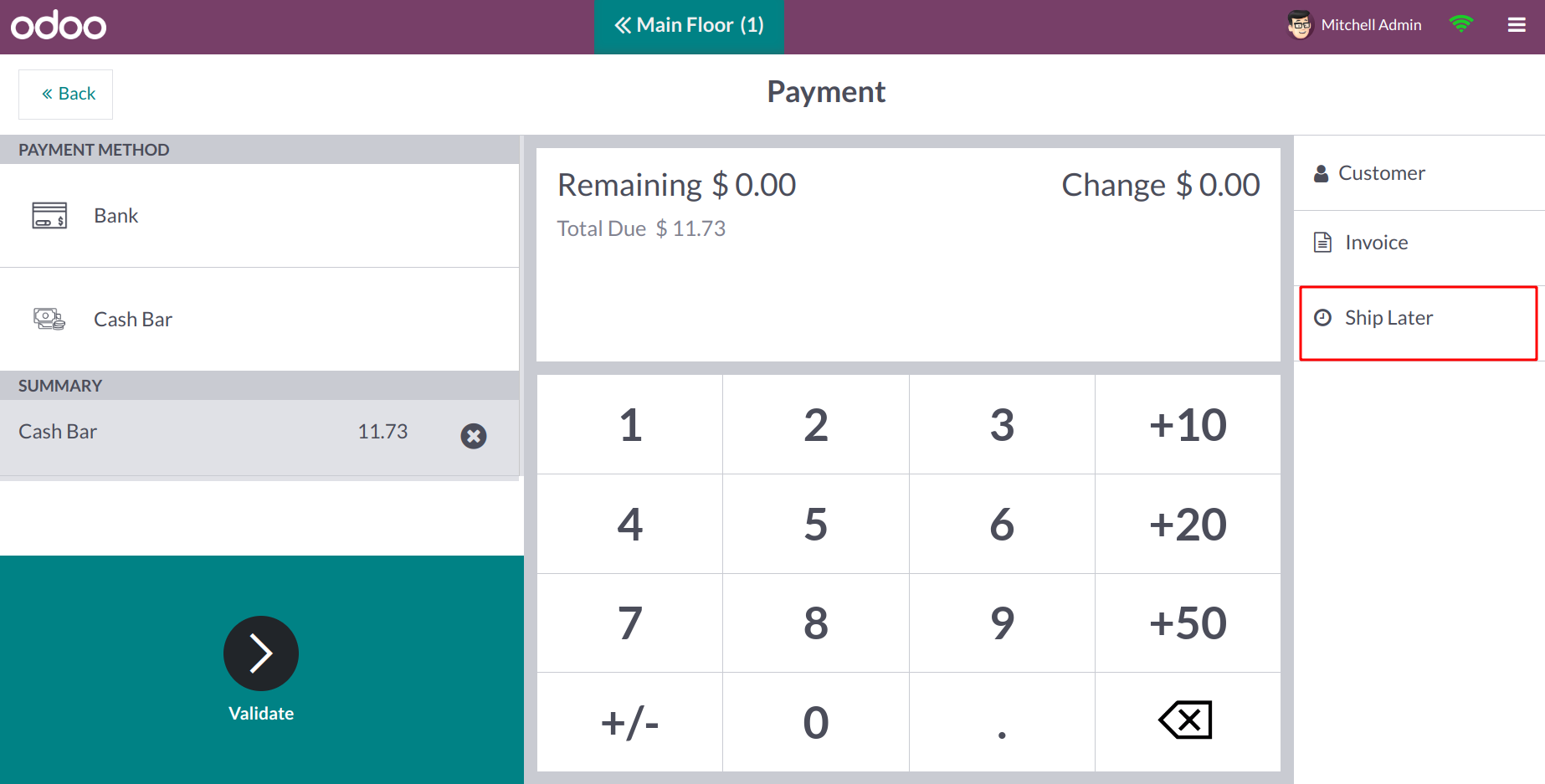
After mentioning the customer, click the Ship Later button, as seen in the screenshot
above. Then, a popup window appears; from the popup window, the user can choose the
shipping date. Click the Confirm button.
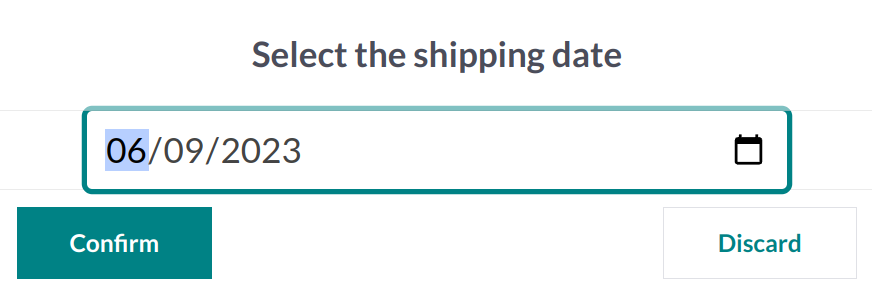
You may examine the relevant order in the backend
from the Orders menu once the customer has completed the payment.
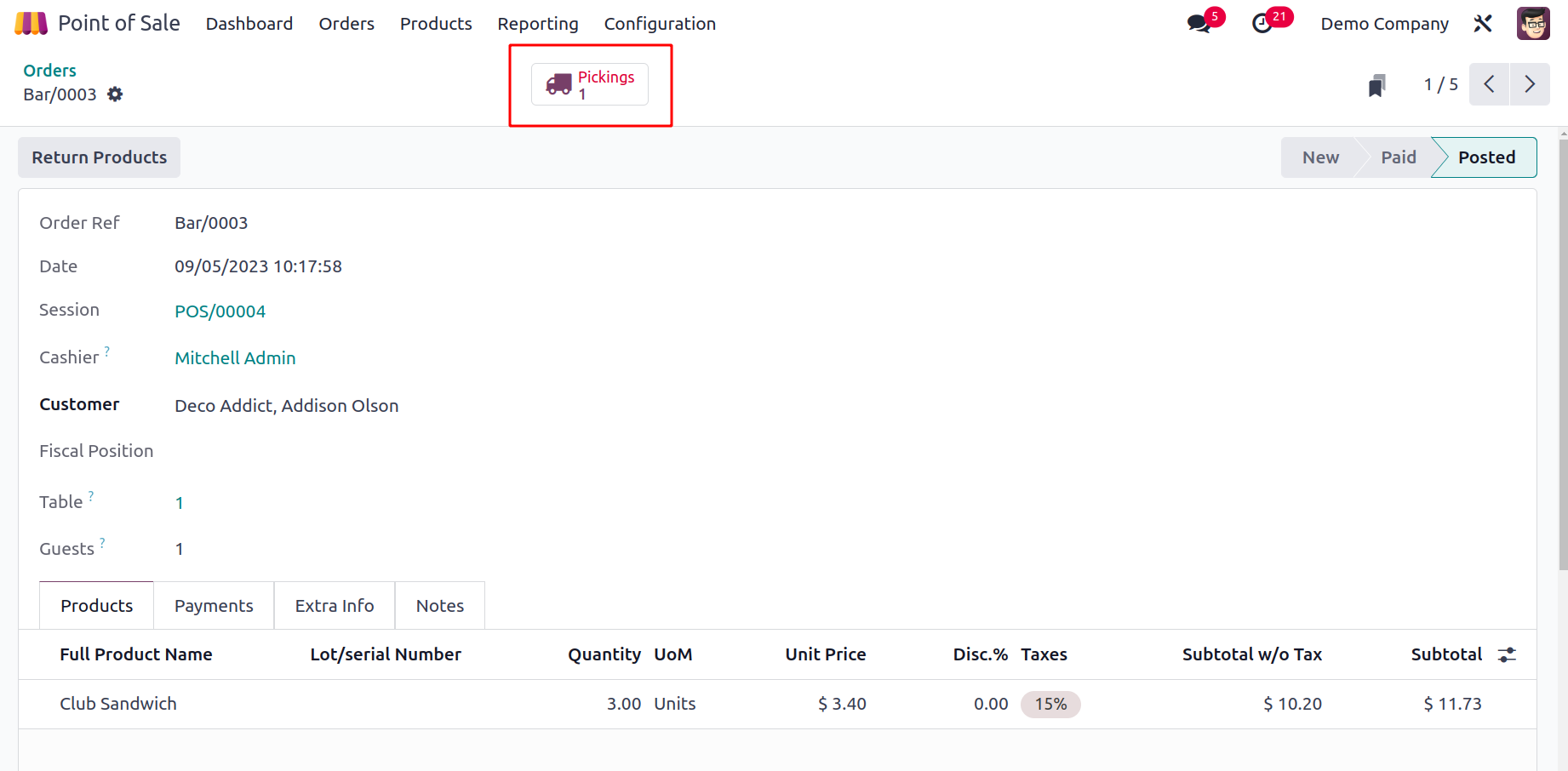
You can view information about the product picking by using the Picking smart button.
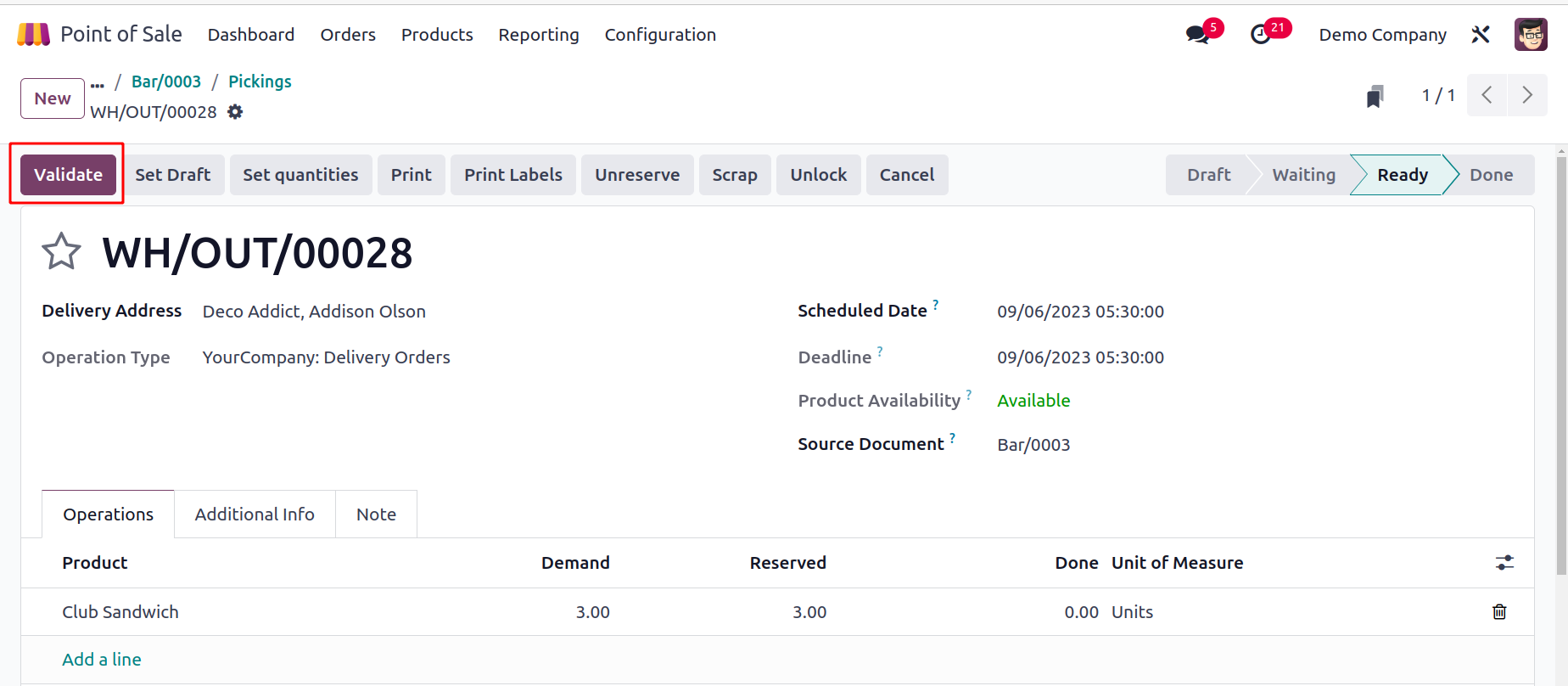
You can see that the merchandise is ready for delivery in this picture.
You can confirm the order and ship the product for delivery to the appropriate consumer
by clicking the Validate button.