Coins/Bills
By setting up Coins/Bills in Odoo17, you can easily and properly calculate the amounts
during PoS sessions. You can go to the Configuration menu and choose the appropriate
option to manage and create Coins/Bills.
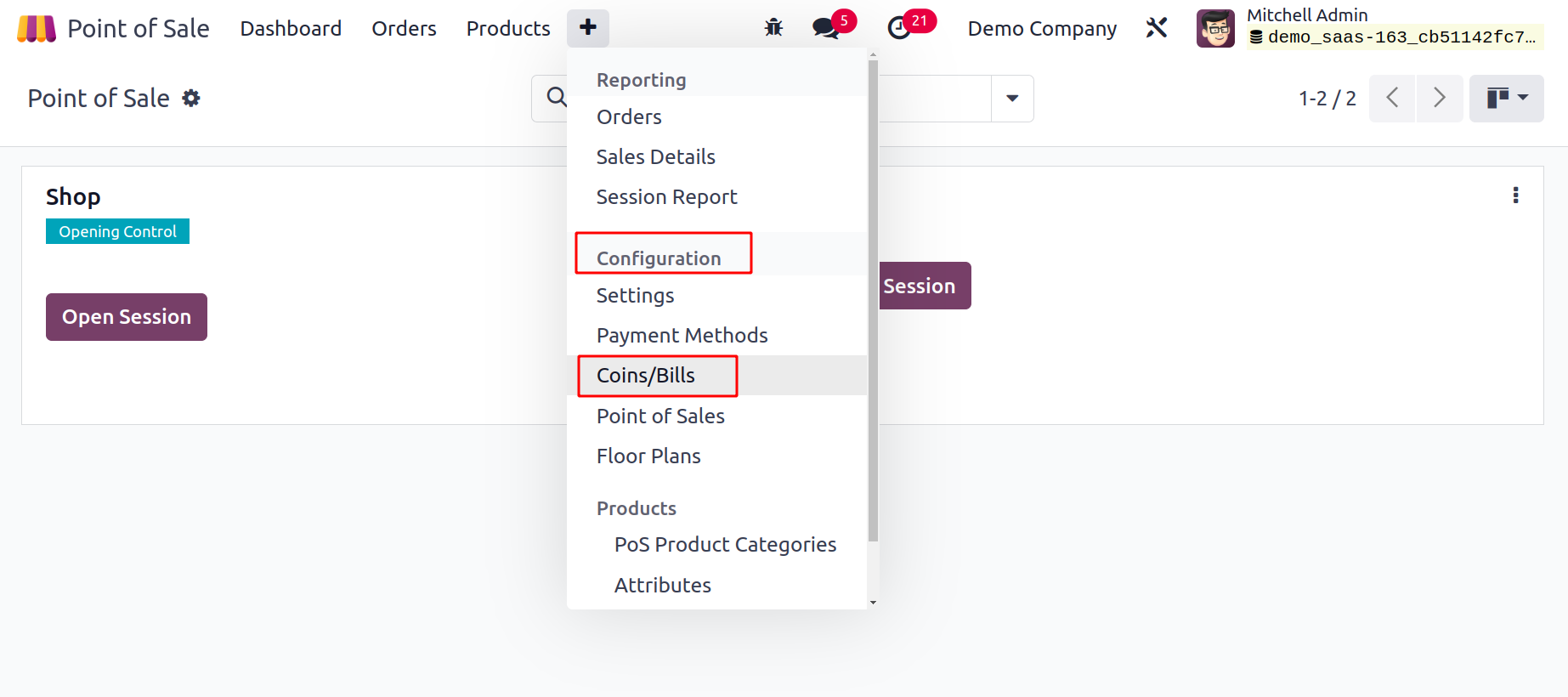
The list of already configured Coins/Bills in Odoo17 will appear in a new window. The
Name, Coin/Bill Value, and Point of Sales information are displayed.
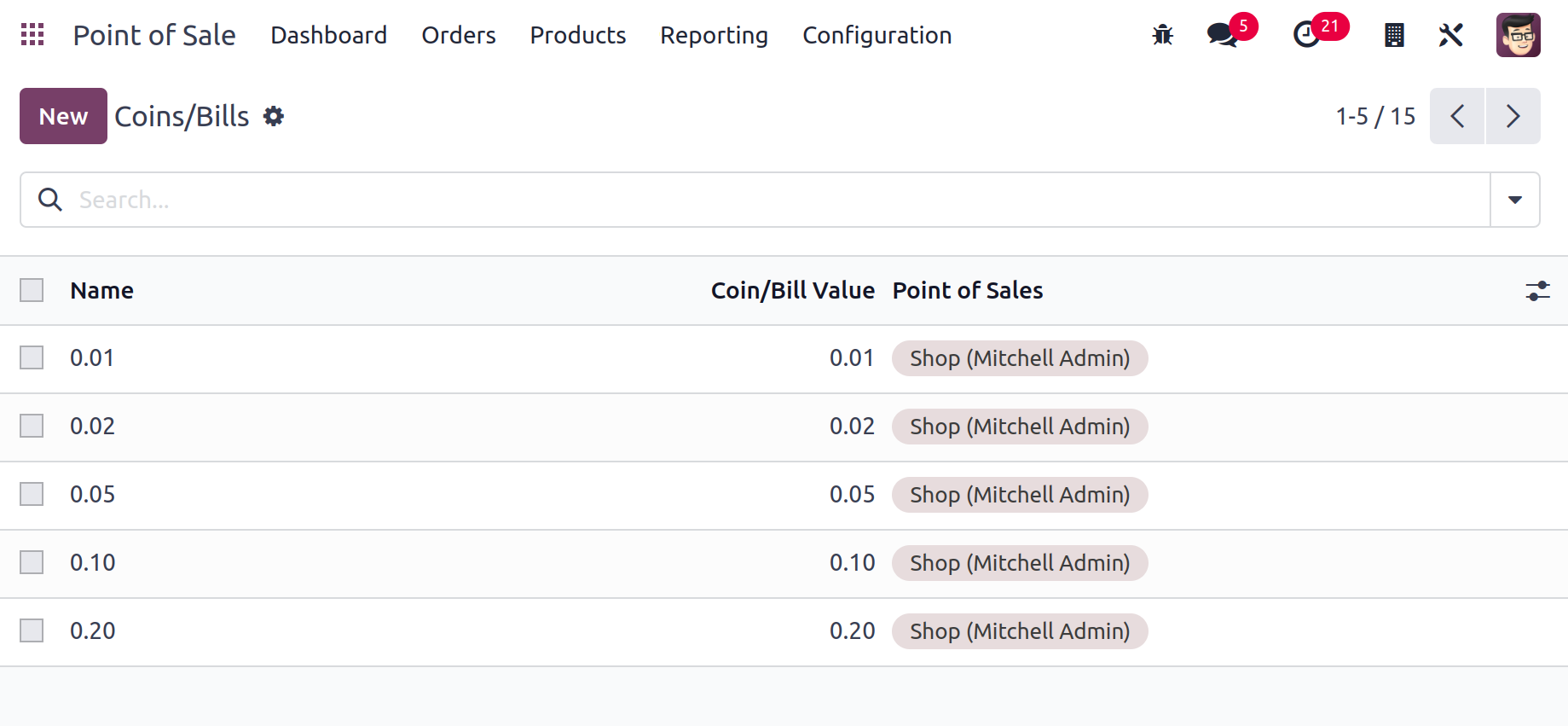
To set up a new one, click the New button.
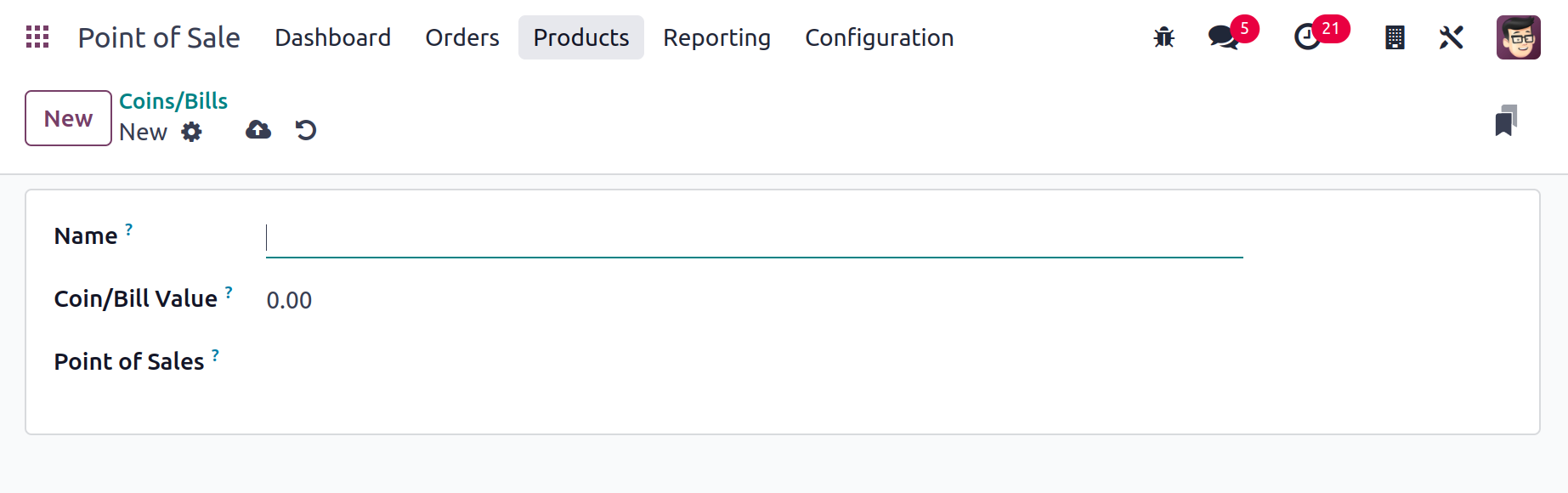
You can set up a new Coin/Bill in the form view by entering its Name, Coin/Bill Value,
and Point of Sale in the appropriate fields.