Scrap Order
Scrap is any material that is left over or unusable after a product is manufactured. The
broken items that can't be fixed in some situations will be taken to storage facilities
for scrap. We've already gone into scrap management in Odoo17's Inventory module. You
can refer to the Inventory chapter for more details regarding the configuration of scrap
location and scrap management.
To manage the scrap orders of the manufactured products in your organization, utilize
the Scrap Order platform in the Manufacturing module, which is accessible from the
Operations menu.
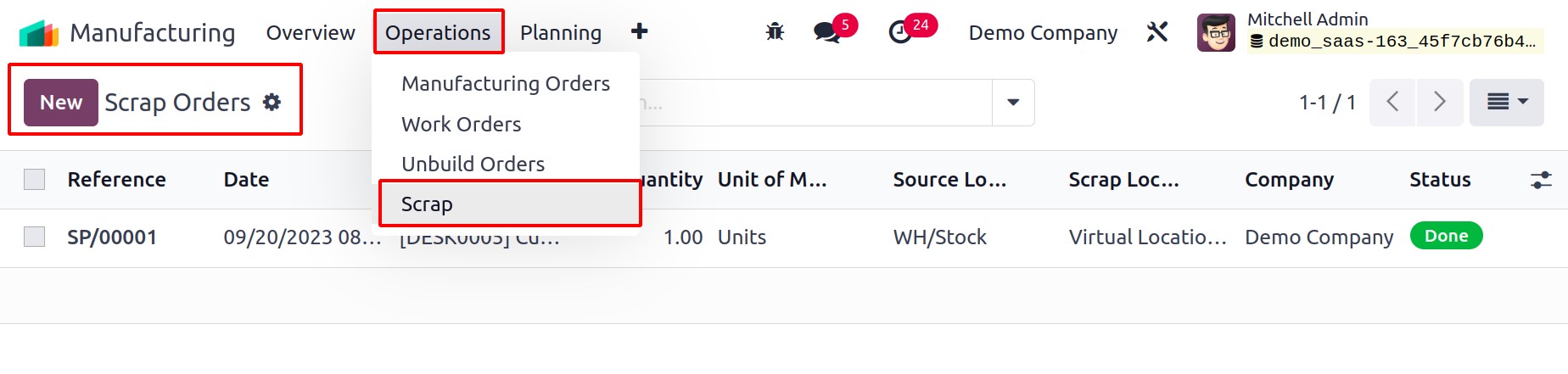
The list view of the scrap orders in the manufacturing module is depicted in the
screenshot up top. Reference, Date, Product, Quantity, Unit of Measure, Source Location,
Scrap Location, Company, and Status are among the details. You can click on the
New button to start a new scrap order.
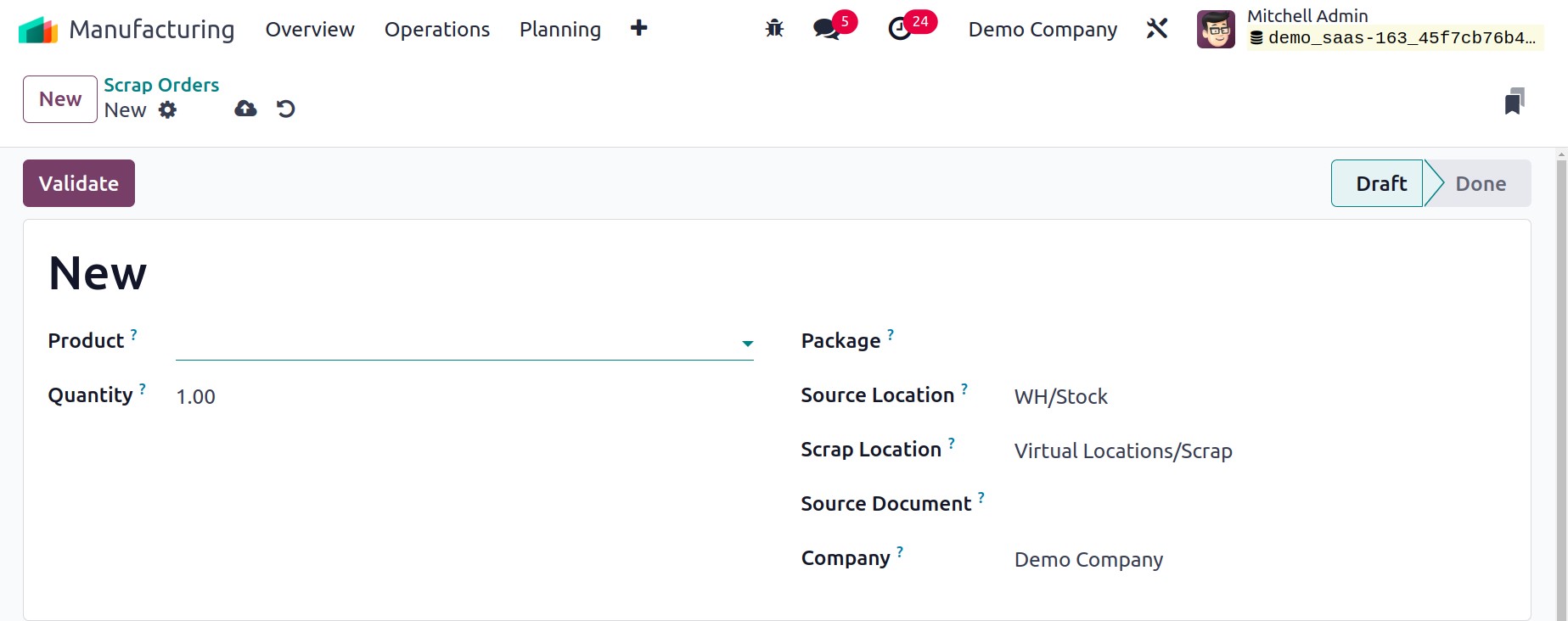
The name of the product you wish to add to the scrap, the quantity, the package, the
package, the source location, the scrap location, the source document, and the company
can all be entered in the corresponding fields here. The source location shows where the
item is right now in your inventory. The Scrap Location is the place where the
scraps are kept. The date that the scrap order was created will immediately show up in
the appropriate box as indicated in the image below once you click the Validate
button.
Using the Product Moves button, you can see the Move History of the items that
have recently been added to the scrap location.
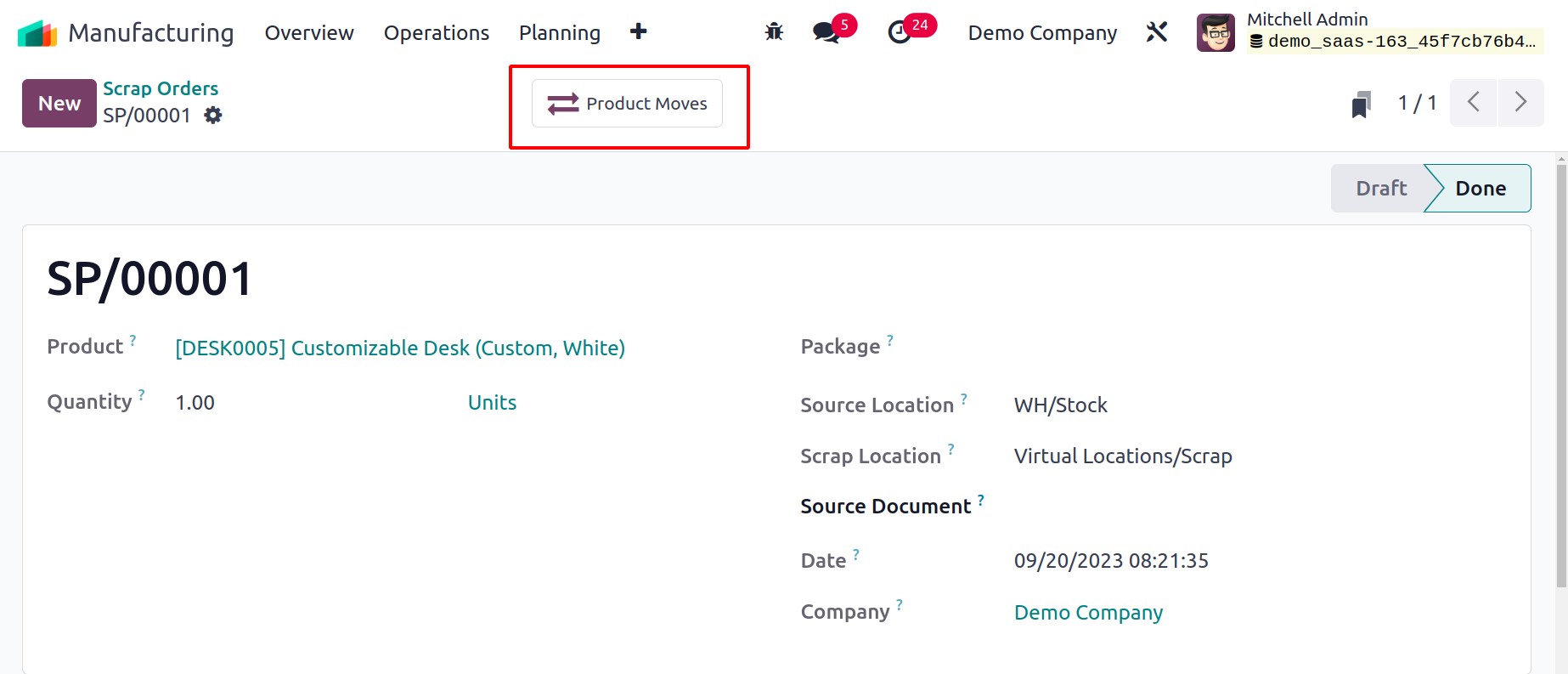
The Date, Reference, Product, Lot/Serial Number, From, To, Quantity, Unit, and Status
are all displayed in the history of moves preview. This is how the Manufacturing module
handles scrap order management.