Planning
You may schedule activities in line with work orders and work centers using the Planning
menu found in the Odoo17 Manufacturing module. You can organize and manage a variety of
production operations with the help of this function. Let's examine the planning options
found in the Planning menu.
Planning By Production
It will be easier for you to manage operations if you plan work orders. You can include
the production's planned date while establishing a work order. These details will be
updated automatically by Odoo17, and you can view the scheduled work orders by
production using the Planning By Production platform found in the Planning
module.
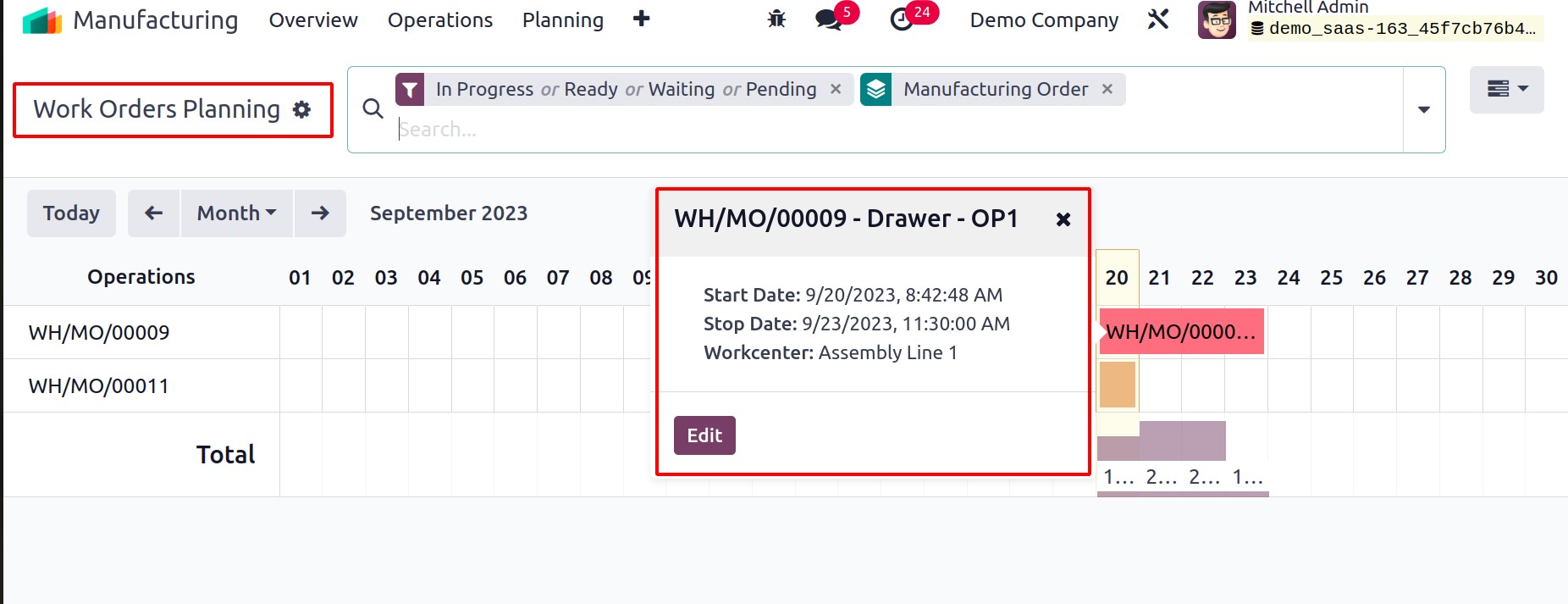
The window will show the dates that various work orders are scheduled, as seen in the
image above. When a date is highlighted, clicking on it will see a sample of the
corresponding work order, along with information on its name, Start Date, Stop Date, and
Workcenter. To view the work order in its entirety, choose it.
Planning By Workcenter
Using the Planning By Workcenter option, you may see the work orders that have
been scheduled based on the work center. You can view them from this window and
reschedule the work order if more than one work order is planned in the same work center
on the same date.
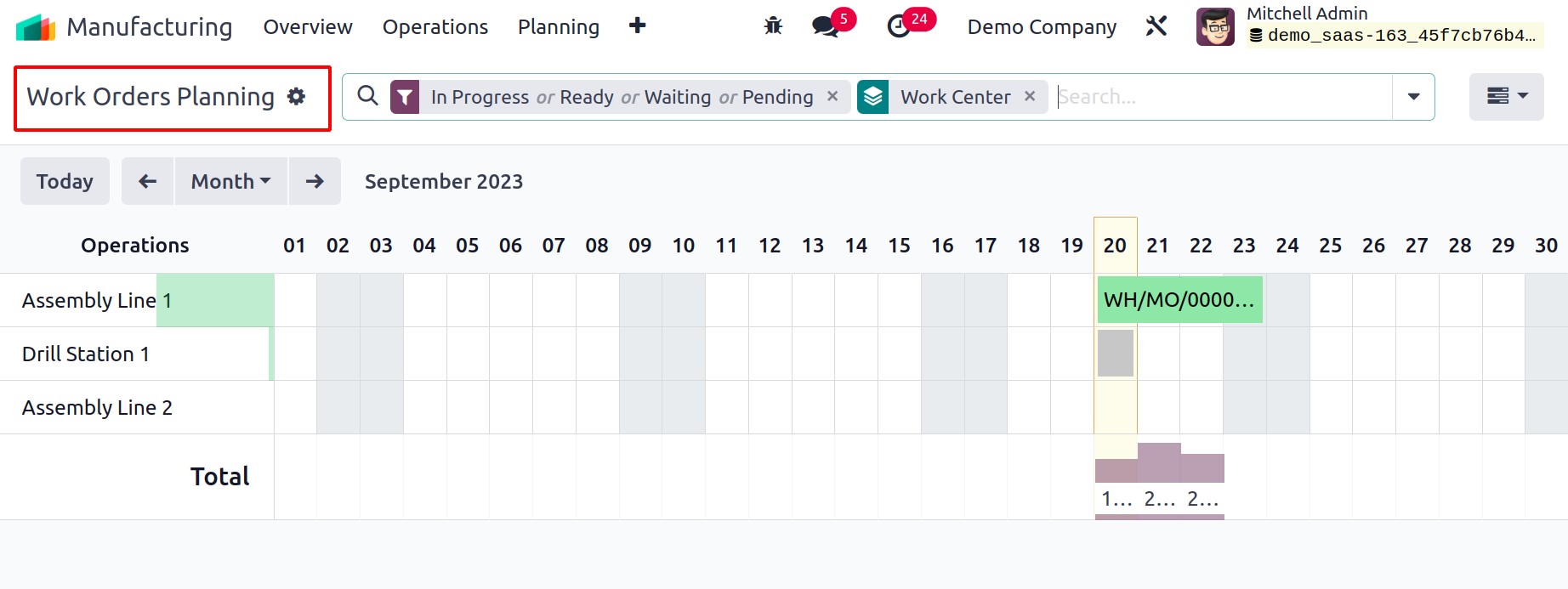
Run Scheduler
The Odoo17 Run Scheduler's operational structure was already explained when we covered
the Inventory module. The Run Scheduler feature is also available in the Manufacturing
module.
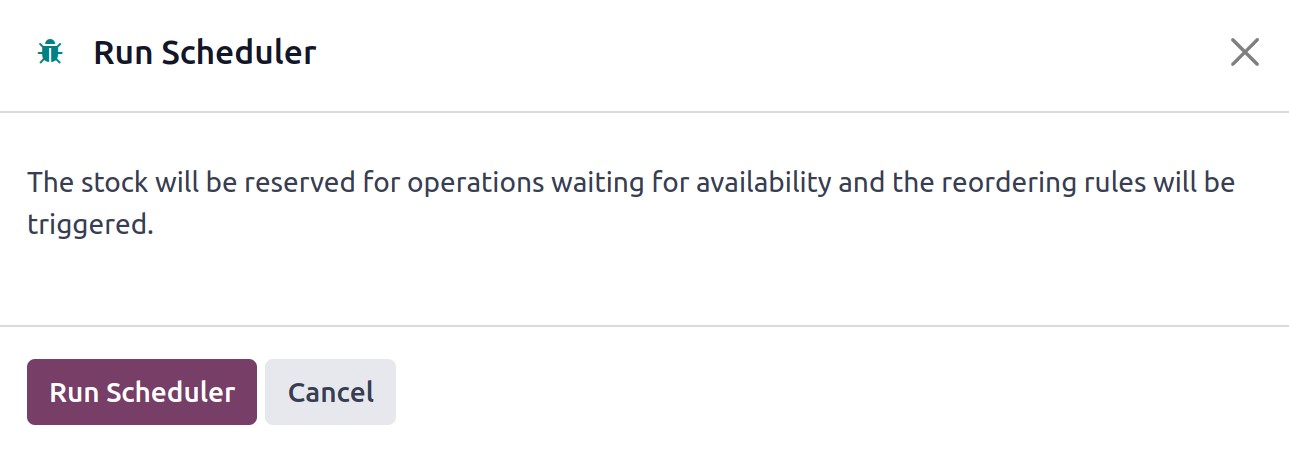
You can start the scheduler by choosing the Run Scheduler option under the Planning
menu. By turning on this feature, the inventory will be set aside for actions that need
to wait for component availability, and reordering rules will be activated in the event
that there is not enough stock on hand.