Storage Categories
You can combine numerous storage sites under one category using Odoo17's
Storage Categories feature. The Odoo17 Inventory module allows you to
build a variety of these categories, which will help you carry out
put-away tasks more intelligently. You must set the storage locations
that are available in your inventory before establishing the Storage
Categories. After that, you can put them all in a single category. You
may build and manage every storage location in your business by turning
on the Storage Location feature in the Settings module. As soon as you
turn on this option, a new field named Storage
Categories will appear, allowing you to specify different categories for
the storage that is already available.
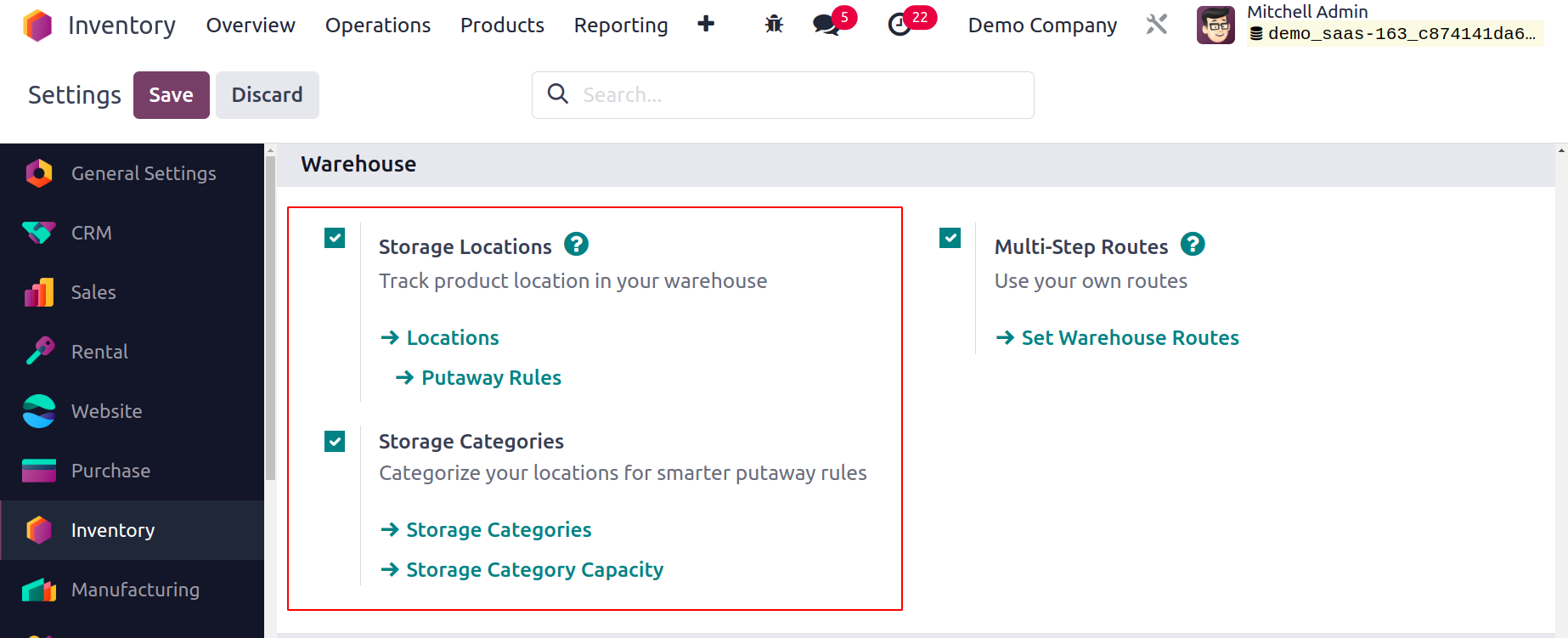
You may now access the Storage Categories platform by going to the
module's Configuration menu.
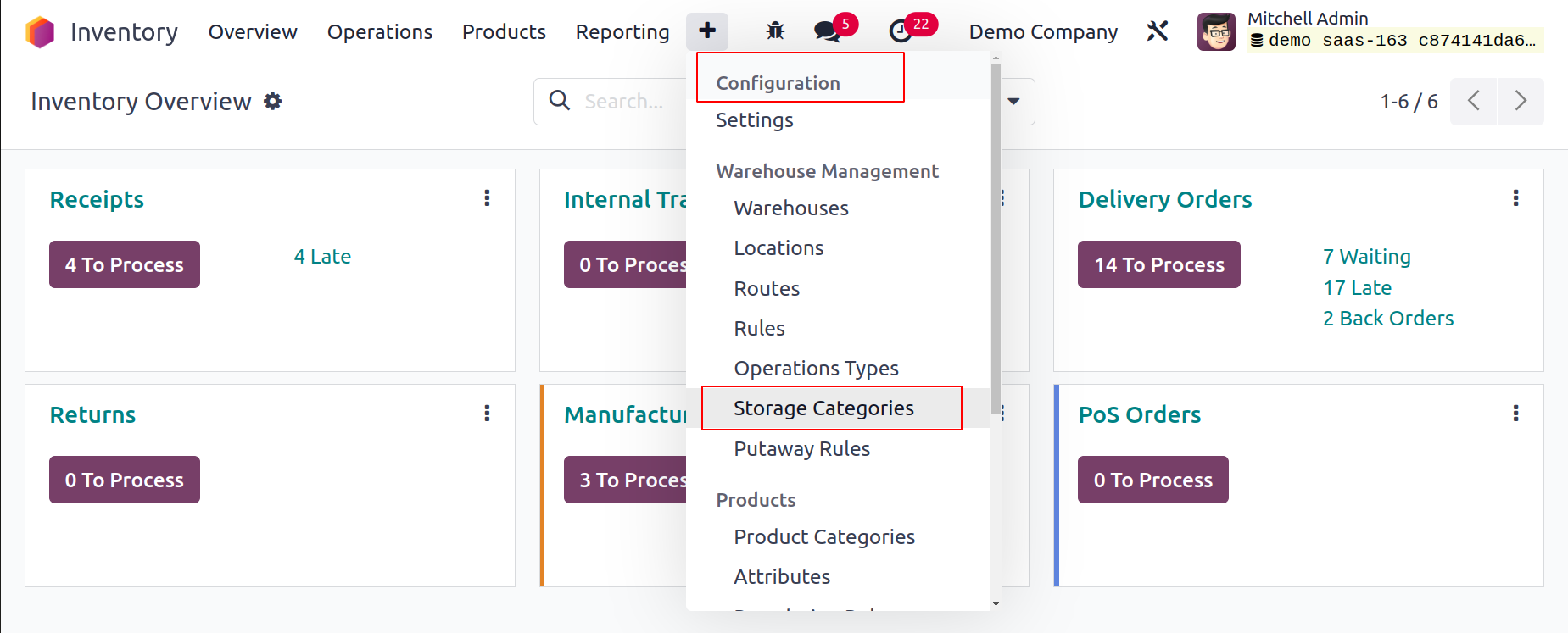
Details about the available Storage Categories, Max Weight, Allow New
Product, and Company are displayed in this window's list view. We can
utilize the New button to add a new storage category.
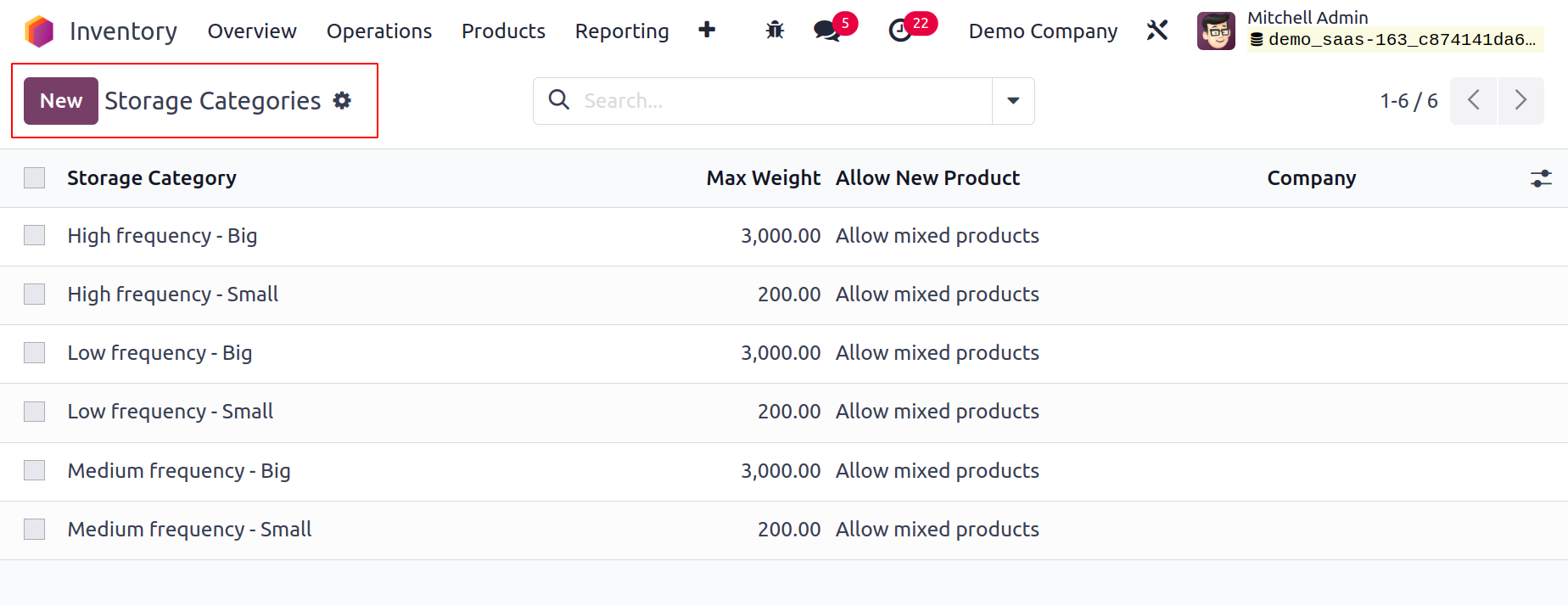
The given space can be used to mention the name of the new storage
category. Additionally, you can set the maximum weight that can be kept
in this type of storage. In the Allow New Product section, you can
specify the circumstances under which new products may be brought into
the locations that fall under this category.
If the location is vacant, if all the products are the same, or if you
want to allow mixed products.
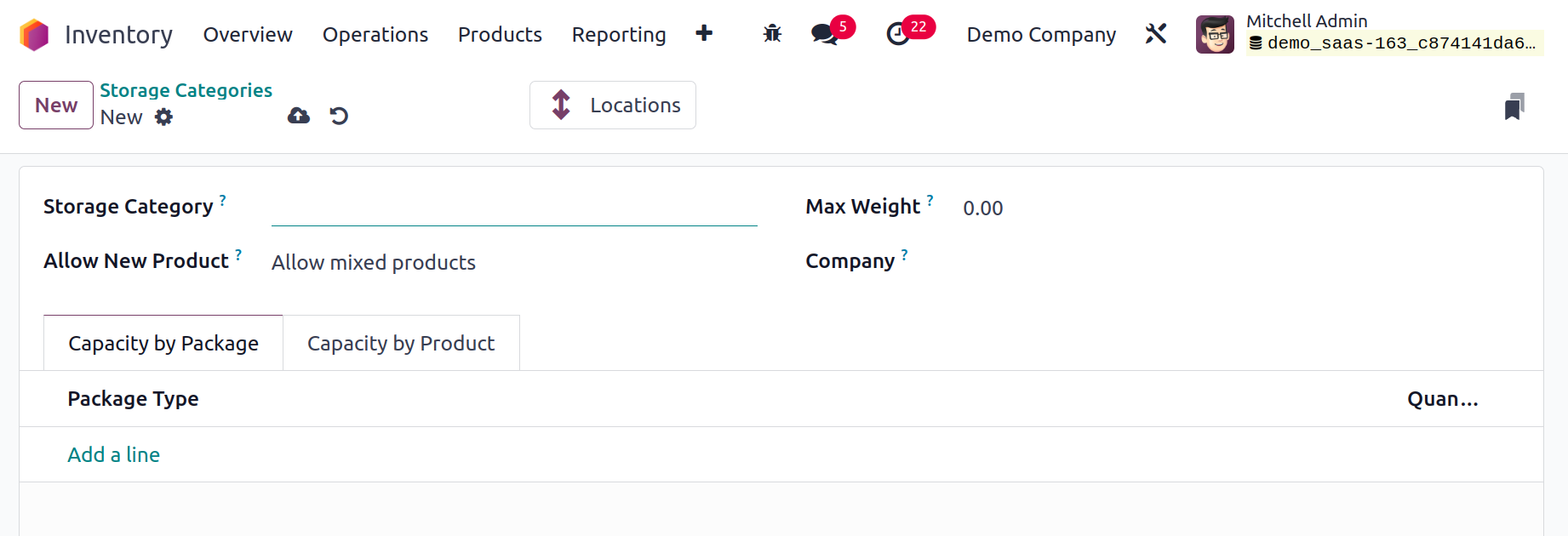
Using the Add a line button that can be found in this category, you can
choose the Package Type and its Quantity under the Capacity by Package
box. The Capacity by Products tab allows you to specify the products
that can be added to this storage category. Your inventory will receive
a new storage category when you click the Save button.
The information about the location added under this specific category
will be provided by the smart button Location.
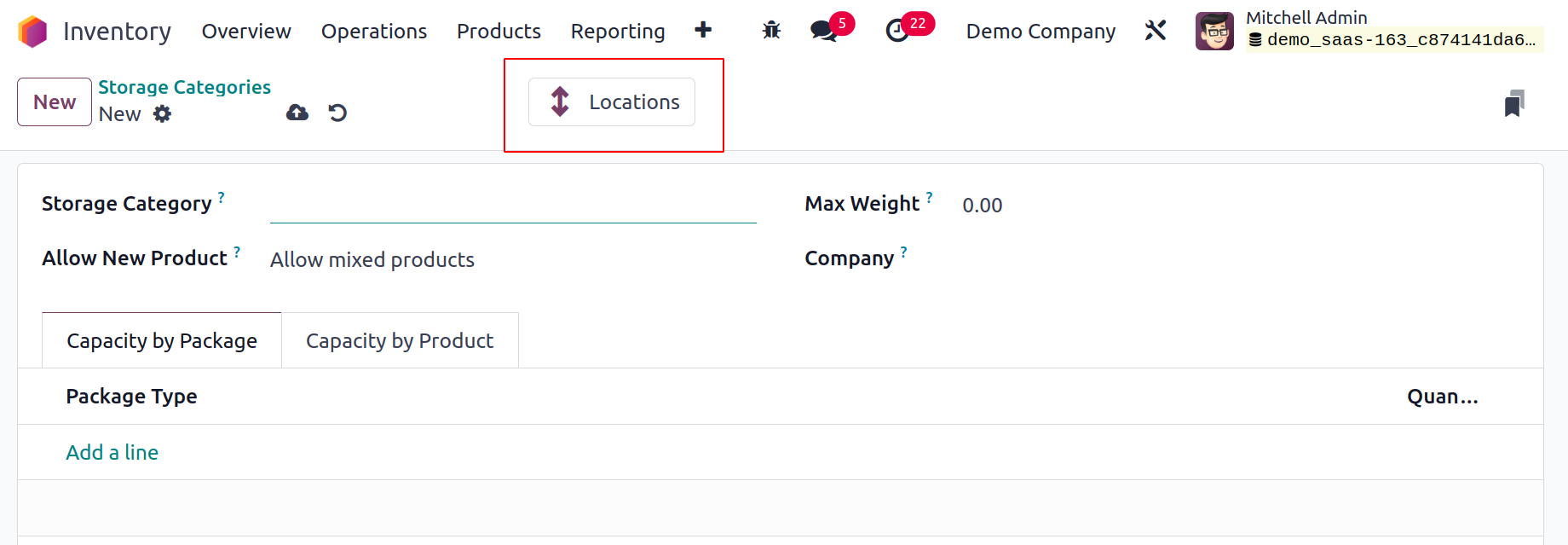
Let's now discuss the putaway regulations included in the Odoo17
Inventory module.