Visits to Leads Rules
With the aid of the Odoo 17 CRM module, the user may easily convert leads from visits to their website. You can build rules for the conversion of visits into new leads using the Visits to Leads Rules platform, which is accessible from the module's Configuration menu under the Lead Generation tab. You must enable the Visit to Leads option from the Lead Generation tab under the Settings menu in order to use this feature. Using the visitor's IP address as a basis, you can perform data enrichment.
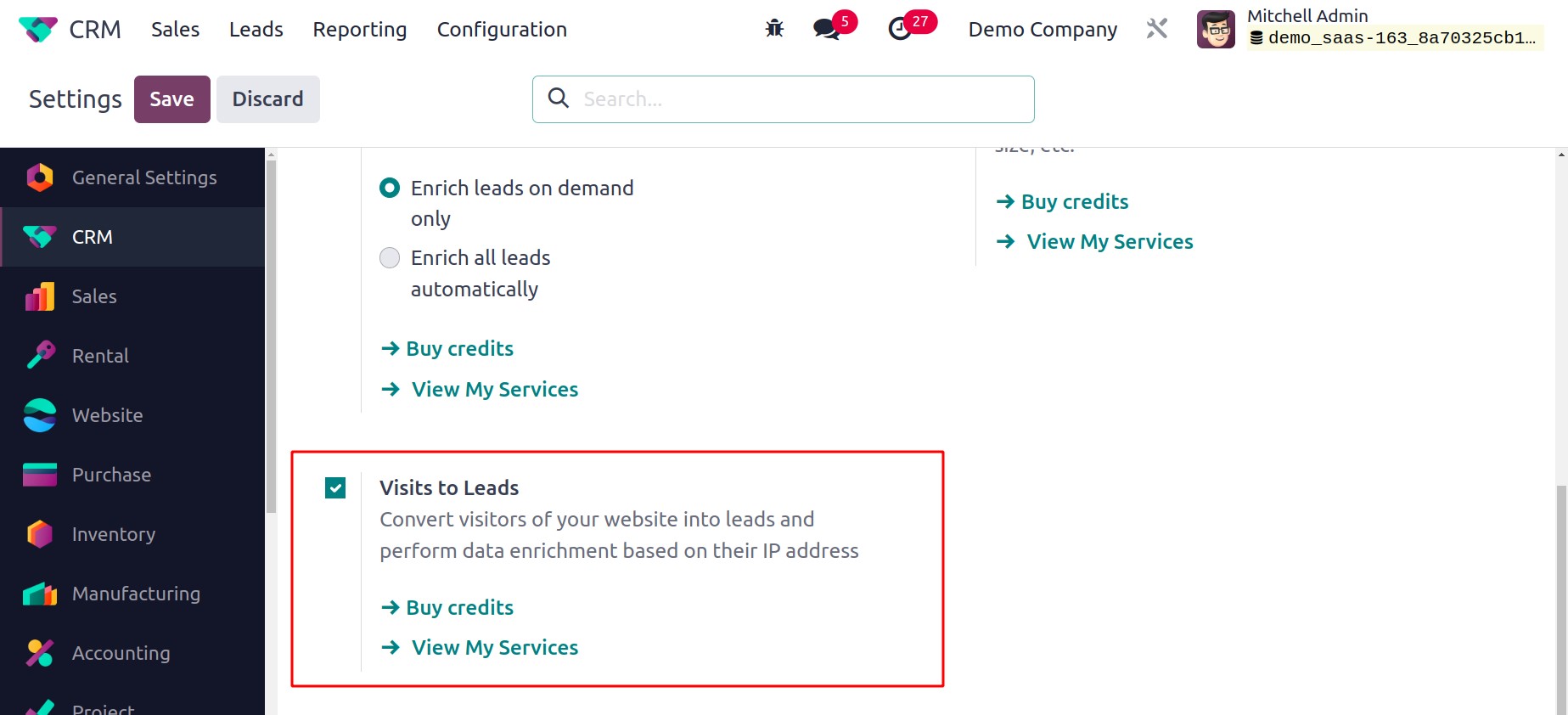
This feature is incorporated into Odoo's Website module. Therefore, be sure to add the Website module to your database before using this feature. As said before, this option is accessible from the module's Configuration menu under the Lead Generation tab.
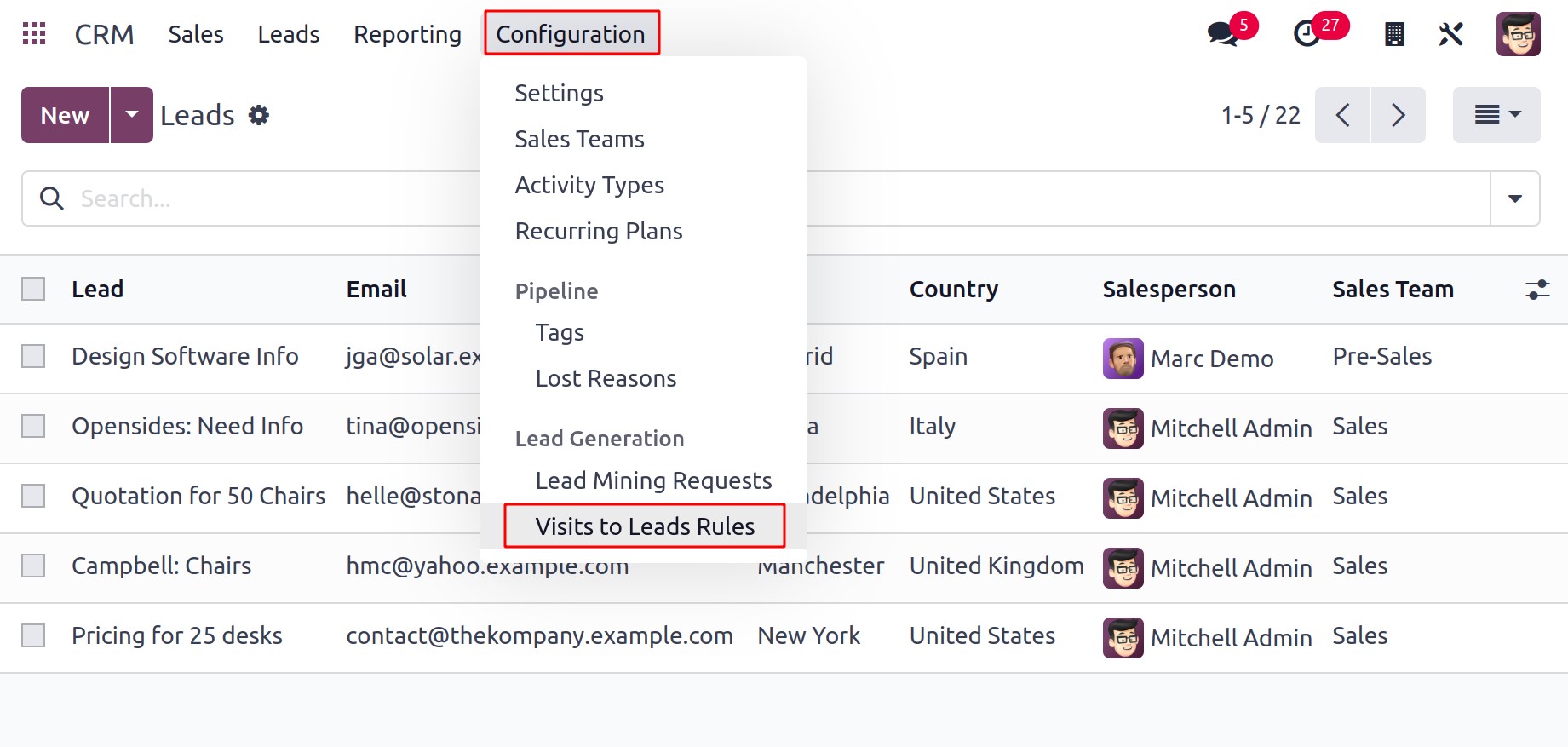
The Visits to Leads Rules platform will display already defined rules with the information of the Rule Name and Type, as you can see in the screenshot below.
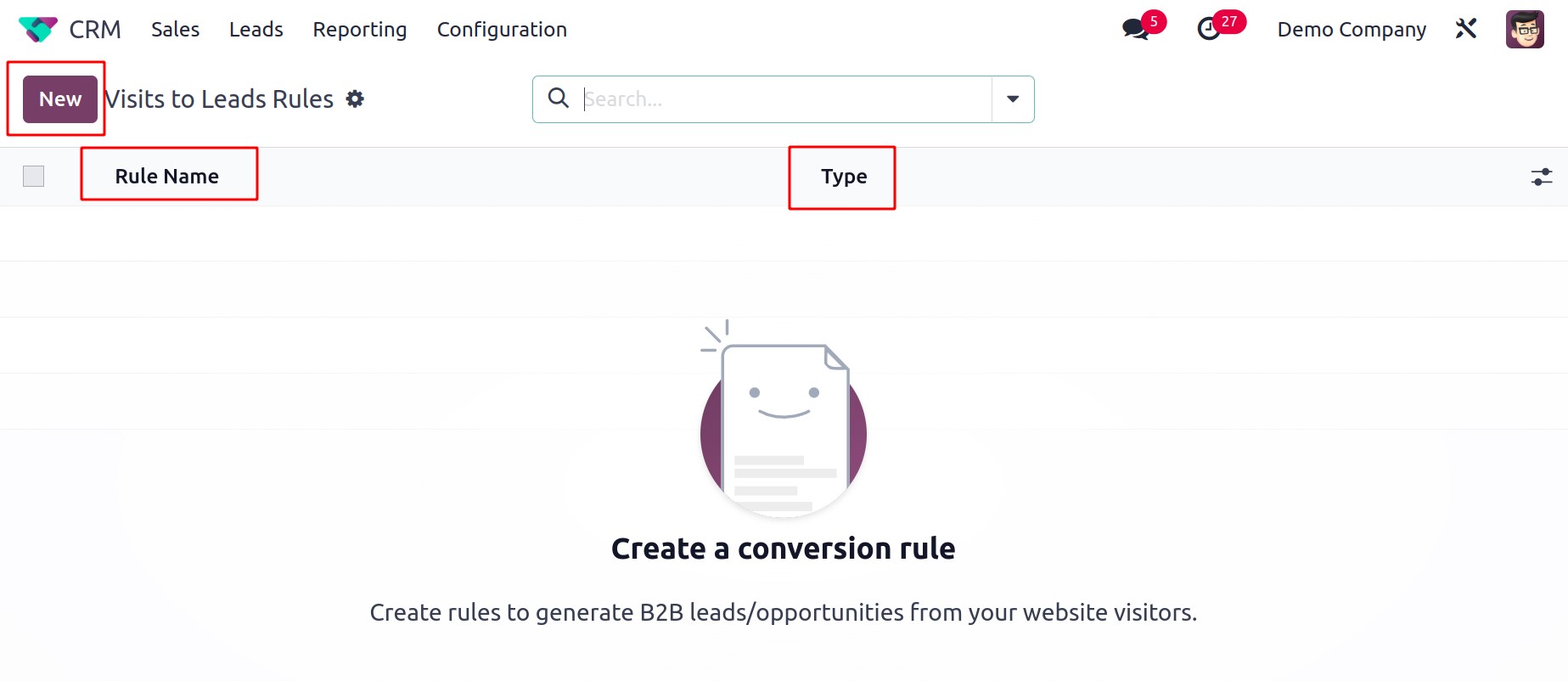
You may use the NEW button to add additional rules for the conversion of website visitors into leads. As soon as you click the NEW button, a new window where you can enter the information needed to turn visitors into new leads will emerge.
In the Rule Name field, you can first give the rule a suitable name. Next, choose the Data Tracking target. Companies or Companies and their Contacts are also acceptable options. The newly generated rule will be activated when you click the Active button.
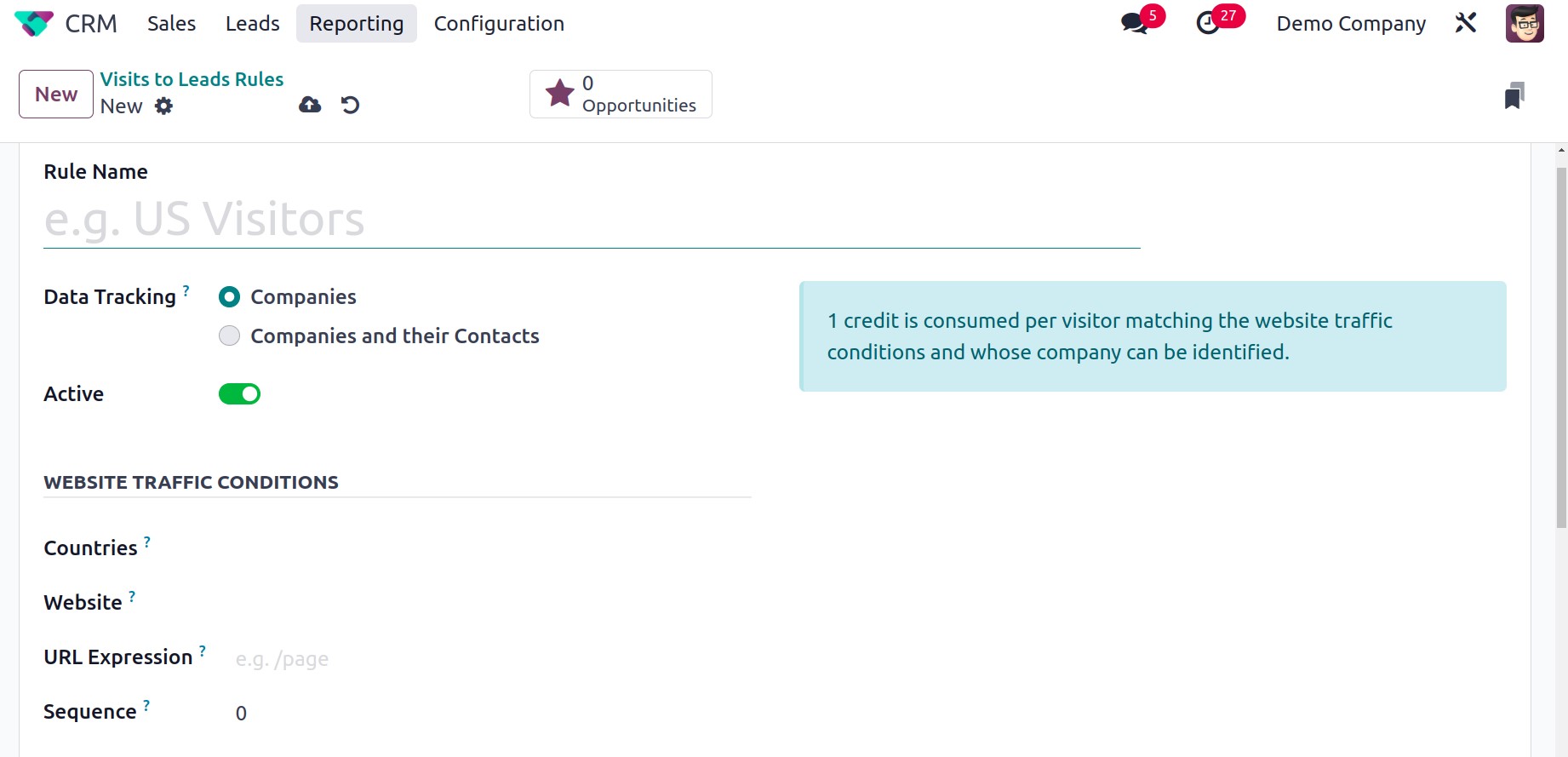
You must set up some conditions on the Website Traffic Conditions page because we are converting website visitors. The Countries box allows you to choose specific nations so that visits from those nations will be turned into leads or opportunities. GeoIP will enable this. Similarly, by specifying those websites in the Website column, you can limit lead generation to only those sites.
In the relevant box, you can include the URL Expression if you wish to track certain websites. If you wish to track the entire website, you can leave this option empty. Mention the Sequence that is used to arrange the rules for the same countries and URLs. First, consideration will be given to rules with a lower sequence number.
Conditions for opportunities can be set under the Opportunity Generation Conditions tab. You can list the industries from which you want to get leads in the Industries field. You can leave this field empty to always match leads. By turning on the Filter on Size option, you can filter businesses according to their size. You can gain an additional field to specify the Company Size by activating this one. Depending on how many people work there, the size of a company can be determined.

You can now choose the Type as Lead or Opportunity depending on your requirement under the Opportunity Data tab. You can readily identify leads and opportunities that are generated with this rule by mentioning the suffix in the space provided. The suffix will be appended to the names of generated leads. A sales team and salesperson should be assigned to manage the leads produced by this newly formed rule. You can include relevant tags in the Tags section, and using stars, you can draw attention to the lead's priority.
Once you've filled out every area needed to turn website visitors into new leads, click the Save button to save the information manually. This is how, with the aid of the Odoo17 CRM module, we establish new guidelines for the conversion of website visits into leads and possibilities.