Lost Reason
You can lose certain leads or possibilities while working with them for various reasons. Such leads/opportunities can be tracked in Odoo 17 CRM along with the reasons. Later, with the aid of Odoo 17, you may recover these missed possibilities. You can access the platform to configure the reasons for losing leads/opportunities by selecting the Lost Reasons option under the Configuration menu of the CRM module.
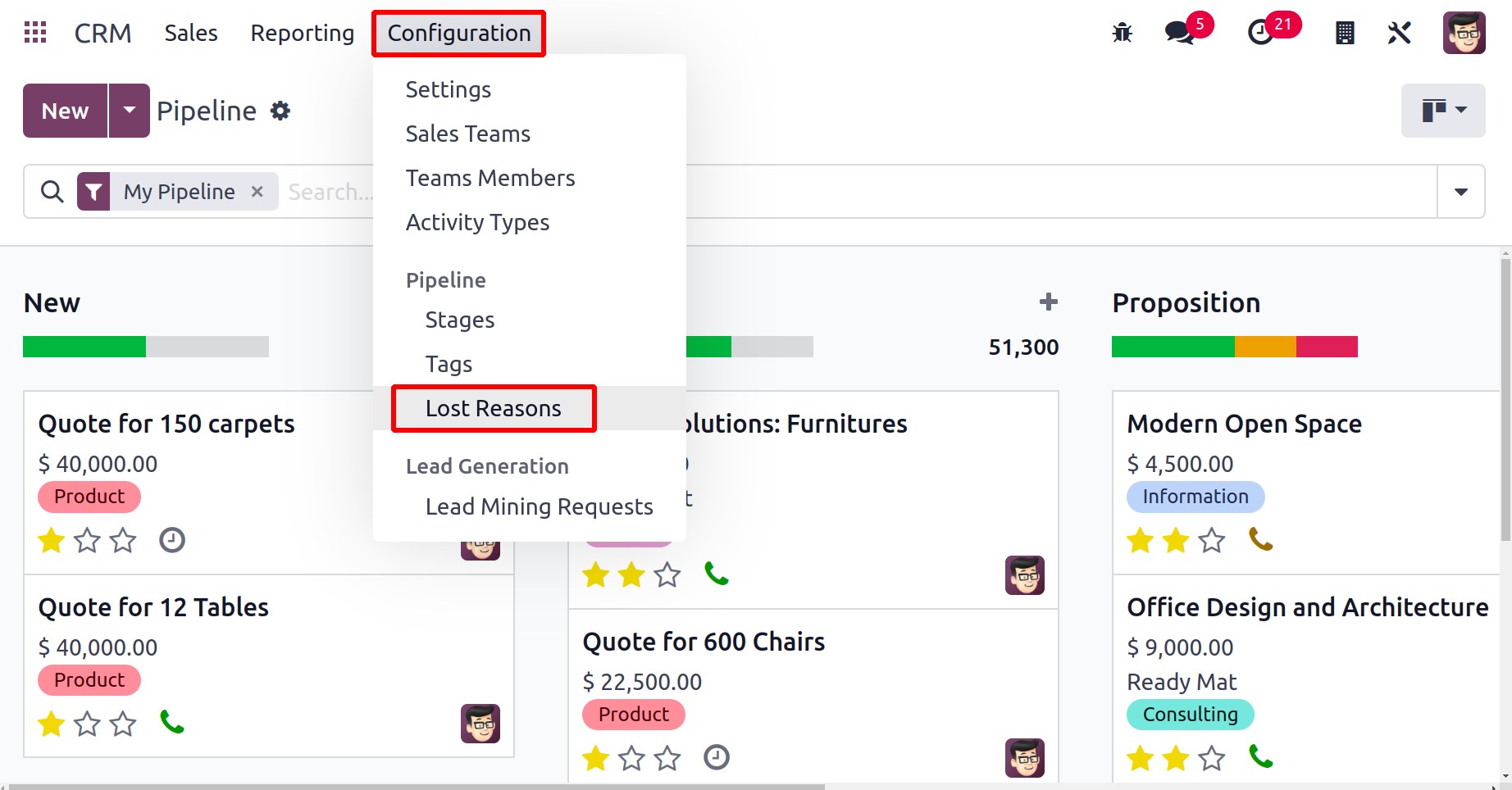
On this site, you can locate various Lost Reasons that have already been set up. We can now create a new lost cause by using the NEW button. With a few clicks, this can be accomplished.
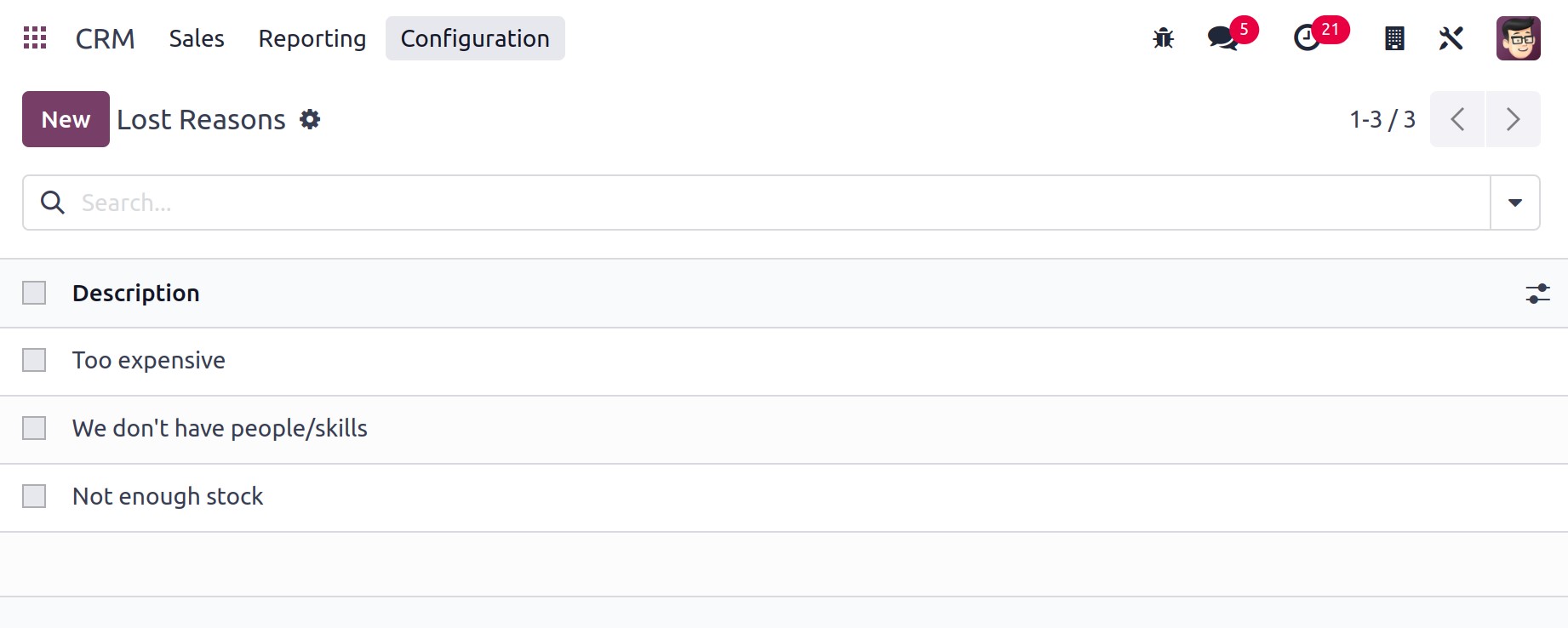
Just state the lost cause in the new line that appears under the existing line as soon as you click the New button. The new Lost Reason will be kept in your database after being mentioned. Let's now examine how to apply these explanations for a lost lead or opportunity. You will have the choice to mark an opportunity as Won or Lost while managing a lead/opportunity in the Odoo CRM module.
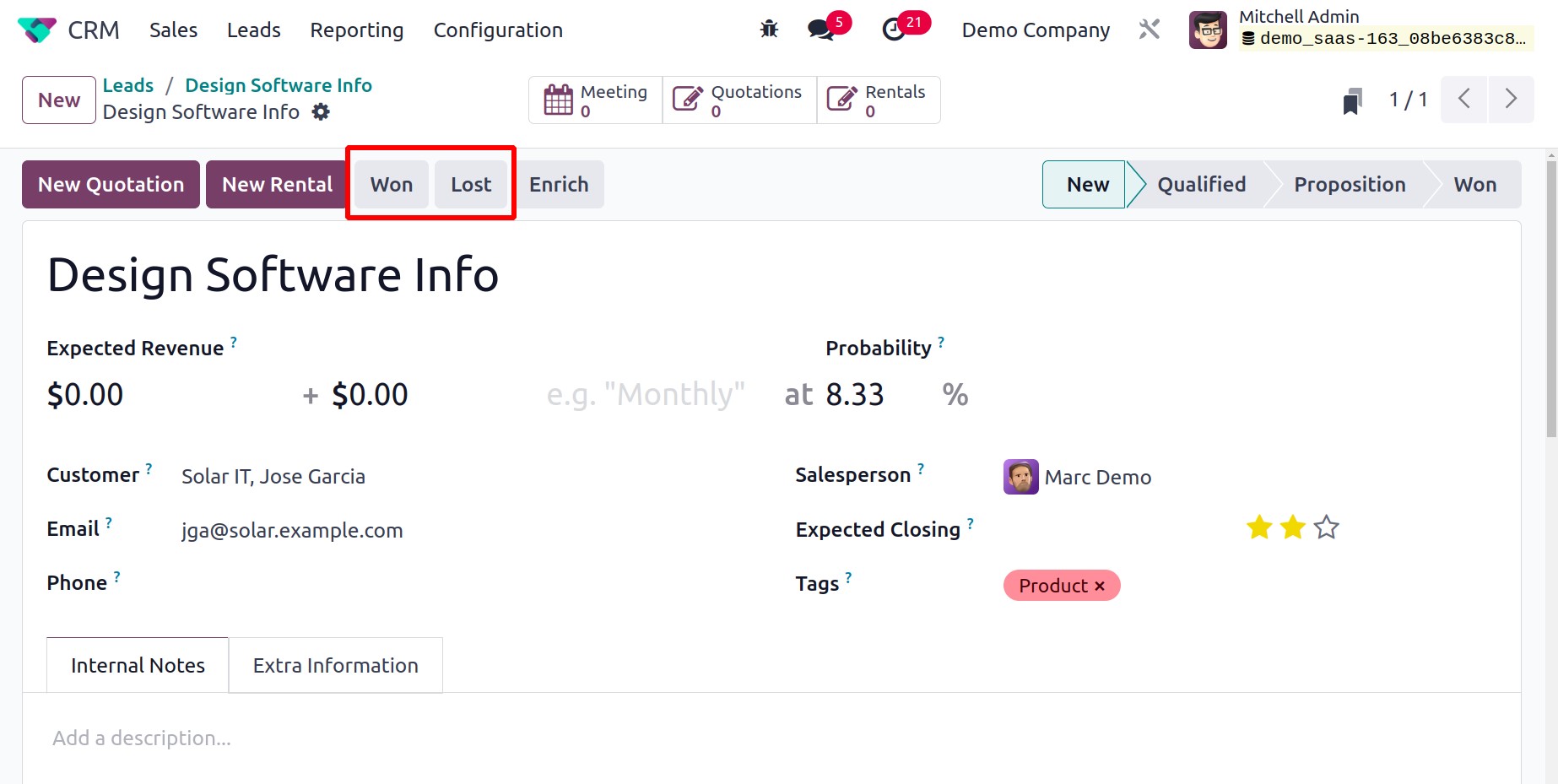
Use the Lost button if you miss a chance. A pop-up mentioning the missing cause will show as soon as you click on this button.
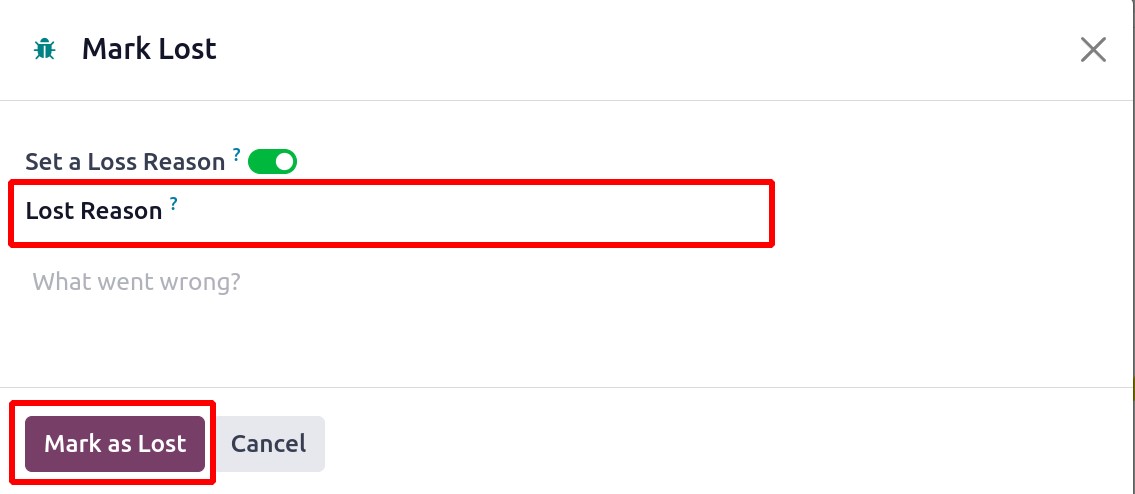
You can access the list of lost causes that we previously set in the drop-down menu. From the list of reasons provided, pick one that applies, then press the Mark as Lost button. Your opportunity will be recorded as loss after reporting the loss reason, as seen in the screenshot below.
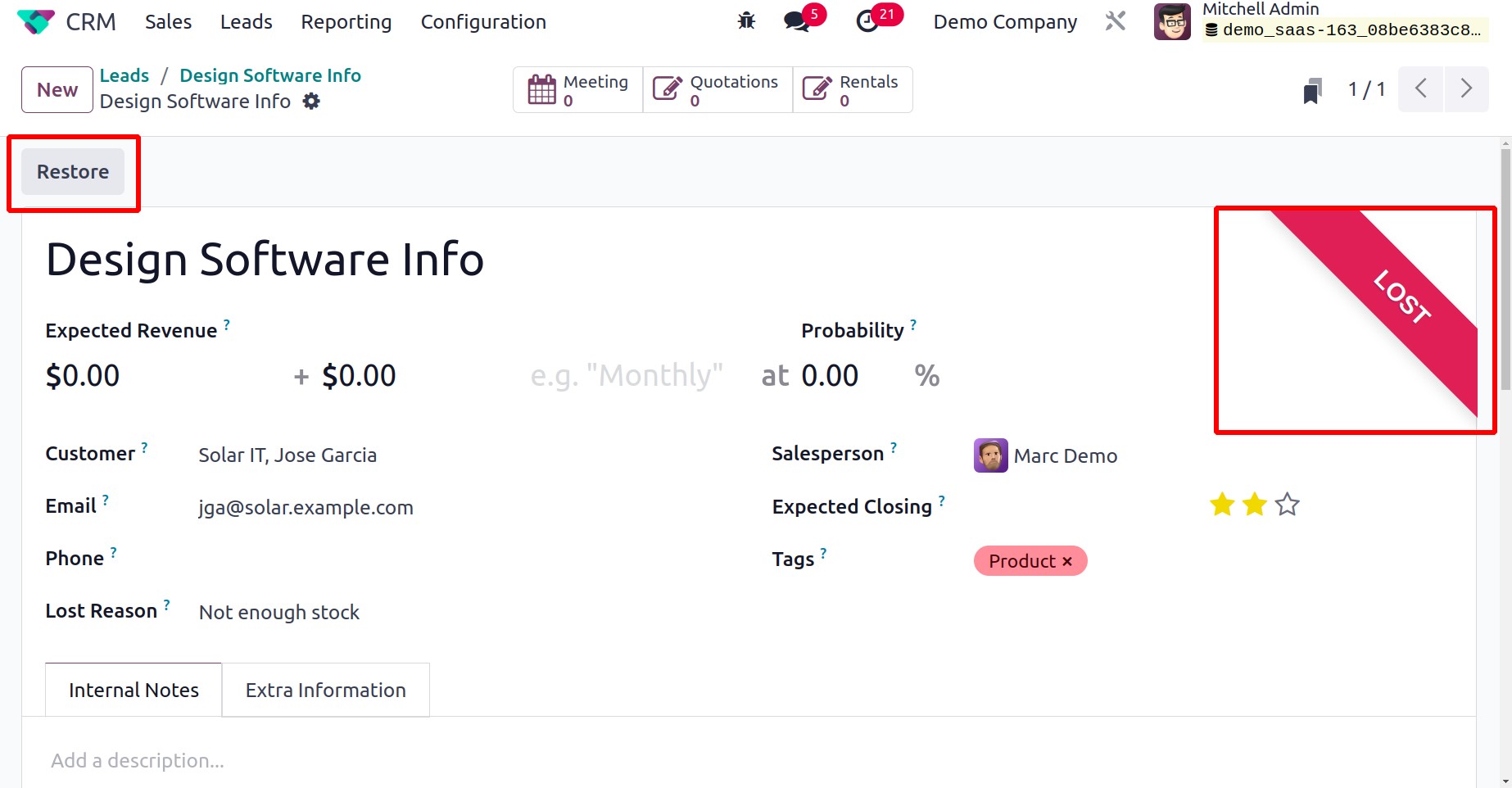
You are able to utilize the Restore button to get back the missed opportunity. You can use this option to establish a fresh opportunity if there is a chance to restart your business from a missed opportunity