Product Categories
In Odoo, related products are grouped and categorized together using product categories.
Thus, the Configuration tab has the Product categories option. It lists every category
of products.
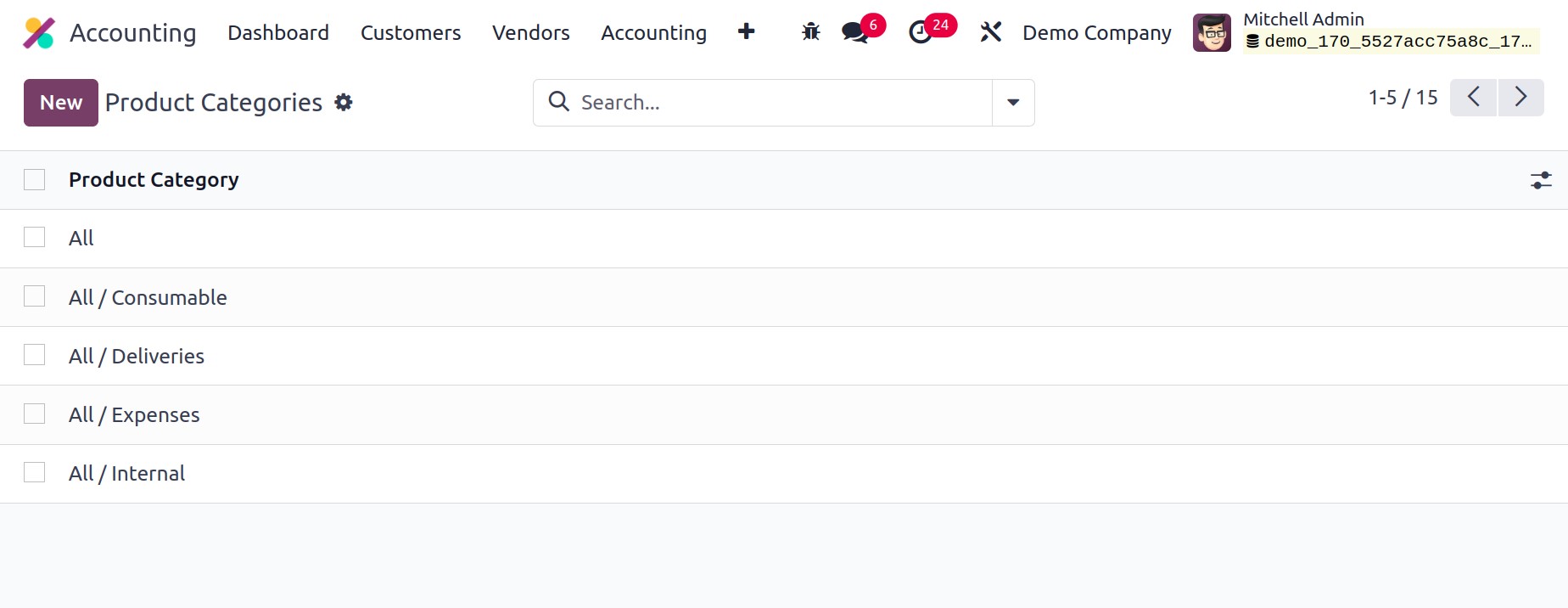
By clicking the New button, you may add a new product category or can update the ones
that already exist.
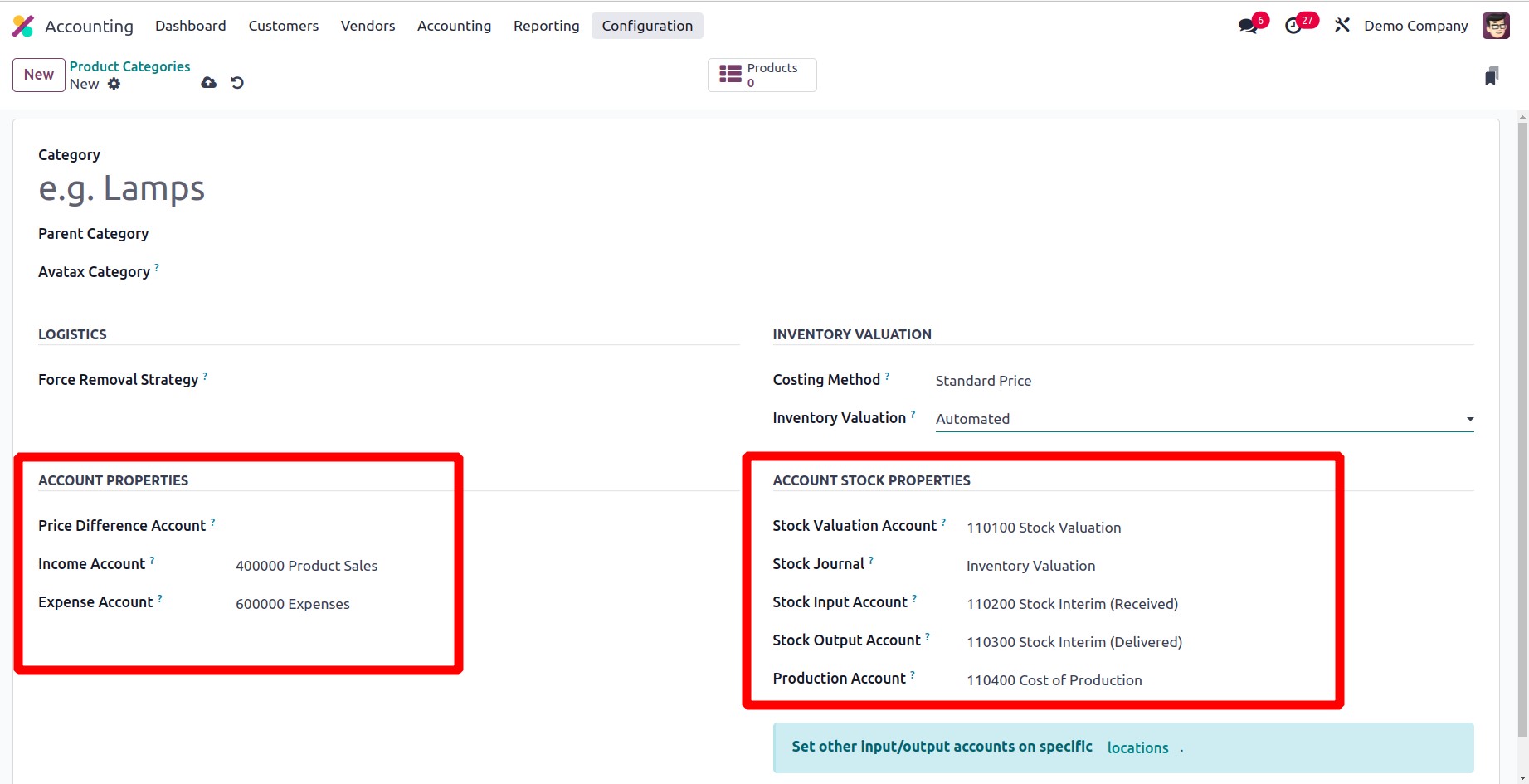
In the Accounting Properties section, you may enter the data for the Income Account and
Expense Account in the appropriate fields. The income account will be used to validate a
vendor bill and the expense account will be utilized to confirm a customer invoice.
You can select "Manual" or "Automated" inventory valuation for a product
category based on your needs. When manual inventory valuation is used, the accounting
documents needed to value the inventory are not automatically posted. An accounting
record is automatically created as part of automated inventory valuation to value the
inventory whenever a product enters or leaves the company. After selecting Automated
Inventory Valuation, an additional tab labeled Account Stock Properties will
appear on the screen. This tab includes
- Stock Valuation Account: When
automatic inventory valuation is turned on for a product, the current value of the
products will be kept in this account.
- Stock Journal: When processing
stock moves as part of automated inventory valuation, entries will be automatically
published into the stock journal.
- Stock Input Account: All incoming
stock changes will have equivalent journal items written in this account unless a
special valuation account is created on the source site. This is the default
configuration for every item in this category. Furthermore, it is directly
configurable on every product.
- Stock Output Account: When
executing automatic inventory valuation, relevant journal items for all departing
stock moves will be posted in this account unless a particular valuation account is
set up for the destination site.