Dynamic Reports
Users can quickly explore through reports and discover the story behind the data by
selecting the Dynamic Reports option. Therefore, users can simply integrate into
the relevant journal entry utilizing this. Hence, it is now simple to observe the value
entered behind the scenes in the reports. Thus, the Fiscal period part of the
Settings has the Dynamic Reports.
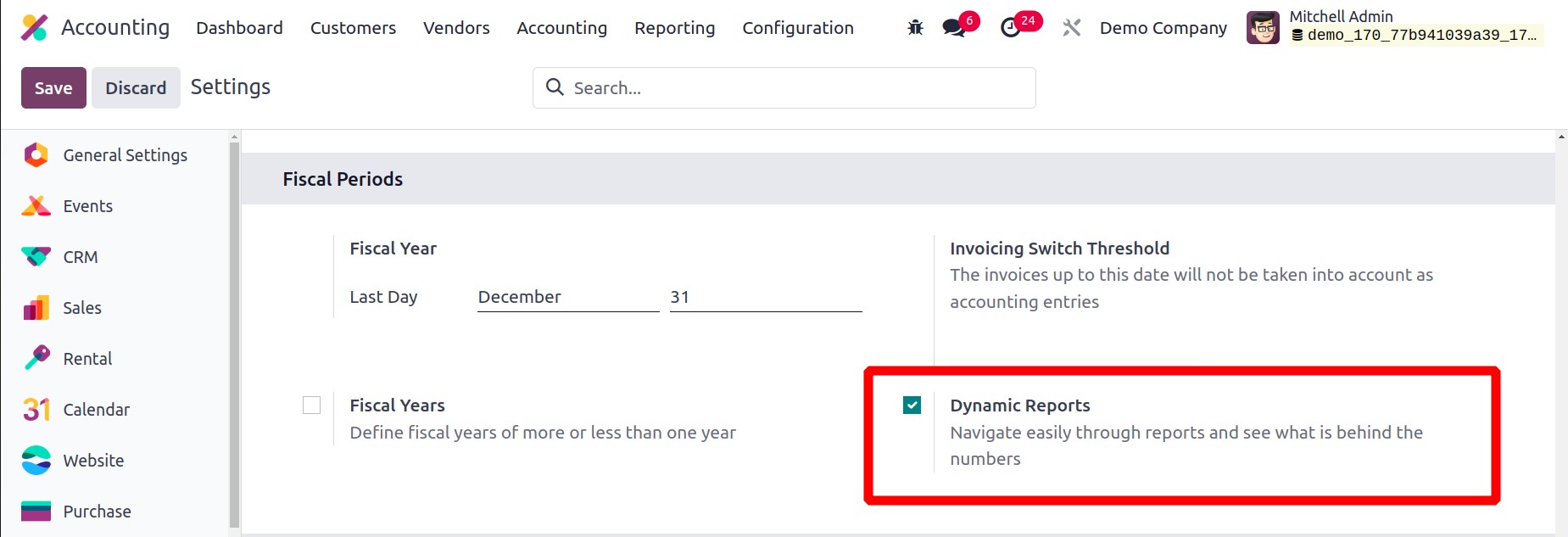
Take the reports once the option has been enabled. As indicated by the screenshot, click
the value.
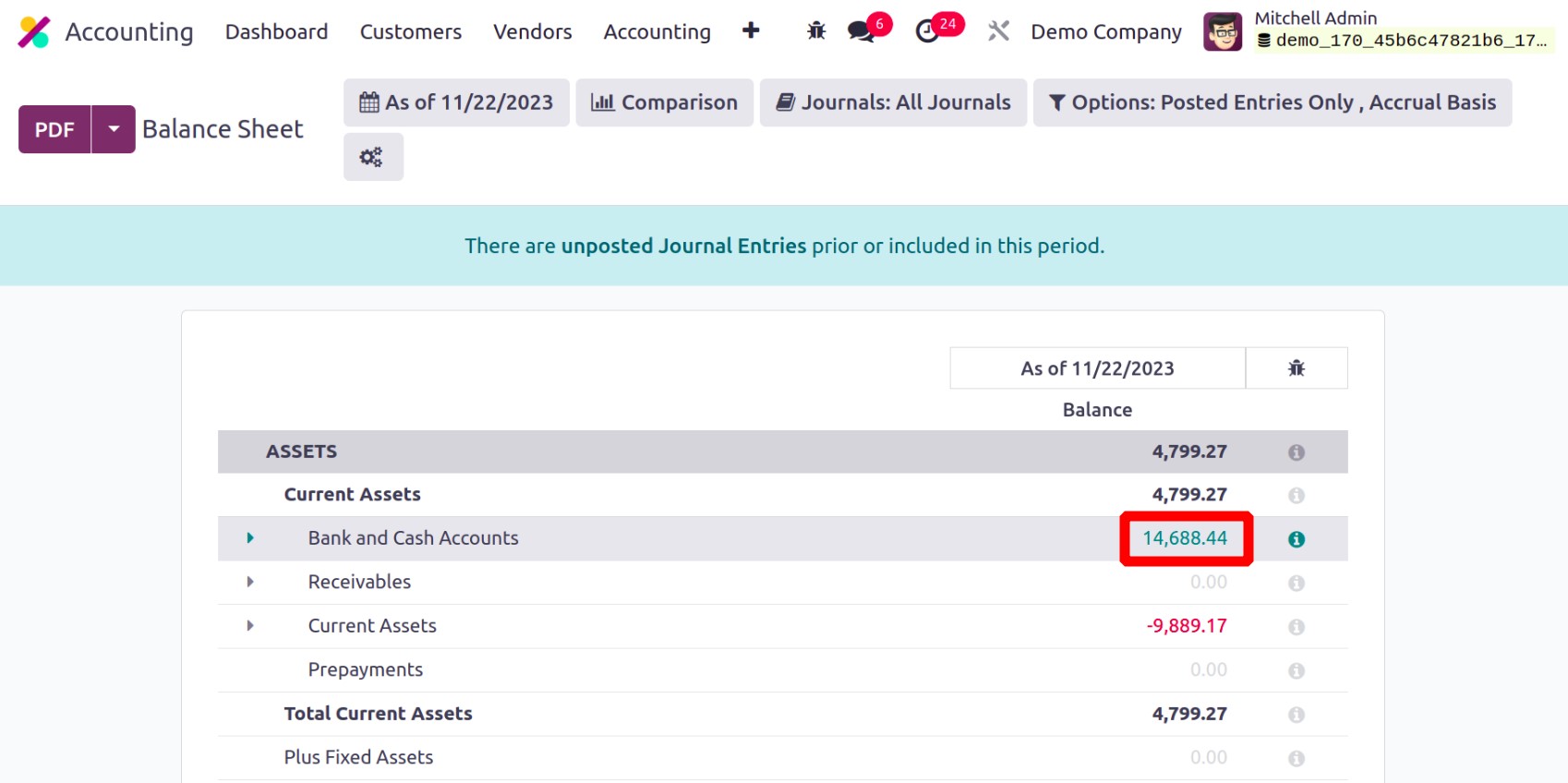
which, as indicated, will result in the matching journal entries.
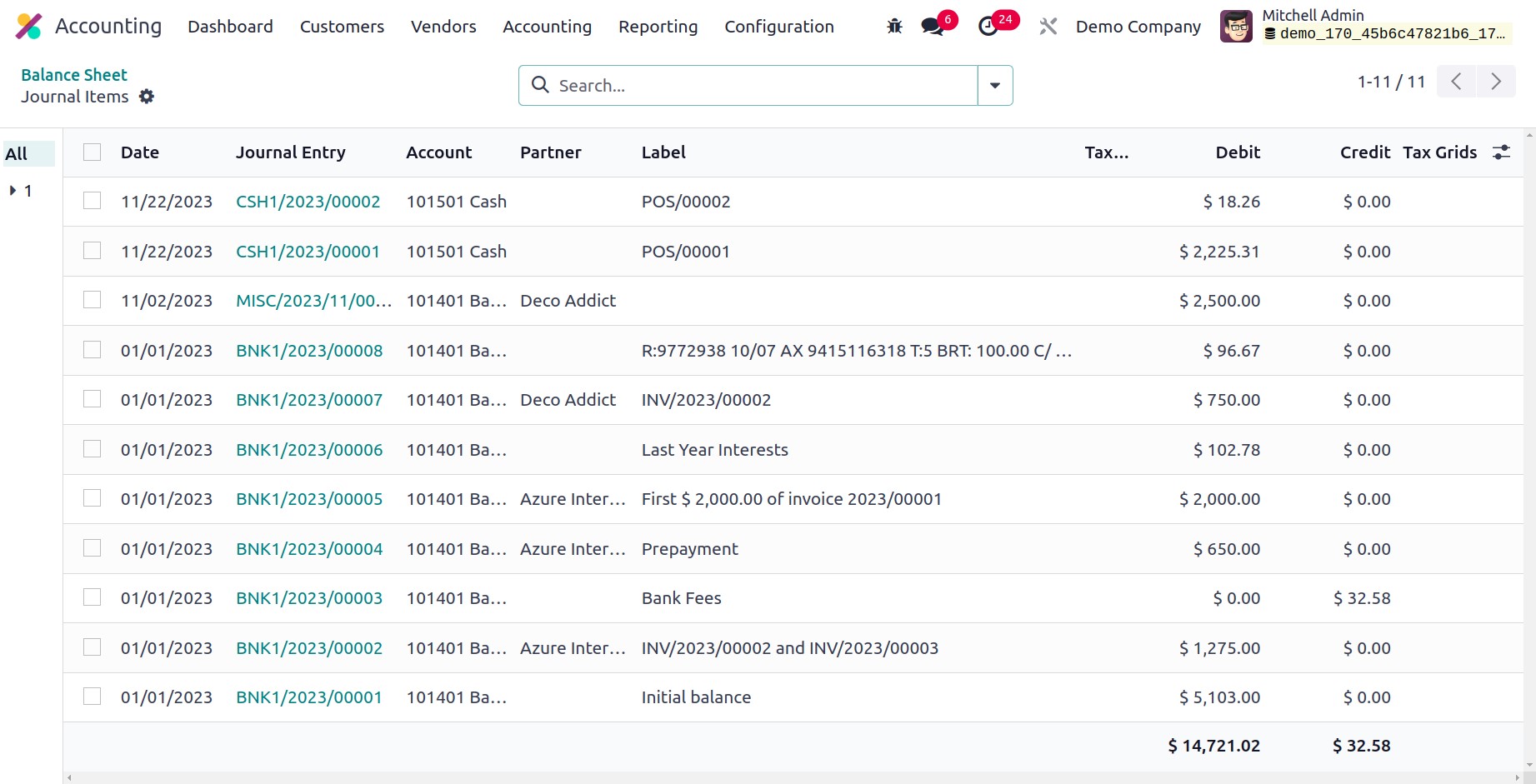
Add totals below sections
Totals and subtotals show beneath the report's sections when the Add totals below
sections checkbox is selected.
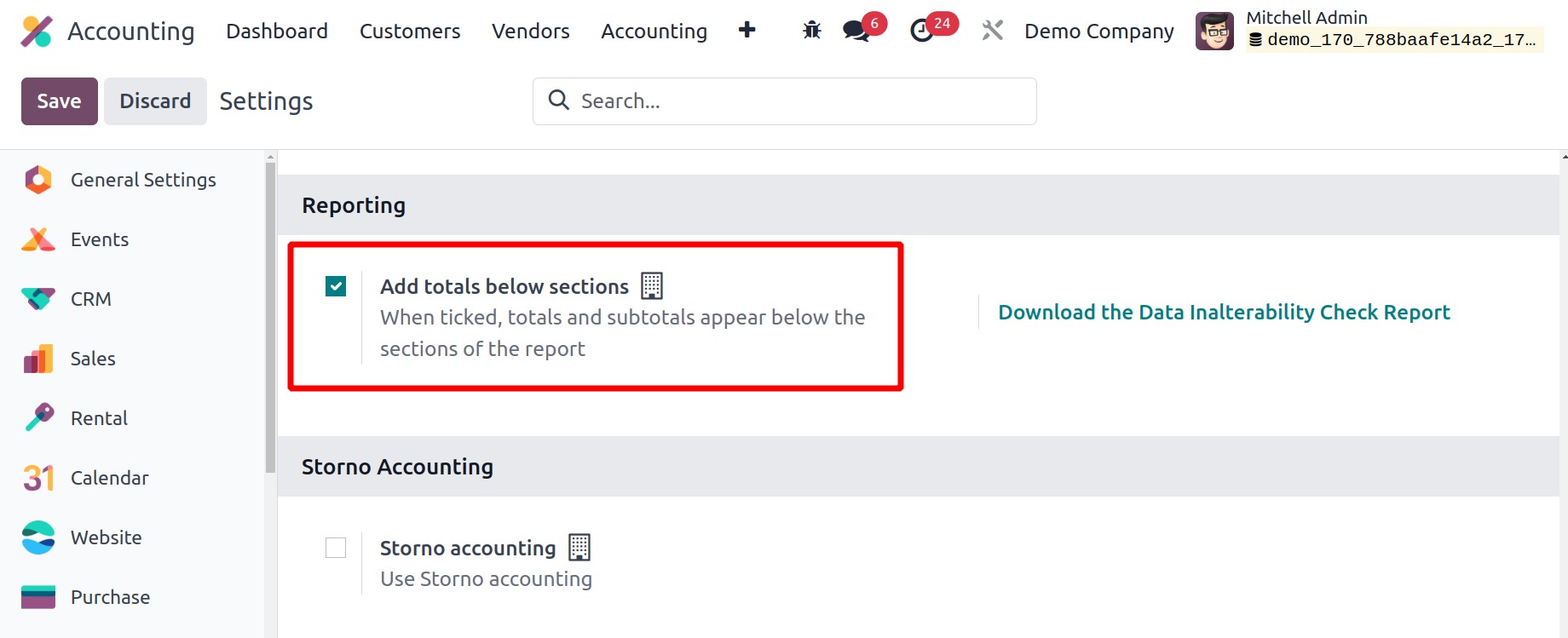
Accounting Firms mode
The Odoo 17 release brings a new feature called Accounting Firm mode. The
Accounting firm mode will assist users in changing invoice/bill encoding by turning this
on. The user can select whether to utilize the encoding in the bill or the invoice. The
following actions can be carried out by users utilizing this:
- Modify the invoice or bill's sequence number.
- The default date of the vendor bill or customer invoice
will be recommended.
- To automate the production of lines with the correct
account and tax, a new field called "Total (tax inc.)" will speed up and control the
encoding process.
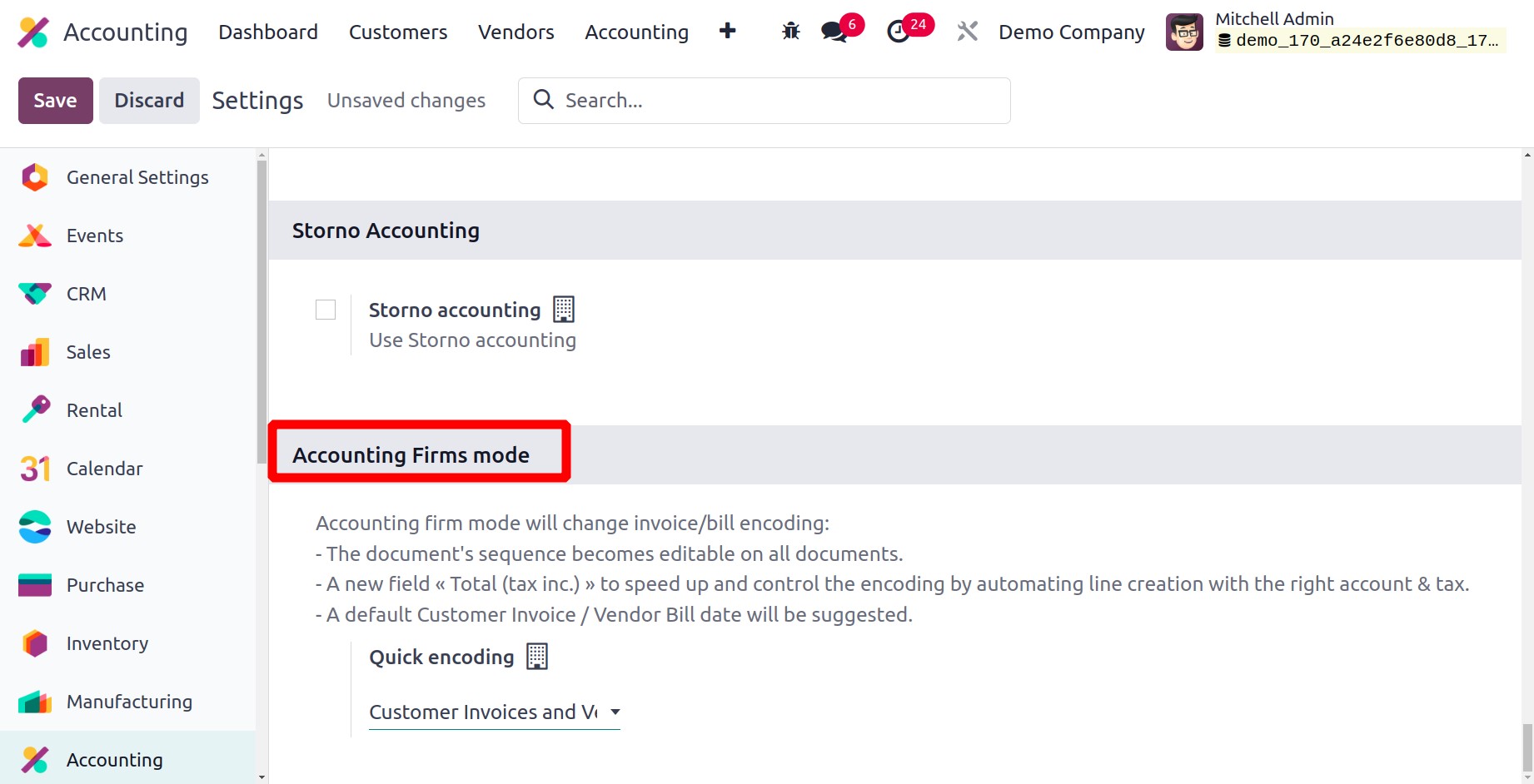
Then, a field to add a new invoice sequence number can be added while creating a new
invoice. There, mention the personalized order.
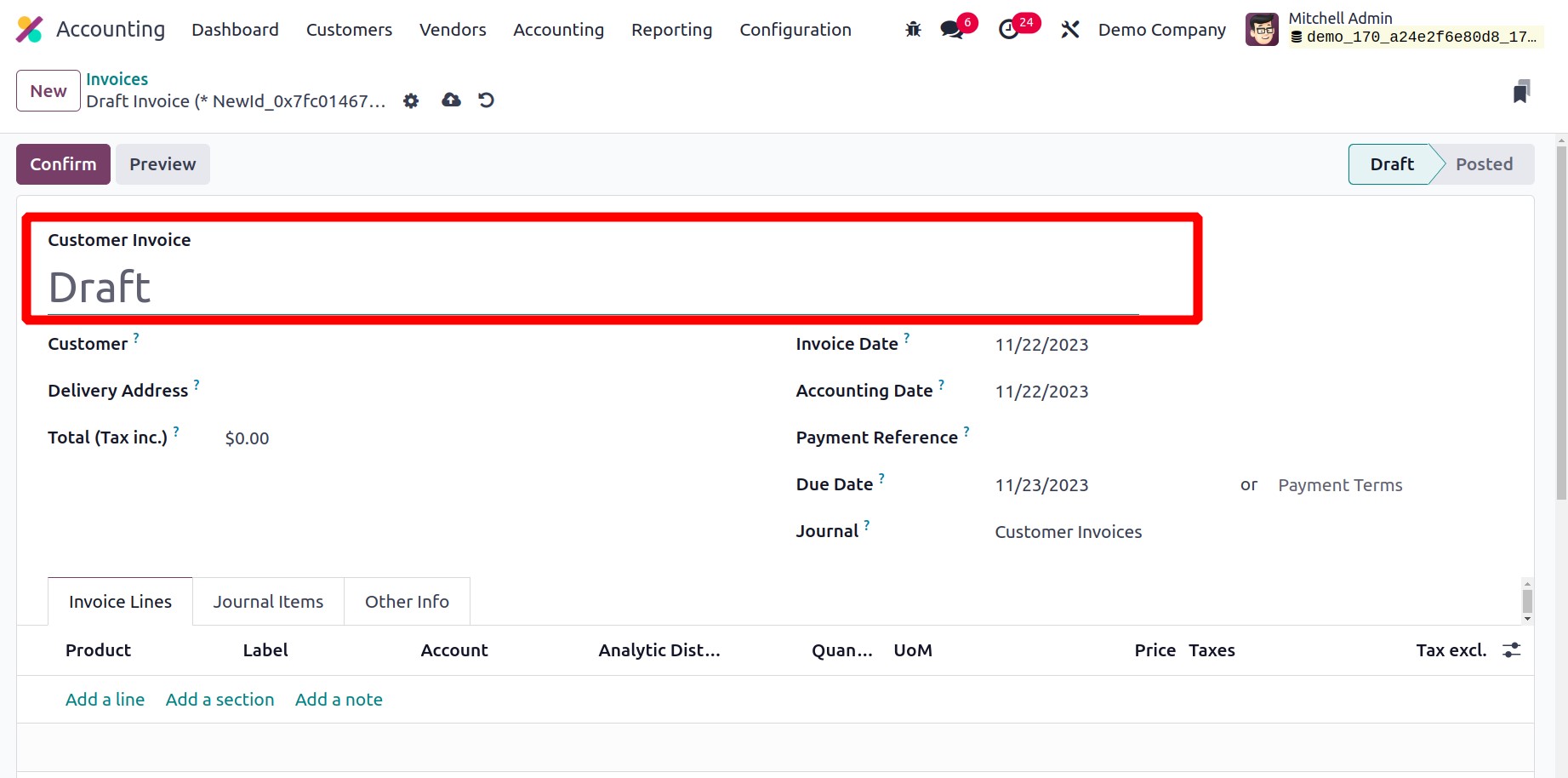
The automated addition of the invoice date during the creation of a new invoice is the
second modification brought about by utilizing this Accounting Firms Mode
feature. Thus, the invoice date did not need to be mentioned by the user. The Bill date
and Accounting date will be appended by default in the bill as well. Users have the
option to alter the dates if needed.
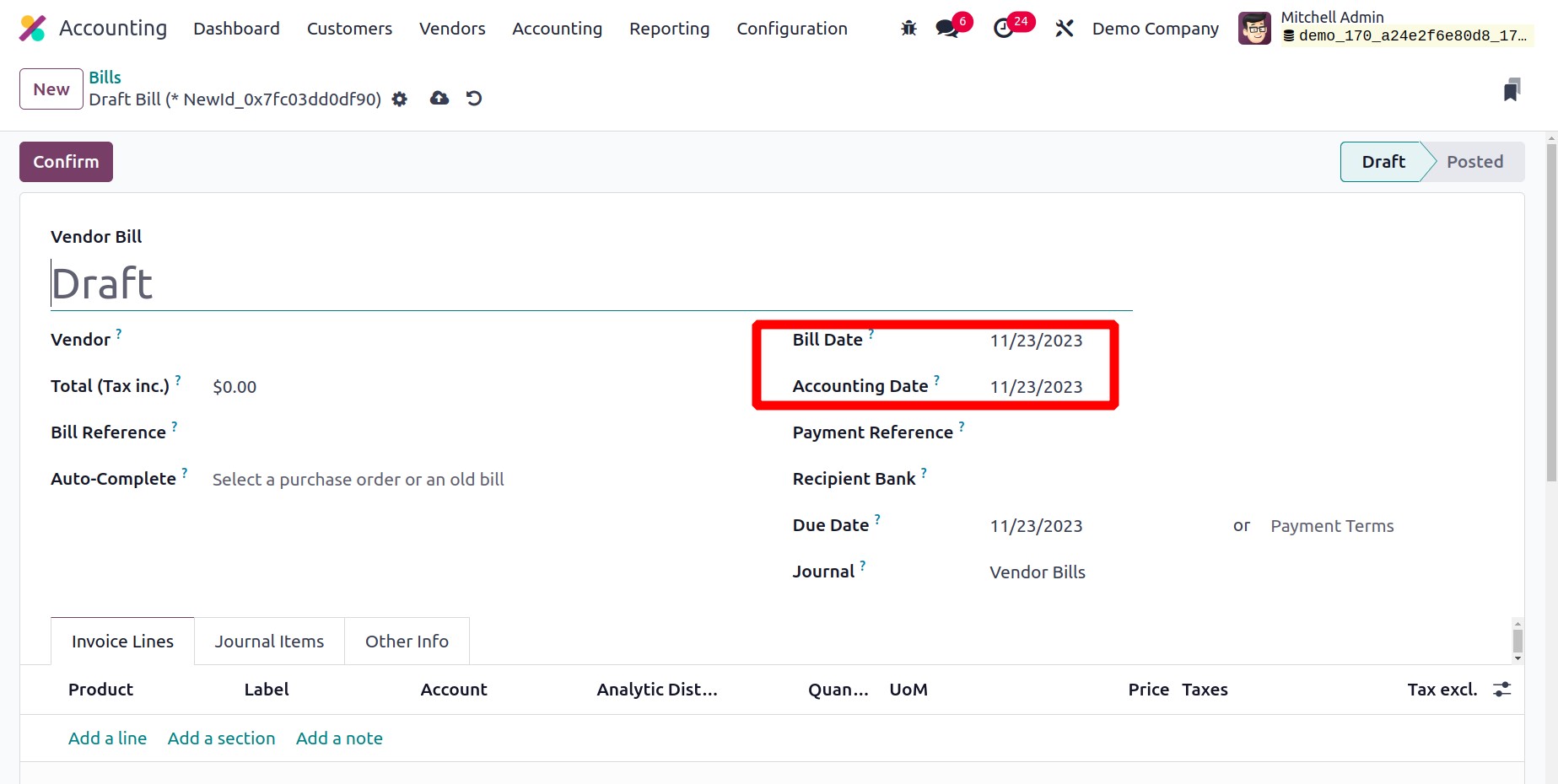
The third modification is that, prior to adding products to the invoice line, the user
can now specify the total price that includes tax. Odoo 17 will therefore set the
pricing in accordance with that given value.
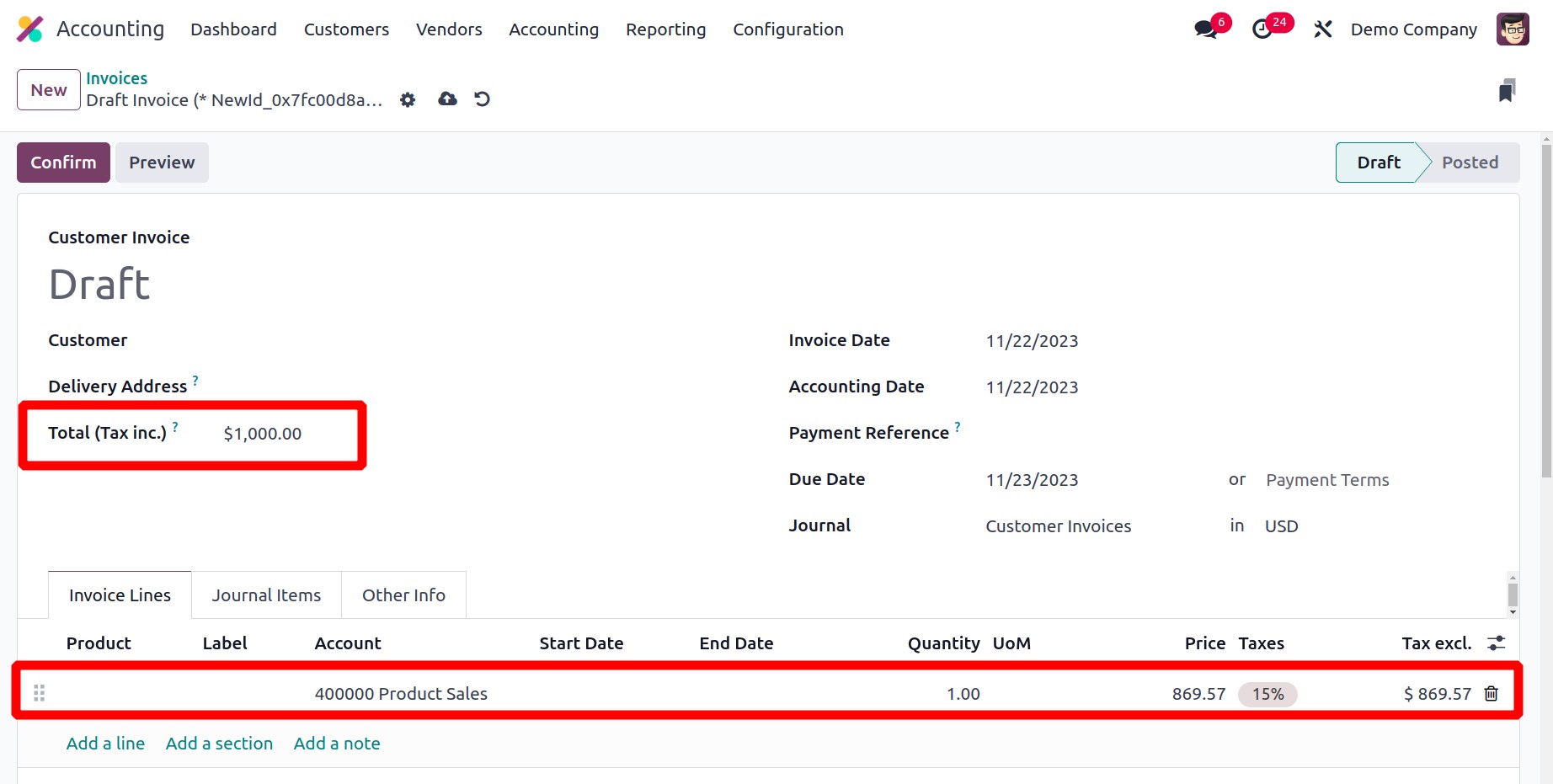
Thus, all of the accounting features will be simplified with Odoo 17 Accounting.