Direct Debit Mandates
The Mandates are a document that your customer signs authorizing you to take money
directly out of their accounts on a regular basis. Using Odoo17's EURO SEPA Service, you
can quickly accept consumer payments. With the integration of SEPA Direct Debit, you can
obtain signed mandates from clients authorizing you to withdraw funds from their
associated bank accounts. For procedures involving recurring payments, this capability
is helpful.
The Accounting module's Settings panel, as illustrated below, allows users to
activate the SEPA Direct Debit feature. Enter the Creditor Identifier for your
business in the space provided after enabling this function.
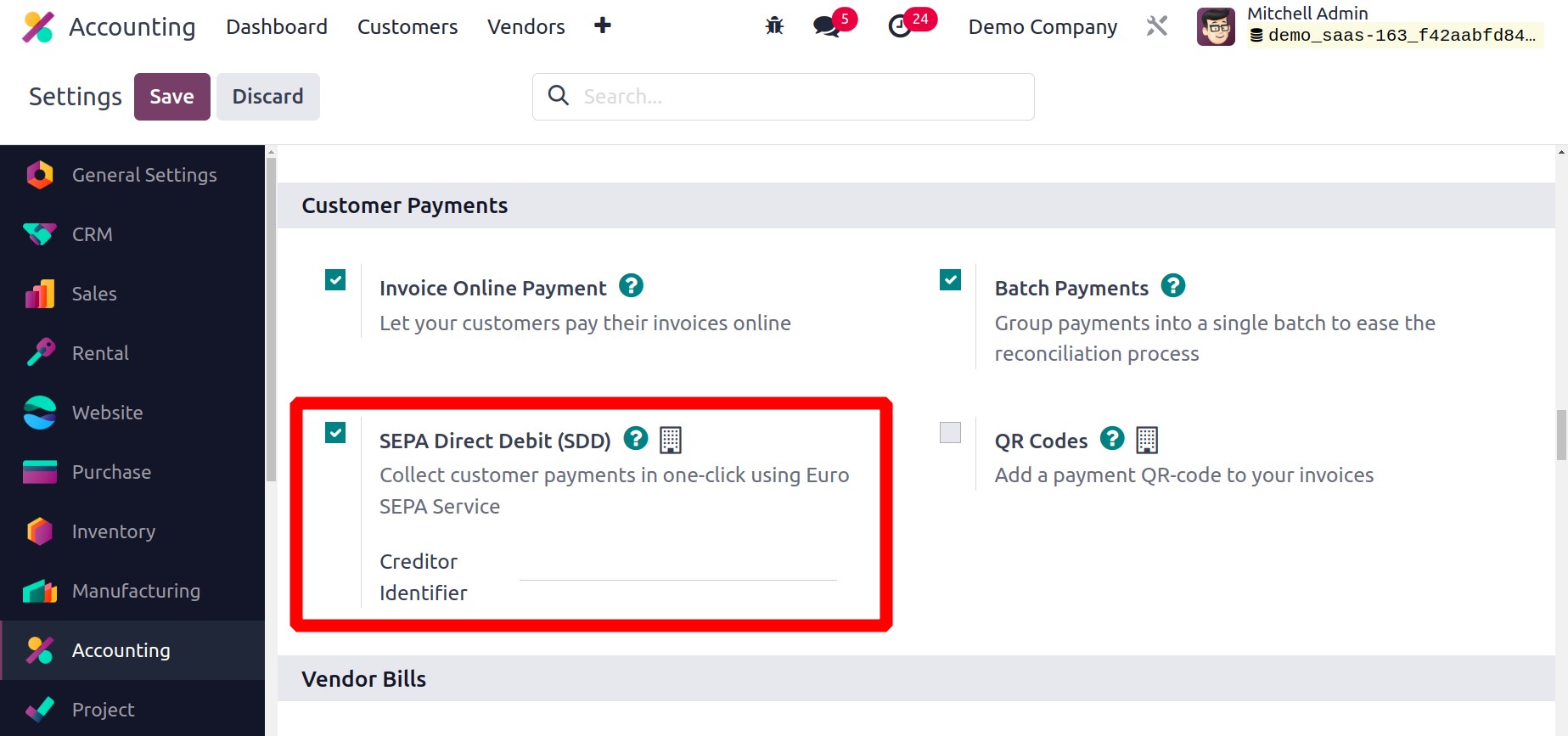
From the Customers menu, you can now set up a new Direct Debit Mandate. You
merely need to create a SEPA Direct Debit (SDD) XML file containing this action and send
it to your bank to actually receive payment once an invoice has been created in Odoo17
for a customer with an active mandate on the invoice date.
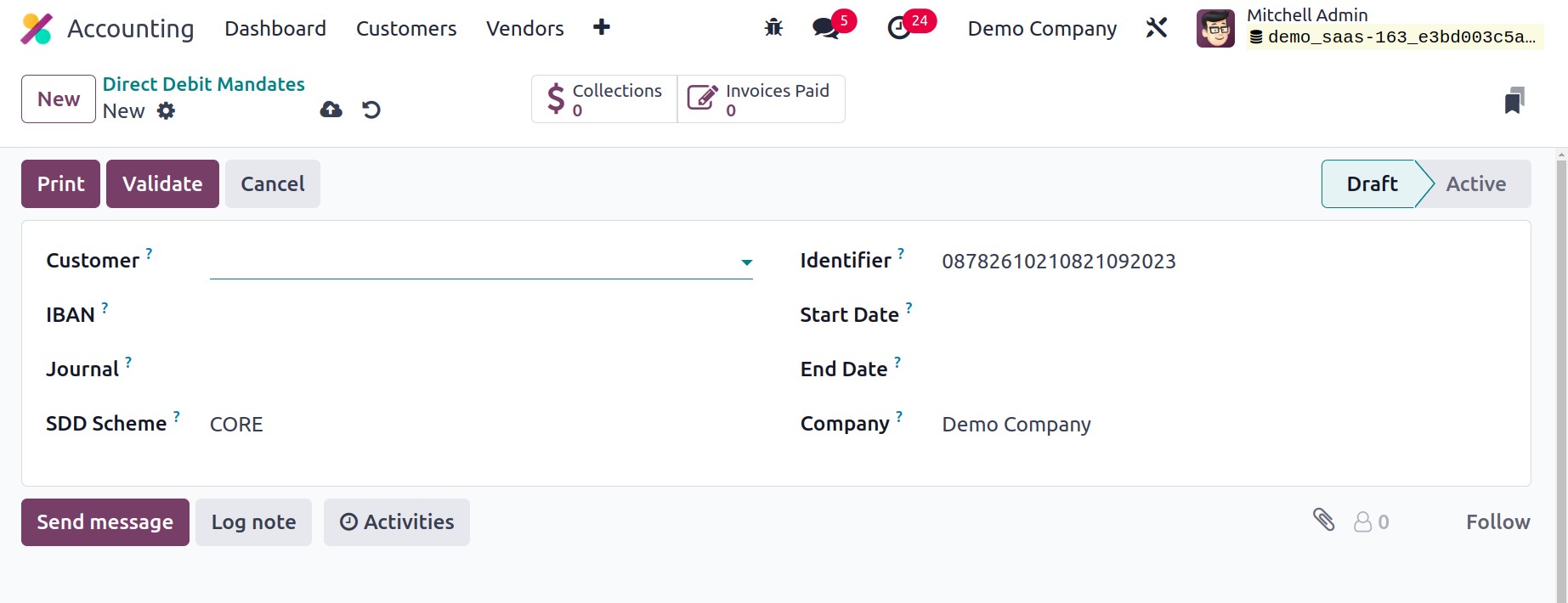
The Customer section allows you to enter the customer id whose payments are to be
handled by this mandate. You can add the customer's account to receive payments in the
IBAN box. SEPA Direct Debit payments from this mandate will be sent to the
Journal listed in the relevant form. You can specify the SDD Scheme, the
special identifier for this mandate, the Start Date, the End Date,
and the Company in the corresponding fields. You can validate this mandate by
clicking the Validate button after filling out all required fields. Invoiced Paid
utilizing this mandate and the money to be collected from this customer are both visible
in the corresponding smart buttons in the window.