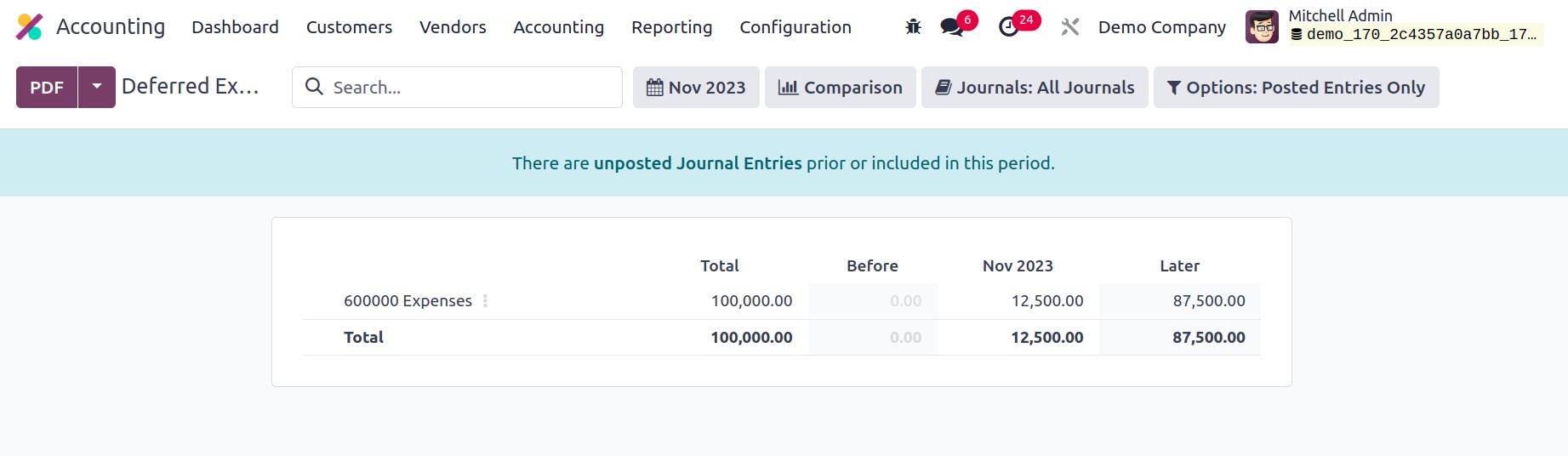Deferred Management
In Odoo 17 there added some changes in Deferred management.
Deferred revenue
Deferred revenue is the amount customers were paid in advance for goods or services that
were never delivered or finished. Since this money is still being received and not yet
completed providing service, it cannot be reported in your income account. Revenue or
income will not become the status till the delivery or service is complete. This sum is
a liability that can be reported.
In Odoo 17 the users can directly create Deferred Revenue from the invoice.
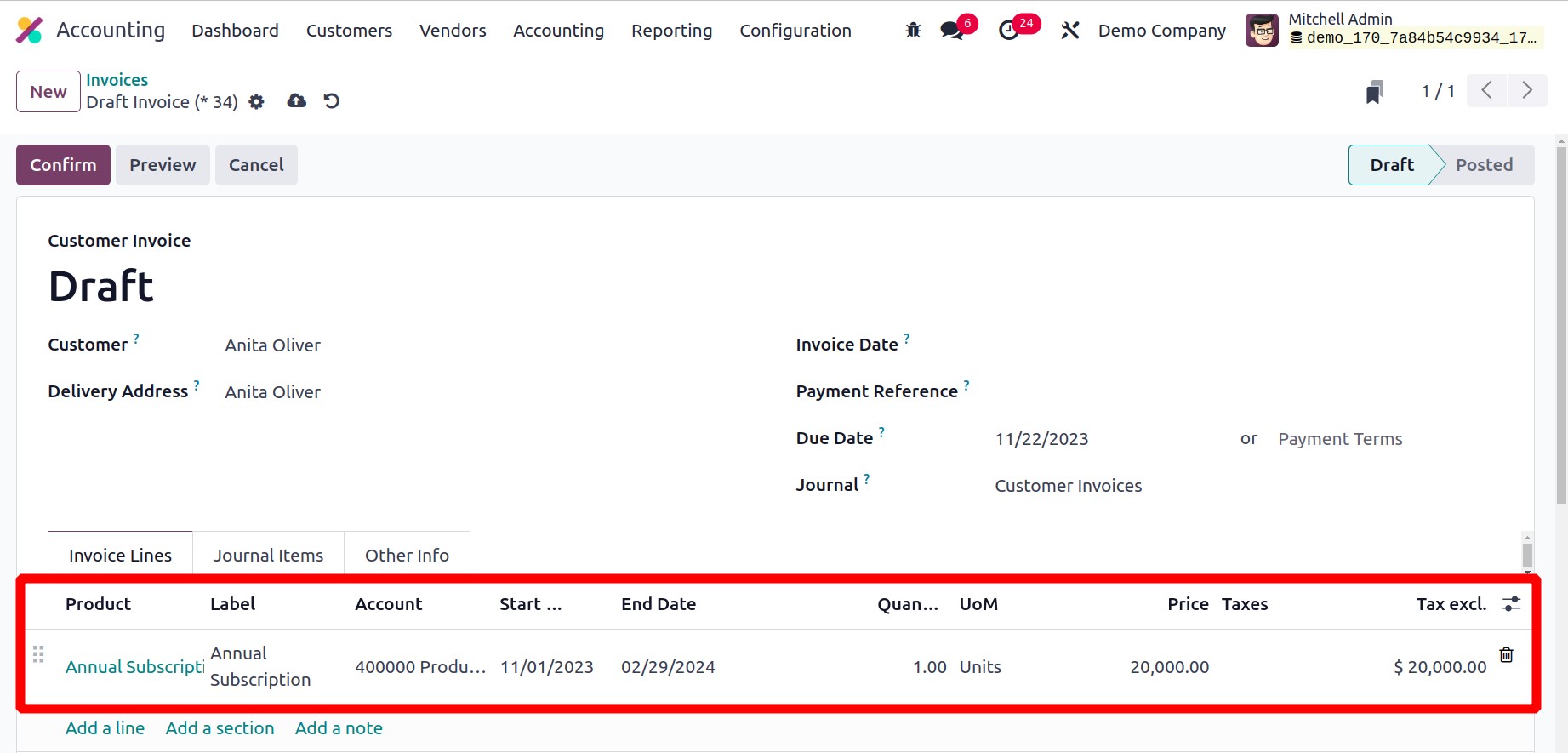
Add the product, quantity and price. So it's also possible to add a start date and end
date in the Invoice lines. Which is similar to an ordinary invoice. So Confirm the
invoice. Then the deferred entries will be automatically generated.
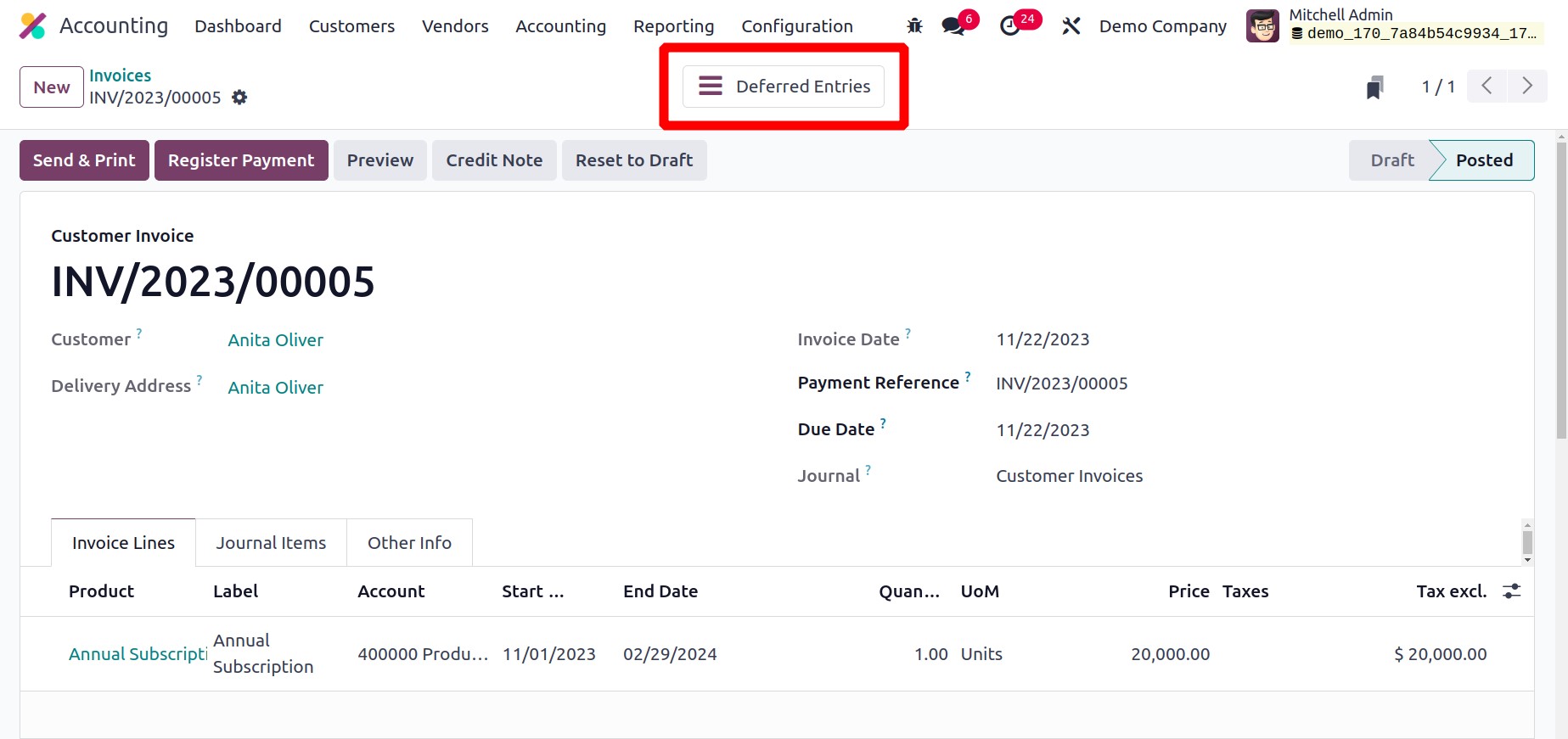
Open the smart tab Deferred Entries to view the created journal entries.
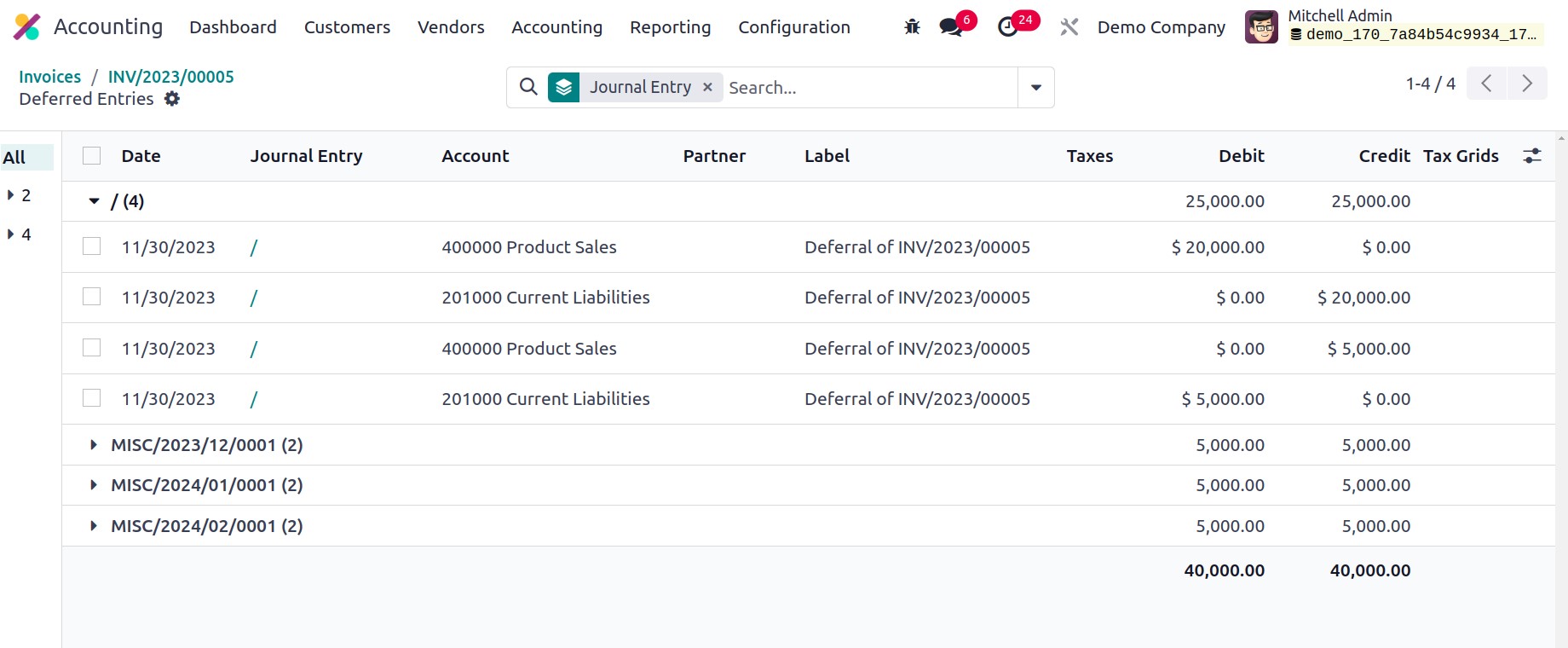
Deferred Revenue Report
The generated deferred revenue data can be viewed by the user through the deferred
revenue reports. This is the $20k invoice that was created. With effect, the first
depreciation entry is produced. The report also displays the remaining balance.
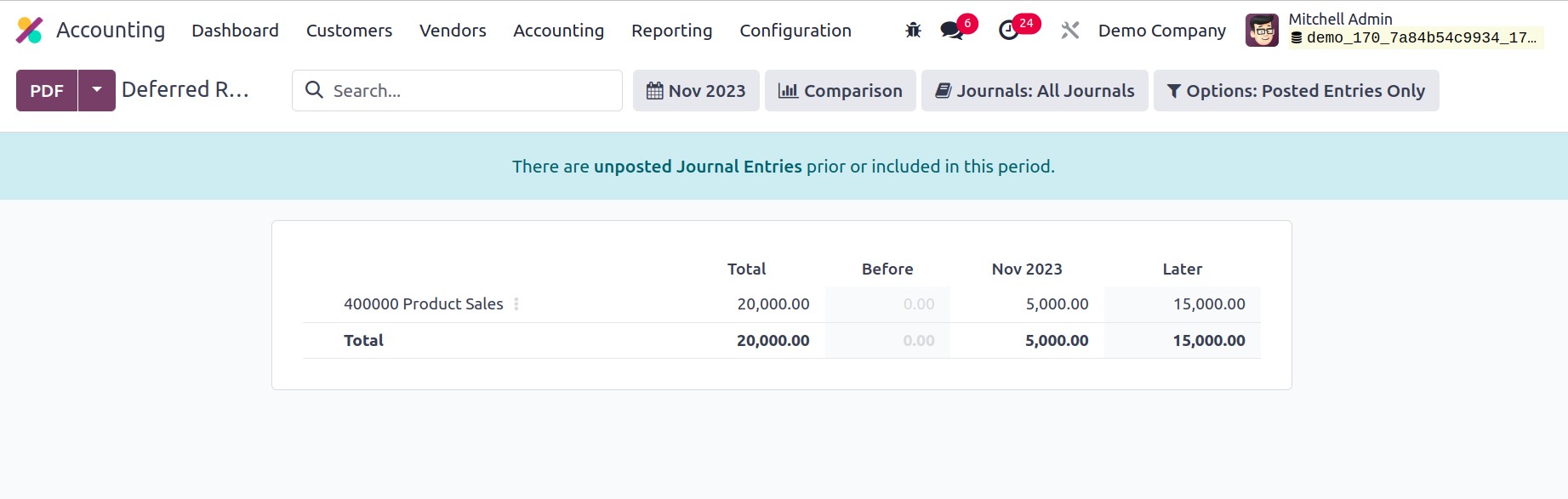
The report is available for download in XLSX and PDF formats. The report has choices for
filtering, comparing, and other things.
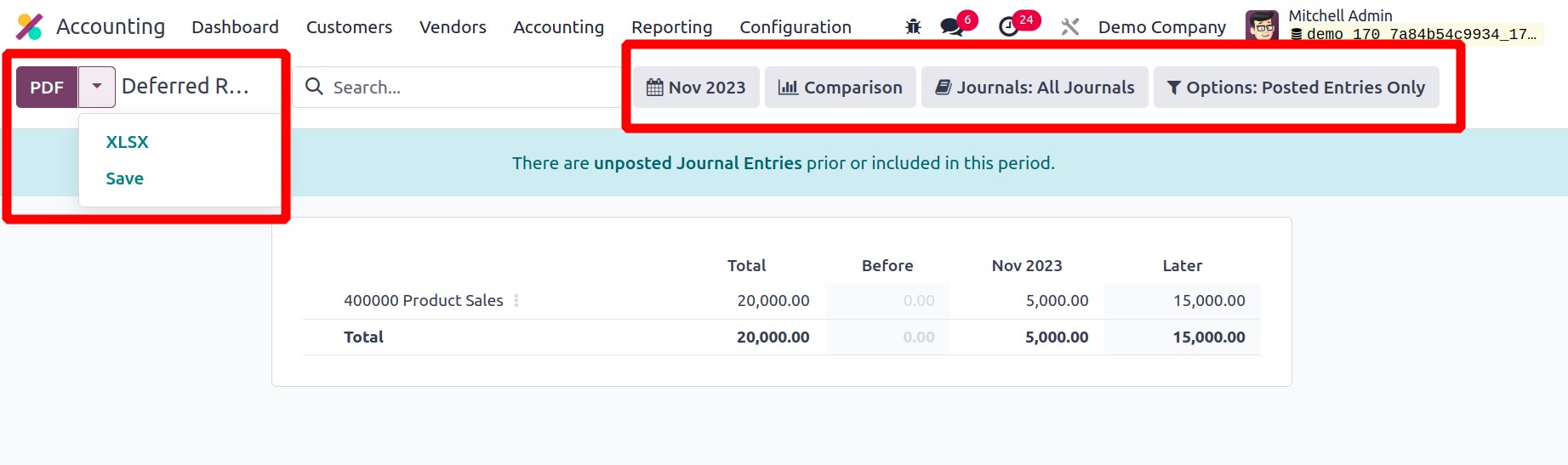
Deferred Expense
Prepayments that have previously been made before using or getting the goods or services
are known as deferred costs. For the business, these expenses are viewed as long-term
assets. The Odoo Accounting module allows you to keep track of these postponed costs.
The form and configuration of deferred expense are identical to those of delayed
revenue, as we have covered in the previous section.
The vendor bill can be used to establish a deferred expense. Put the product, quantity,
and amount in now. The invoice line has to include the start and finish dates. The
Deferred Entries will be generated upon the bill's confirmation. which the smart tab
allows you to view.
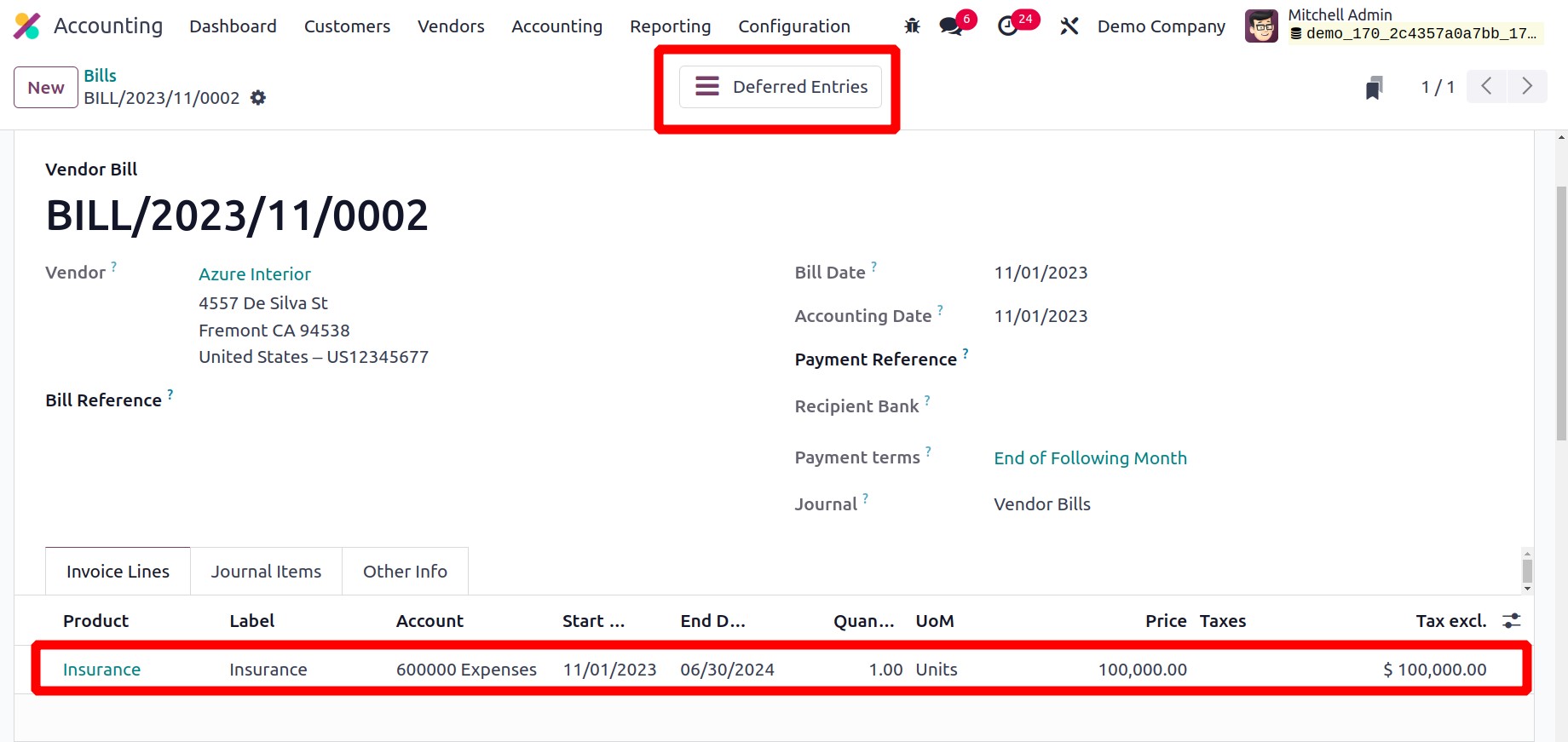
Here all the entries will be posted automatically on the accounting date.
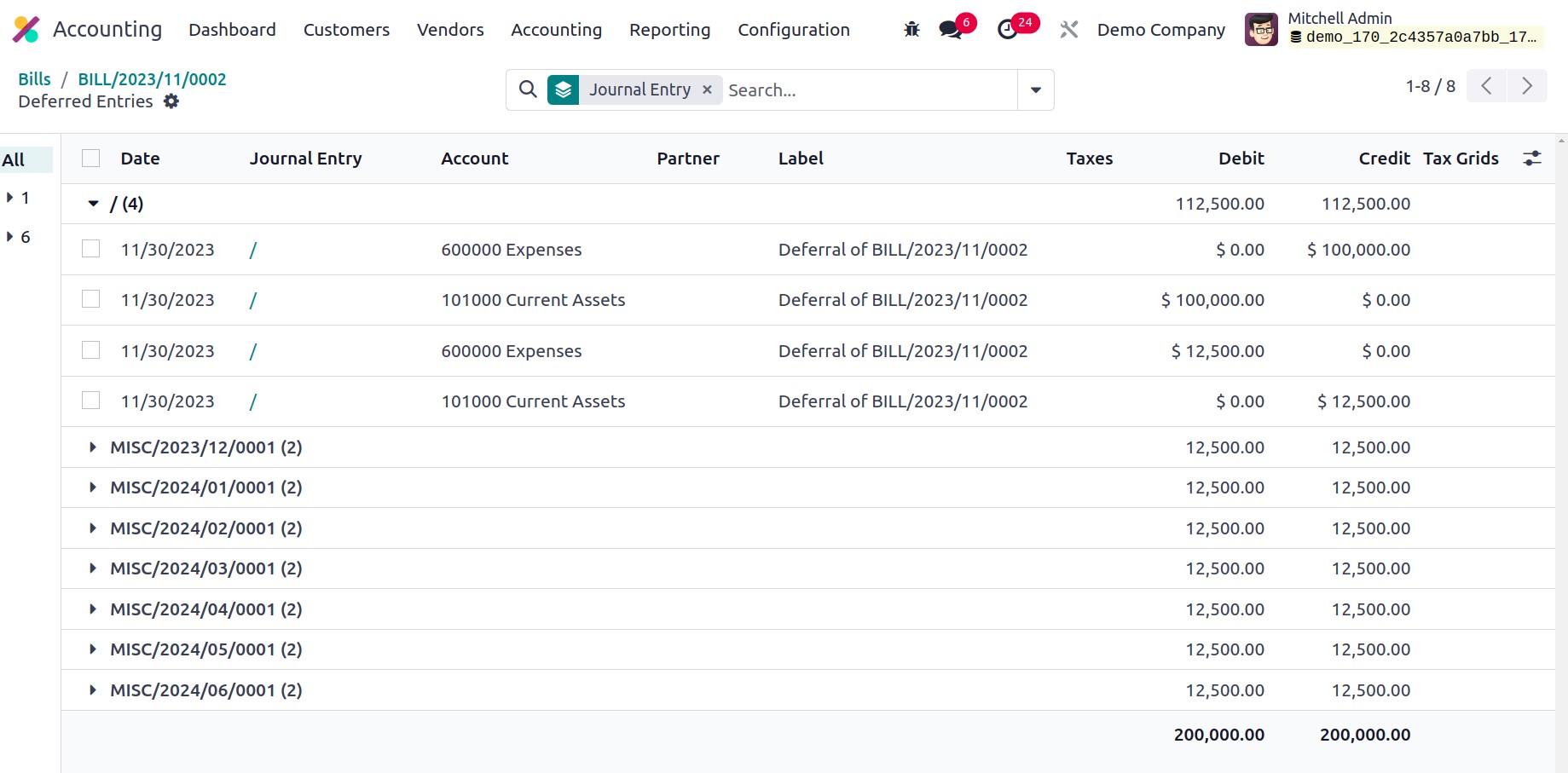
Deferred Expense Report
The related reports on the generated deferred expenses will be displayed in the deferred
expense report. Here too are the choices for searching and filtering. Which, as
previously said, is comparable.