Chart of Accounts
The Chart of Accounts contains a list of all the accounts that are used to record
financial transactions in the general ledger of a company organization. This account
list will help a corporation keep track of all of its financial transactions. You can
access the Chart of Accounts platform from the Accounting module's
Configuration menu. You may effortlessly manage the current accounts as well as
establish new ones based on your needs.
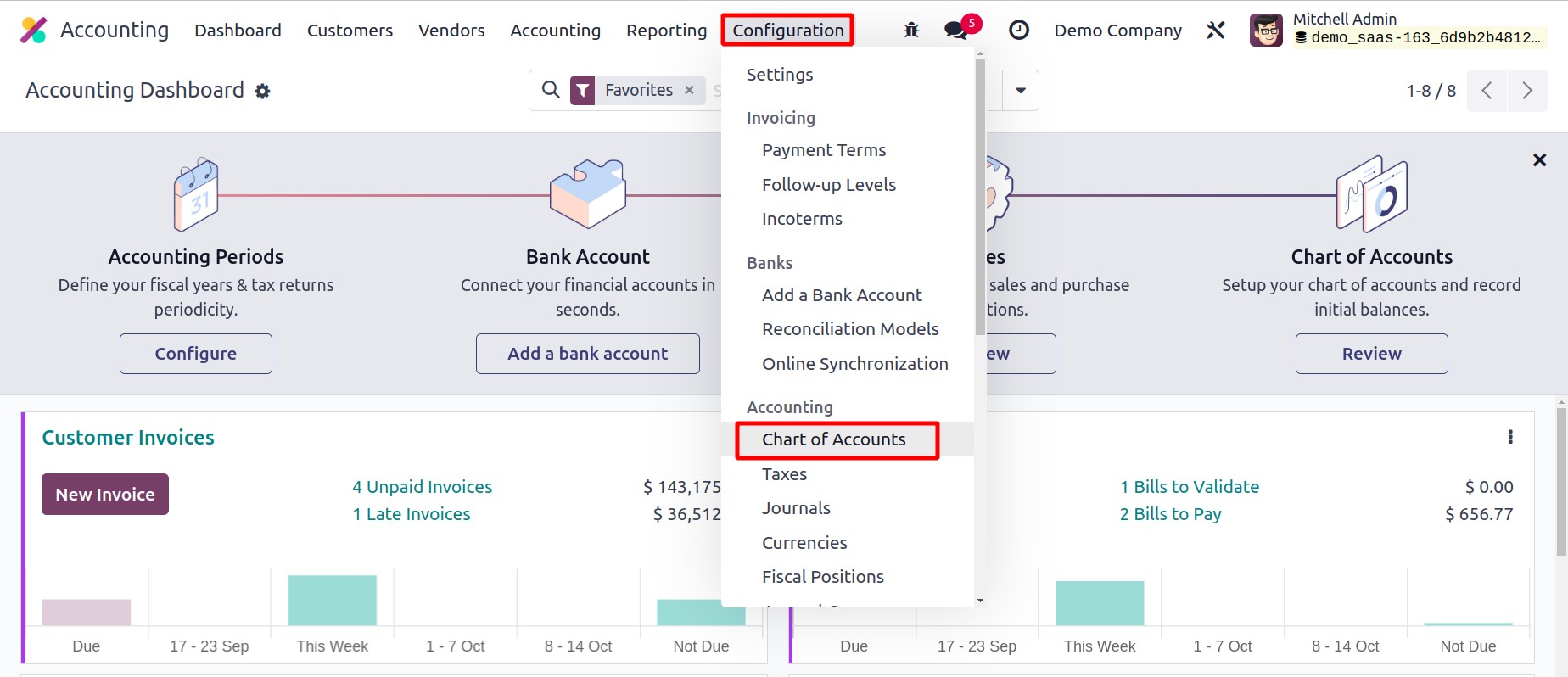
The Chart of Accounts list view preview is displayed below. It contains information on
the Code, Account Name, Type, Account Currency, and Company.
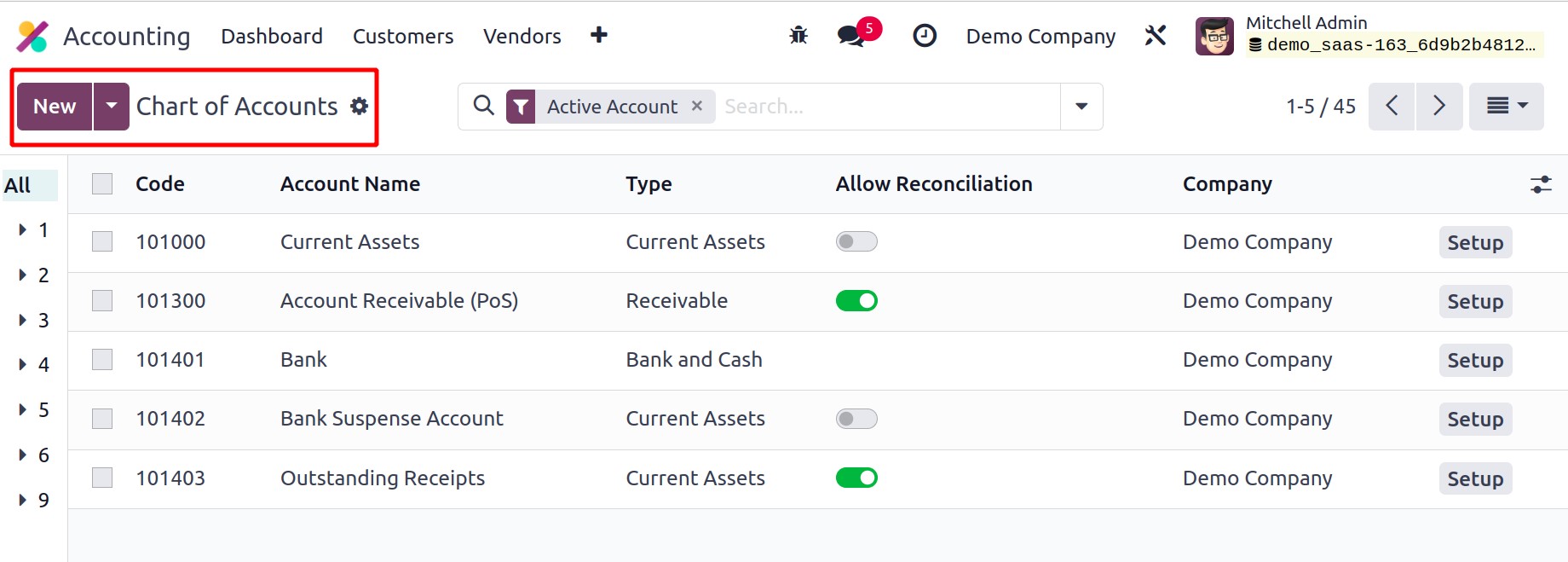
The account type stated in the Type section is used for informational purposes,
to produce legal reports tailored to certain nations, to establish the guidelines for
concluding a fiscal year, and to produce opening entries. The account enables journal
item matching between invoices and payments by turning on the Allow Reconciliation box.
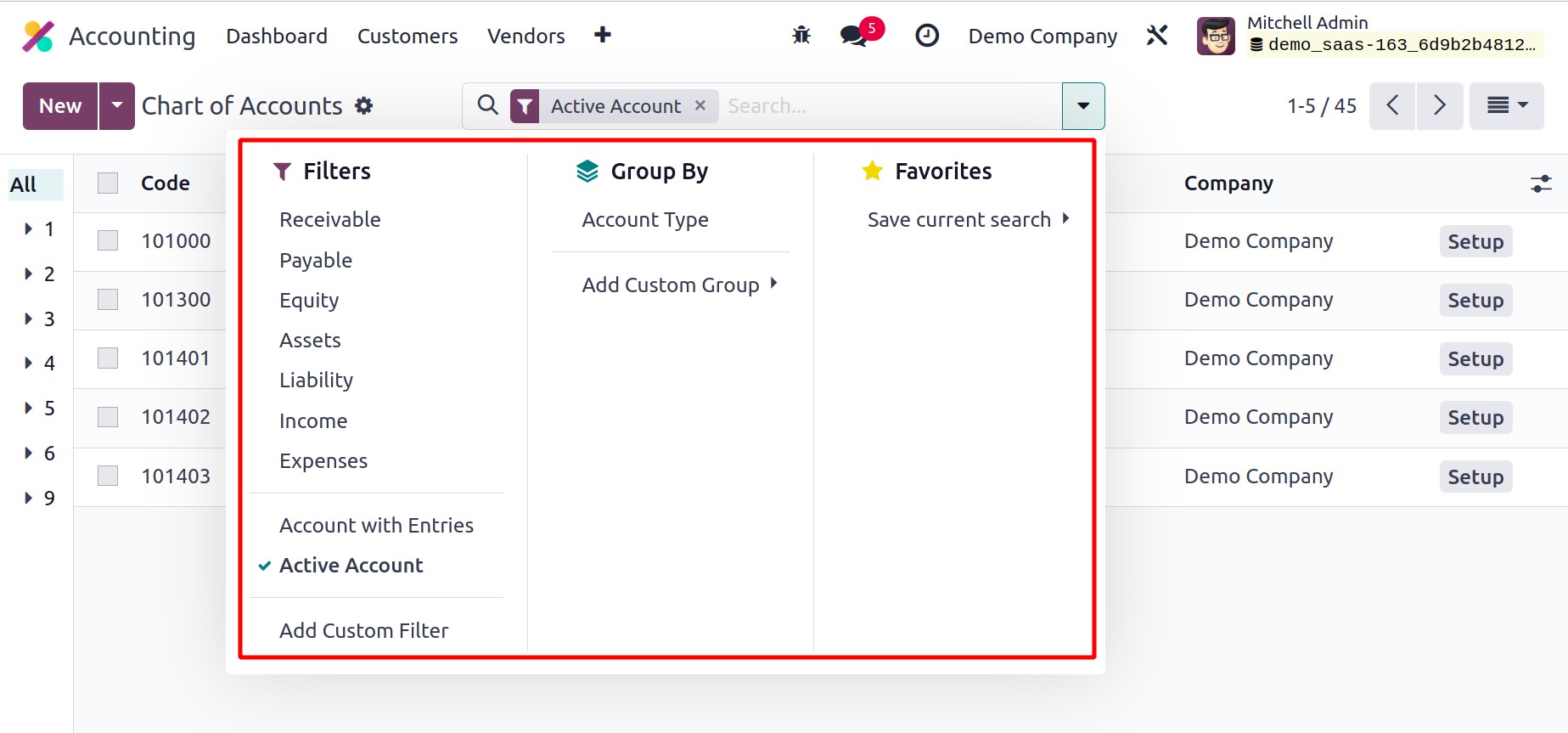
Receivable, Payable, Equity, Assets, Liabilities, Income, Expenses, Account with
Entries, and Active Accounts are the default filters that are readily available. The
list of charts of accounts can be filtered using them. The Add Custom Filter
option makes it simple to create custom filters. You can organize the accounts based on
Account Type. Use the Add Custom Group option to create additional specialized
grouping choices.
You can add a new account to this list by selecting New from the menu. When you
click the Create button to enter the account details, like in the figure above, a new
line will appear. The Setup button can be used to make additional alterations and
additions to an account.
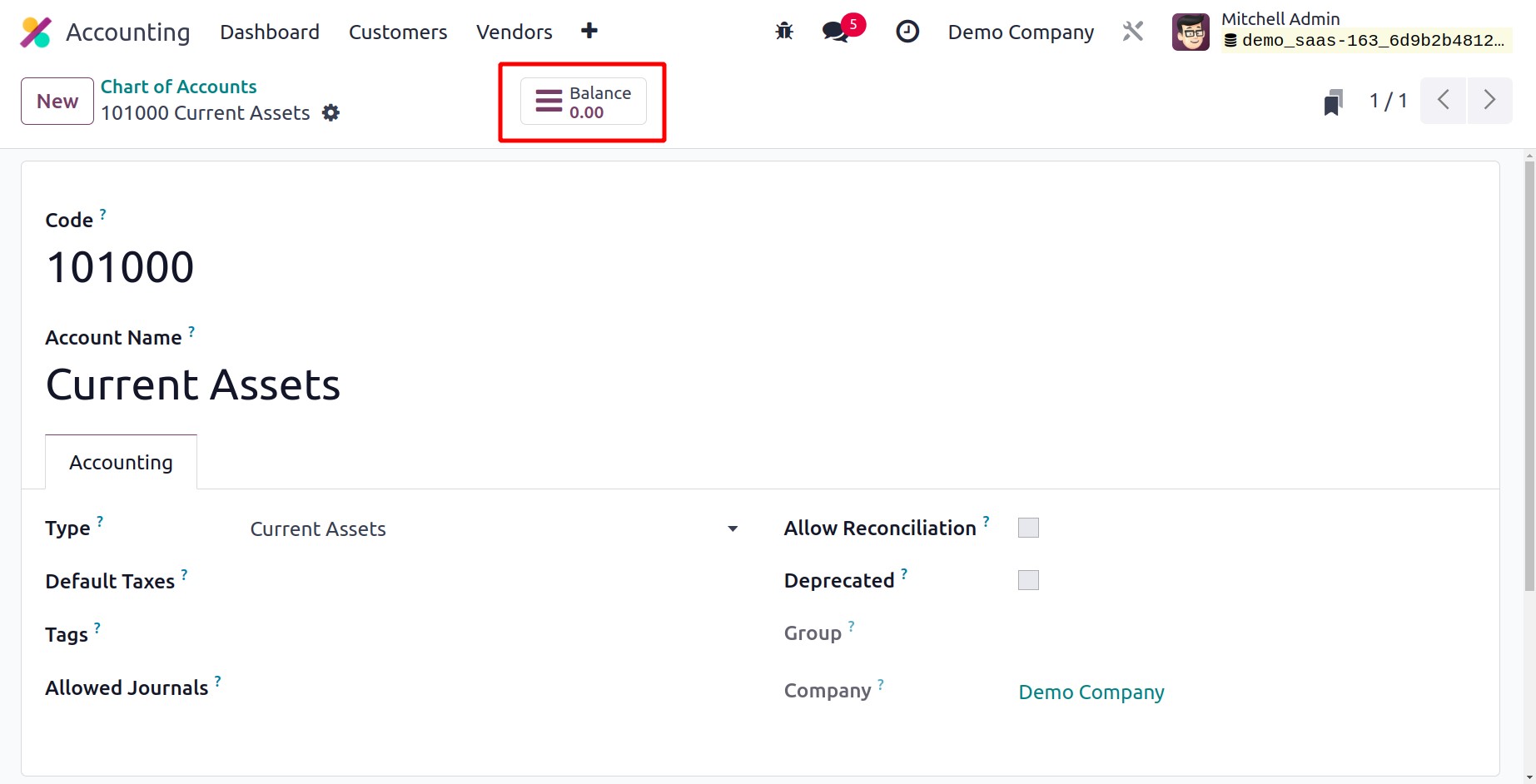
The account's debit and credit balances will be displayed by the Balance button.
Default Accounts
You will find a separate tab to choose the default accounts used for different corporate
operations in the Settings menu of the Accounting module.
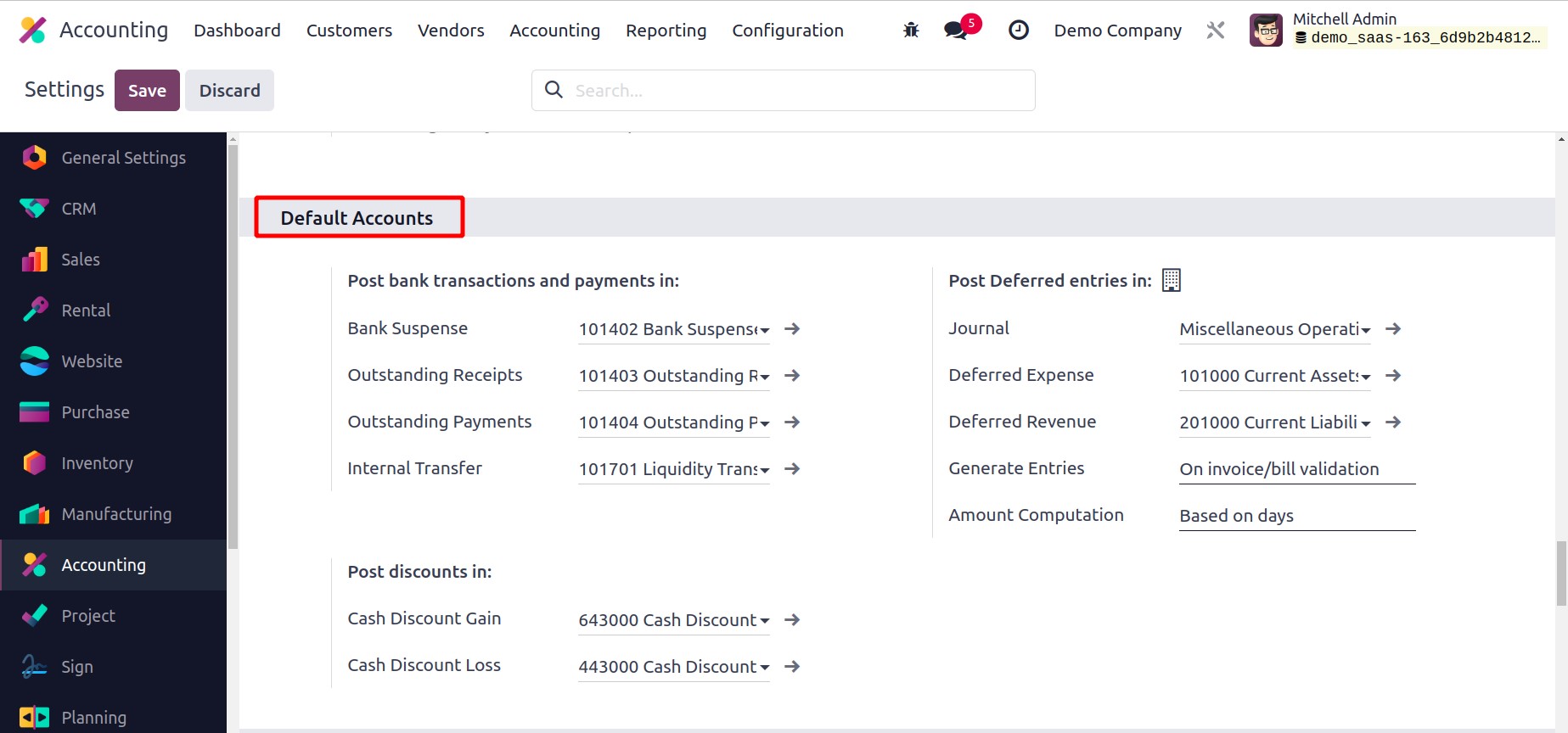
To submit exchange difference entries in your accounting, you can set the default
Journal, Gain Account, and Loss Account here. You can also select the default accounts
that will be utilized for a certain set of accounting actions. Internal Transfer
Account, Cash Discount Gain Account, Cash Discount Loss Account, Bank Suspense Account,
Outstanding Receipts Account, Outstanding Payments Account, and Cash Discount Gain
Account are all included.