Bank Accounts
The recipient bank accounts can be added when creating a new vendor by going to the
Accounting tab on the vendor creation form. The Vendor menu's Bank Accounts window,
which has all of these vendor Bank accounts, is a single window. Account Holder,
Bank, Company, and Send Money options are all listed.
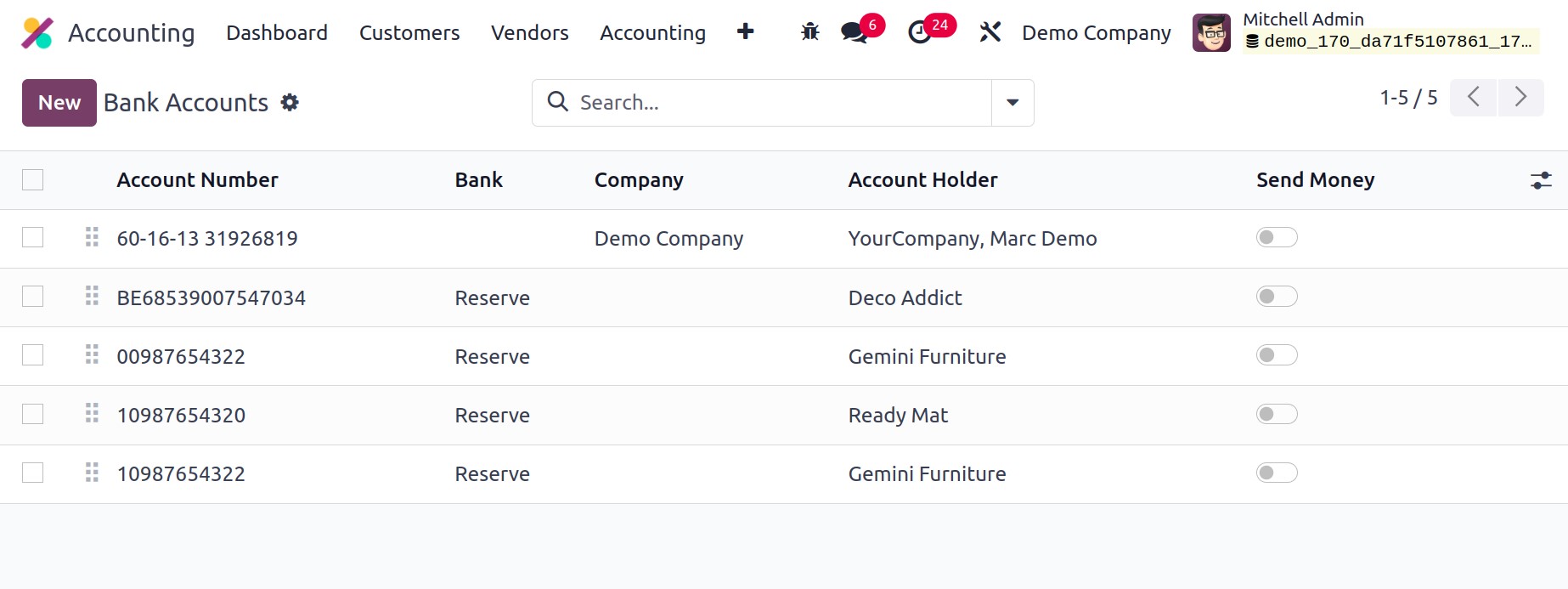
Send Money: Using a bogus account number to send phony invoices is a popular
phishing technique. Always confirm a new bank account number with the seller, preferably
over the phone, as phishing typically occurs when their emails are hacked. This will
keep you safe. You can initiate the capacity to send money after it has been verified.
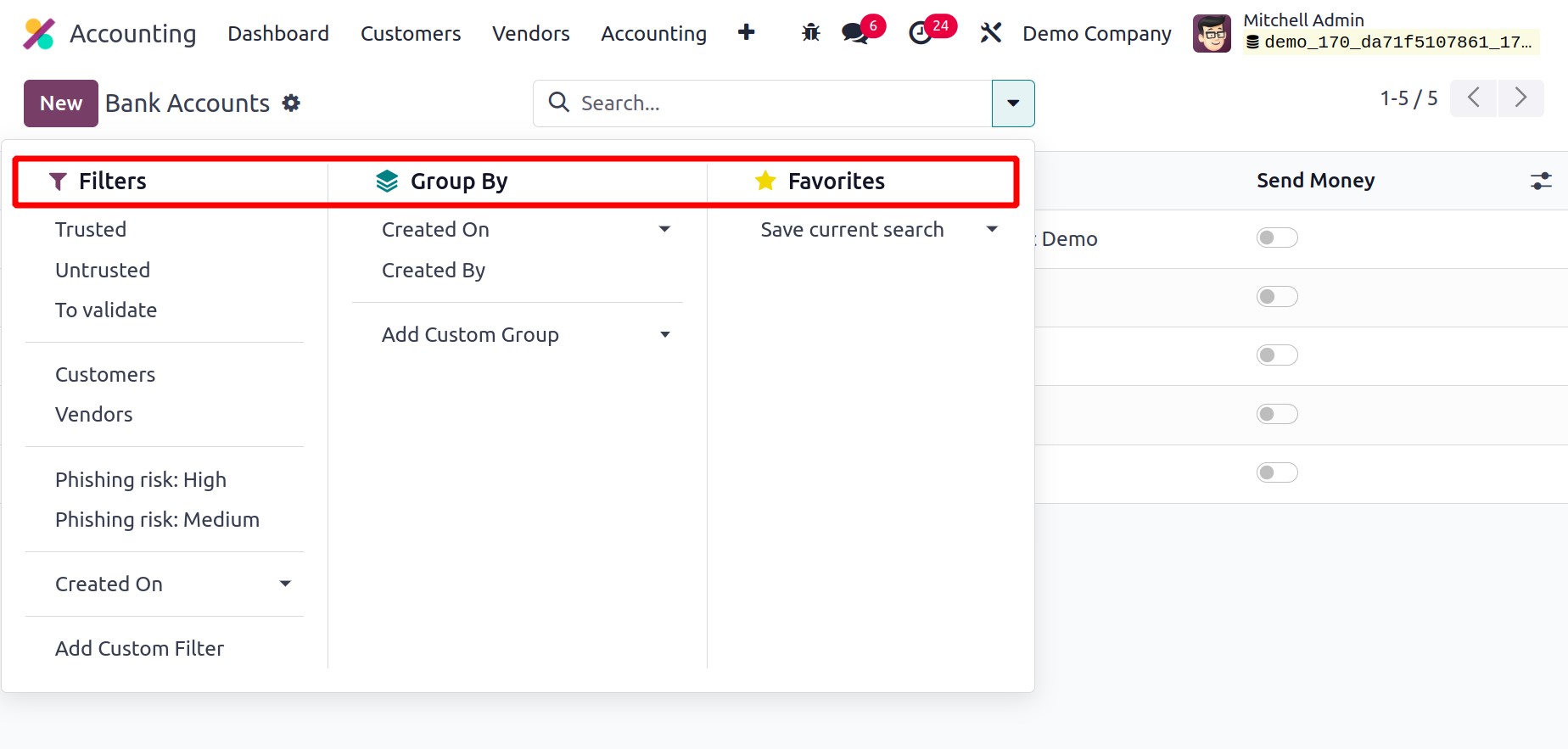
The bank account details can be filtered by Trusted, and Untrusted, to validate,
customers, and vendors' phishing risk, created. It can be grouped by created on and
created by. Custom filtering and custom grouping are also possible. The favorites and
searching are also possible.