Accounting Import
A number of cutting-edge tools and features are now available in the Odoo17 Accounting
module to enhance accounting procedures. The Accounting Import functionality in Odoo17
is one such tool. With the use of this function, the user can select how they wish to
set up their Chart of Accounts. This new functionality will be accessible through the
Accounting module's Settings menu.
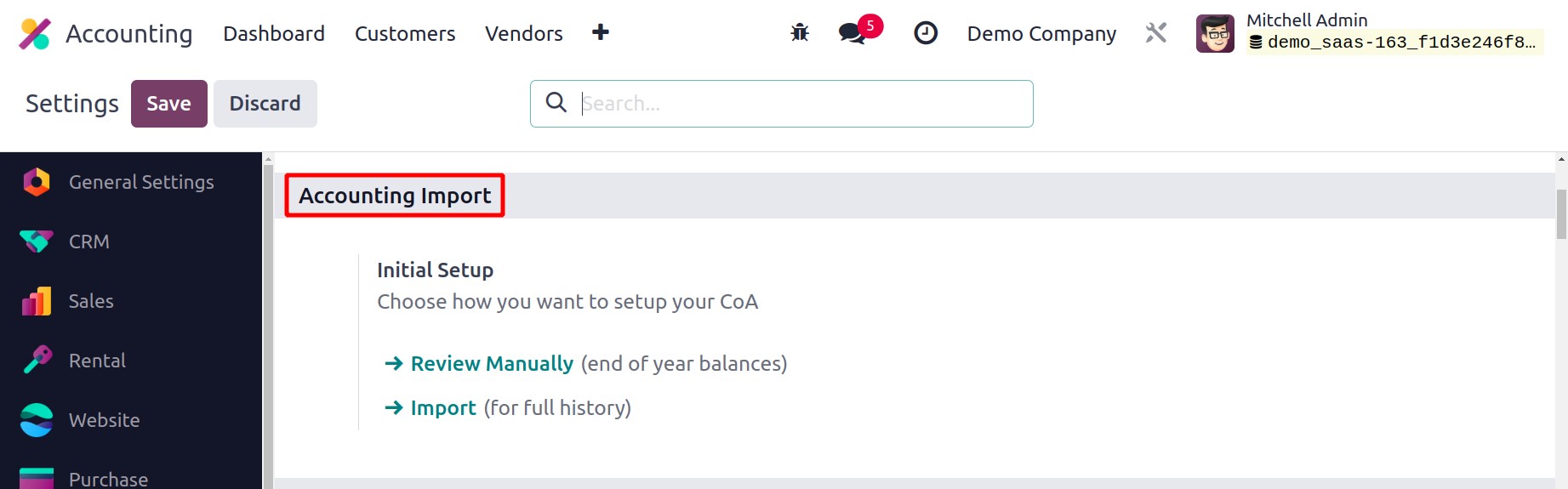
Here, you can choose to Review Manually to see your organization's Chart of Accounts.
From this site, you can manage your chart of accounts.
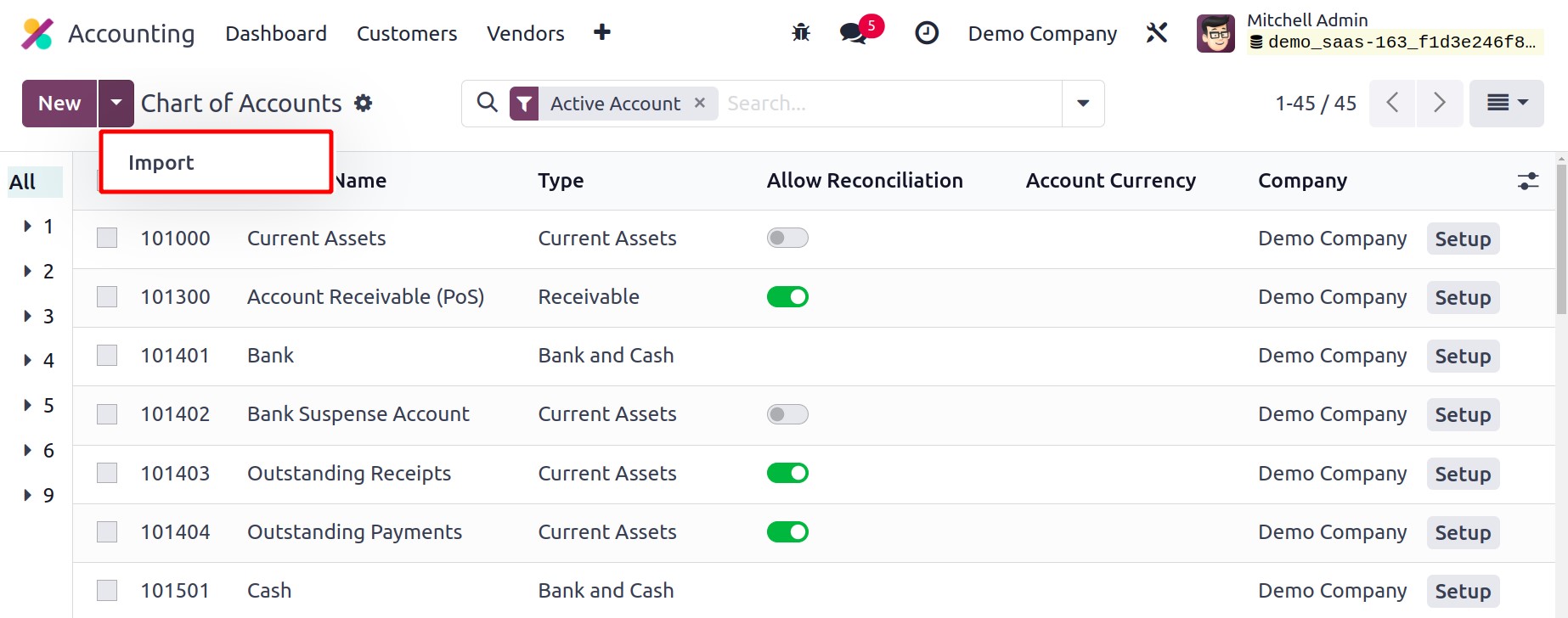
When you click the Import button, a new window will open with a number of
accounting import options.
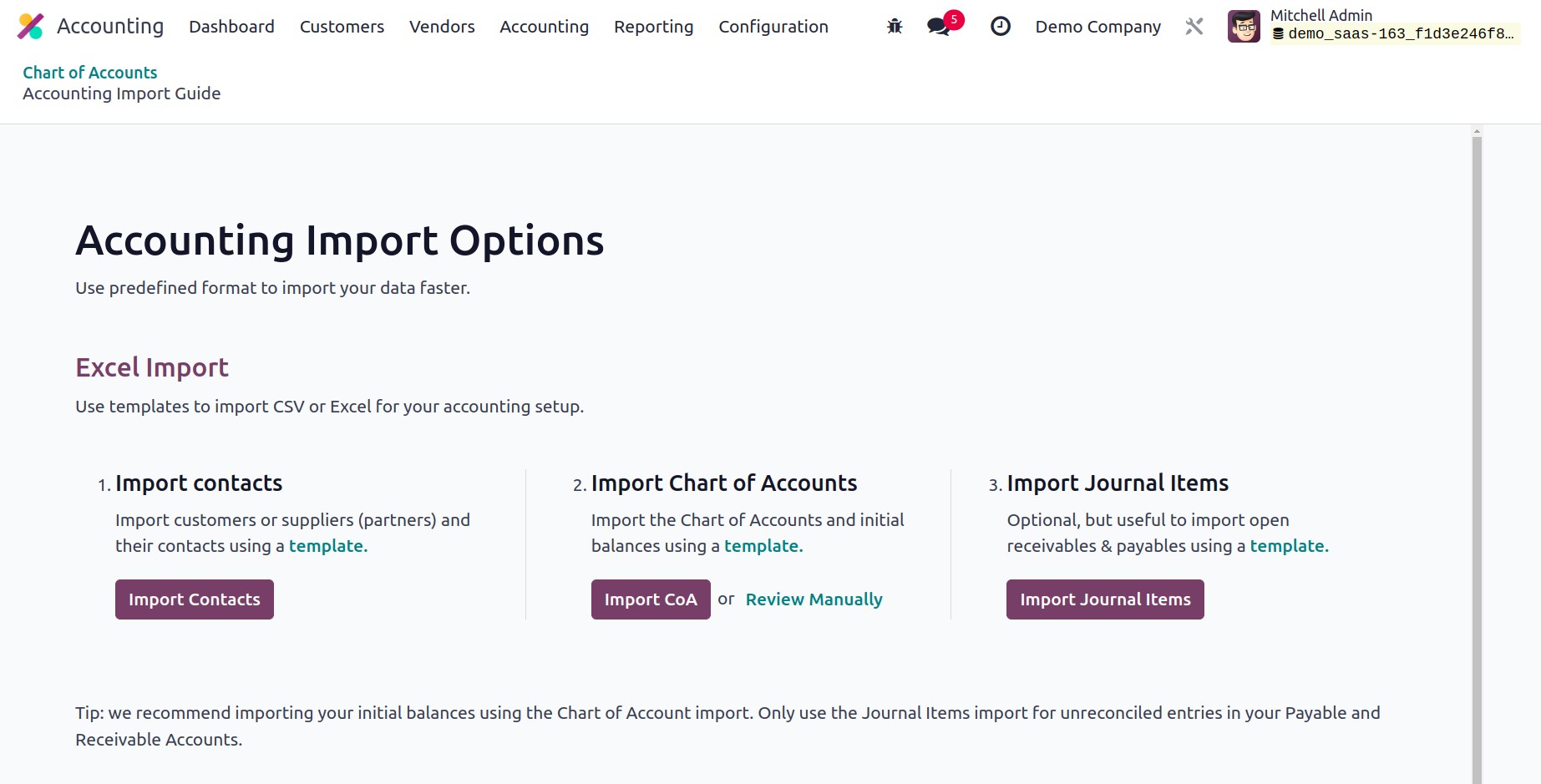
Here, you can import your data more quickly by using a predetermined format. You may
import CSV or Excel using templates for your accounting setup. Similar to this, you can
import clients, suppliers, and their contacts using the Import Contacts option, import a
chart of accounts and its initial balances using the Import Chart of Accounts option,
and import journal items using the Import Journal Items option for unreconciled entries
in your Payable and Receivable accounts using templates.
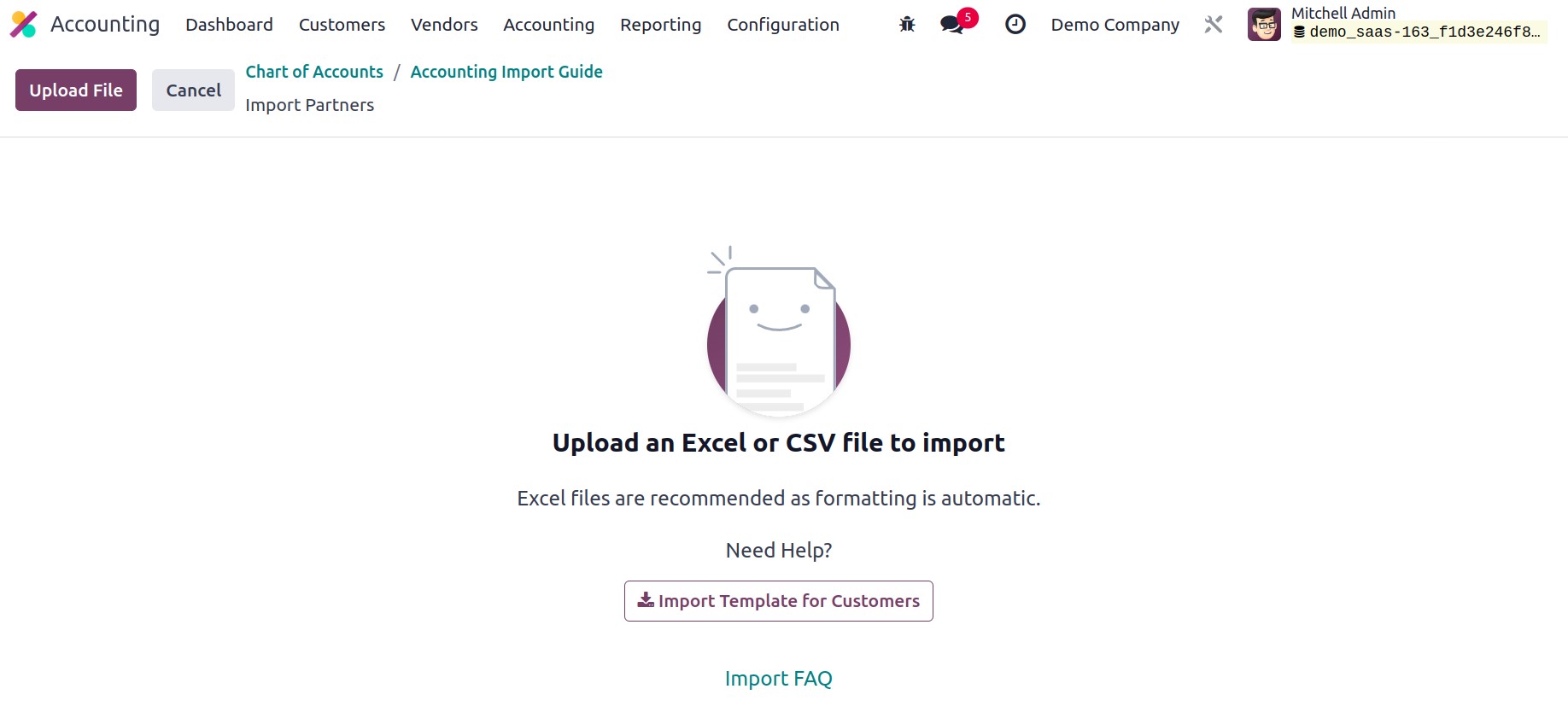
Let's examine the process for importing contacts with this capability. You can do this
by selecting the Import Contacts button. To import contacts, you can upload an Excel or
CSV field in a new window that Odoo17 will open for you.
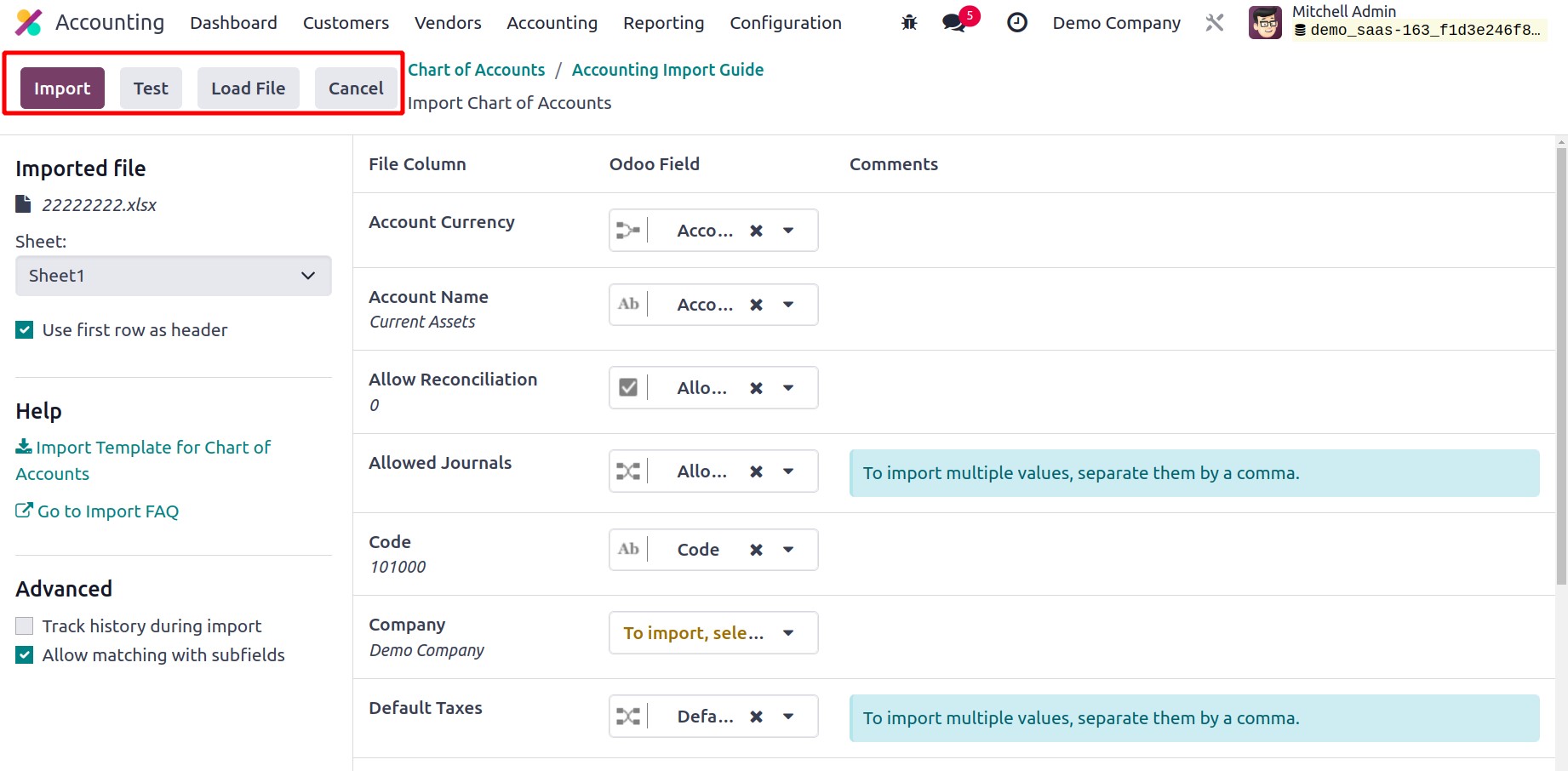
The data from the uploaded template will be displayed on the screen after you upload it.
When you select the Import option in Odoo17, the Chart of Accounts list is
displayed there. You can import Partners and Journal Items for your accounting setup in
Odoo17 by using the same procedure.
You may access the Accounting Import Guide by clicking the Import button on the
Accounting Import tab. Therefore, you can click on this button if you want to use the
import choices.