Account Tags
You can select the Account Tags option from the Configuration menu to
create tags, specifically for accounting activities. The list will display the Tag Name
and its Applicability, as seen in the figure below.
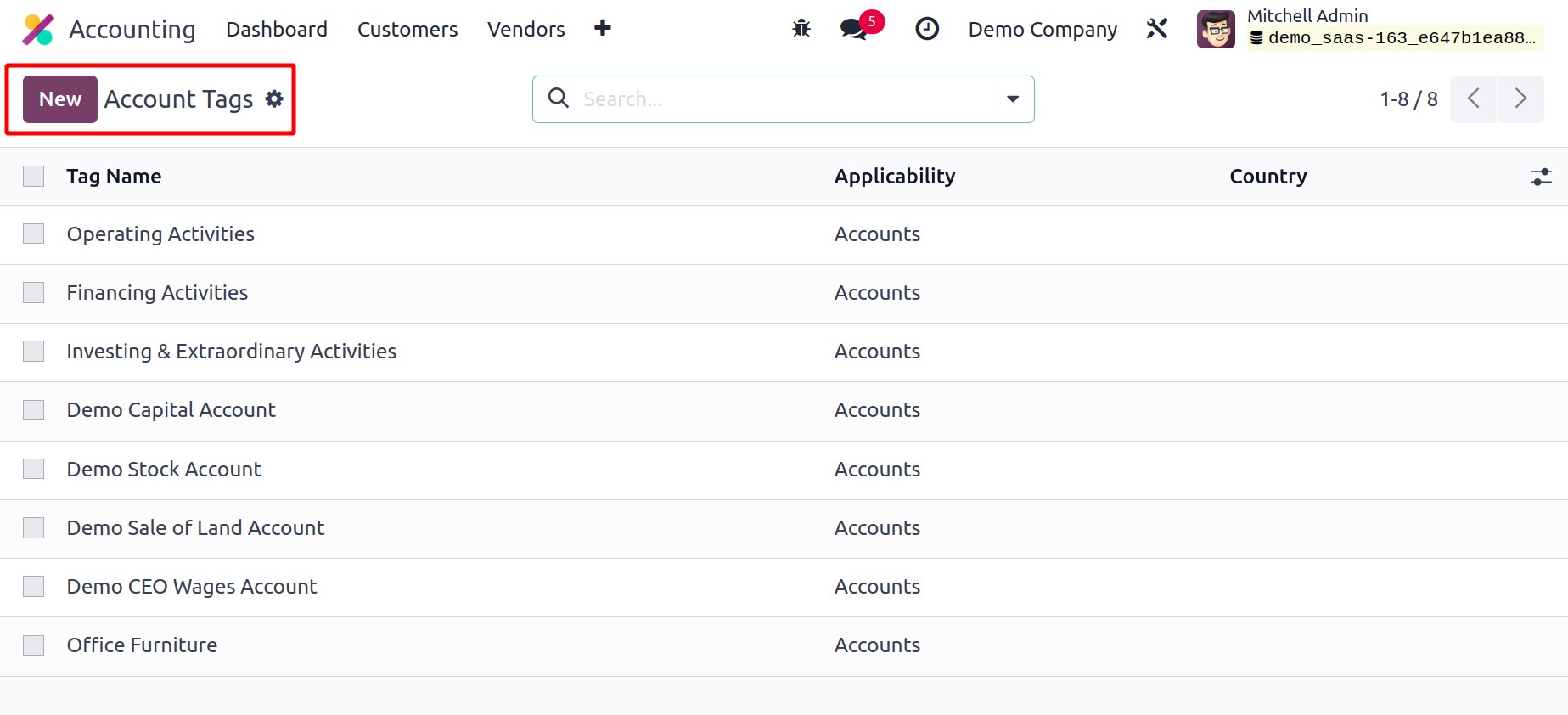
You can create a new Account Tag with the help of the New button.
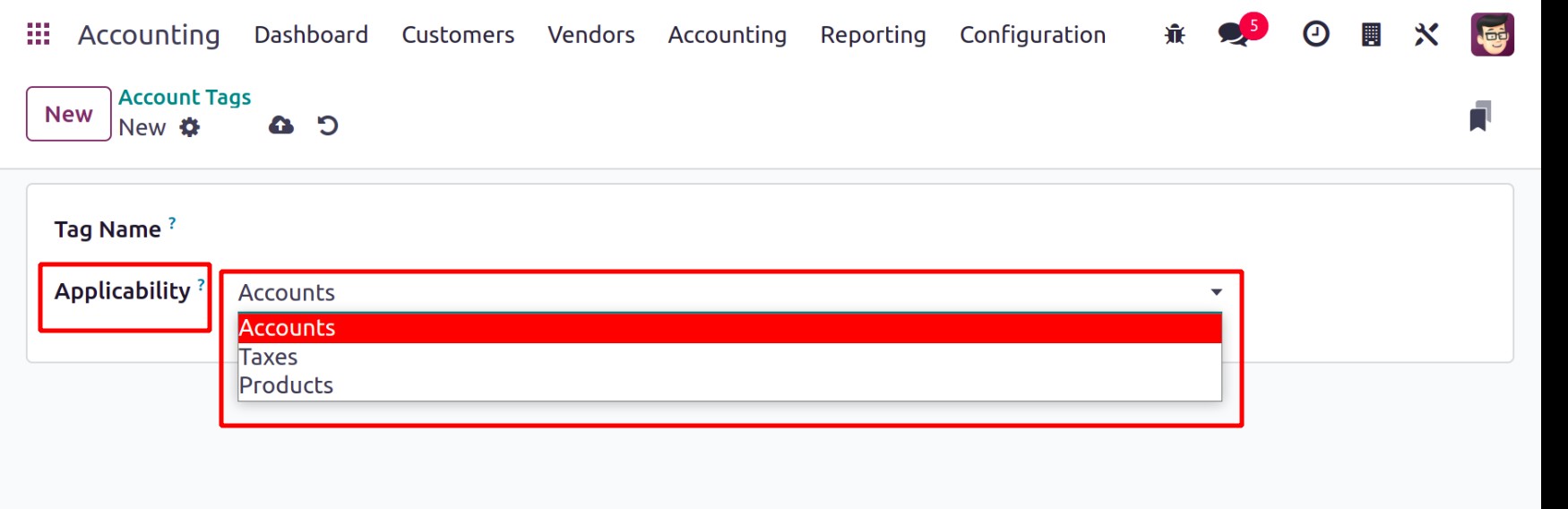
Put the new account tag's name in the Tag Name field of the new configuration
window. You can add this tag to Accounts, Taxes, and Products in Odoo17.
This can be stated in the field for Applicability.