Units of Measure
In order to manage the quantities of various items, multiple units of measurement must be configured in the Odoo Sales module. From the Settings menu, you may enable the Units of Measure function.
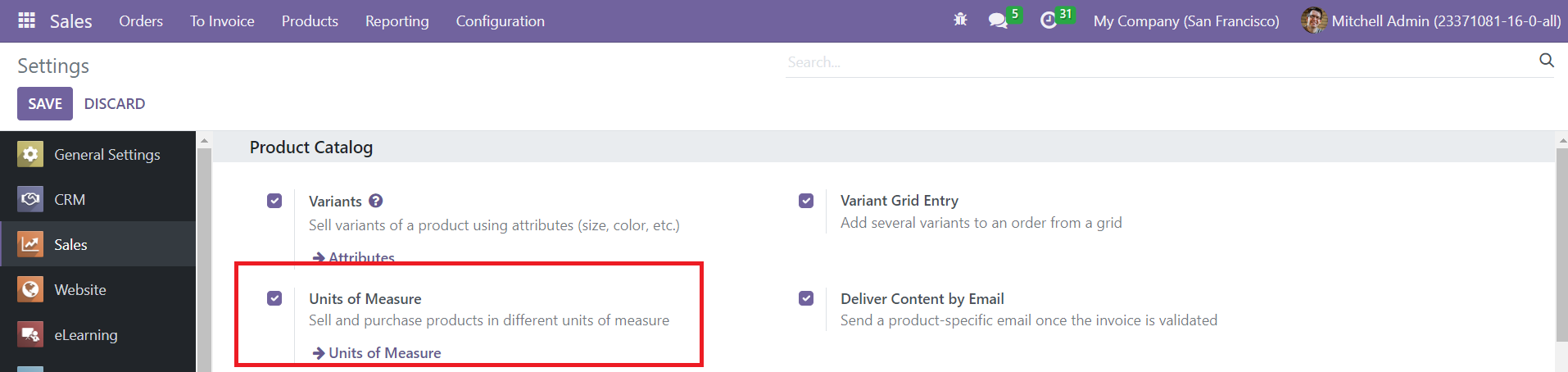
Once this function is enabled, You may choose the relevant option from the module's Configuration menu to create different categories for the units of measurement. You may view the list of UoM Categories.
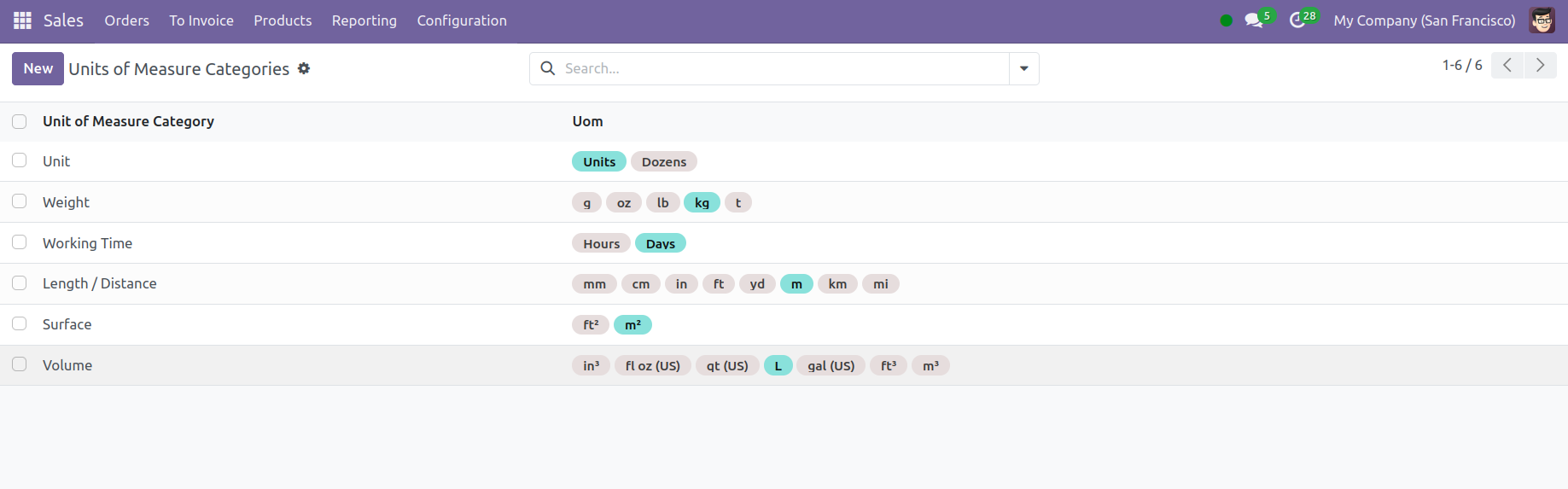
To make a new one, click the Create button.
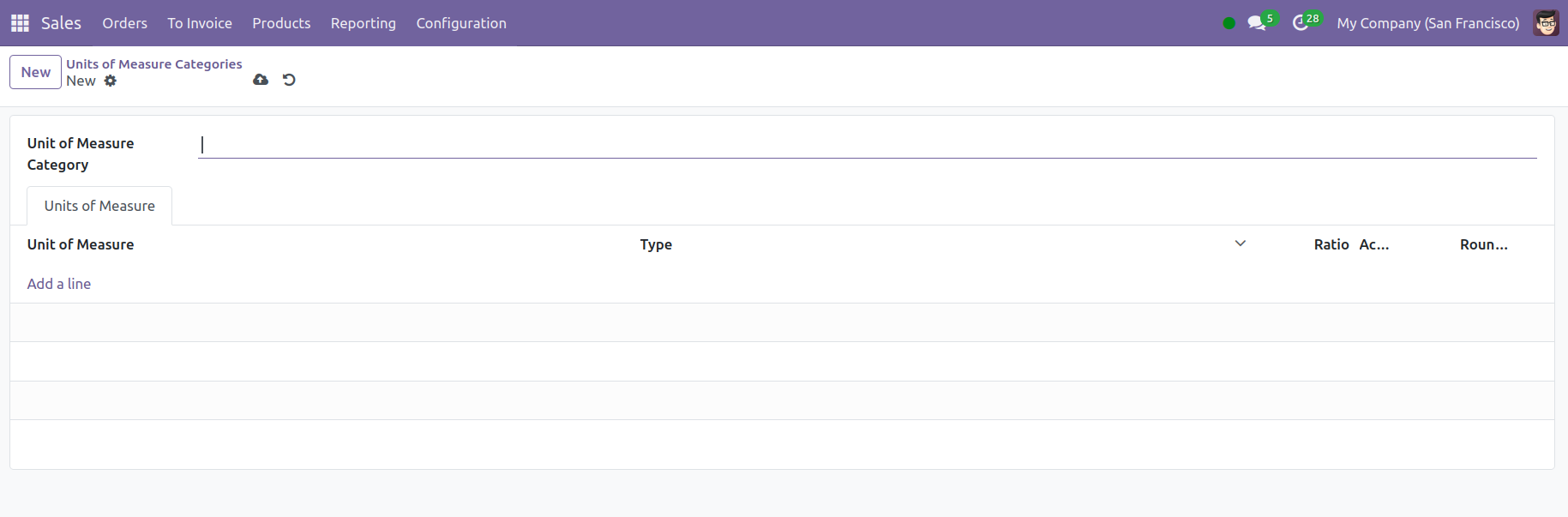
From the corresponding fields, you may specify the Unit of Measure Category and activate the Group Products in PoS. You may make a mention of the UoM under this category by using the make a Line button.