Gift Cards
The Point of Sale module makes it very simple to manufacture gift cards. In the point of sale module, the option is found under the Products menu.
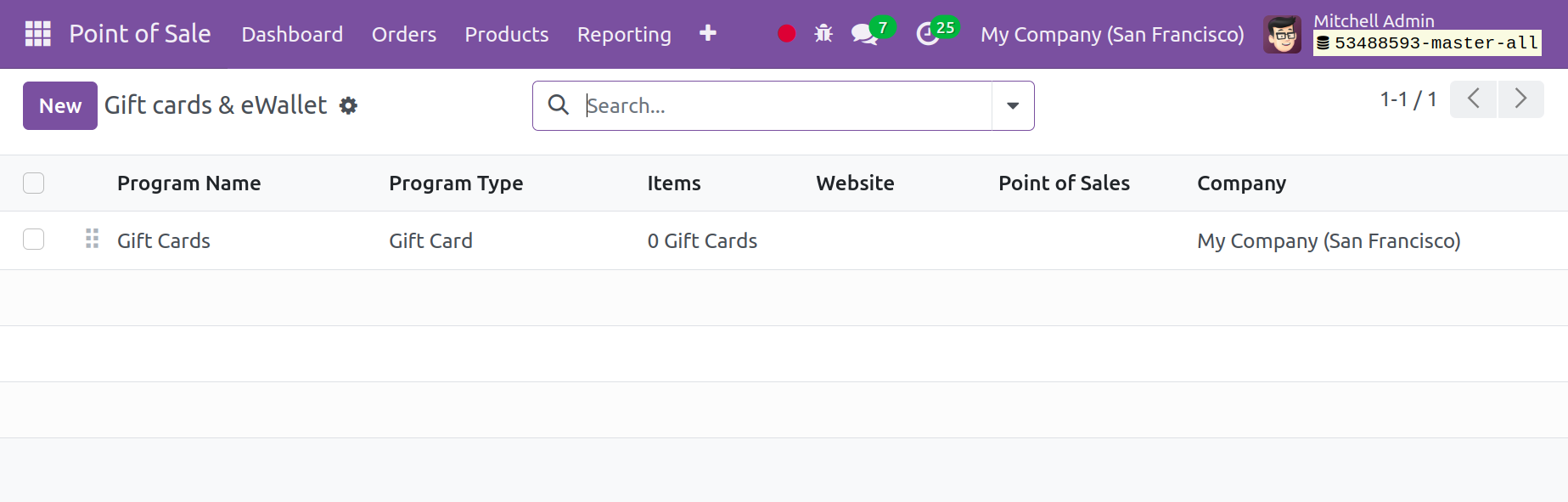
You may find information about the program, including its name, kind, and goods, as well as its website, point of sale, and firm, on the gift cards page. If necessary, you can use the Group By and Filters settings. In the point of sale module, you may create a gift card of a similar kind by using the New icon.
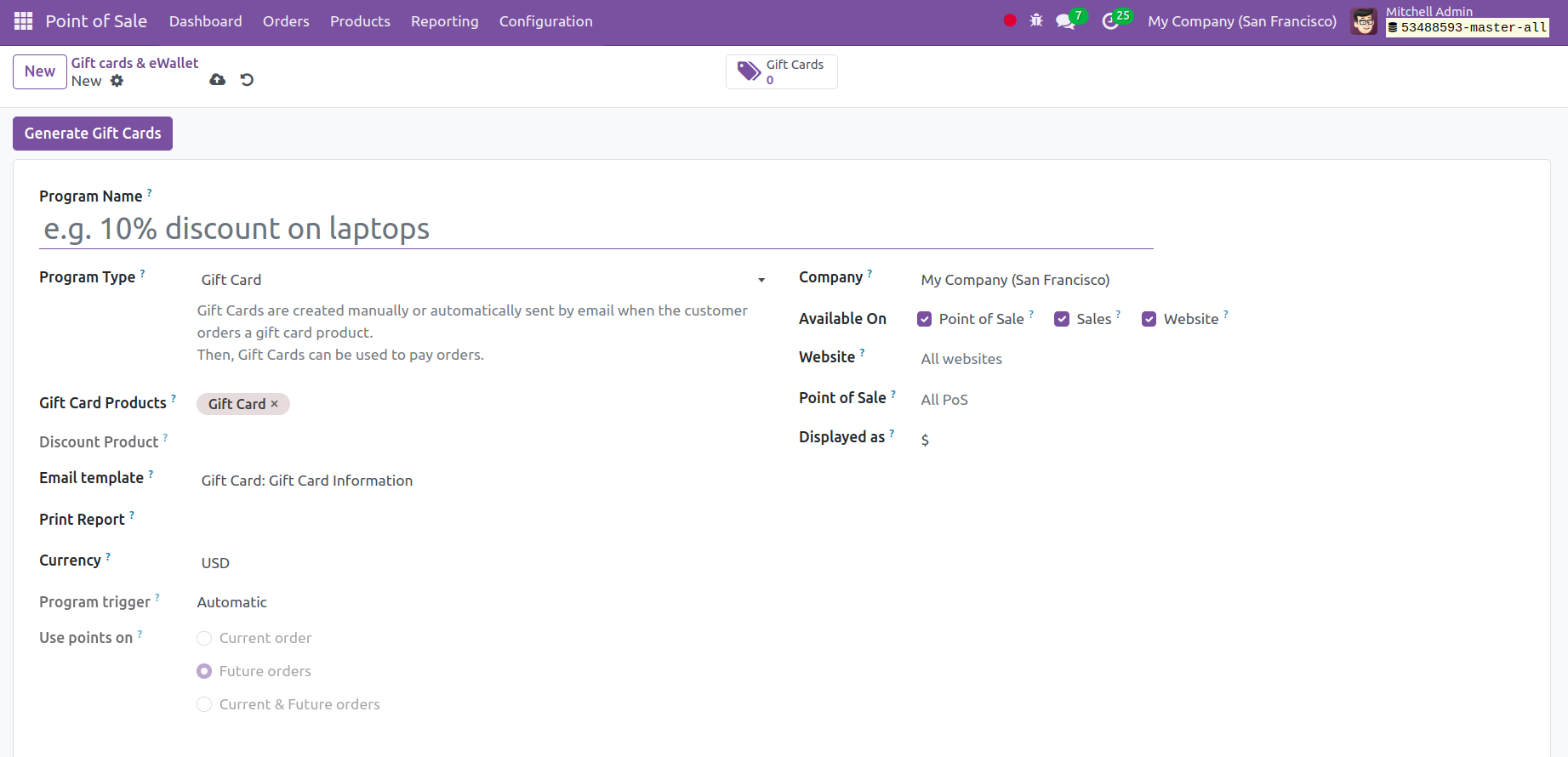
You can choose the Programme name and Programme type to fill out on the gift card creation page. The products for gift cards can be added in the designated area. Next, it is seen that the Currency option, print report, and email template are filled out. The name of the business, a triggerable choice at the point of sale, sales, and website can all be entered. A website, point of sale, and display alternatives are also acceptable. Lastly, select the Save icon.