Floor Plans
The configuration menu's floor plans option facilitates the setup of different floor layouts. The configuration menu itself offers the choice.
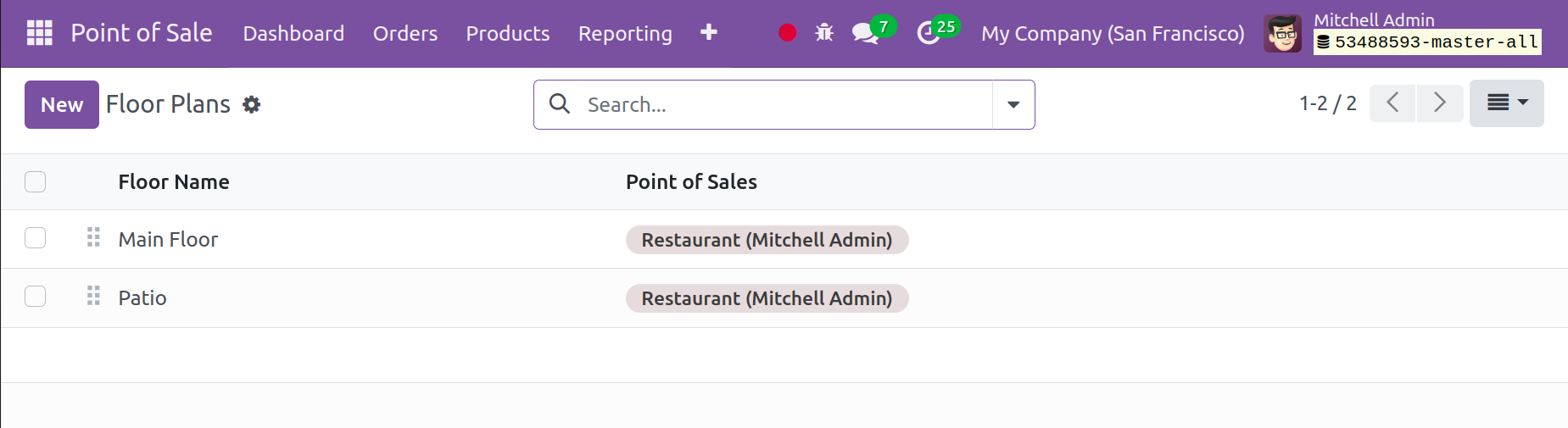
You will receive a list of generated floor layouts, as seen in the image, along with details like the floor name and point of sale. Go to the New option on the page to create a plan that is similar to this one.
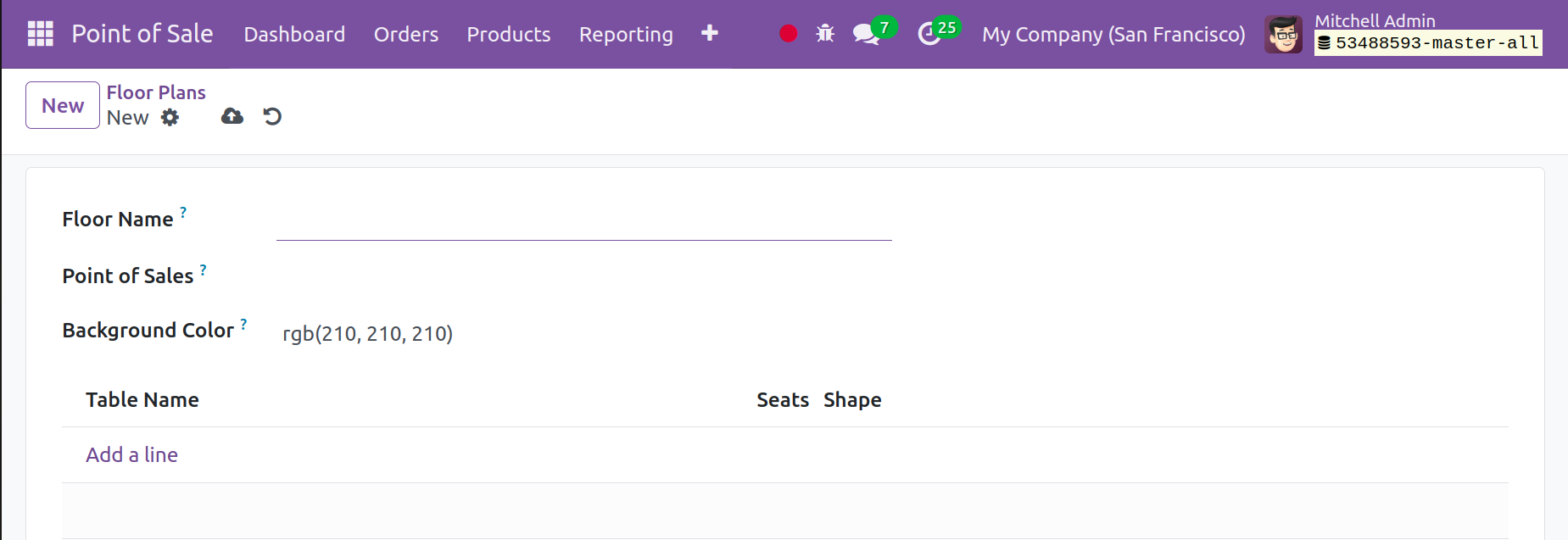
Give the floor plan and point of sale names on the page where you create floor plans. Additionally, you can choose a background color. You can add a new plan with the table name and seat shape by using the Add a Line option.