Dashboard
All of the session records for the point of sale module will be available on the dashboard. The feature aids in monitoring each operation's cash flow. Such a session is simple to create in the point-of-sale module. Afterward, those sessions can be simply managed within the sale page. We can pause or end the session based on our needs.
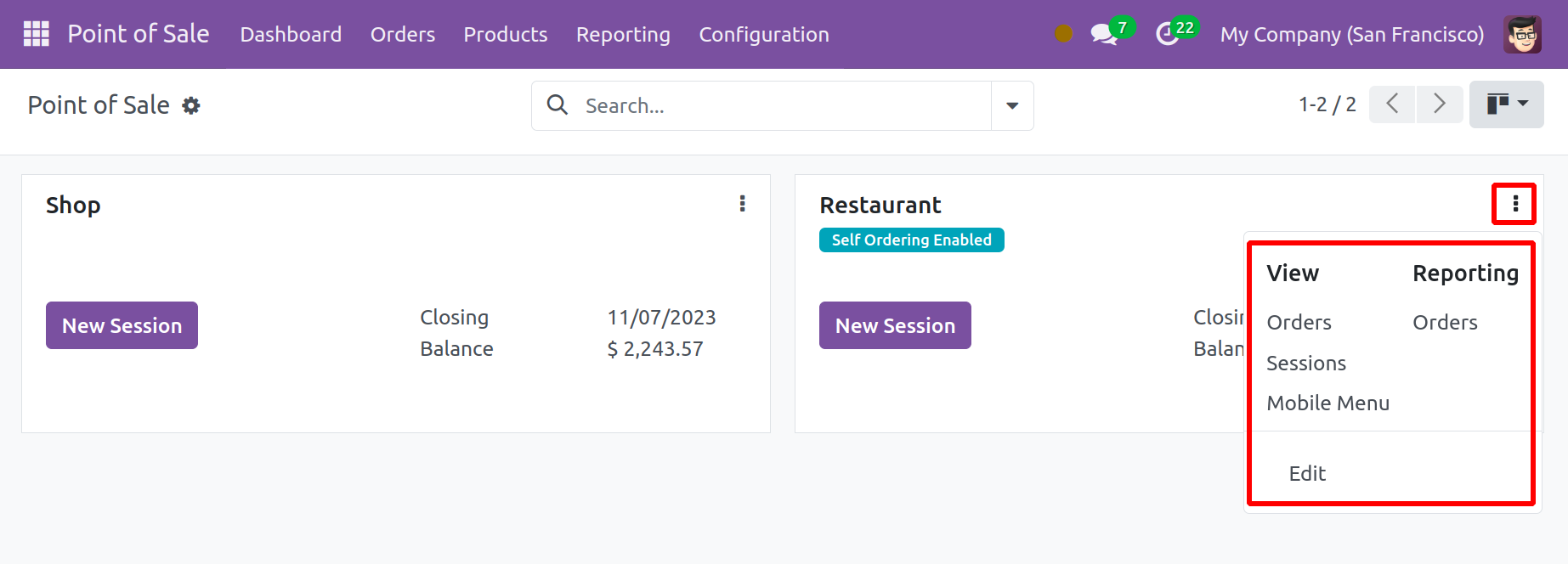
You can select any option from this list to complete a session in the point of sale module. Upon choosing a certain one, a new window will appear.
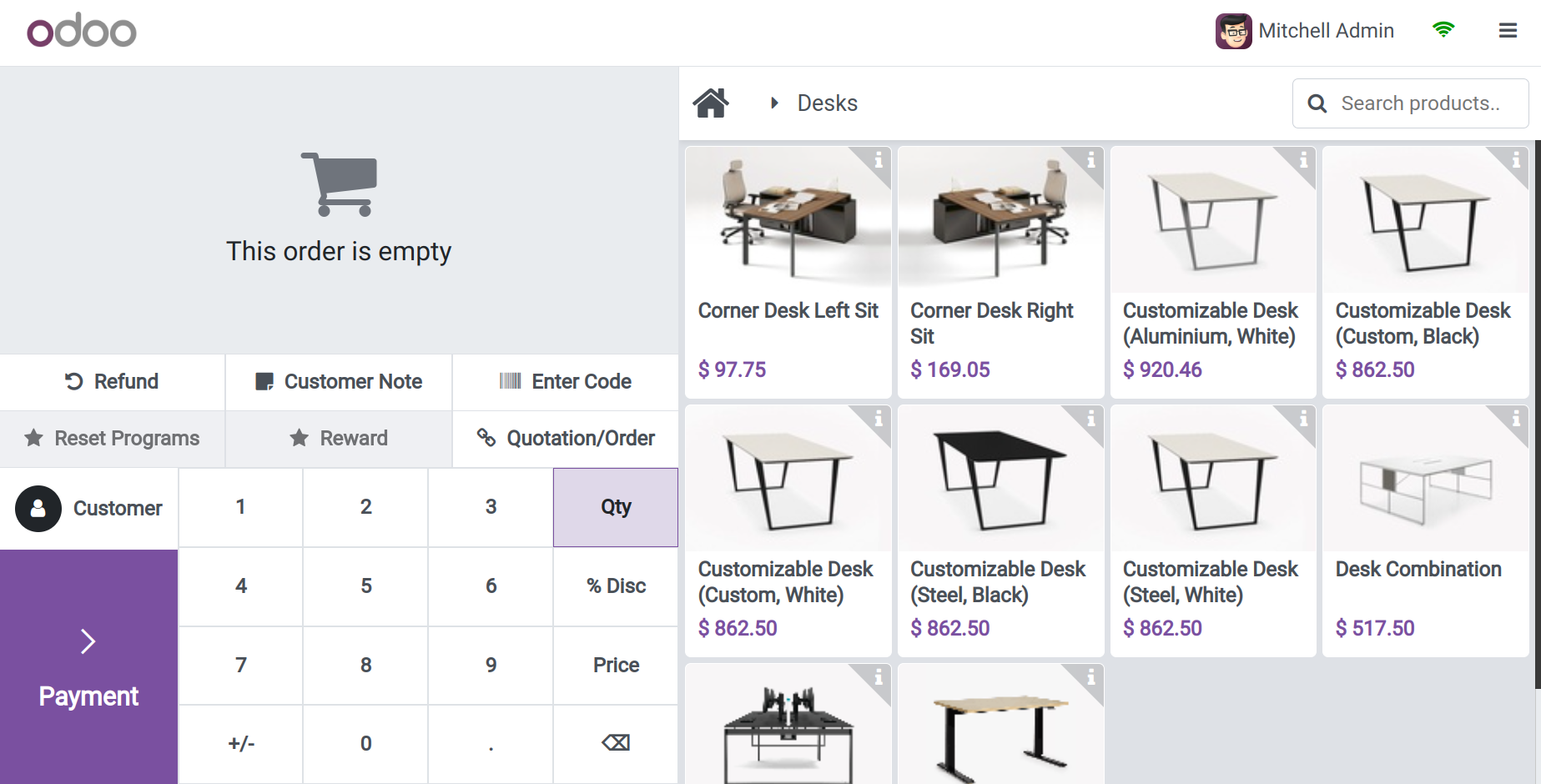
As seen in the picture, the product and its price are displayed on the right side. If necessary, you can even place them in the carts . You can purchase as much as you'd like; the items you've chosen will appear on the left side of the page. Once you have finished choosing the product, you may choose the Customer option to add more consumers.
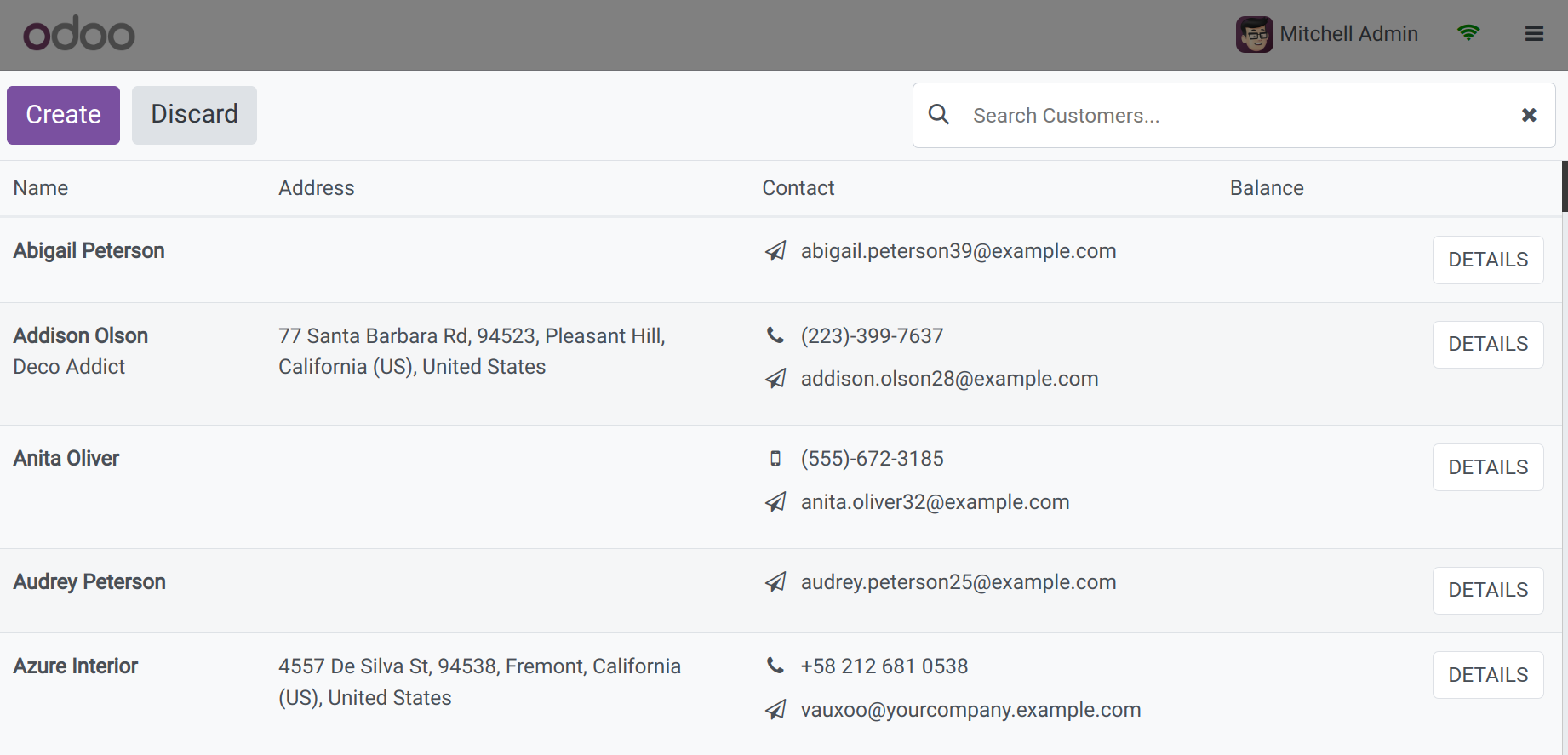
After that, a list of customers will appear, and you may use the search function to find the specific customer you're looking for. Every customer's information, including name, address, phone number, and email address, is displayed on the page. You can quickly create a new customer by using the Create icon. When you click on the Create icon, a new window opens.
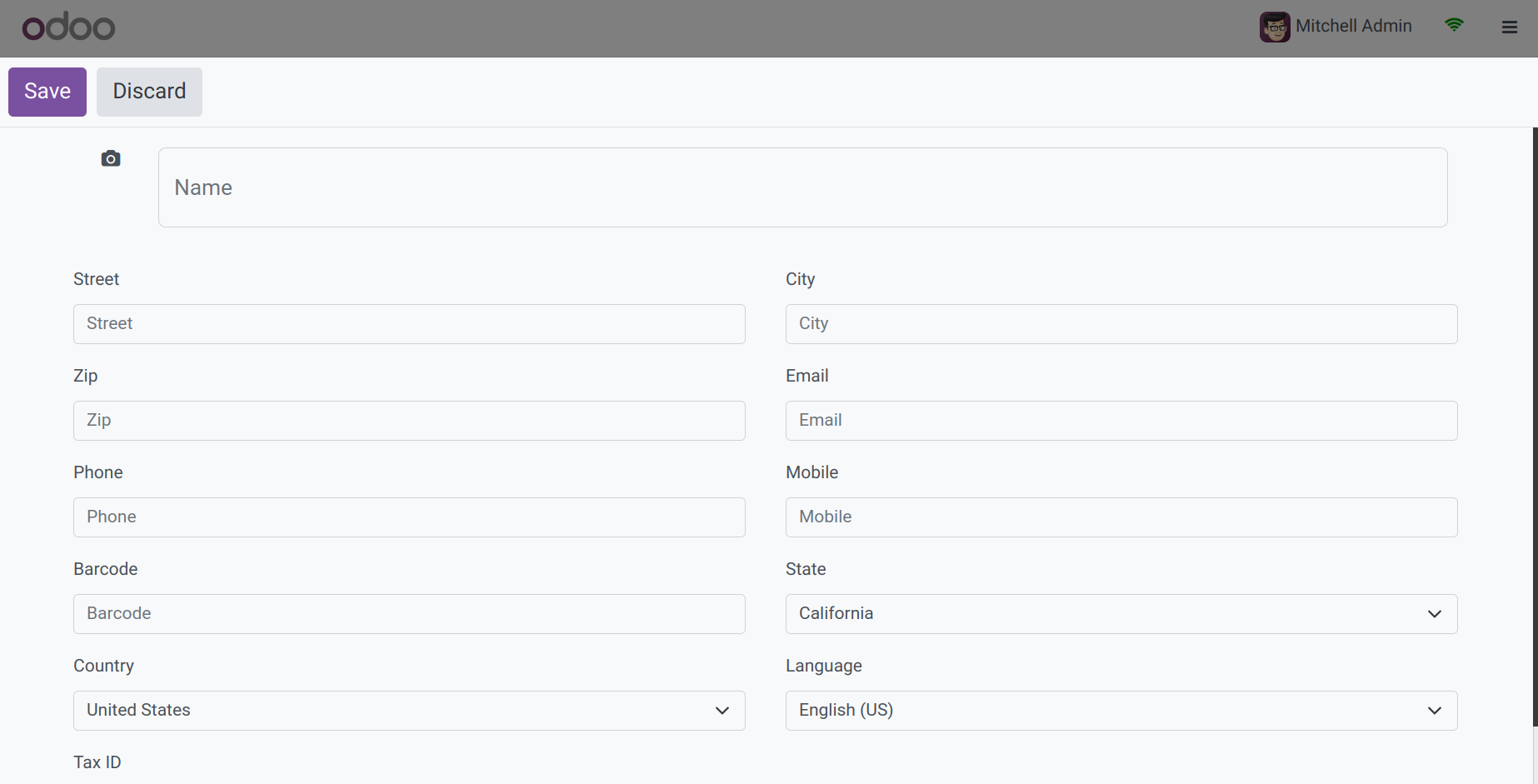
The client's name, a profile photo in the image space, and the street, city, postcode, state, nation, language, email, phone, mobile, barcode, and tax ID are all available on the customer creation page. To add these facts to the new list, click the Save button at the end. When a newly formed client is added, the prior page containing the customer list will be displayed.
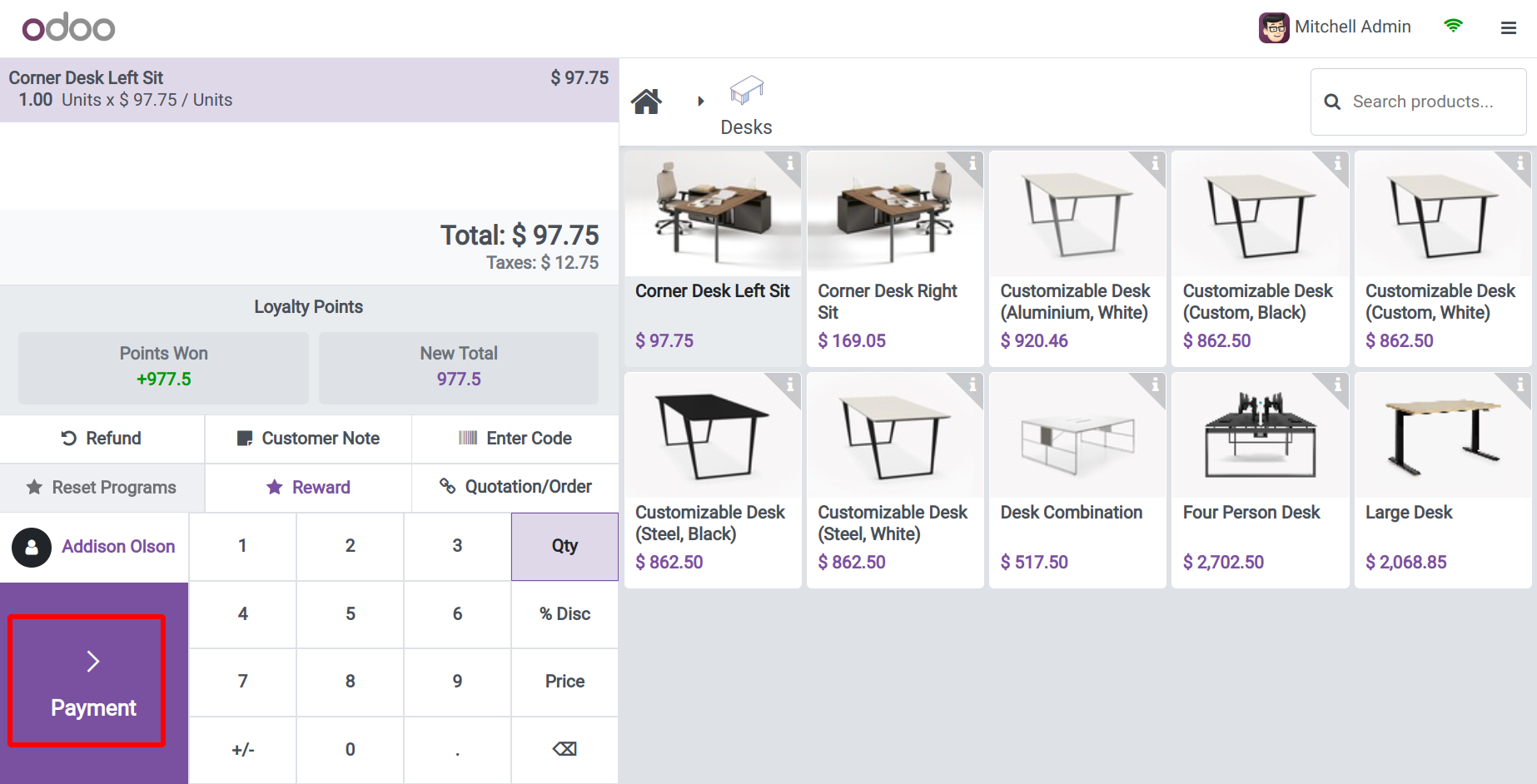
The Payment option will appear there, as indicated below.
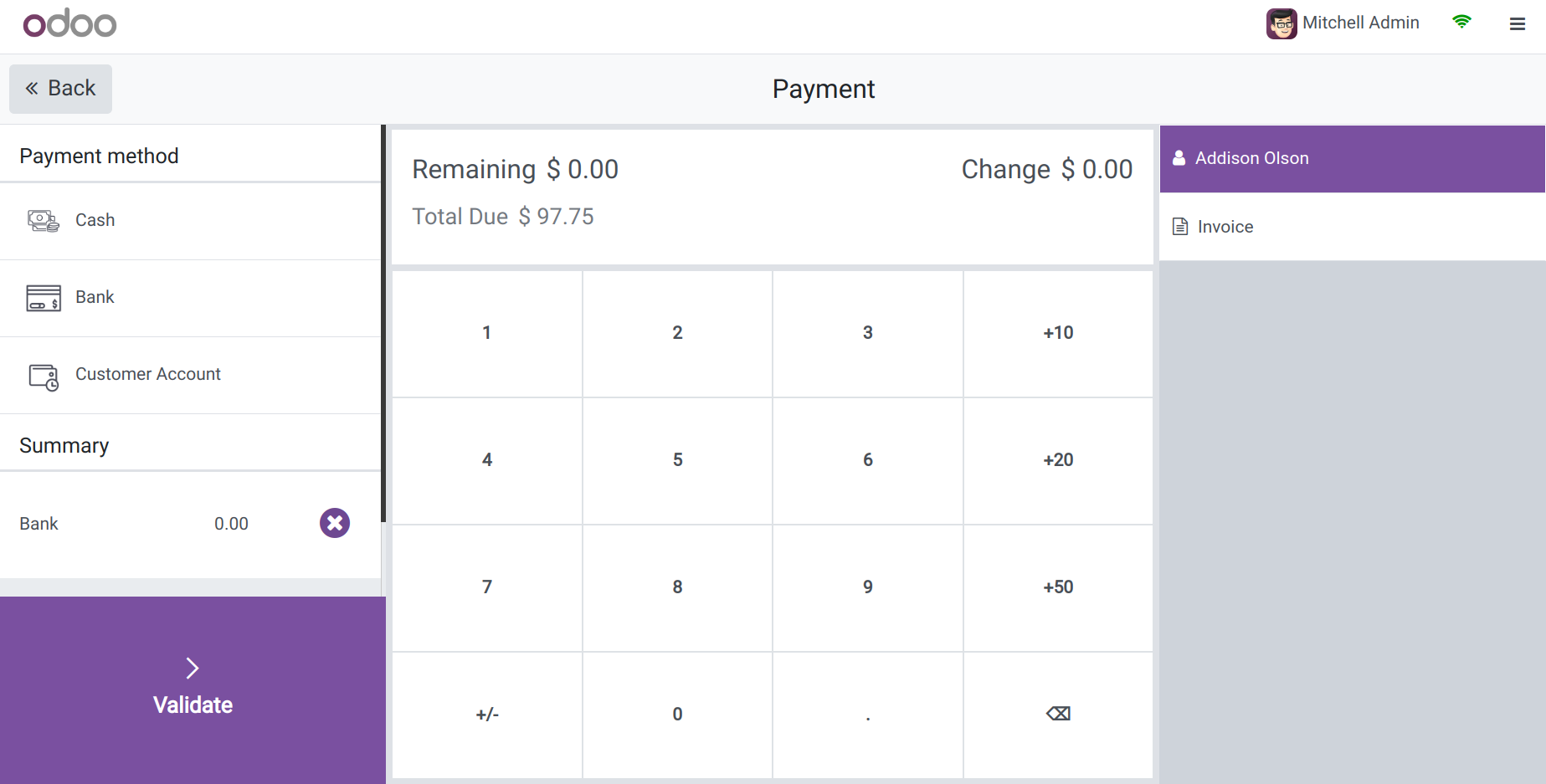
You will be taken to a page after choosing the Payment method. You can utilize the available payment options here. One might choose their favorite from among them. Once the payment method has been chosen, you can click the Validate button, as seen in the figure above. You may easily produce invoices with the assistance of the Invoice option.
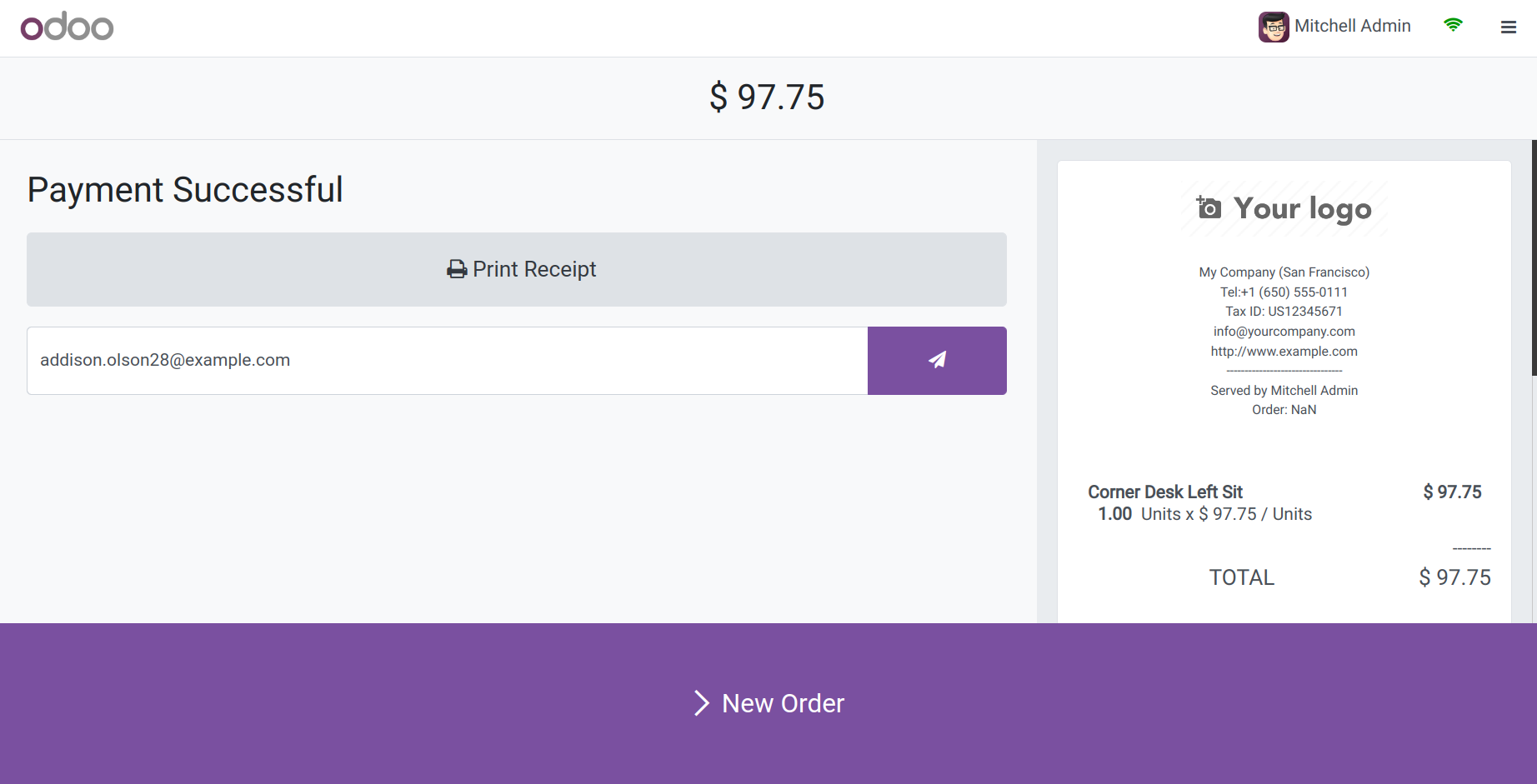
You can use the Print Receipt option here. With the aid of the Send icon present in the window, sending the invoice to the customer is simple. The fundamental procedures for Point of Sale activities are as follows. Promotion programs are an easy way for businesses to increase sales. These kinds of promotion campaigns enable programs to get new clients and, thus, increase their sales orders. You can use a variety of promotion programs within the Odoo ERP to boost sales and marketing. The Products menu offers the choice of a promotion program.