Customers
Users can see a list of customers along with their contact information by selecting the Customers option in the Orders menu. This tool makes it very easy to control and generate these kinds of consumers.
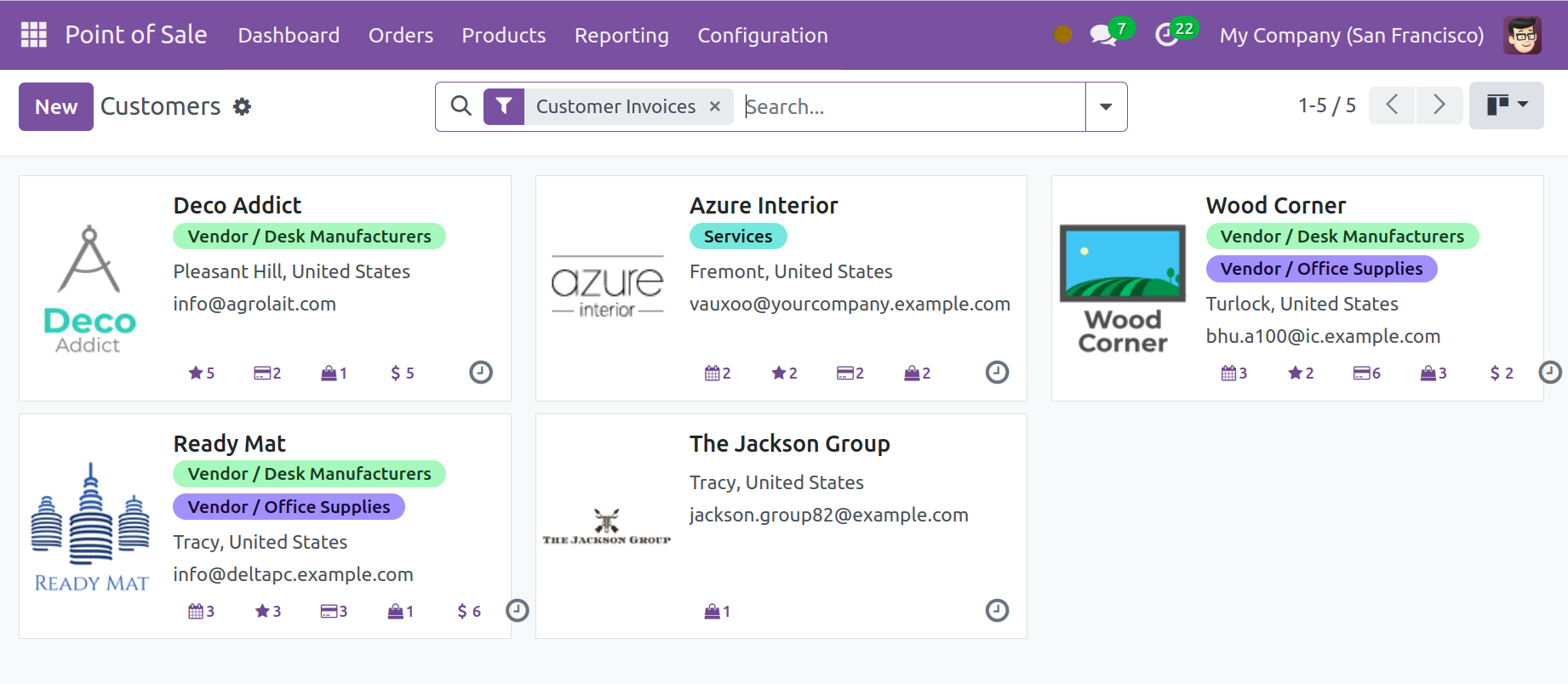
You will notice the Kanban view (which is also visible in the list view) on the customer's page. This view contains information on the customer, including name, phone number, email address, salesperson, activity, city, country, and firm, among other things.