Incoterms
International commercial terminology used in commerce is known as Incoterms. These conditions will outline the obligations and sales between a seller and a buyer. In order to facilitate seamless international company operations, these fixed terms are recognized everywhere. You can set up these Incoterms in Odoo 17's Invoicing module and use them to manage your company's foreign commercial transactions.
The Incoterms option, which opens access to the platform below, is located in the Configuration menu of the Invoicing module. You can see the pre-configured incoterms list here. To add a new Incoterm to the module, use the New button.
The window will display a new line where you may enter the Incoterms code and name as soon as you click the New button. To save the updated changes, click the Save button.
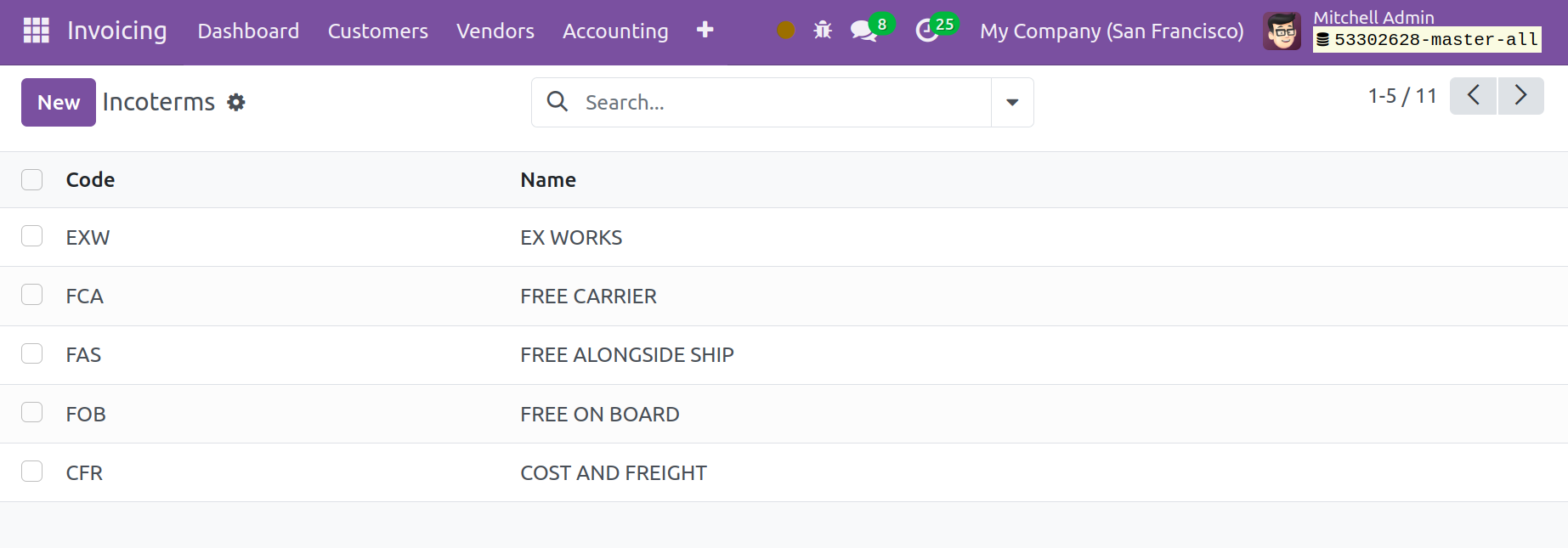
You can go to the Settings menu of the Invoicing module in Odoo 17 to establish a default invoice term for your business activities.
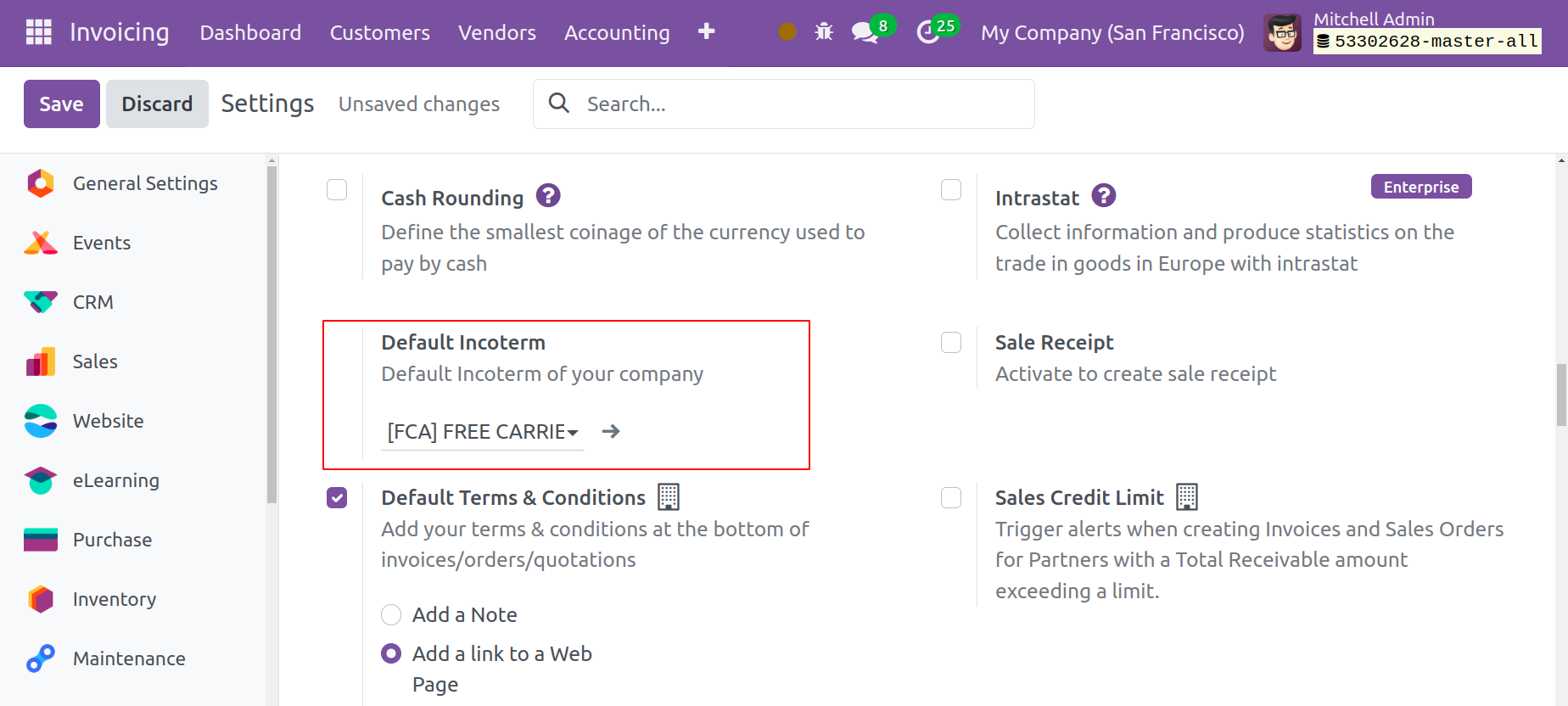
Here, you can enter your company's default Incoterm in the designated field found under the Customer Invoices tab.