Accounting Firms mode
Accounting Firm mode is a new feature introduced with Odoo 17. By setting this on, the Accounting firm mode will help users change the encoding of invoices or bills.
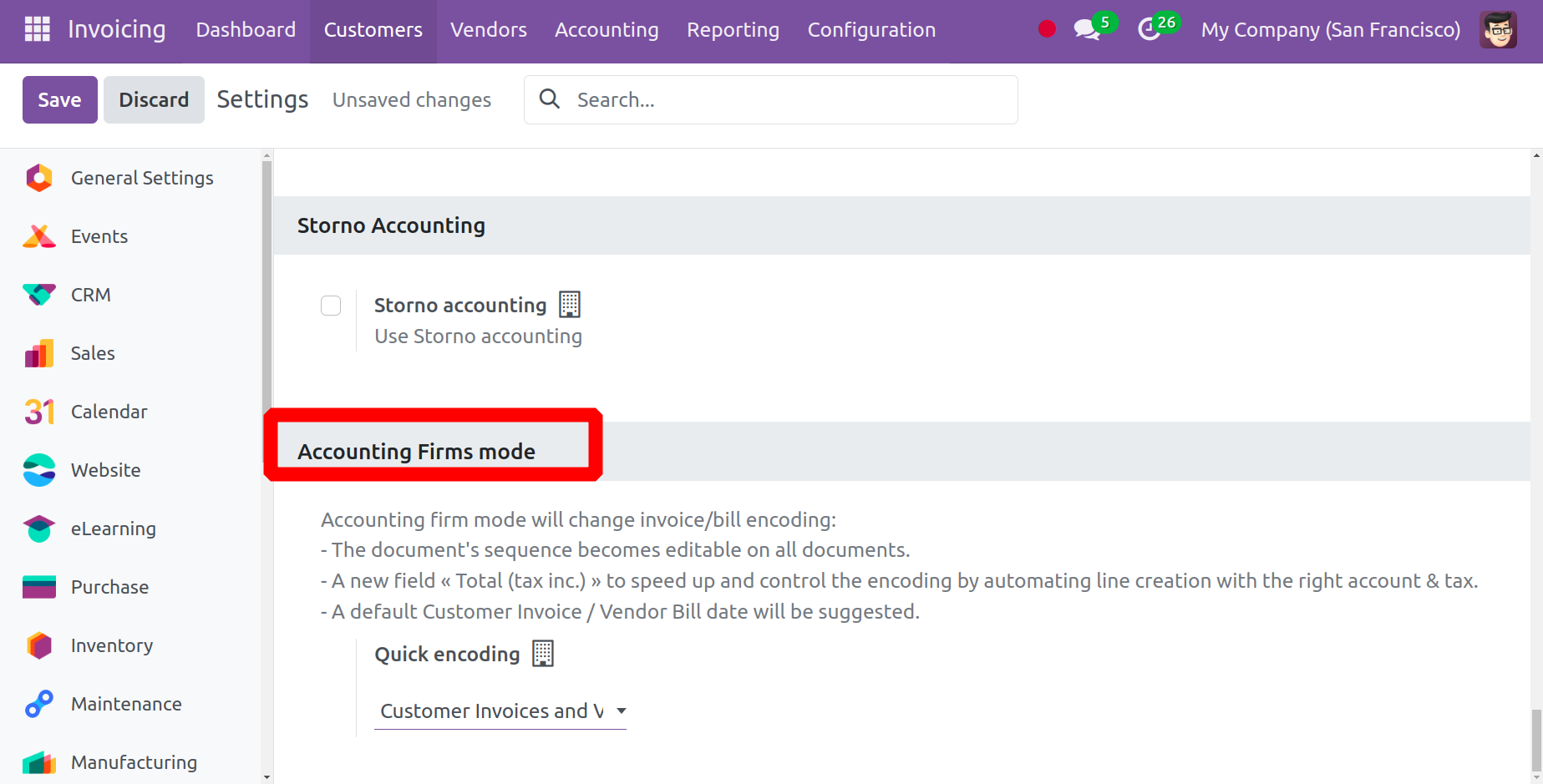
It is up to the user to decide whether to use the invoice or the encoding found in the bill. Users that make advantage of this can perform the following tasks:
- Change the sequence number on the bill or invoice.
Then, when producing a new invoice, a field to add a new invoice sequence number can be added. Mention the customized order there.
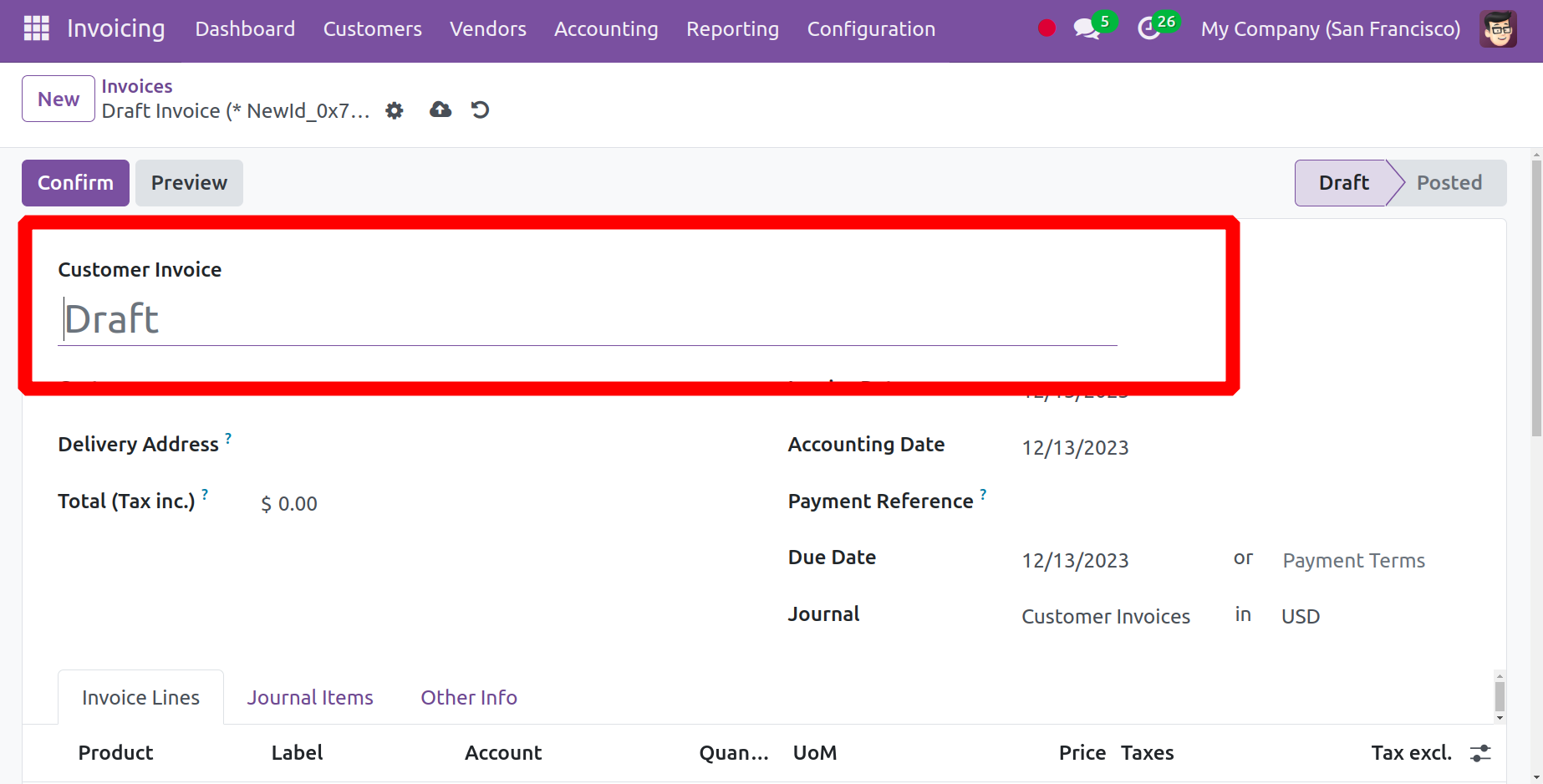
- It will be suggested to use the vendor bill or customer invoice's default date.
The second change that results from using this Accounting Firms Mode feature is the automatic insertion of the invoice date/ Billing Date when a new invoice/ Bill is created. Therefore, the user did not need to specify the invoice date. By default, the bill will also have the accounting date and the bill date appended. If necessary, users can change the dates.
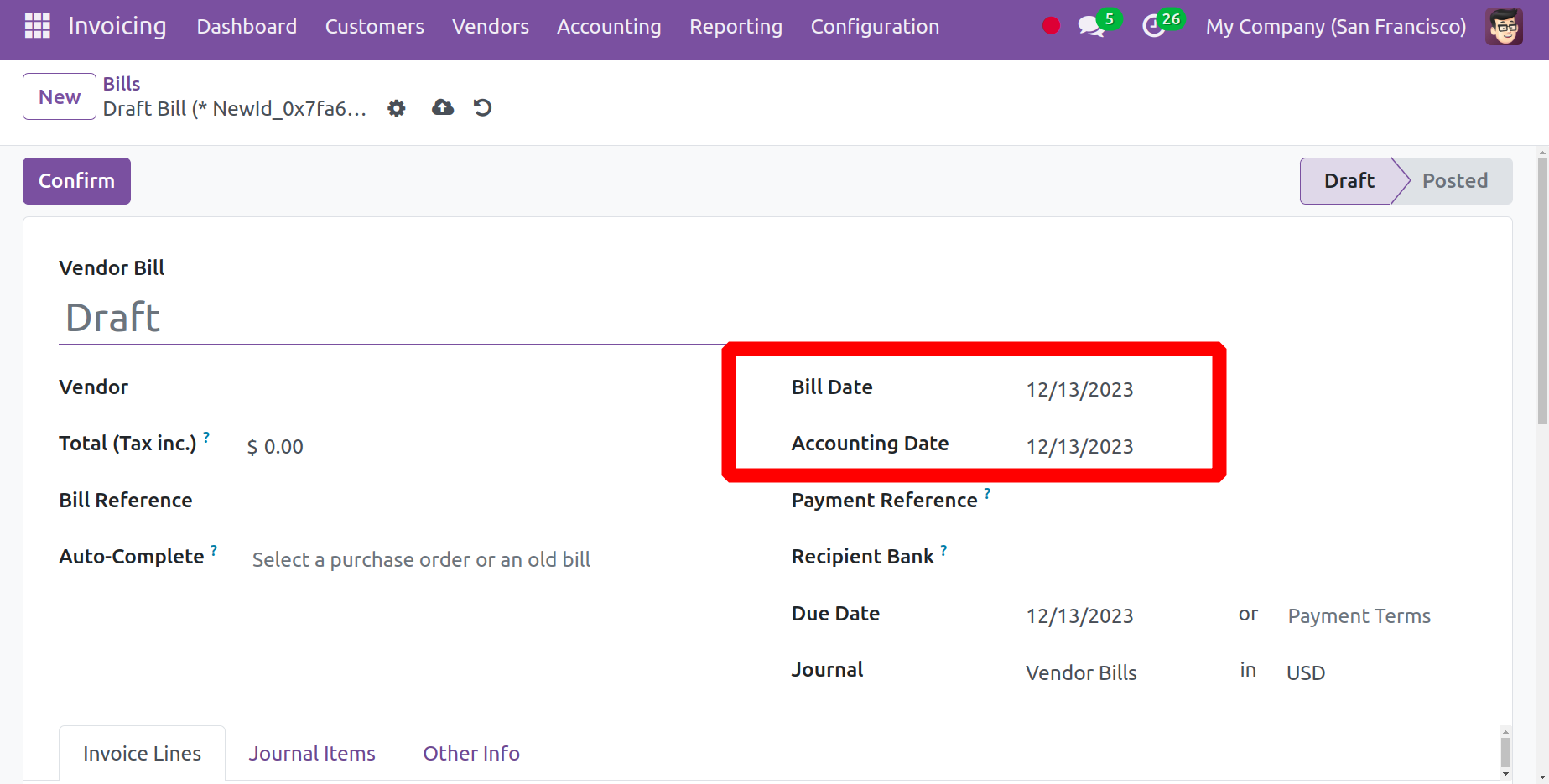
- The encoding process will be improved and controlled by a new field called "Total (tax inc.)" to automate the creation of lines with the right account and tax.
The third change is that the user can now define the entire price including tax before adding products to the invoice line.
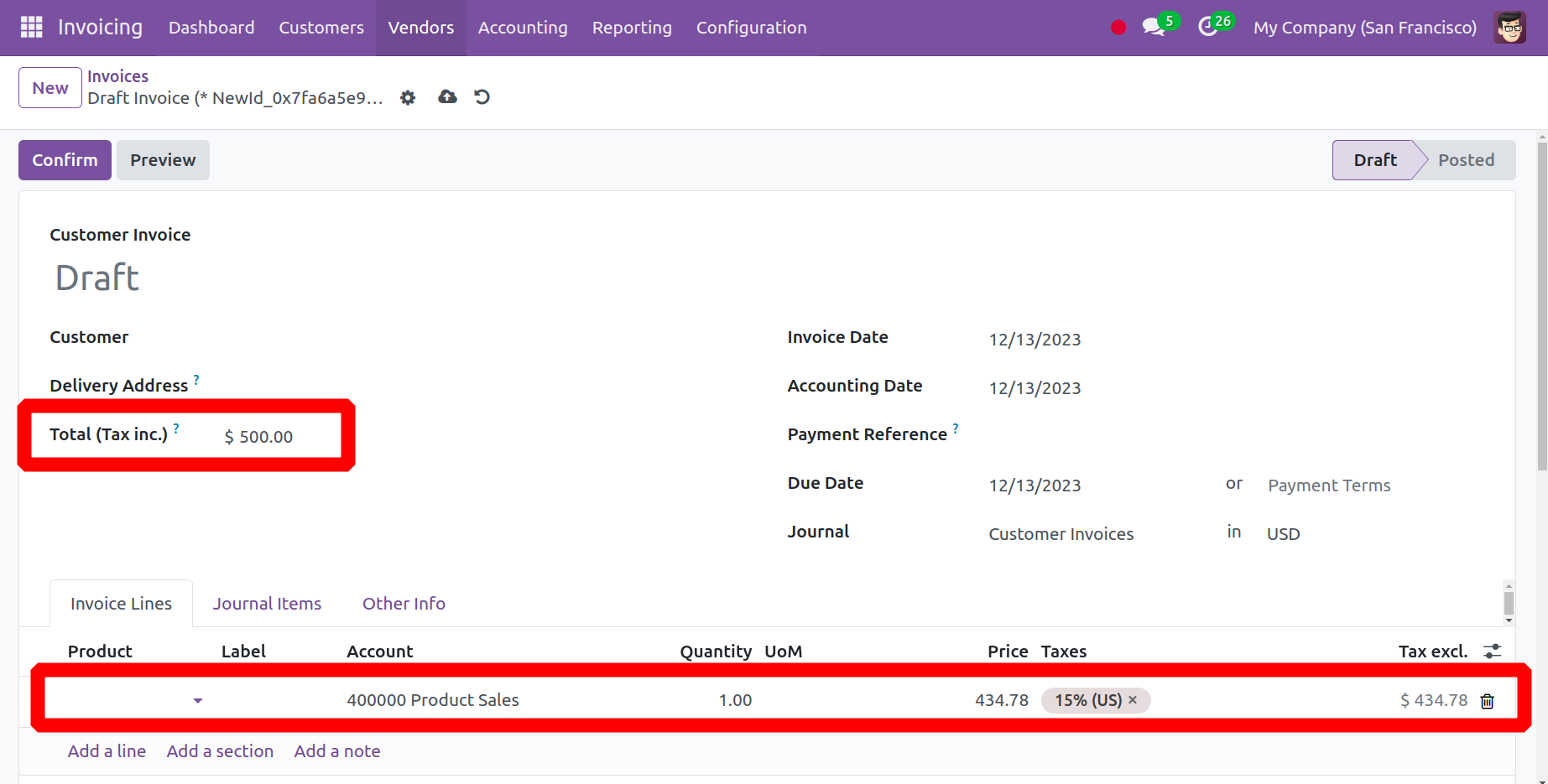
As a result, Odoo 17 will determine the price based on that specified value.