Dropshipping
One of the most reasonable shipping options is dropshipping, which allows products to be delivered straight from the seller to the customer. Dropshipping eliminates the need for inventory control by enabling you to ship products straight from manufacturers or suppliers to buyers.
In Odoo 17, go to the Inventory module's Settings menu to enable Dropshipping. The option is located under the Logistics tab, as shown in the figure below.
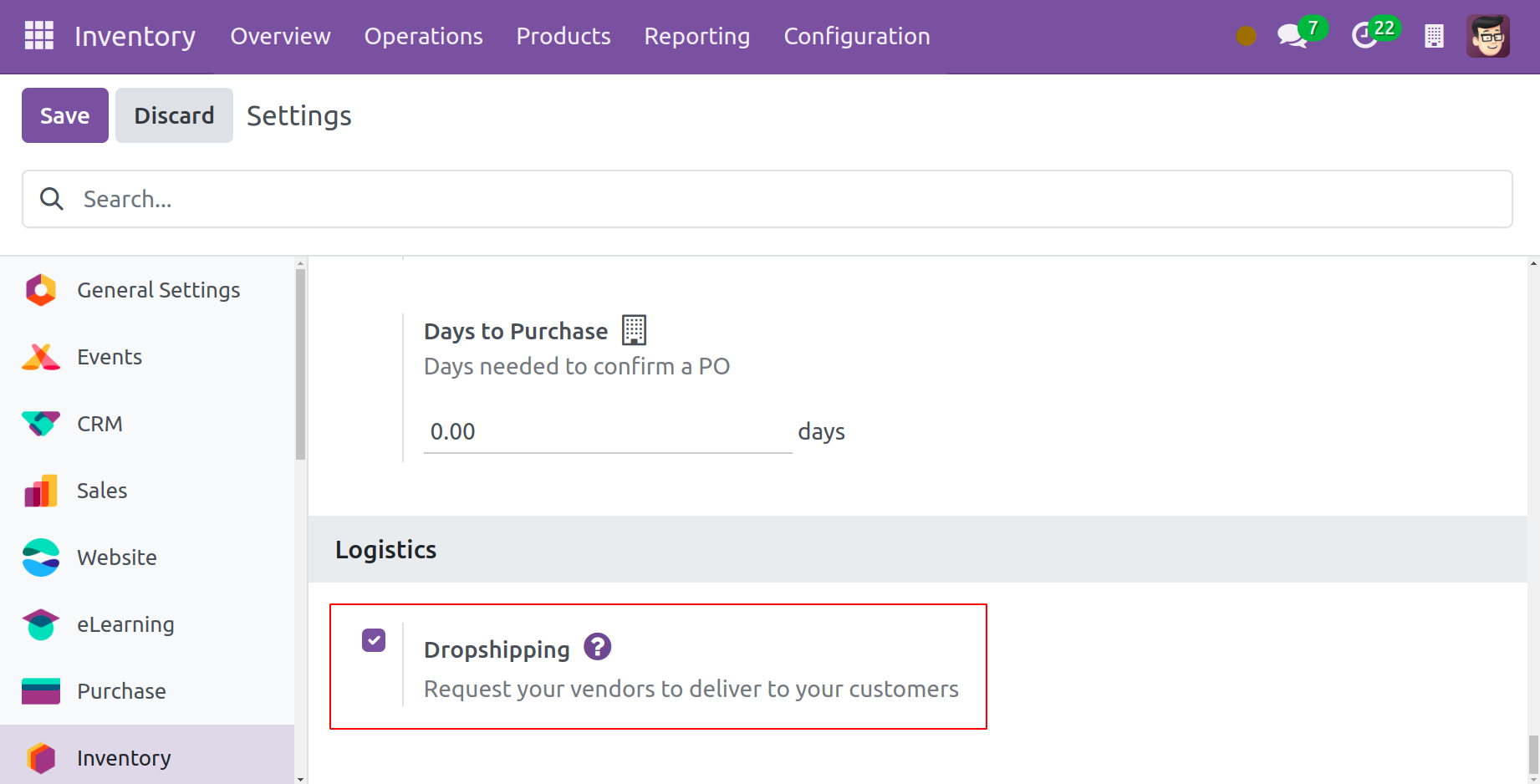
Within the Routes, a new route named Dropshipping will now be displayed. The Buy rule is used to configure the rule inside the routes. The vendor location is the source location, and the customer location is the destination place.
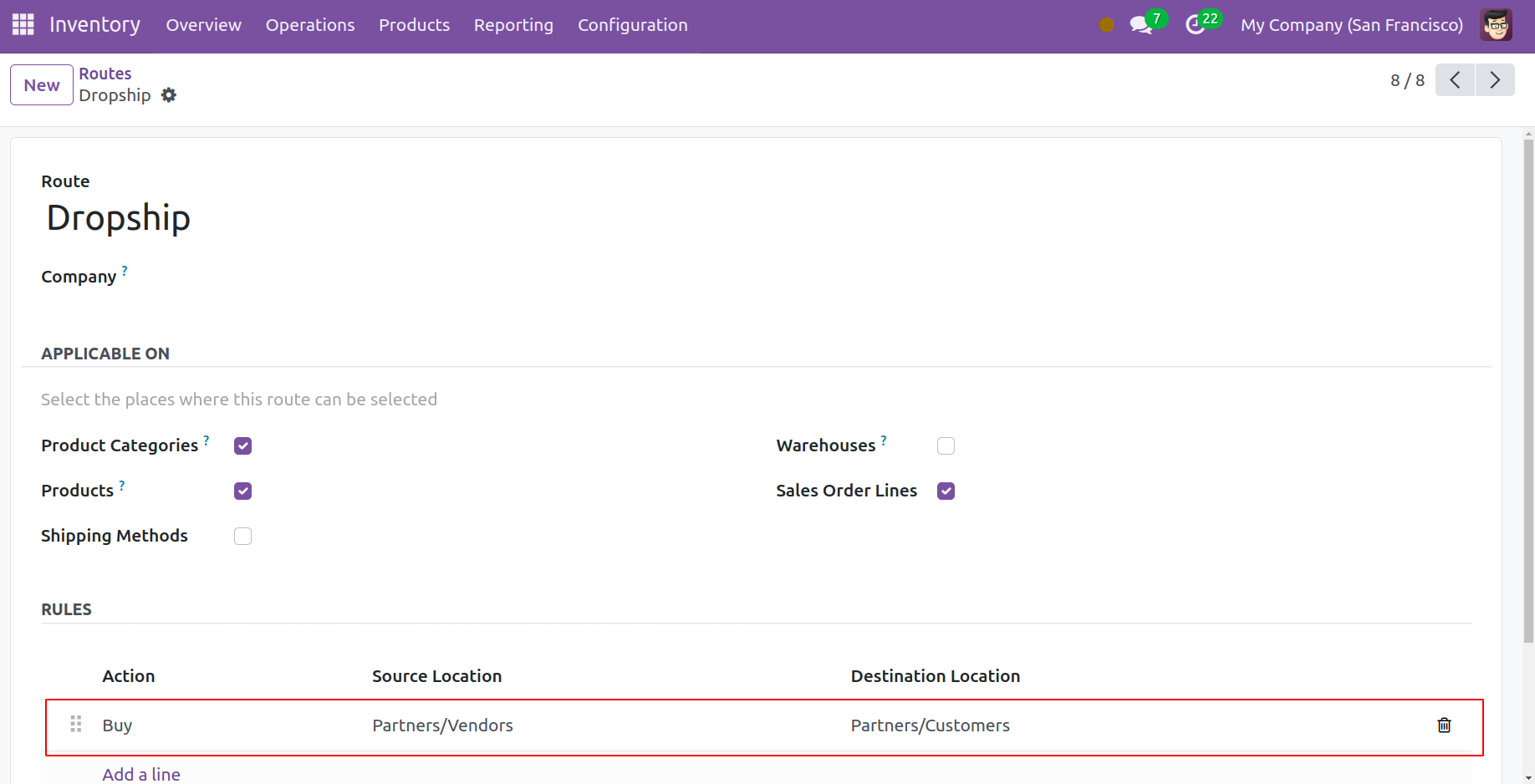
You can now alter the product you want to dropship and configure the routes of operation to dropship, as seen in the screenshot below. The option is shown on the Inventory tab of the product detail form.
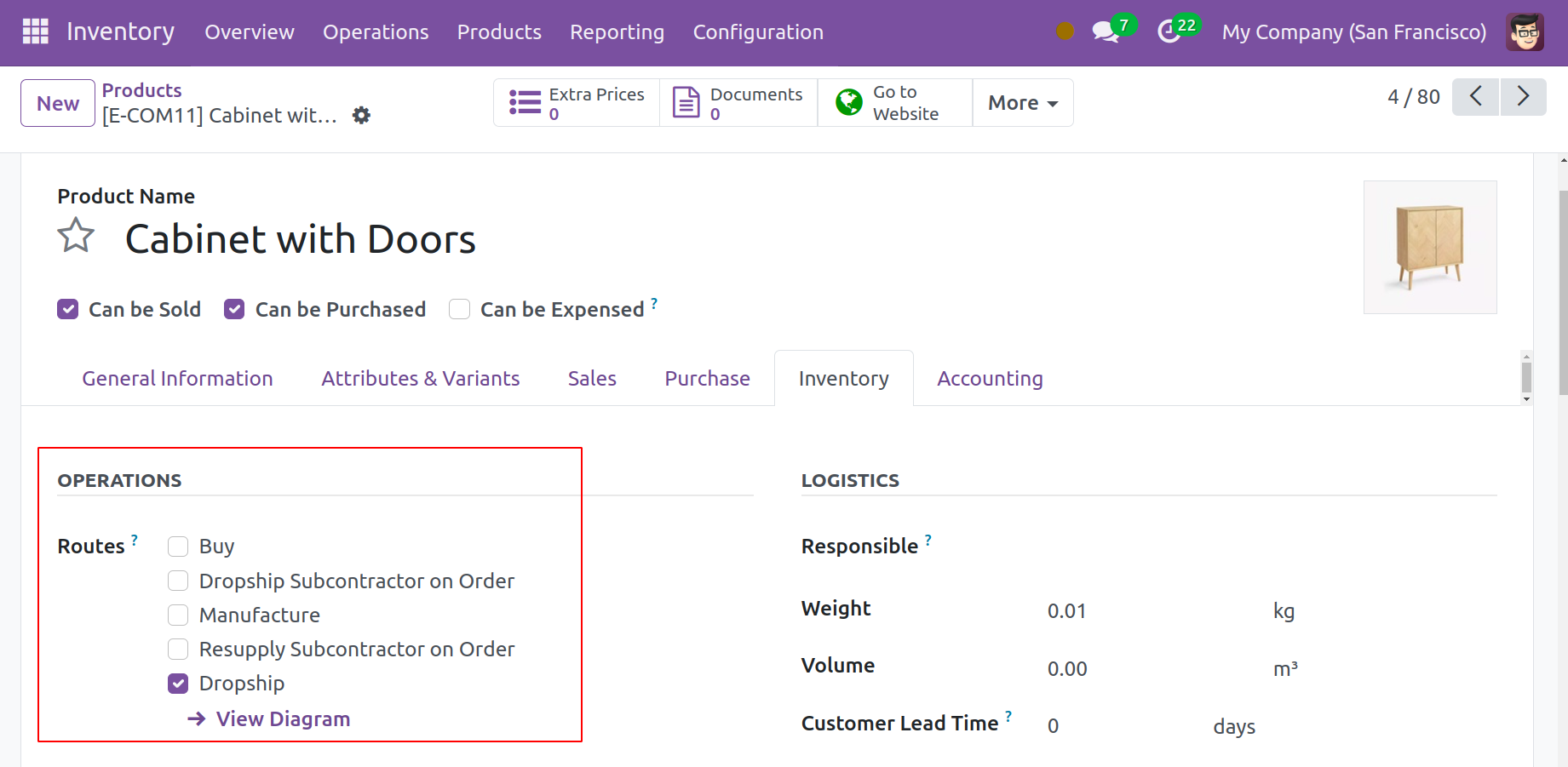
Next, draft a fresh sales order. A new purchase order will be made as a smart tab after the order has been confirmed.
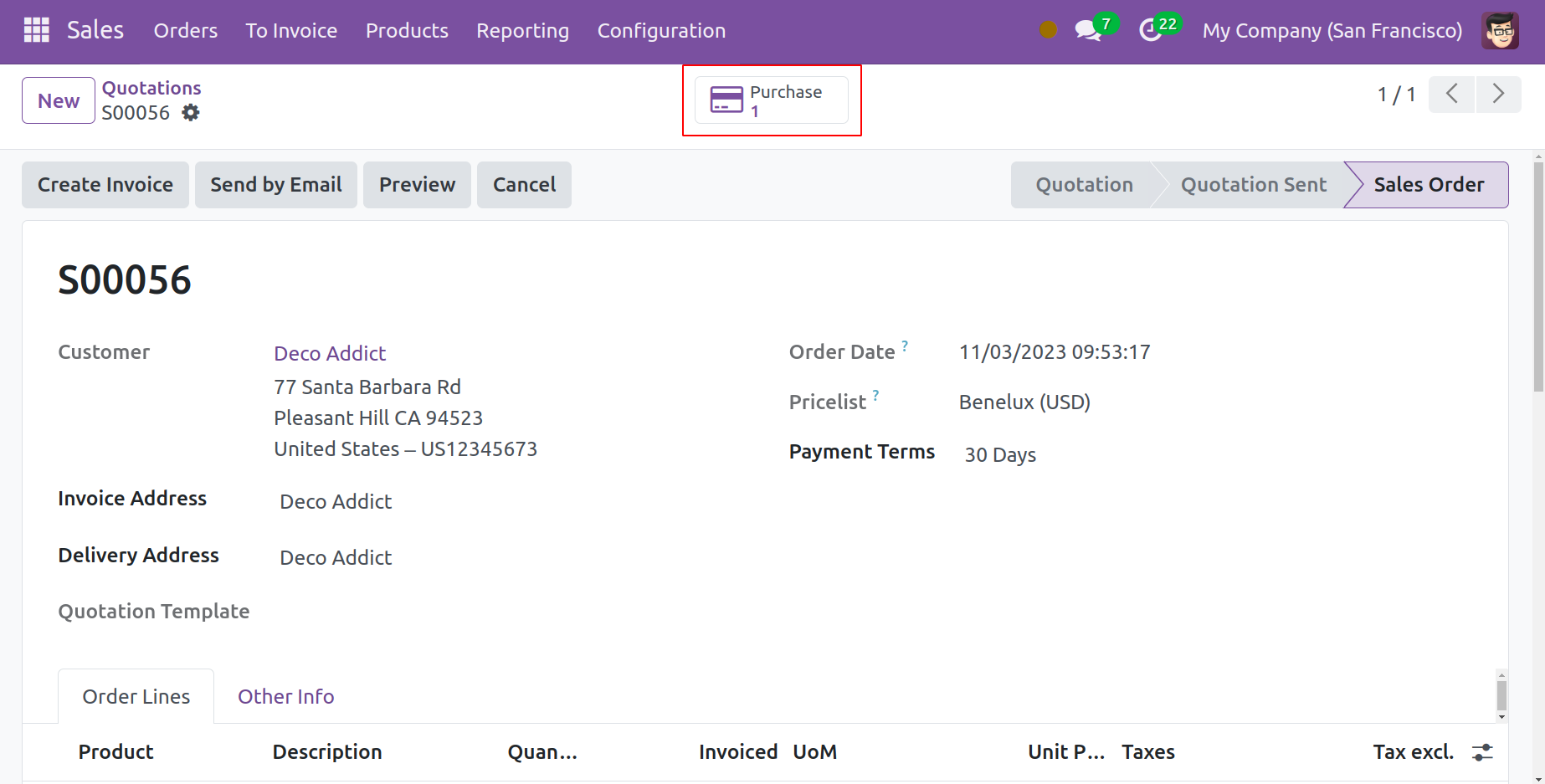
After that, the Dropship tab can be obtained by verifying the purchase order. The vendor's dropshipping to the consumer can then be verified.
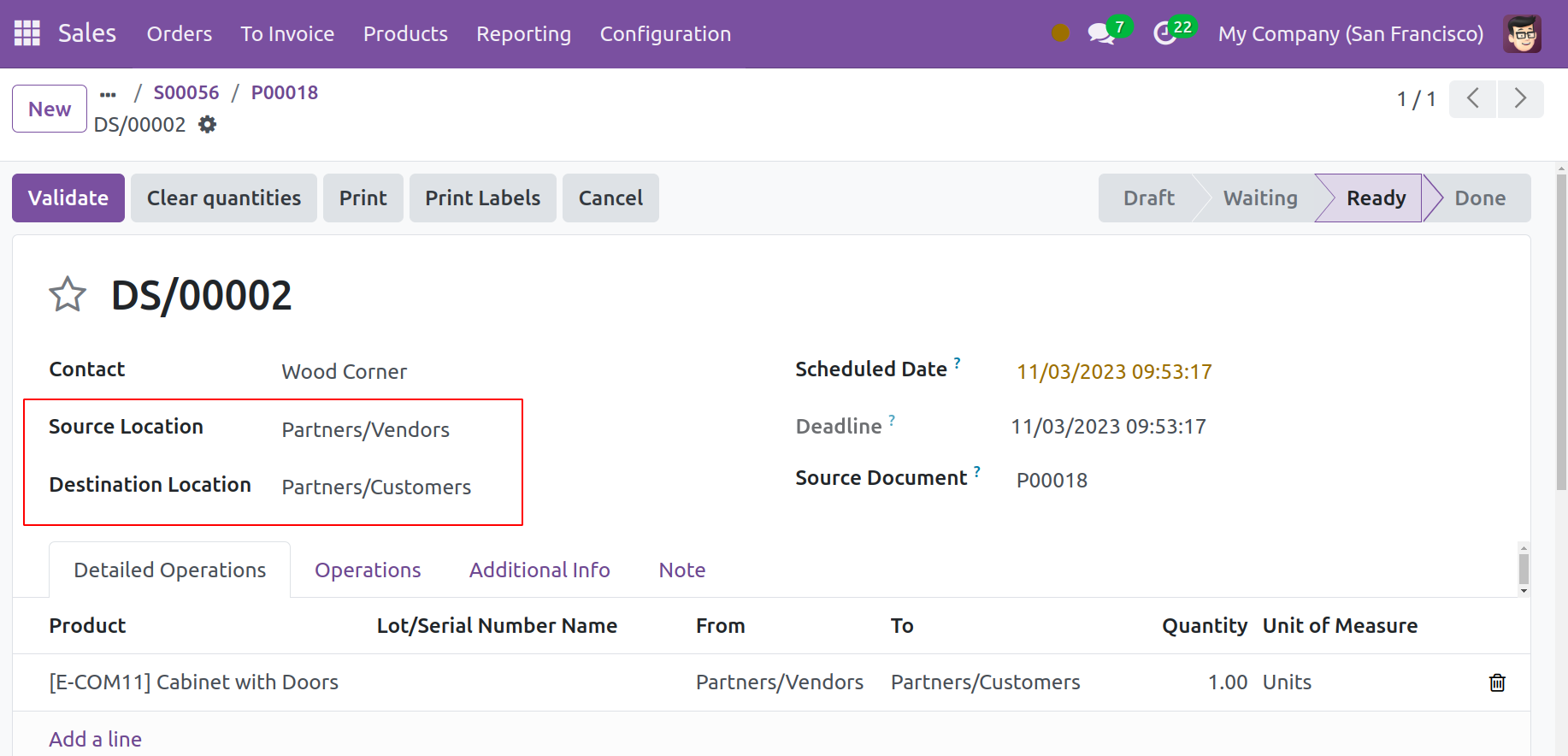
Thus, the vendor ships the product straight to the buyer here.