Visits to Leads Conversion
You may turn website visits into leads or possibilities. Click the Configuration tab and choose Settings from the dropdown list to begin this conversion. "Visits to Leads" should be enabled under Lead Generation.
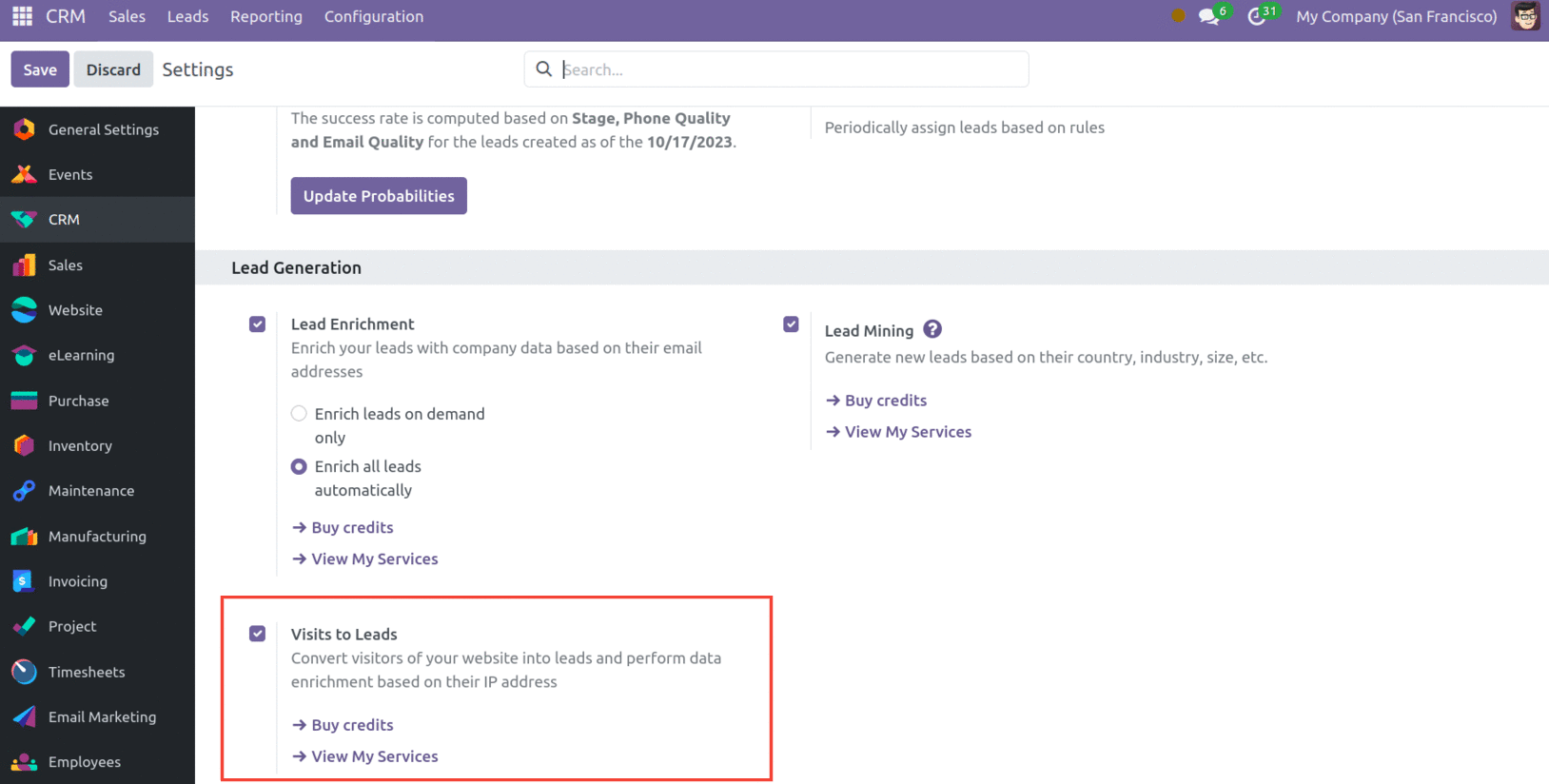
Under the Configuration tab's "Visits to Leads Rules" option, you can define the guidelines for visitor conversion. The window that appears will display the criteria that have previously been created. Click Create to open the next box with the ability to add new rules.
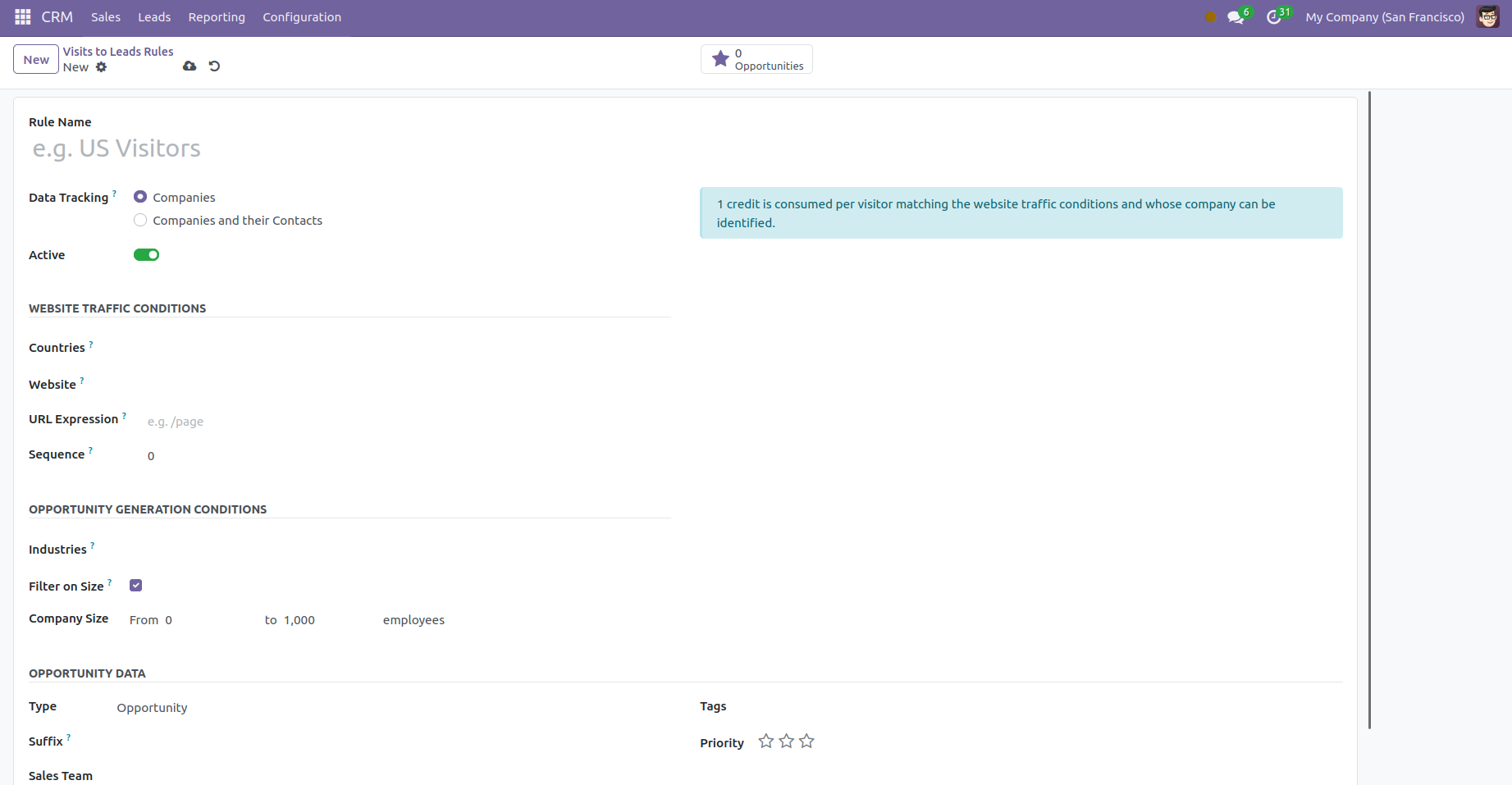
First, enter the name of your rule in the "Rule Name" section. You may select whether to track "Companies" or "Companies and their Contacts" using the Data Tracking feature. Complete the boxes for Countries, Website, URL Expression, and Sequence under the Website Traffic Conditions subsection. Indicate which nations' visitors you wish to convert to leads or opportunities in the Countries area. By marking a website as "Website," you may limit the lead generation to that specific website. Select the desired web page to track by indicating it under "URL Expression." You may arrange the rules with the precise URL and countries by using the Sequence field.
Add the necessary information to the "Opportunity Generation Conditions" properties, such as Industries, Filter on Size, and Company Size. Likewise, complete Type, Suffix, Sales Team, Salesperson, Tags, and Priority fields with the relevant information. Once you have completed all the requested information, click the Save button.