Partner Levels & Partner Activations
The Partner Levels function in Odoo CRM assigns a partnership tier to resellers. Navigate to Partner Levels under Configuration.
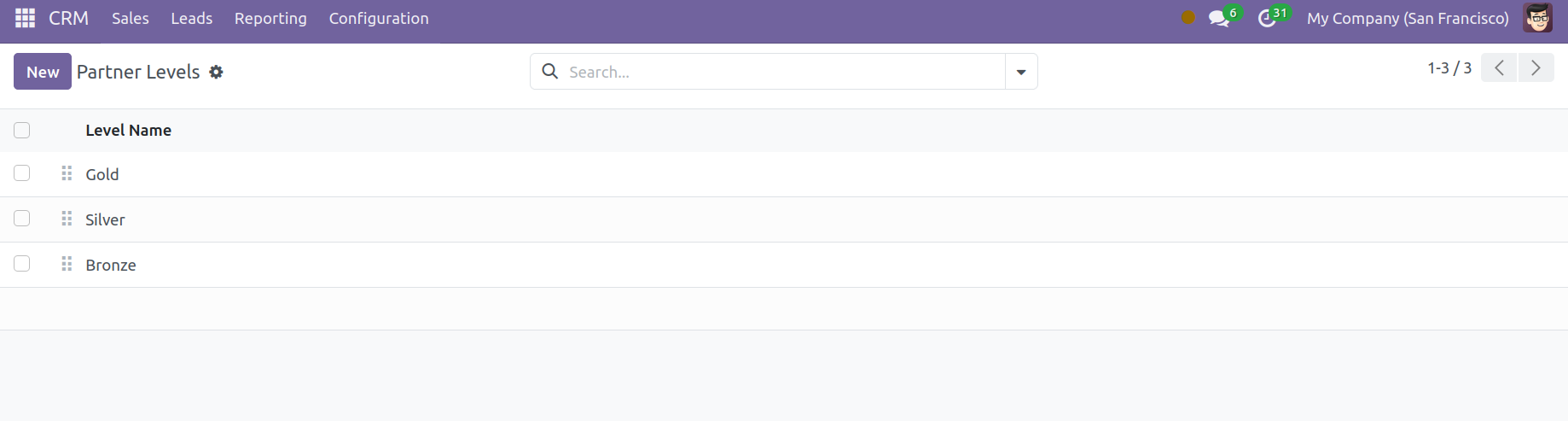
This window displays all of the levels that are by default specified in this module. They are arranged according to their grade. Click "Create" to start a new Partnership Level.
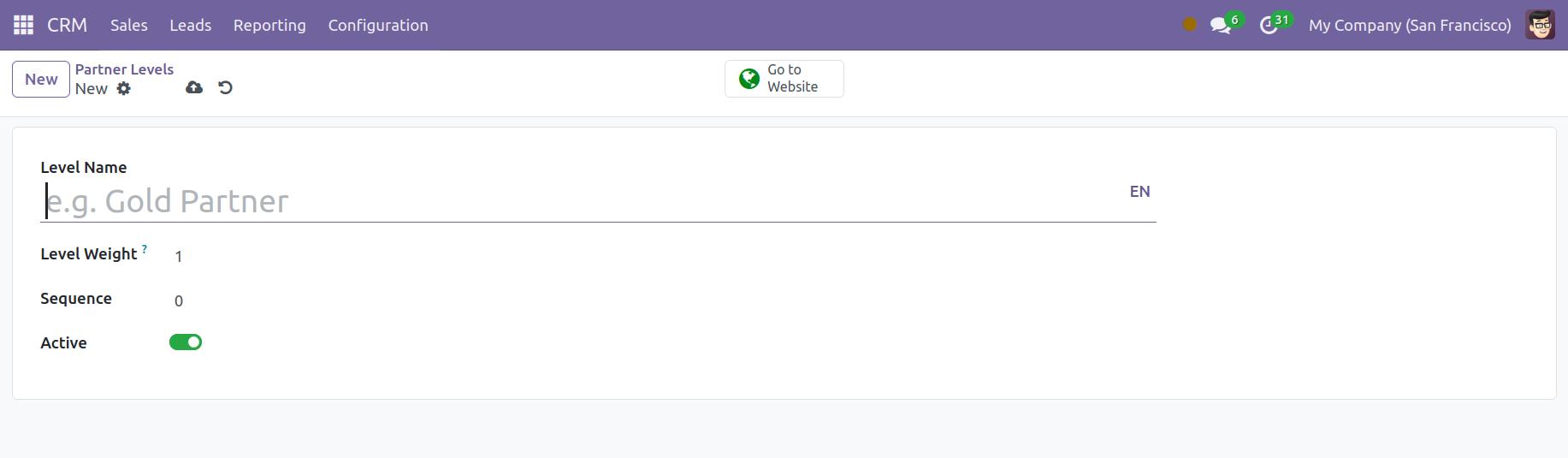
Fill in the blanks with information such as Level Name, Level Weight, and Sequence. The likelihood of awarding this partner a lead is shown in the Level Weight column. The "Level Weight" determines the grade or rank of the preset records. To make this level active, turn on the Active button.
The Partner Activations feature reflects a customer's degree of participation. Navigate to Partner Activations Configuration.
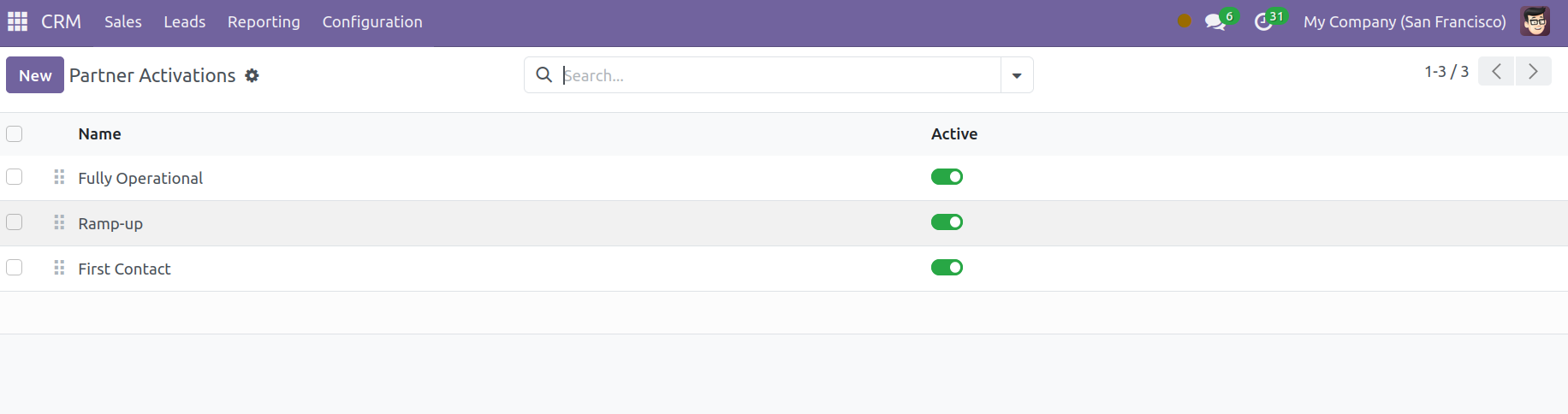
This window displays the pre-configured activations. To include a new entry, select "Create." You may input the name and enable this characteristic on a new line that appears below the list.
In the Sales tab, under the Customers menu, you may establish Partner Levels and Partner Activations for your customers. Click on any record's preview.
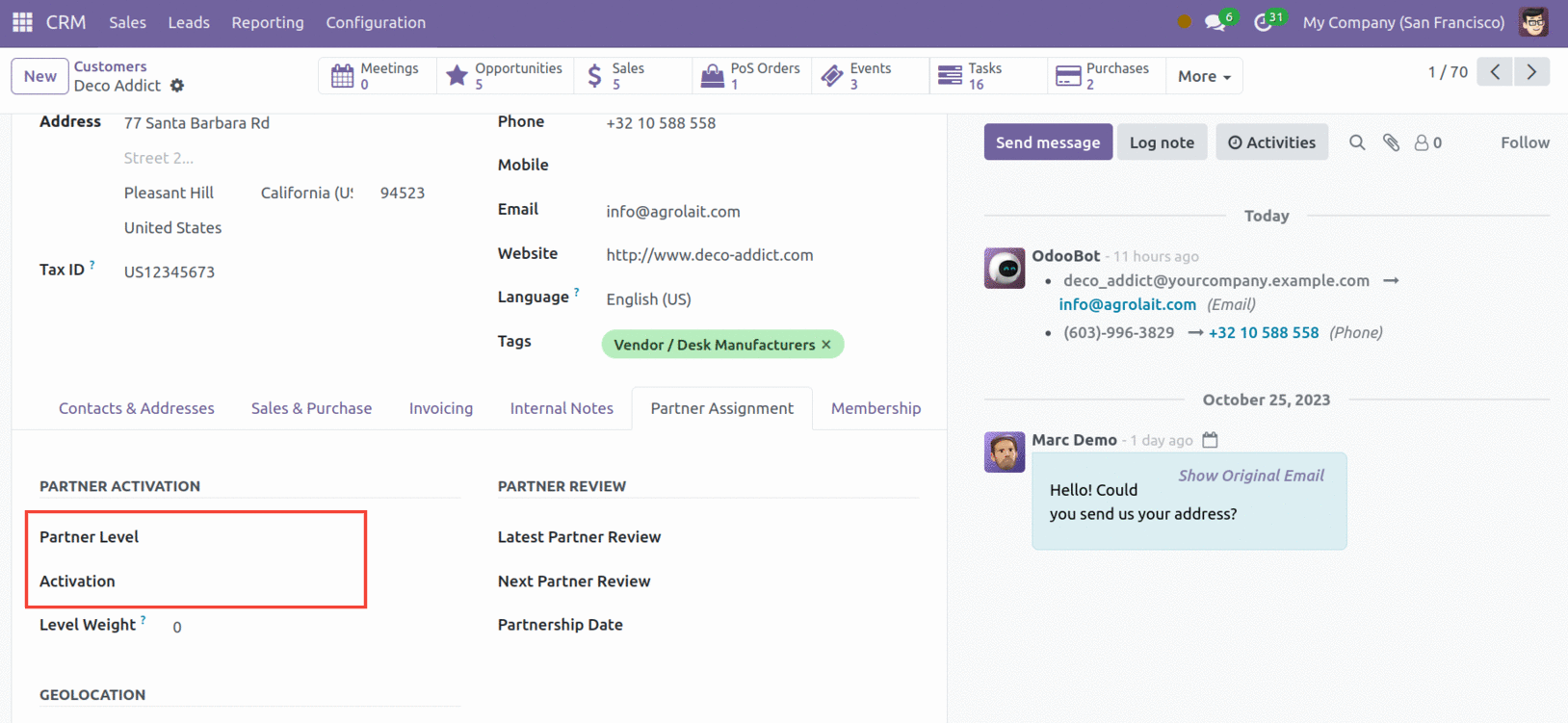
Partner Level and Activation should be assigned under the Partner Assignment tab. These features assist you in efficiently classifying and ranking your customers.