Reporting
In order to perform the Time Off analysis, you can go to the Reporting menu of the Time Off module. Odoo offers efficient reports on this platform, which will help you to understand the time off taken by your employees and other factors related to time off requests and allocations. You will get Time Off reports By Employee and By Type. Let’s detail each of these reports in this section.
The Time Off Analysis by Employee will show the report of the time off based on employees. The user will get Pivot, Graph, and Calendar views on this platform. The graphical report of the time off based on employees is shown below.
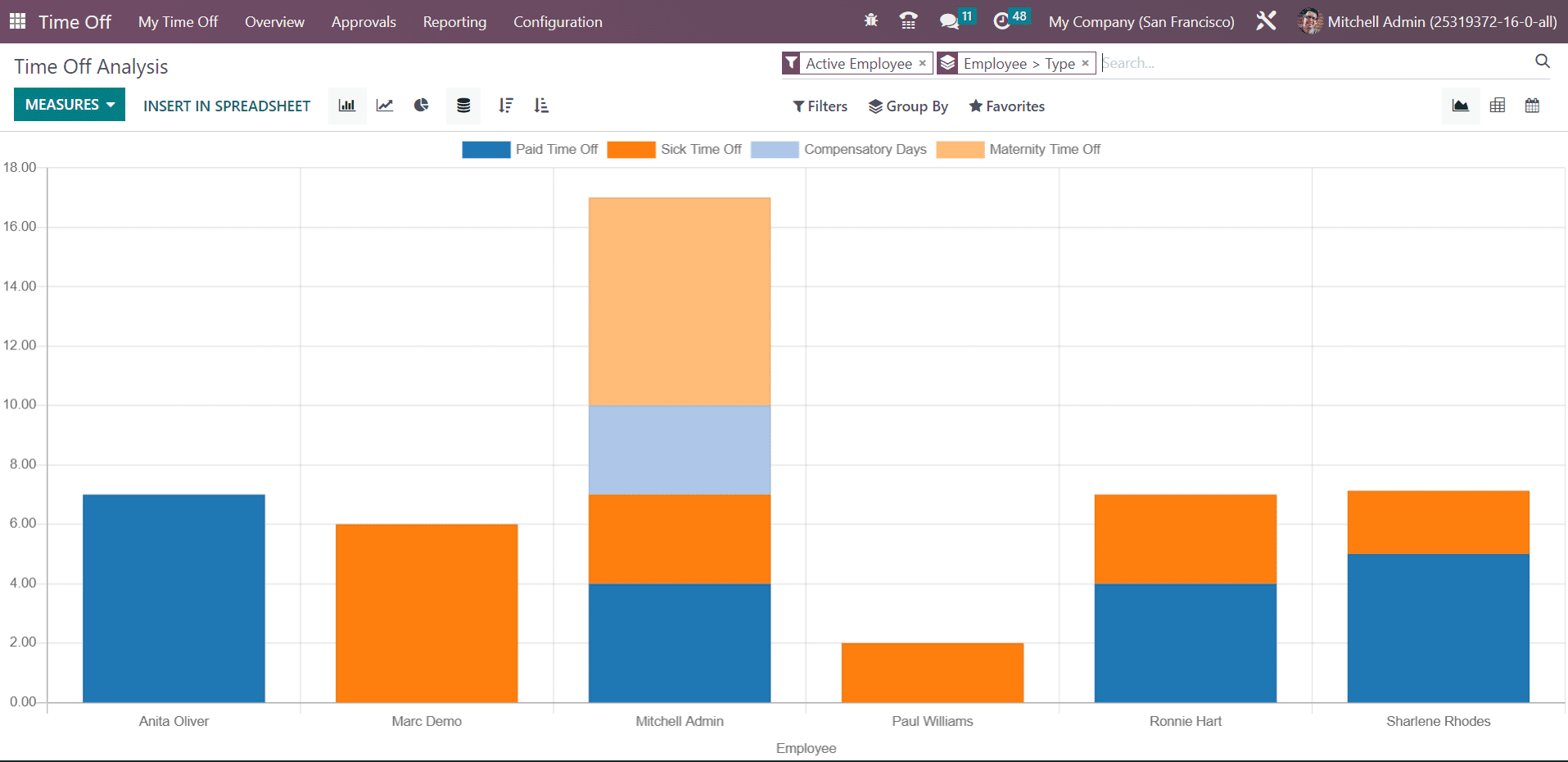
In the Graph view itself, you will get Bar, Pie, and Line graph options. The line and bar graphs can be altered based on ascending and descending order. The Filers available for the reports are To Approve, Need Second Approval, Approved Time Off, My Time Off, My Team, My Department, Active Employee, Current Year, Start Date, Active Time Off, Archived Time Off, and Canceled Time Off. You can group the reports based on Employee, Type, Status, Company, and Start Date.
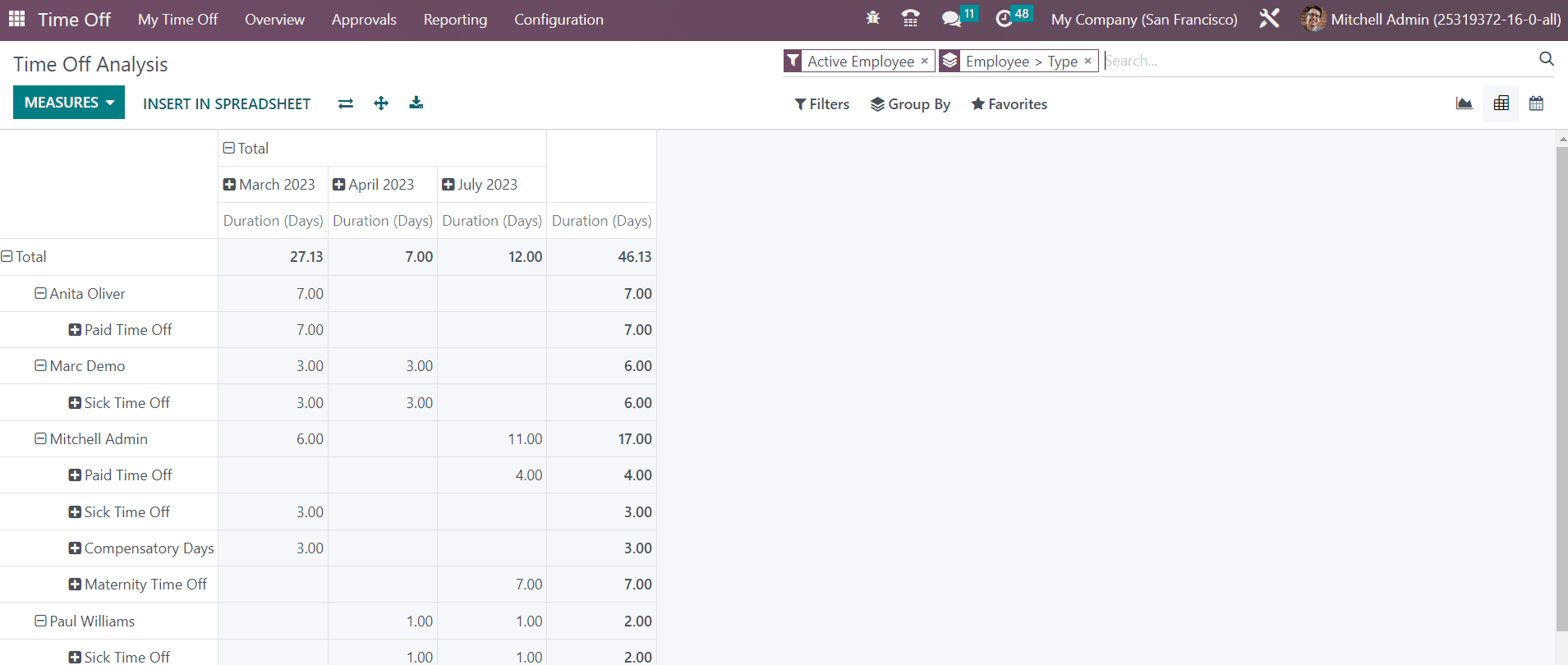
You can use Duration and Count as Measures for the reports.
In the Time Off Analysis by Type platform, you will get a list view of the time off based on types.
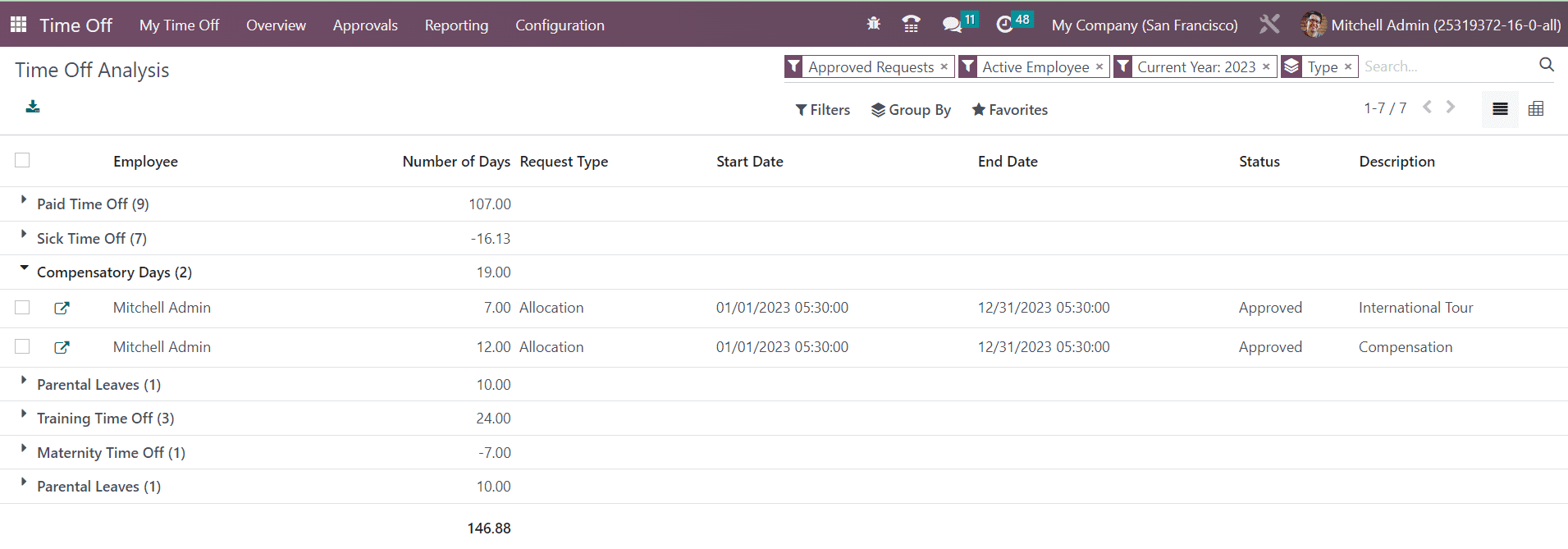
The user will get the option to view this platform in the List view and Pivot view. The list view is shown above. It displays the details of the Employee, Number of Days, Request Type, Start Date, End Date, Status, and Description.
In an effective manner, Odoo will organize and manage everything related to leave management in your organization with the assistance of the Time Off module.