Functionalities of Odoo 16 Referral
Let’s define working principles of the Odoo 16 Referral module. For that, we can move to the Dashboard screen of the Odoo Referral module. The LEVEL UP option concerning the respective employee profiles is visible at the top of the Dashboard window. The reward will enhance the referred individual employee if the applicant moves to the next stage of recruitment. Besides the LEVEL UP option, you can see the Total and To spend points. By selecting the LEVEL UP button, you can enhance the level.
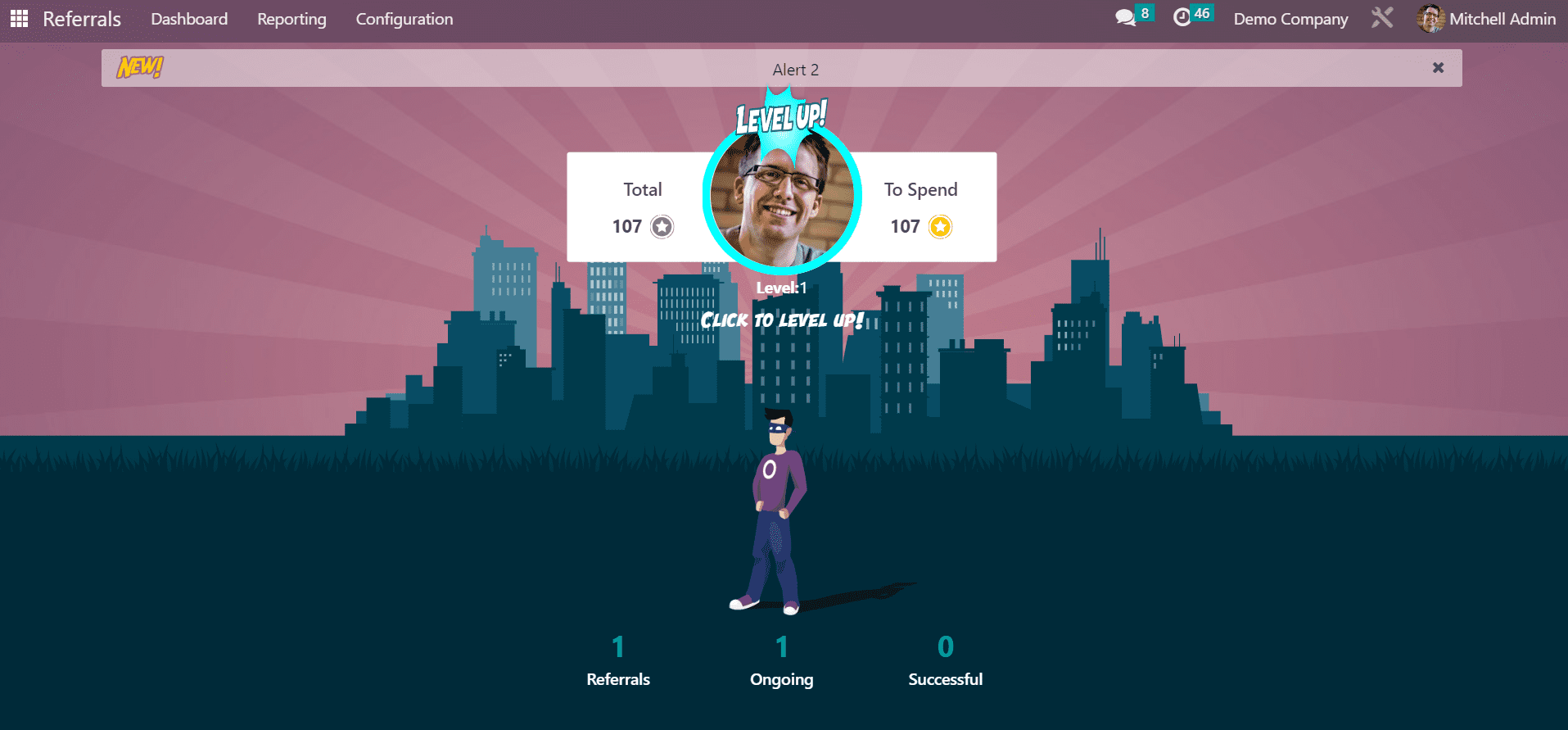
We can see the status of referrals in the Dashboard window. You can obtain the total count of ongoing, successful, and other referrals.
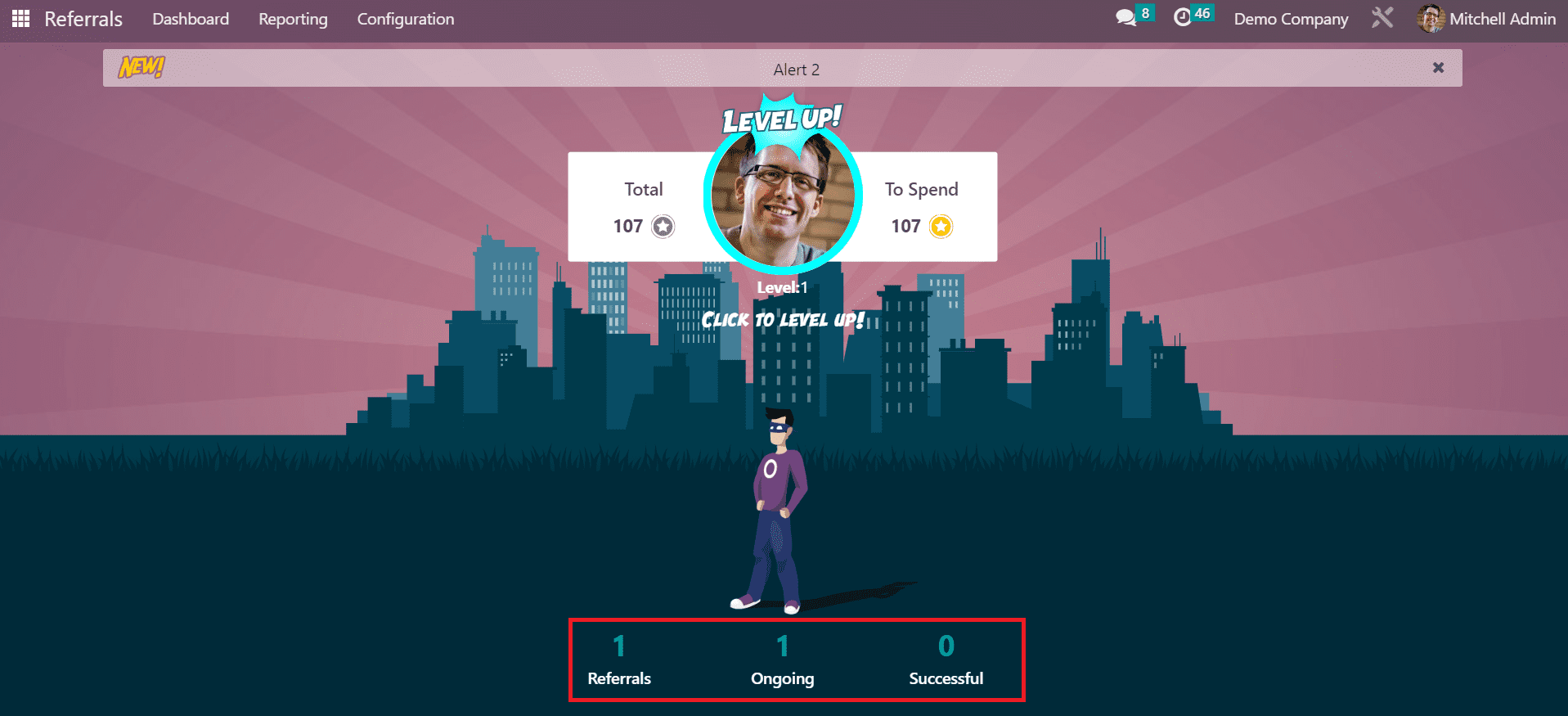
All referrals made by employees are visible once choosing the Referrals option. The details of the referral person concerning the employee are visible in the My Referral window. You can access the name, job position, gained points, department, and more of the referral. Specific points are rewarded based on candidate qualification at each stage. The various level of stages includes Initial qualification, second interview, contract signed, first interview, and more.
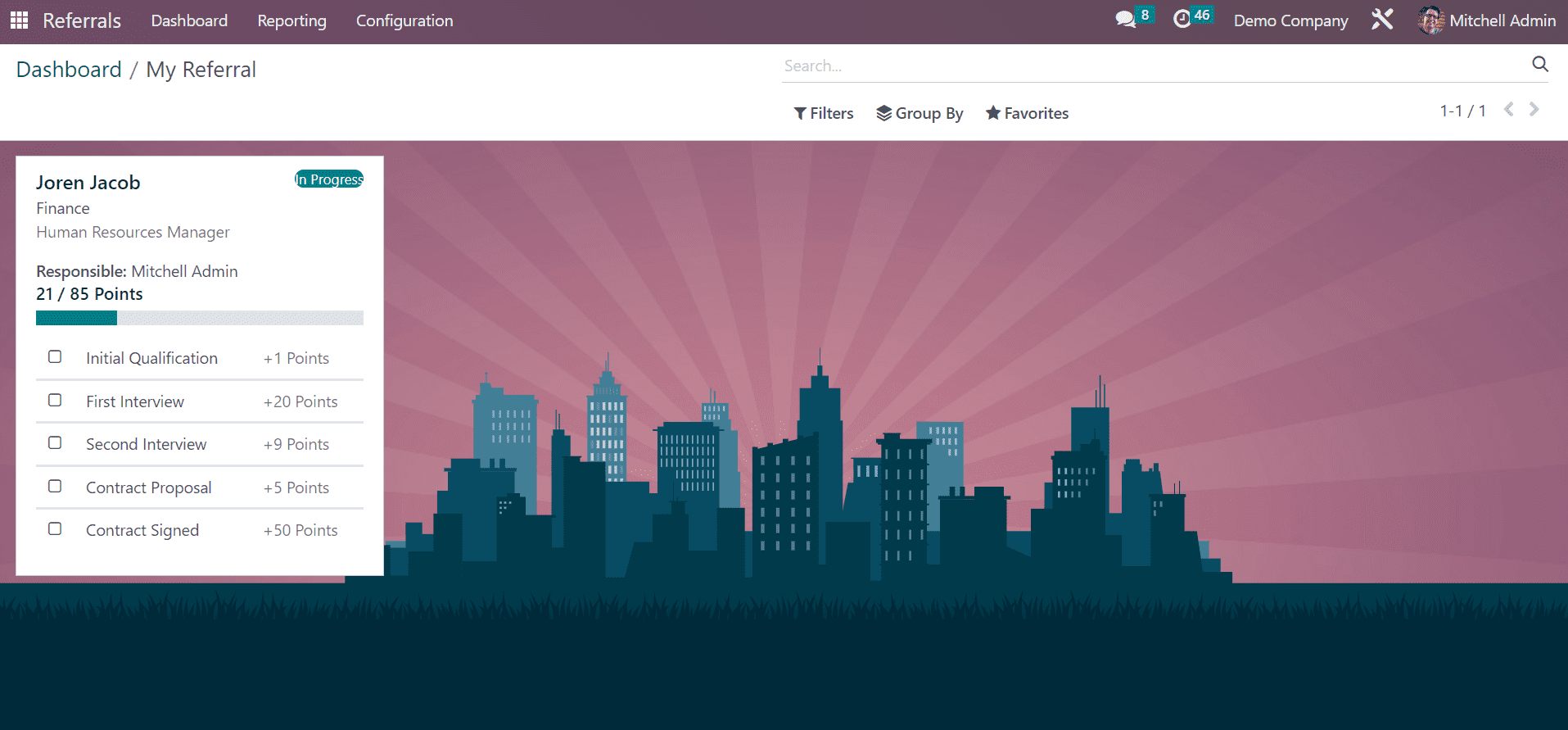
Now, let’s see how Odoo 16 Referral module specifies recently hired candidates in the platform. For that purpose, choose a hired applicant ‘ Hawak Williams’ from the Odoo 16 Recruitment module. You can identify the referral of that applicant from the Referred by User field in the Applicant window.
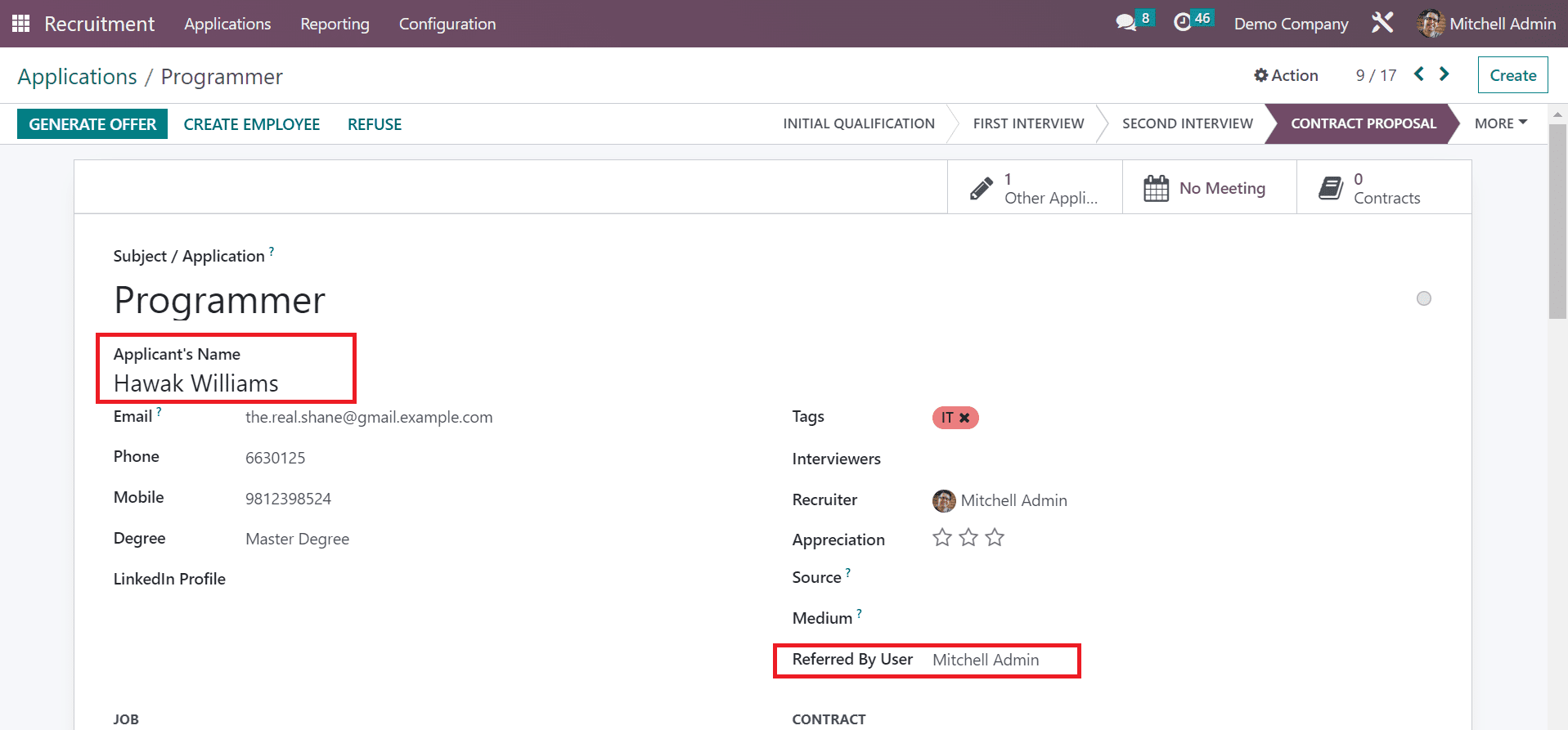
Now, let’s move to Odoo 16 Referral module and we can see that Hawak Williams has been hired.
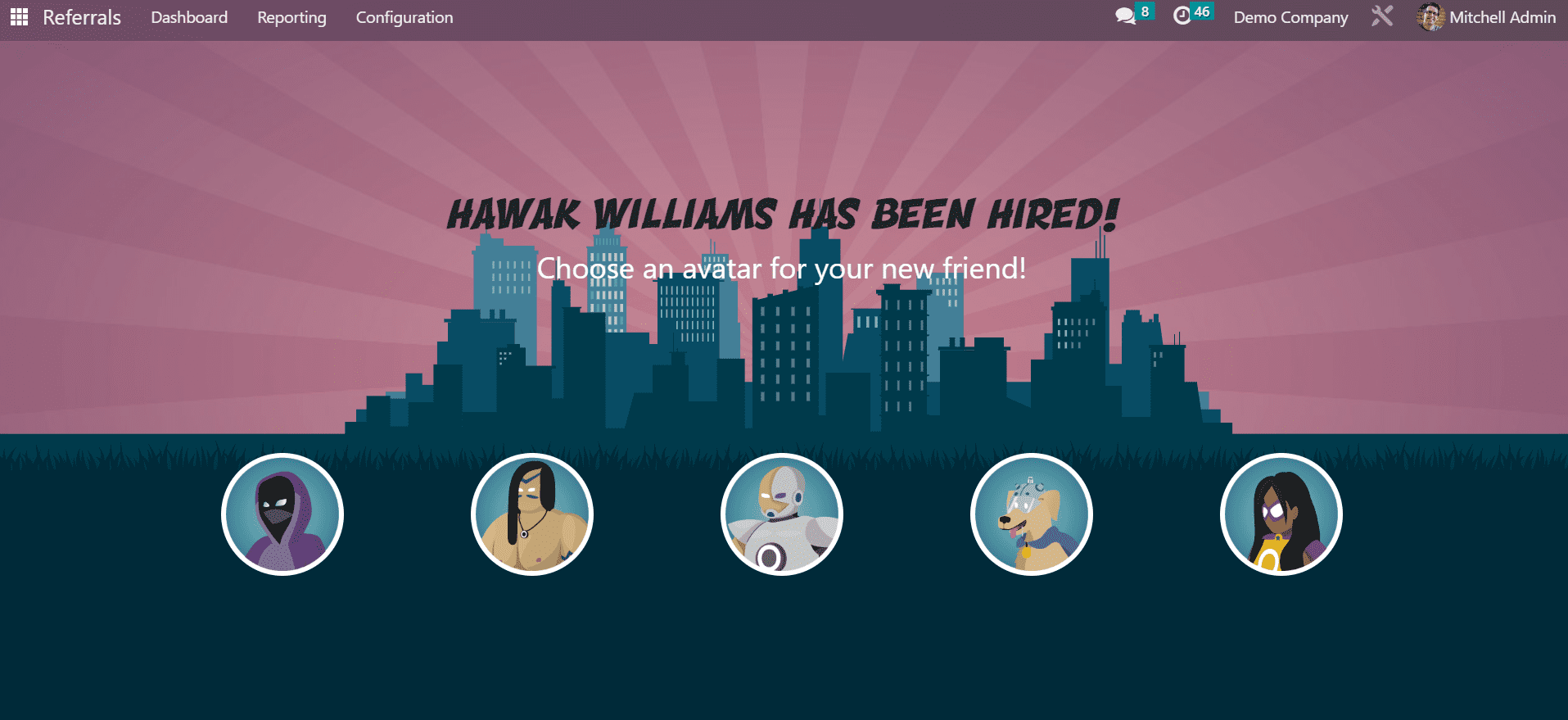
Next, you can pick an avatar for your hired person. After picking your avatar, you can see the new avatar on the Referrals option.
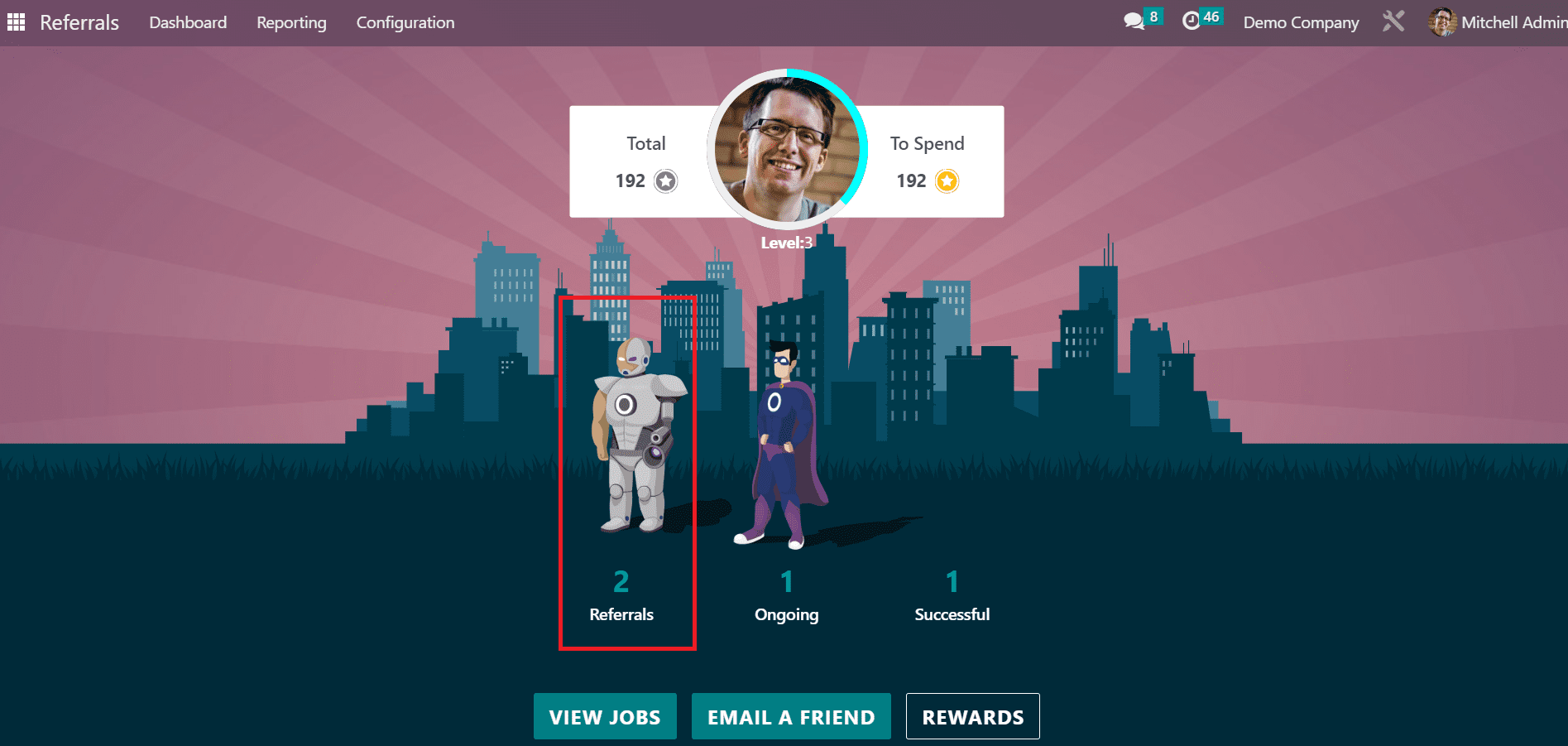
By selecting the Successful option, you can also access the Hawak Williams hired data.
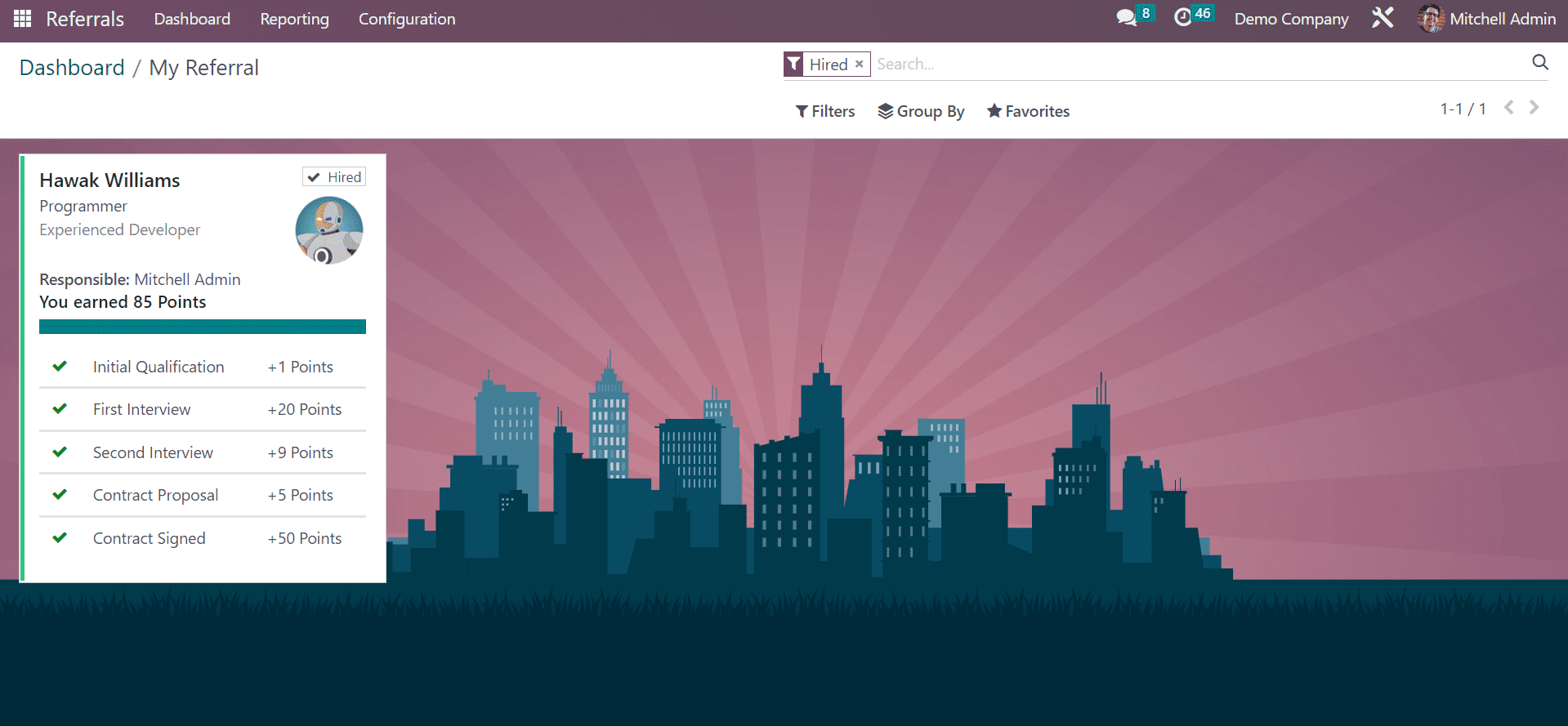
So, the functioning of the referral module is easily understandable by users.