Products and Lots/Serial Numbers
Each company sells various products for customers based on their business. Details of each product in your firm are easily secure with the Odoo 16 Quality module. The product tab of the Odoo 16 Quality module defines Product Variants, Products, and Lot/Serial Numbers. To acquire all items in your company, choose the Products menu in the Products tab. In the Kanban view, we can see data regarding each product, such as price, on-hand unit, internal reference, etc. The detailed information is visible to the user by choosing the specific product from the Products window. You can describe new product data once selecting the CREATE icon.
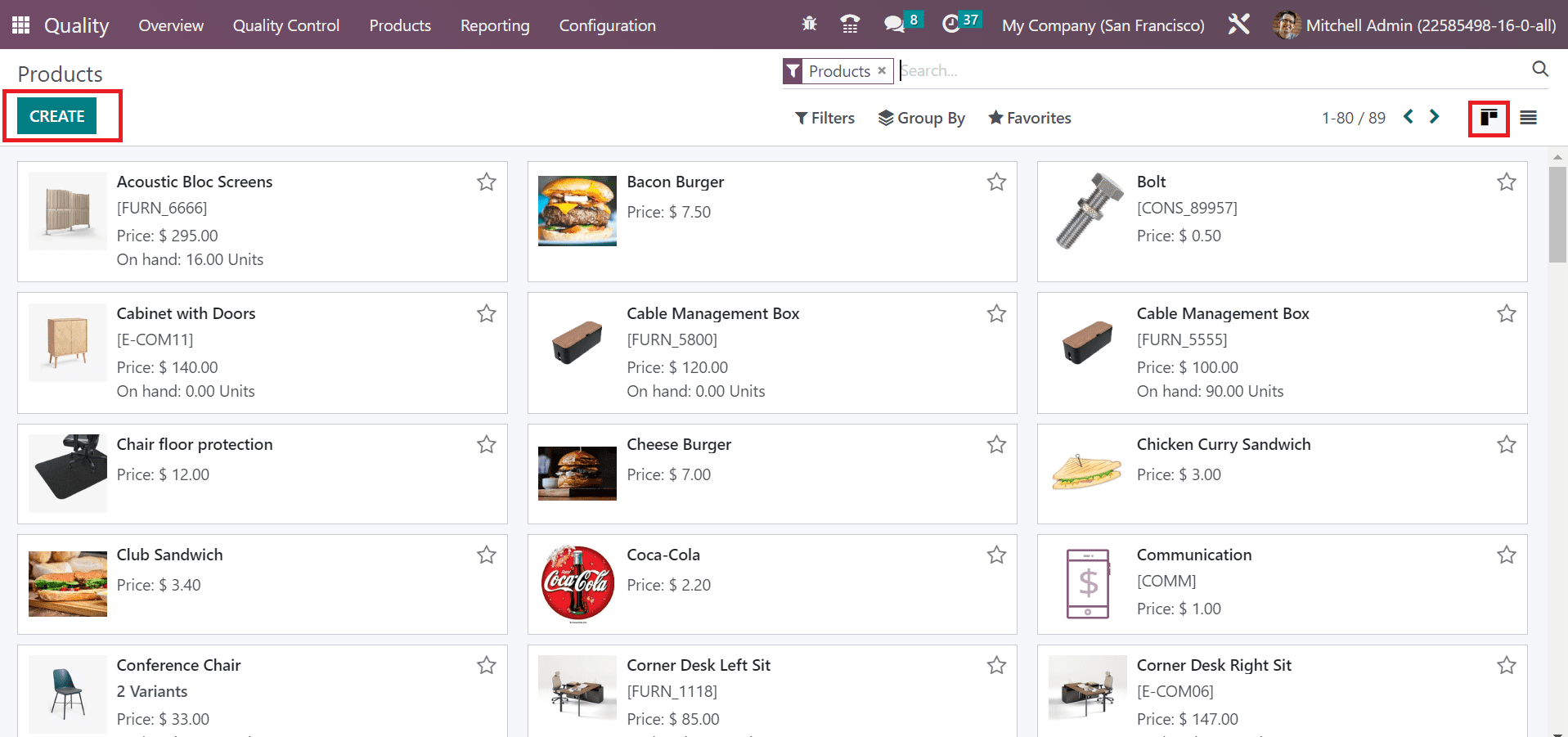
By selecting the Product Variants menu in the Products tab, you can obtain several product variants owned by a firm. Different attributes such as material, price, color, and other features of a master product are referred to as product variants. For example, a stool consists of different variant values in colors such as grey, dark blue, red, etc. We can obtain all variant values of an item in the Product Variants window. To define a new variant value for a product, select the CREATE icon.
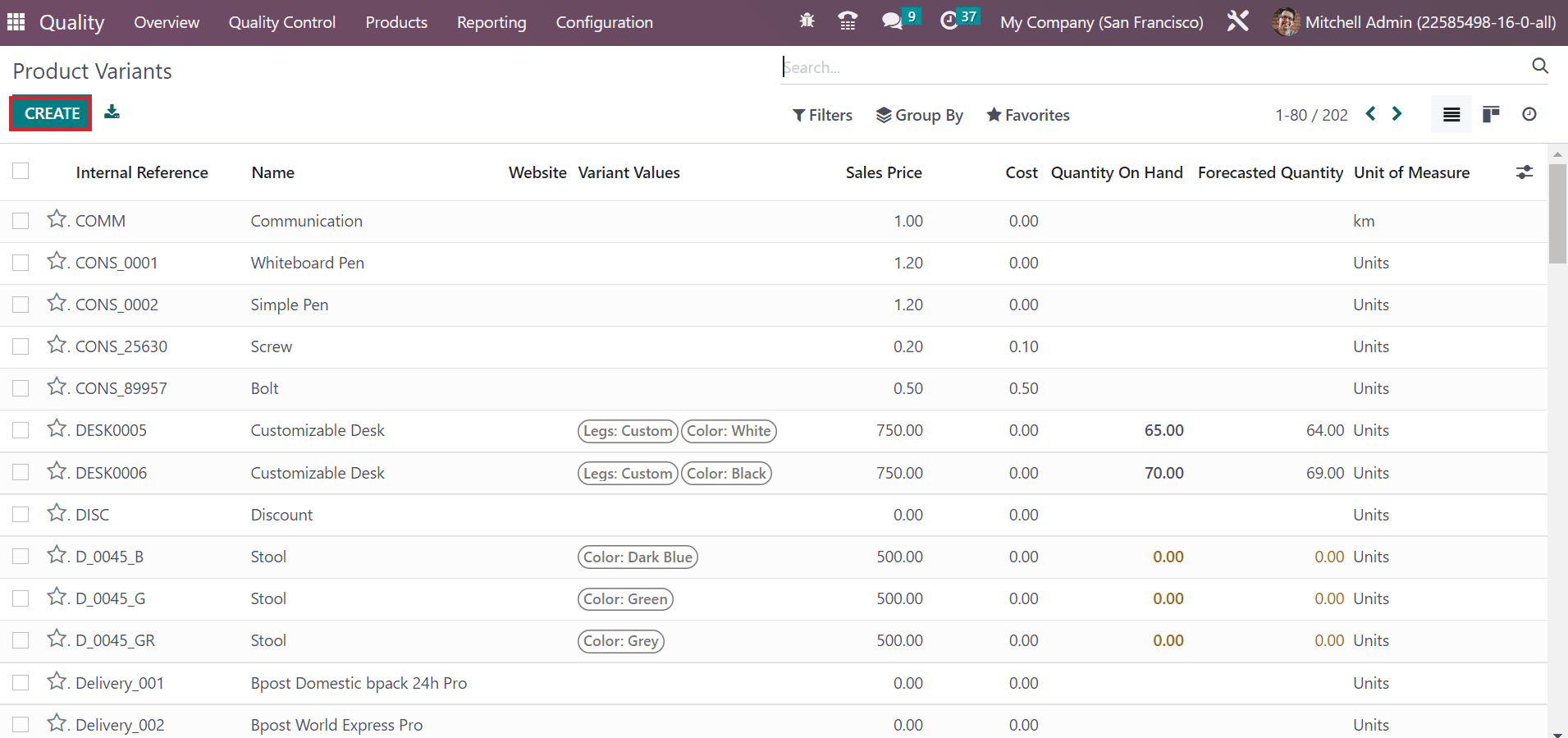
Lots/Serial Numbers
An identification number given to products at the manufacturing time is a lots/serial number. Each item contains a unique number different from other products in a company. All created serial numbers for products in a firm are viewable to a user once selecting the Lot/Serial Numbers menu in Products tab. Users can access the lot/serial number information of each commodity, such as Product, Company, Created date, etc. By clicking the CREATE, we can assign a new lot/serial number for a product.
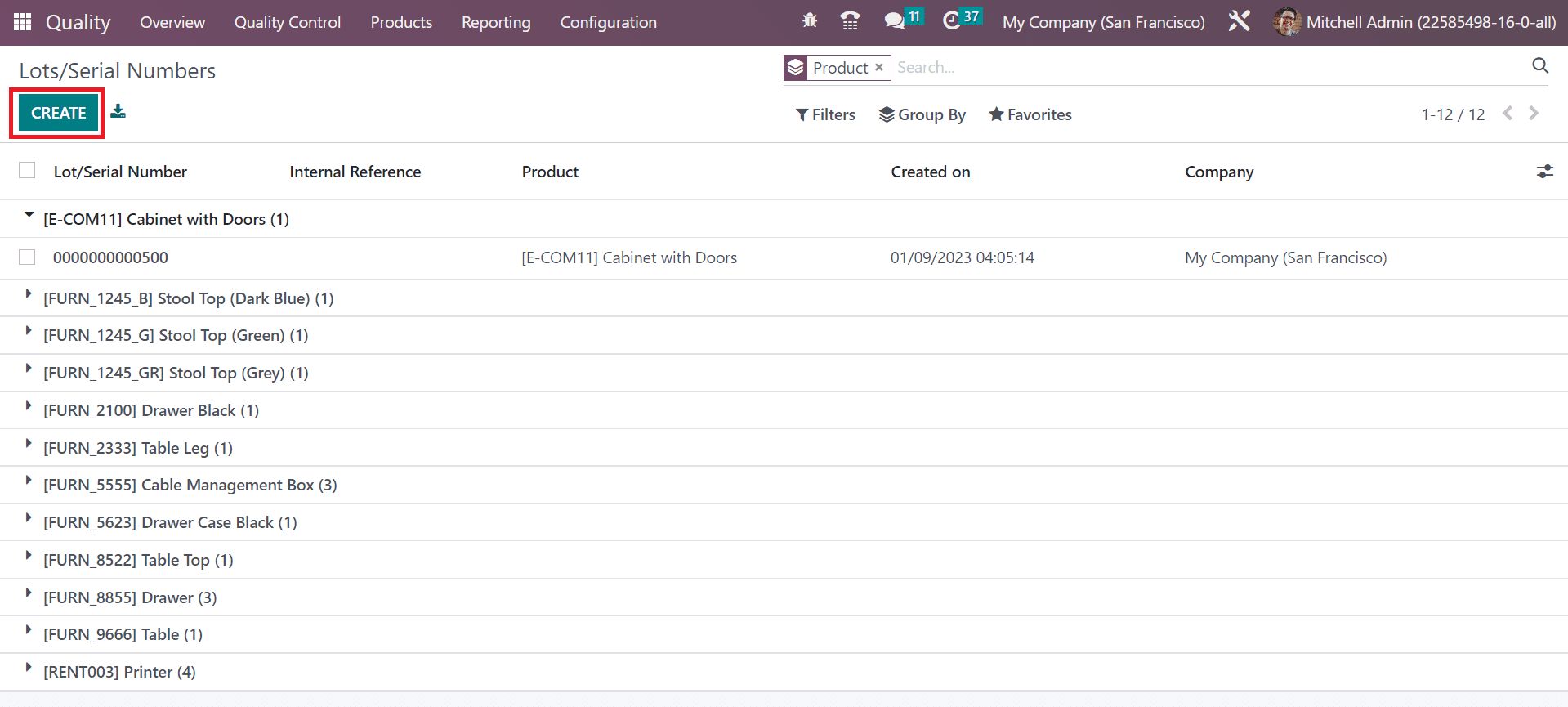
In the displayed screen, mention a unique number for the product in the Lots/Serial Number option. Set the item which your lot/serial number contains in the Product field. Also, you can add the units for your specific product in the Quantity option.
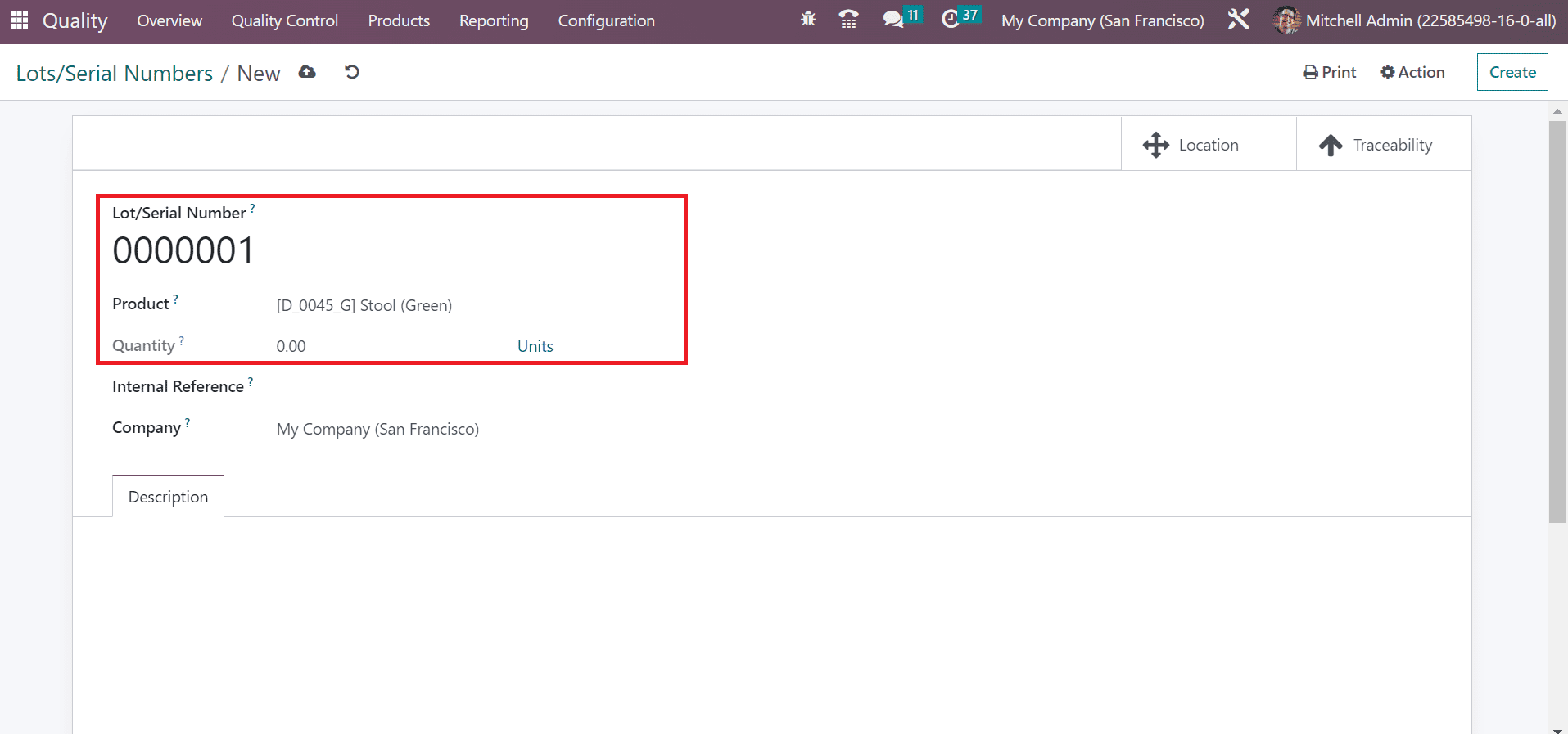
Users can apply for the reference number in case it’s unique from manufacturers' lots/serial numbers. Once adding the Internal reference number, select your firm name in the Company field.
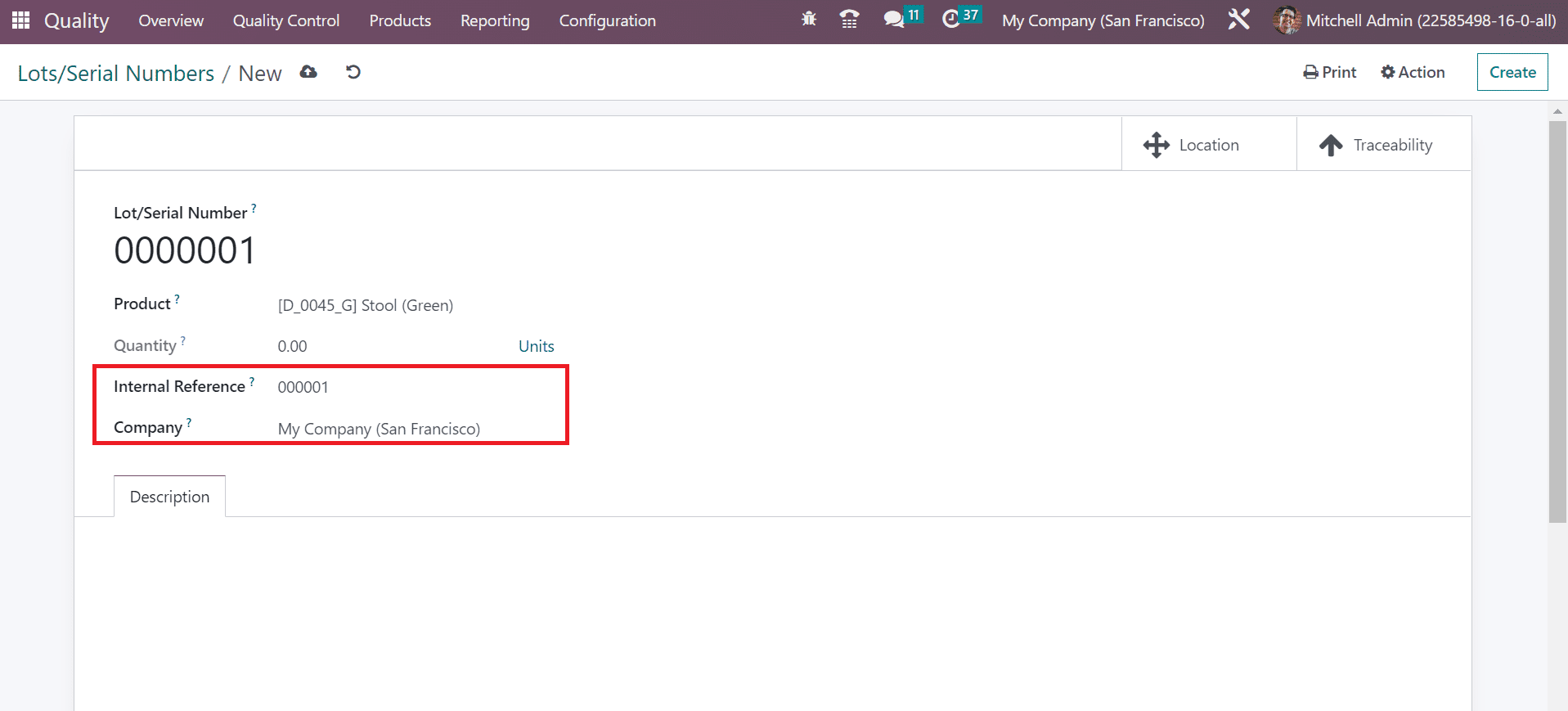
You can specify further information about product lots/serial numbers in the Description tab. Additionally, you will get the product's recent stock level overview in the Location smart menu.
The operation report based on the product serial number is accessible in the Traceability smart menu.
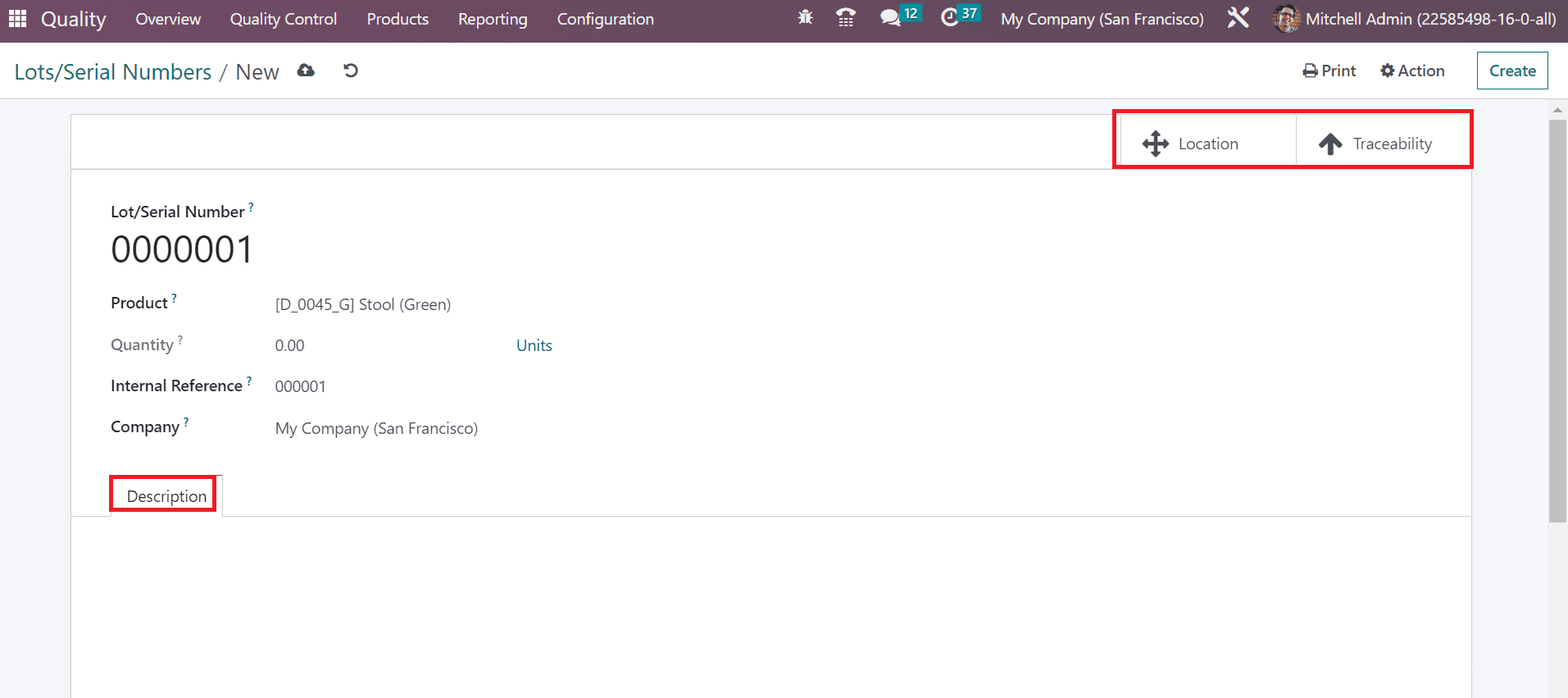
Each data related to serial numbers is saved manually in the Odoo 16.