Quality Management
The act of overseeing all tasks and activities to manage a desired level of excellence refers to Quality Management. This process includes creating quality planning, assurance, control, policy, and improvement. A company must run various quality-checking procedures for a commodity before implementing them to market for the customers. Odoo 16 Quality module ensures you configure all activities under a single system. Firstly, you need to install a Quality module from the Odoo Apps.
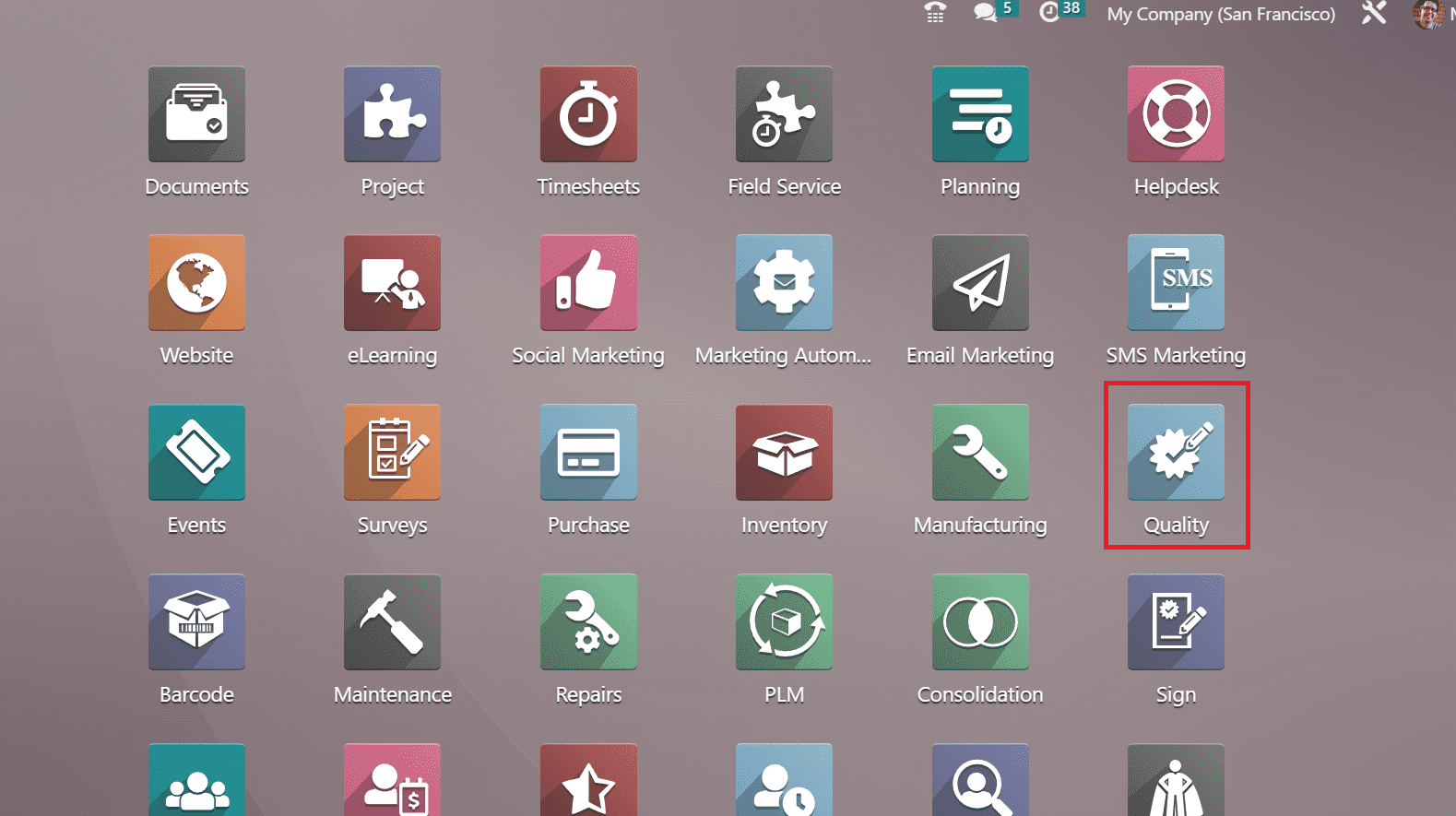
Quality Teams
The management of maintenance works in a company promoted by Quality teams in Odoo. You can assign maintenance works by creating various teams as per your needs. The work becomes easier once designing different teams and handling maintenance by them. Once opening the Quality module, we can see an overview of the main quality team. The Quality Overview window depicts the count of quality checks in progress and quality alerts. Data regarding each quality alert is accessible to a user once selecting the QUALITY ALERTS icon. Similarly, you can also access ongoing quality checks within the checks in progress. Choosing the three-dot icon on the right end of the Main Quality Team will direct you to the configuration feature.
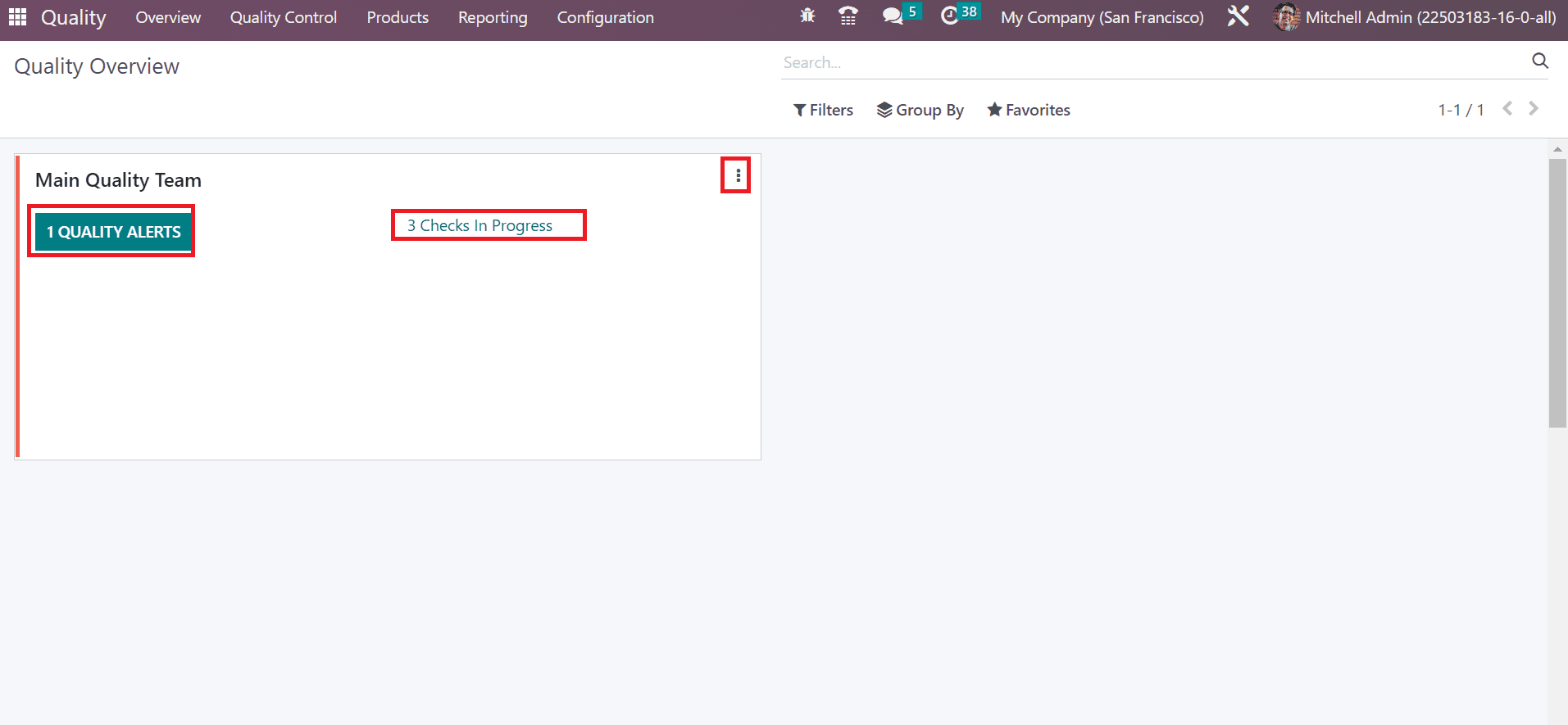
We can develop Quality Teams within the Configuration tab. A list of all preconfigured quality teams is visible to the user once selecting the Quality Teams menu from Configuration. In the List view of the Quality Teams window, we can view the company's details and quality team name separately. To obtain more details about the team, you can choose it directly from the list. Select the CREATE icon in the Quality Teams screen for formulating a new team.
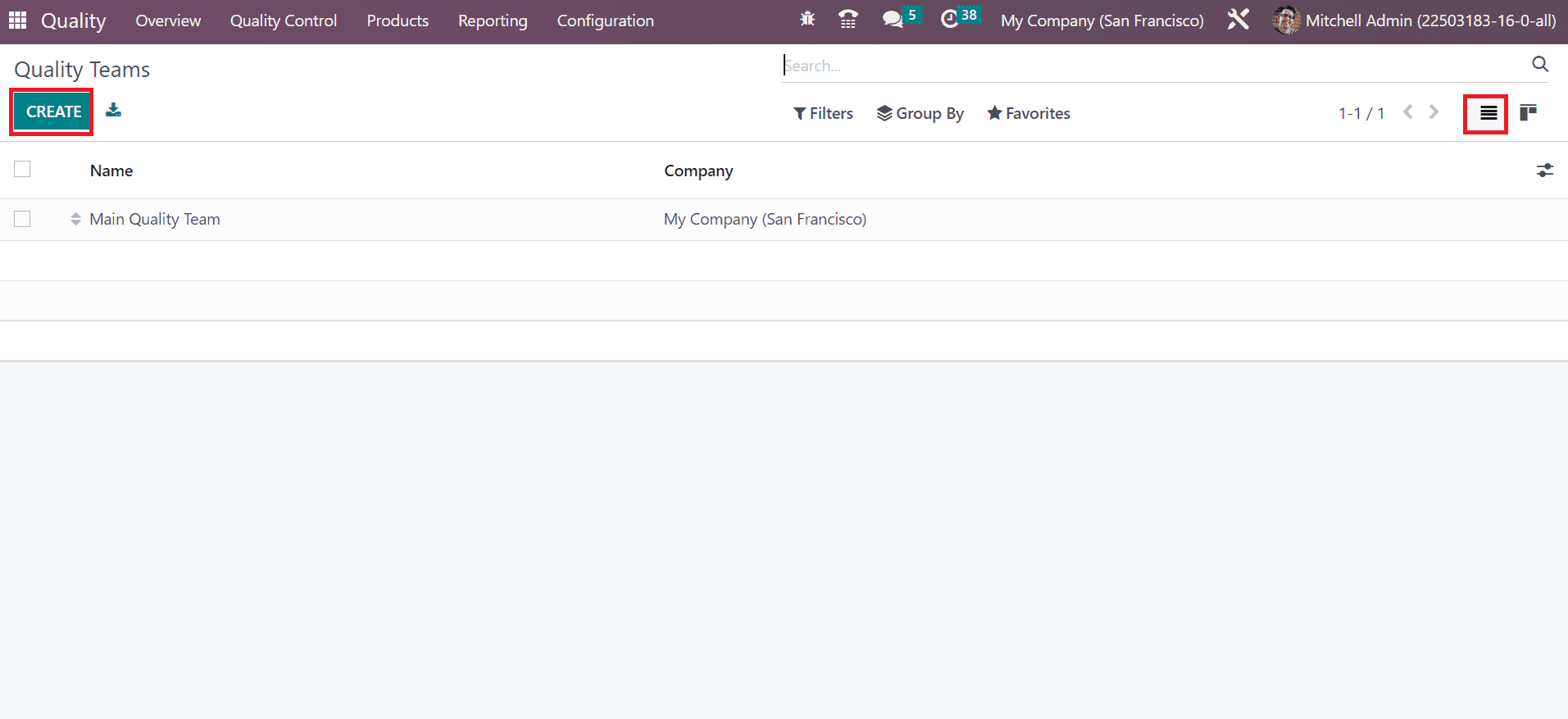
On the open page, add the title of your quality team in the Team Name field. Later, enter the alternate email address that an admin applies to the user's primary email in the Email alias field. All emails sent from the email alias define as the primary email address.
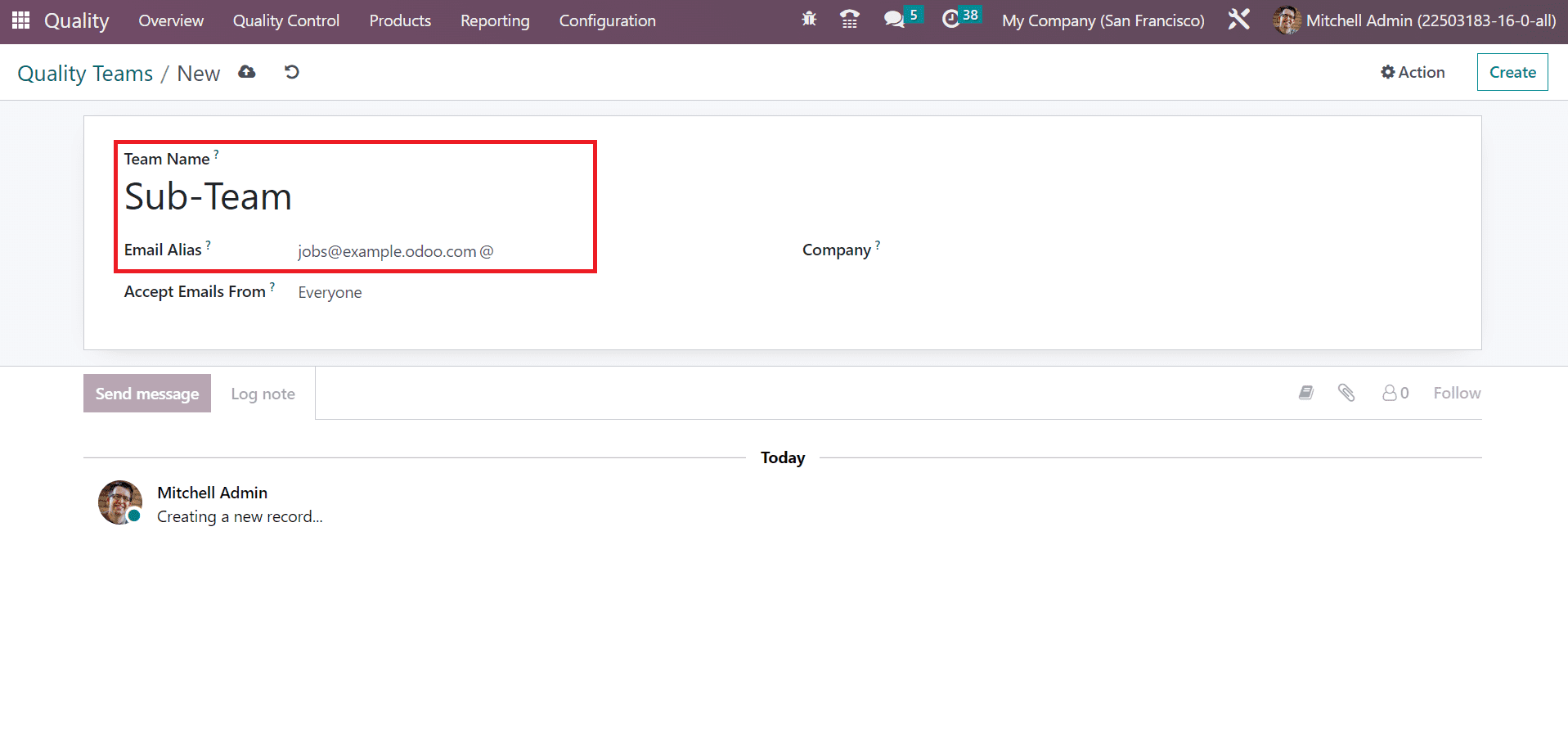
Mention the policy to post a message on a document with the use of a mail gateway in the Accept Emails from option. It is possible to accept emails from everyone, followers, authenticated partners, and employers. After choosing email accessibility, specify your firm title in the Company field.
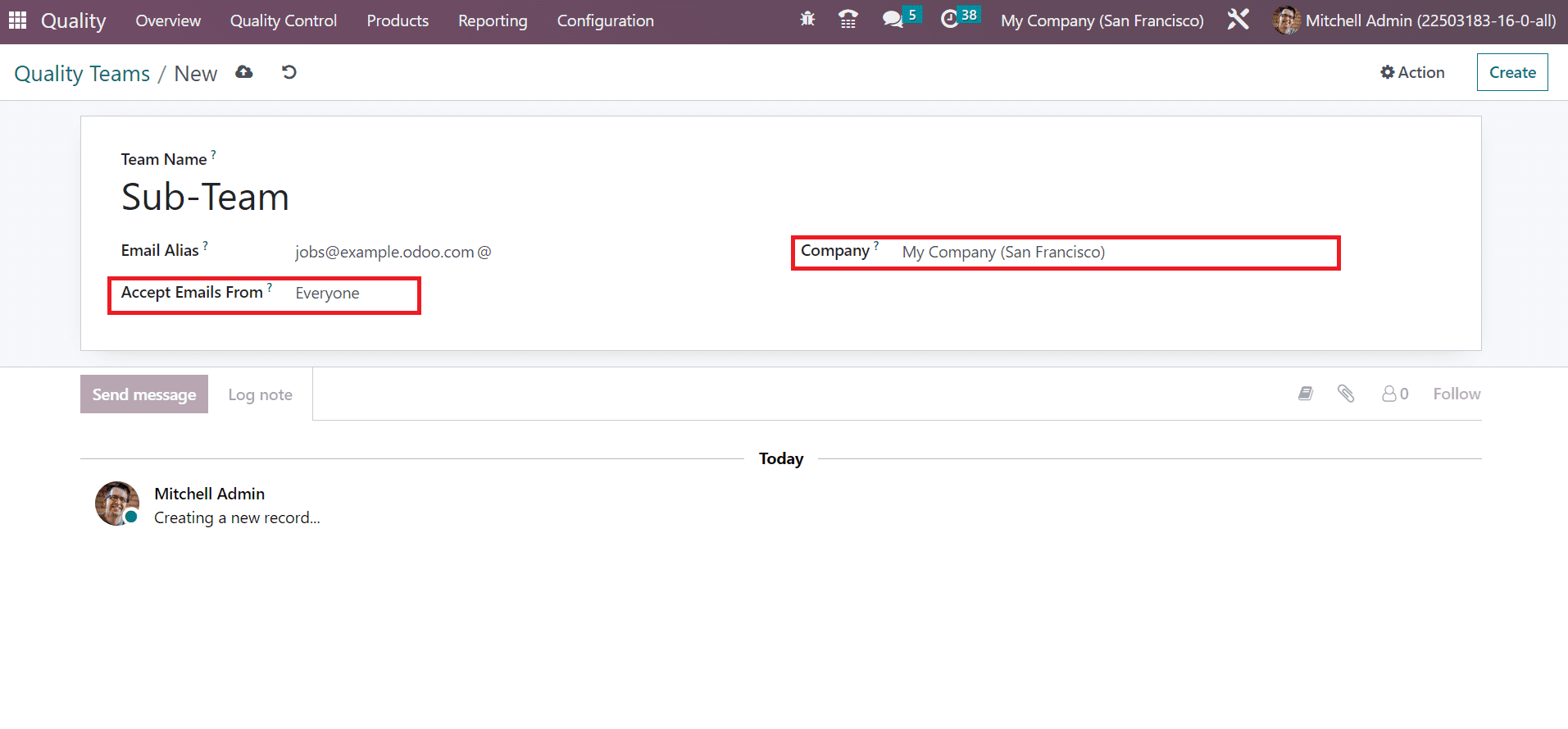
Each of the entered details is saved automatically in Odoo 16. Select the Discard Changes option in the Quality Teams window to remove any changes. Moreover, you can also design a new team from the existing window once clicking on the CREATE icon at the right end.
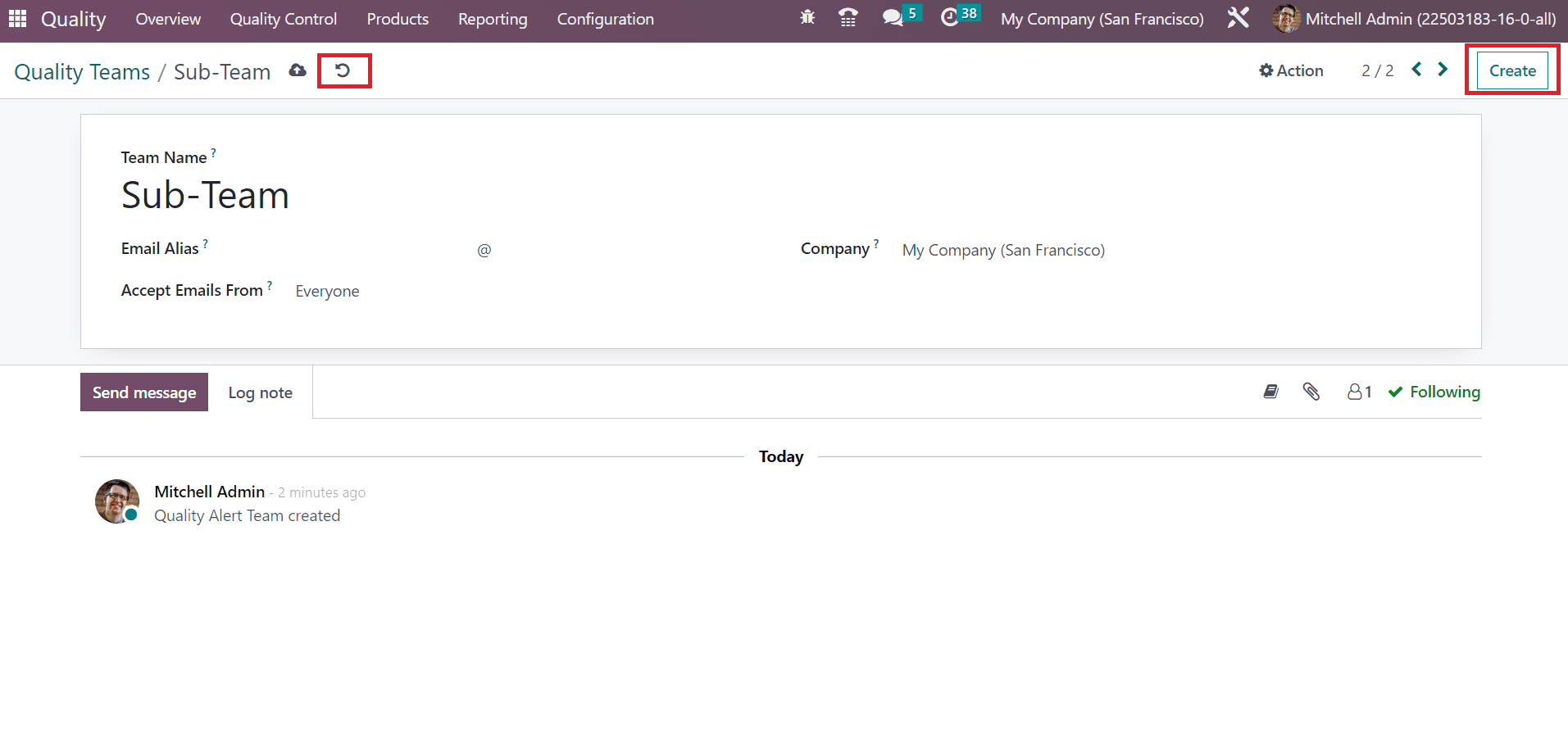
Users can delete or duplicate the quality team by choosing the Action menu on the right end. A copy of your existing quality team is acquirable by selecting the Duplicate option. You can permanently remove the created team once choosing the Delete option in the Action menu.
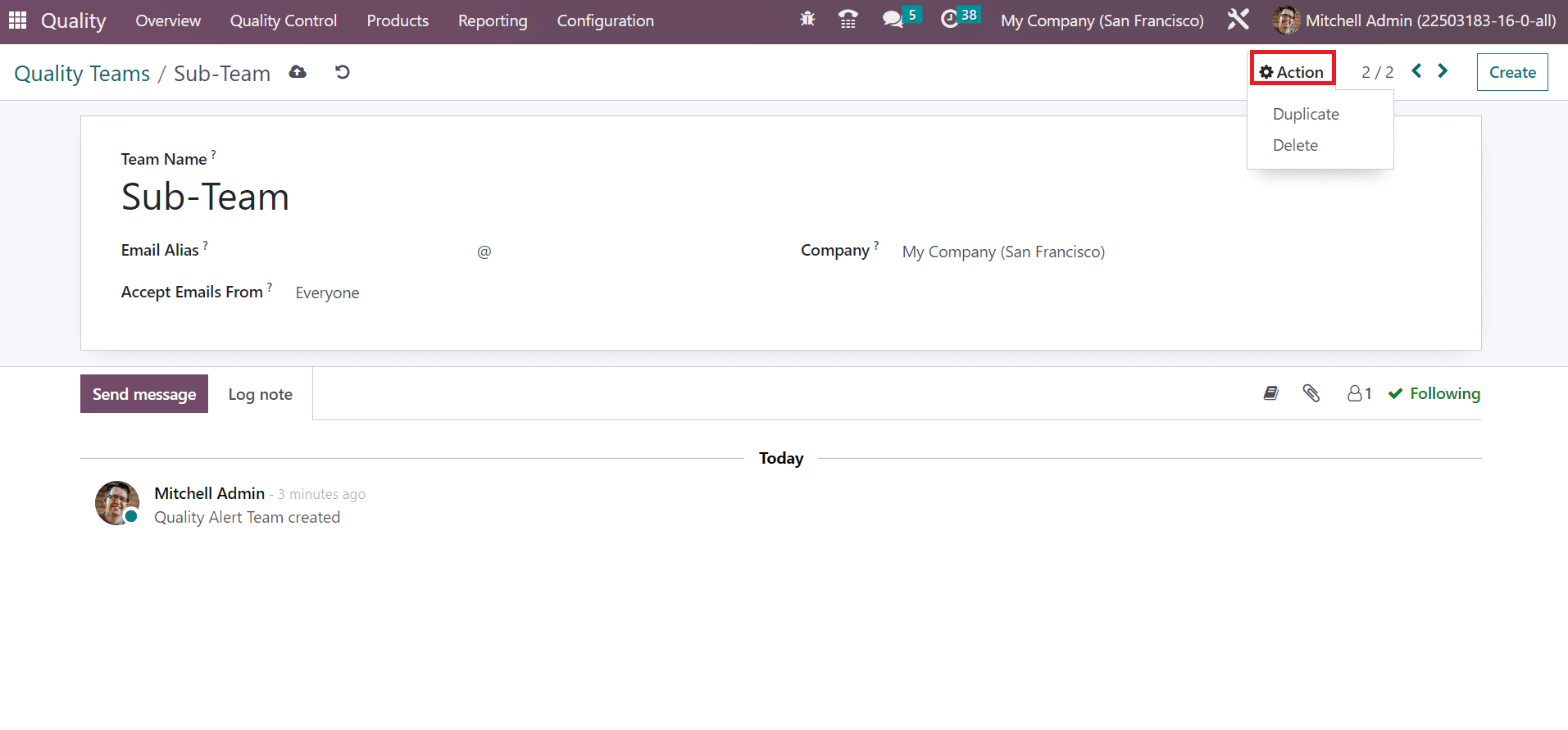
After managing all details, you can obtain your created team information in the main Quality Teams window.
Quality Control Points
The stages in which an item is needed to check is attained with the help of quality control points. It is easy to determine the measures of checking a product's quality. To acquire these factors, select the Control Points menu from the Quality Control tab. The List view of the Quality Control Points window describes details of each quality control point such as Reference, Products, Control Per, Team, Title, Company, Type, etc. You will get detailed information about quality control points by choosing each one from the list. Press the CREATE button to define new Quality Control Points.
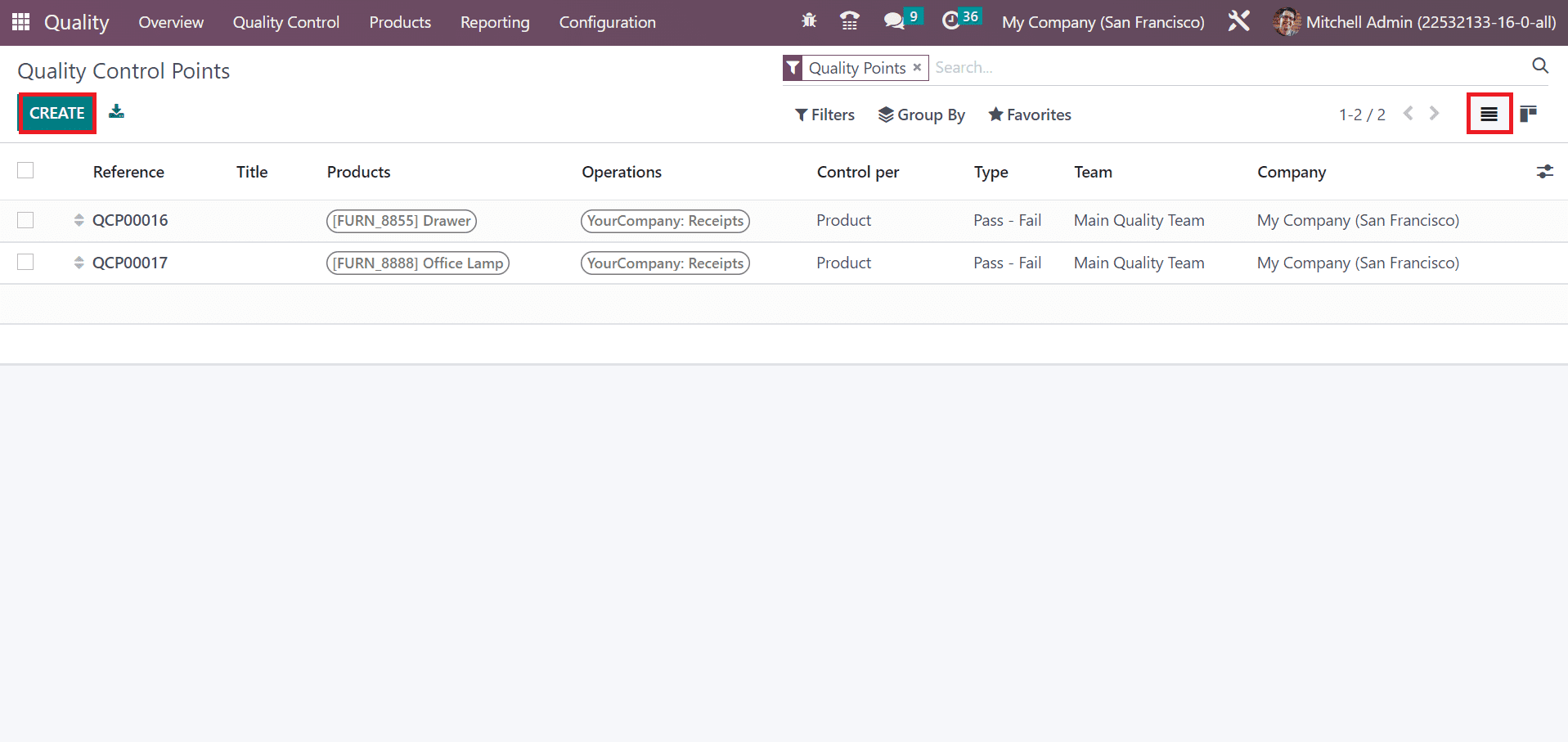
In the open screen, you can access various options concerning the Quality Control Points. Apply the name decided to be given for the quality control point in the Title field. Next, you can pick the items that are applied to the quality control point in the Products field. Also, quality points are activated for items that fall under your chosen product category. Users can mention the product category concerning selected products in the Product Categories field.
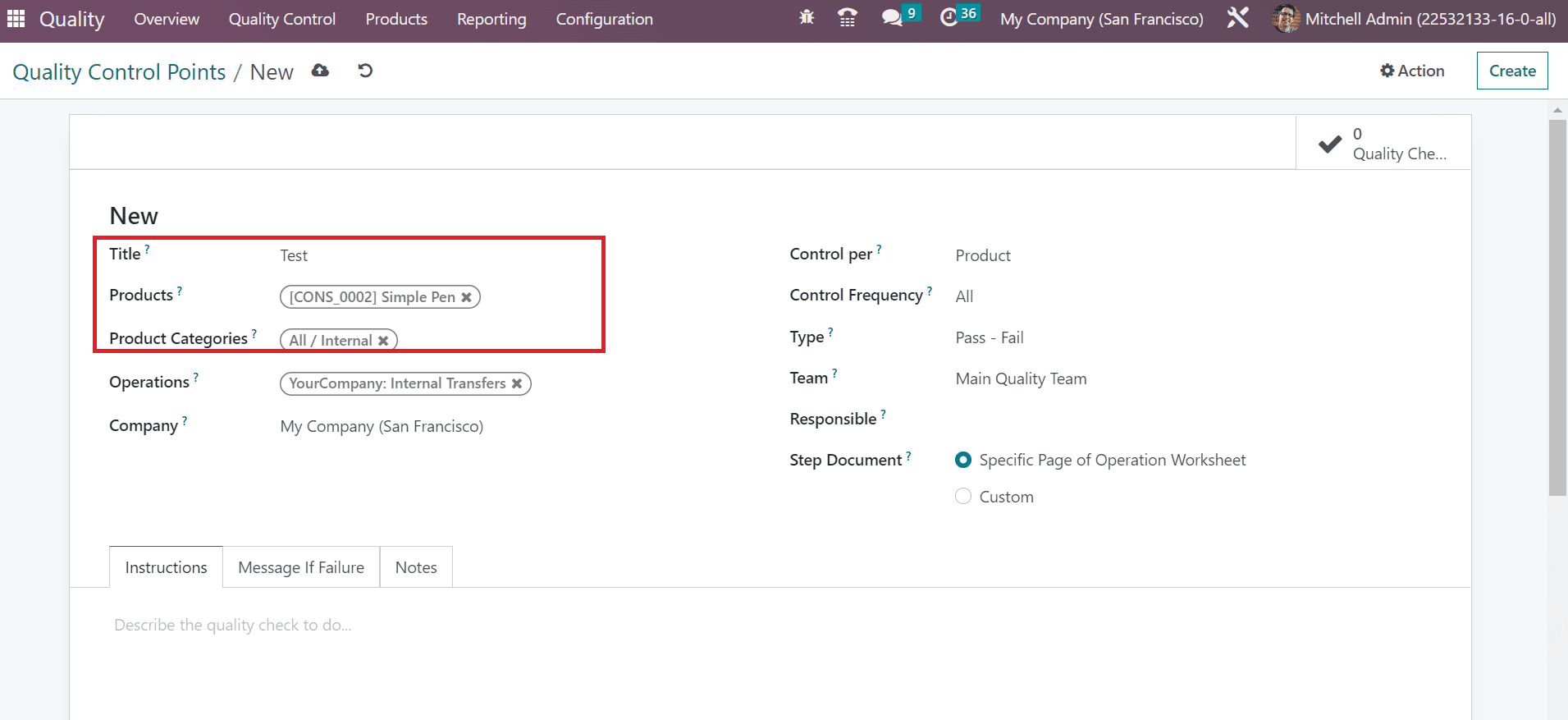
In the Operations field, you can select the stage in which quality is to be checked. Afterward, pick the firm related to your creating quality control point in the Company field. Moreover, you can define the quality check request in the Control per field based on Product, Operation, and Quantity.
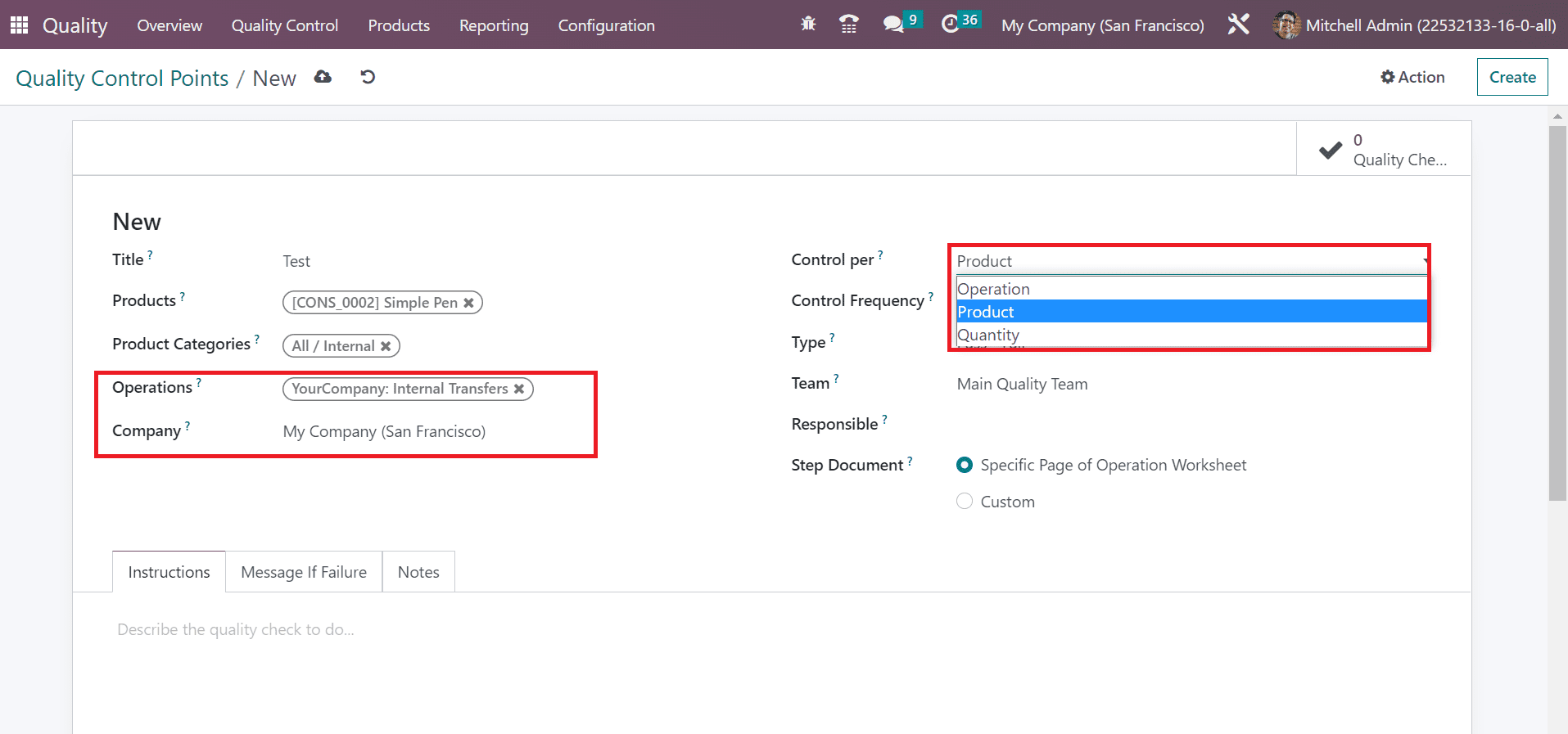
You can request a quality check at the operation level once picking the Operation option in Control per field. Additionally, the quality check based on product is accessible by choosing the Product field. To request a quality check for a registered new product quantity, select the Quantity option in Control per field. Users can mention particular intervals to check quality in the Control Frequency field. It is possible to acquire intervals Periodically, All, and Randomly.
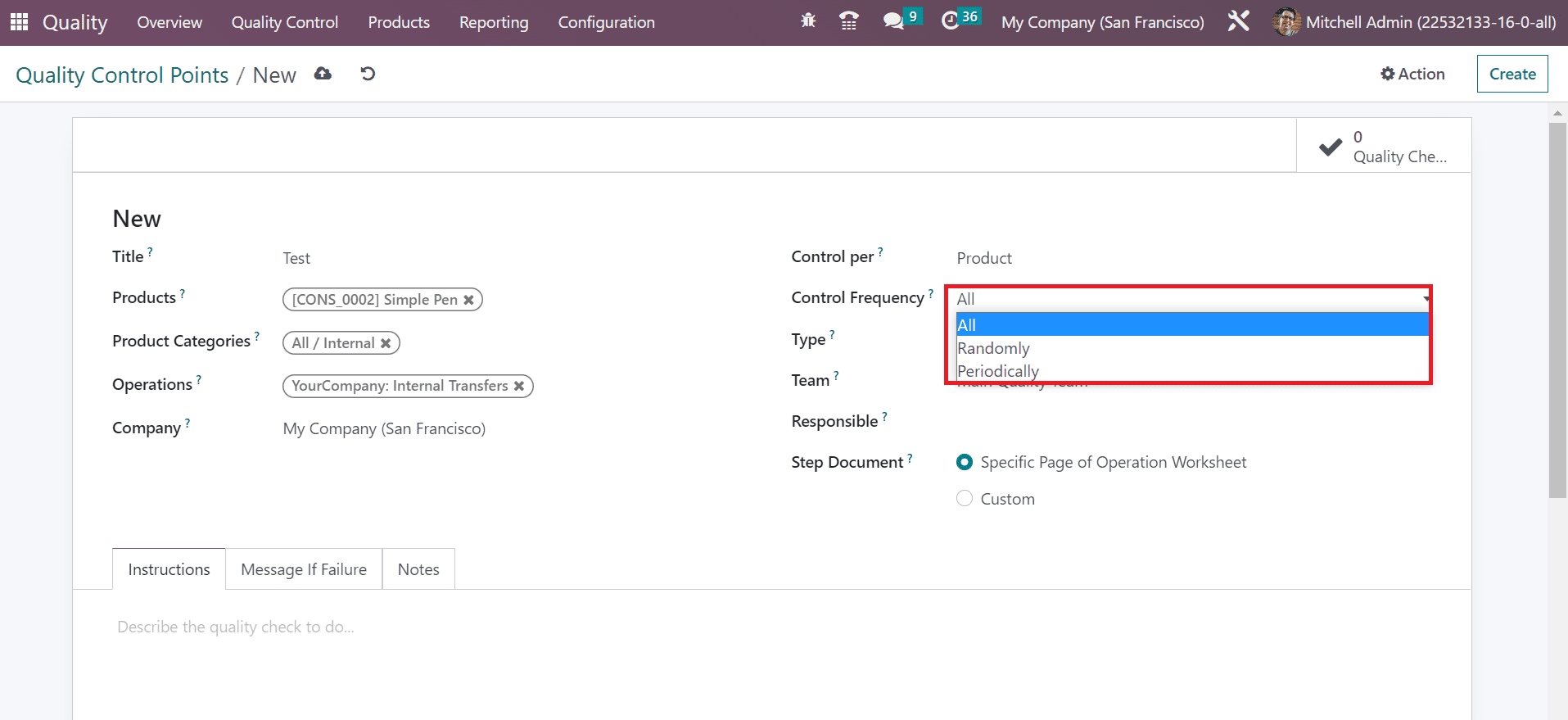
We can describe the quality control point category in the Type field. It is classified as Instructions, Pass-Fail, Worksheet, Take a Picture, and Measure. At the time of quality check, you can use the above types. For example, you can view pass & fail options during the quality check process if you specify Pass-Fail in the Type field. This means you can mention the product status as pass or fail.
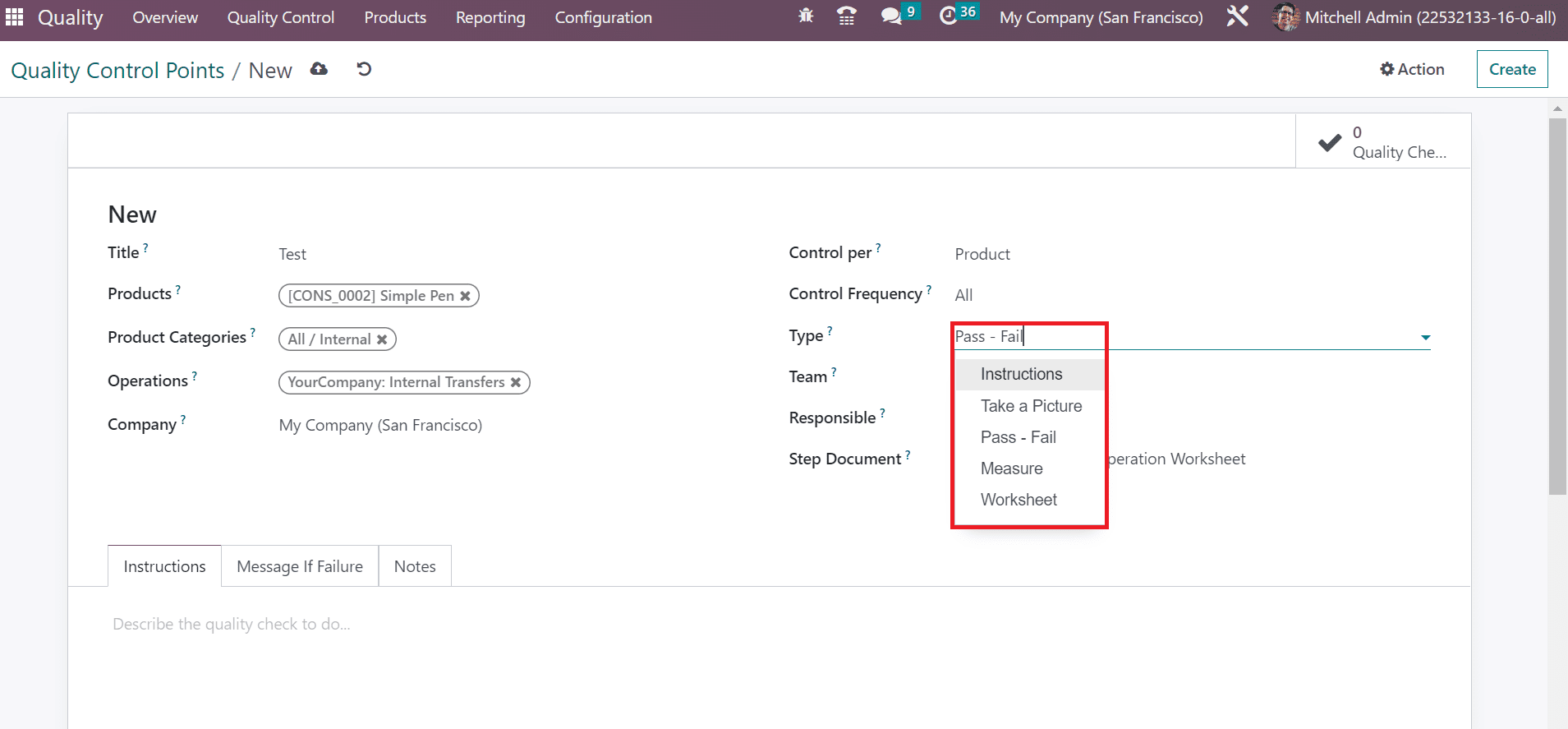
Pick your team which evaluates the quality control point in the Team field. Also, enter the employee who supervises your quality control point in the Responsible field. You can select the source document as a Custom or Specific page of the operation sheet in the Step Document field.
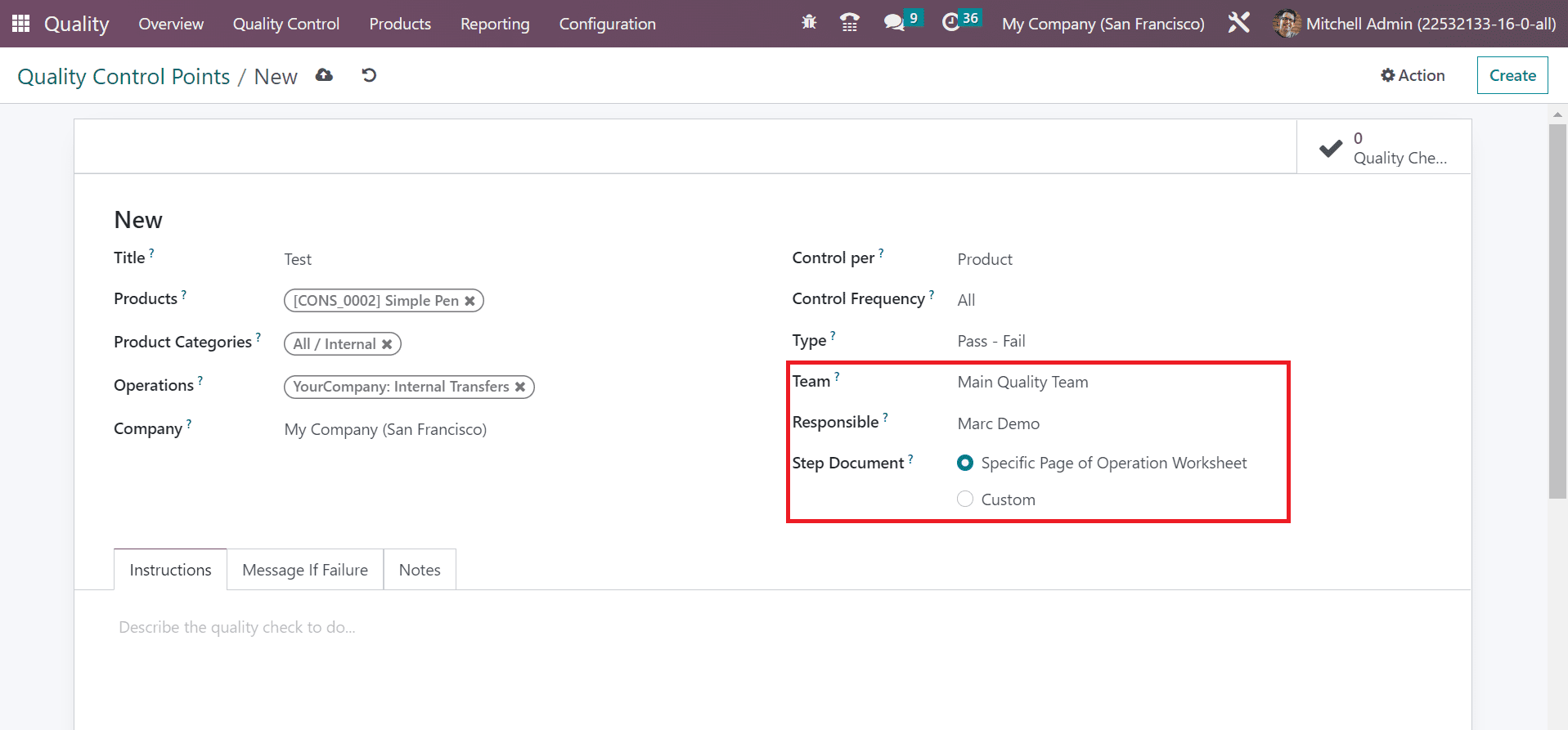
We can apply extra information regarding the quality control points below the Instructions tab. Most instructions will describe the quality checks to do for the product.
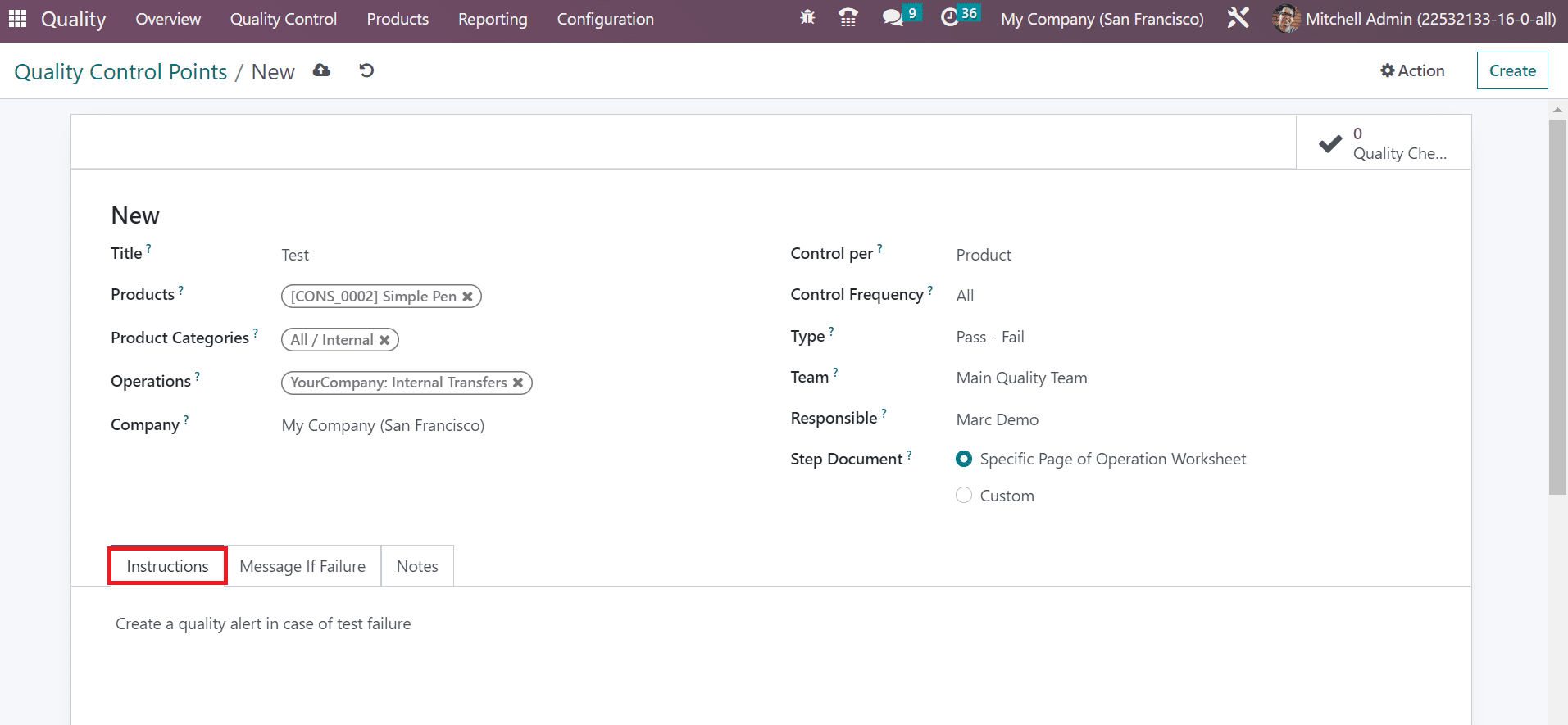
You can also enter any failure message for the product in the Message If Failure tab. Additionally, add the necessary details to perform the quality check under the Notes tab.
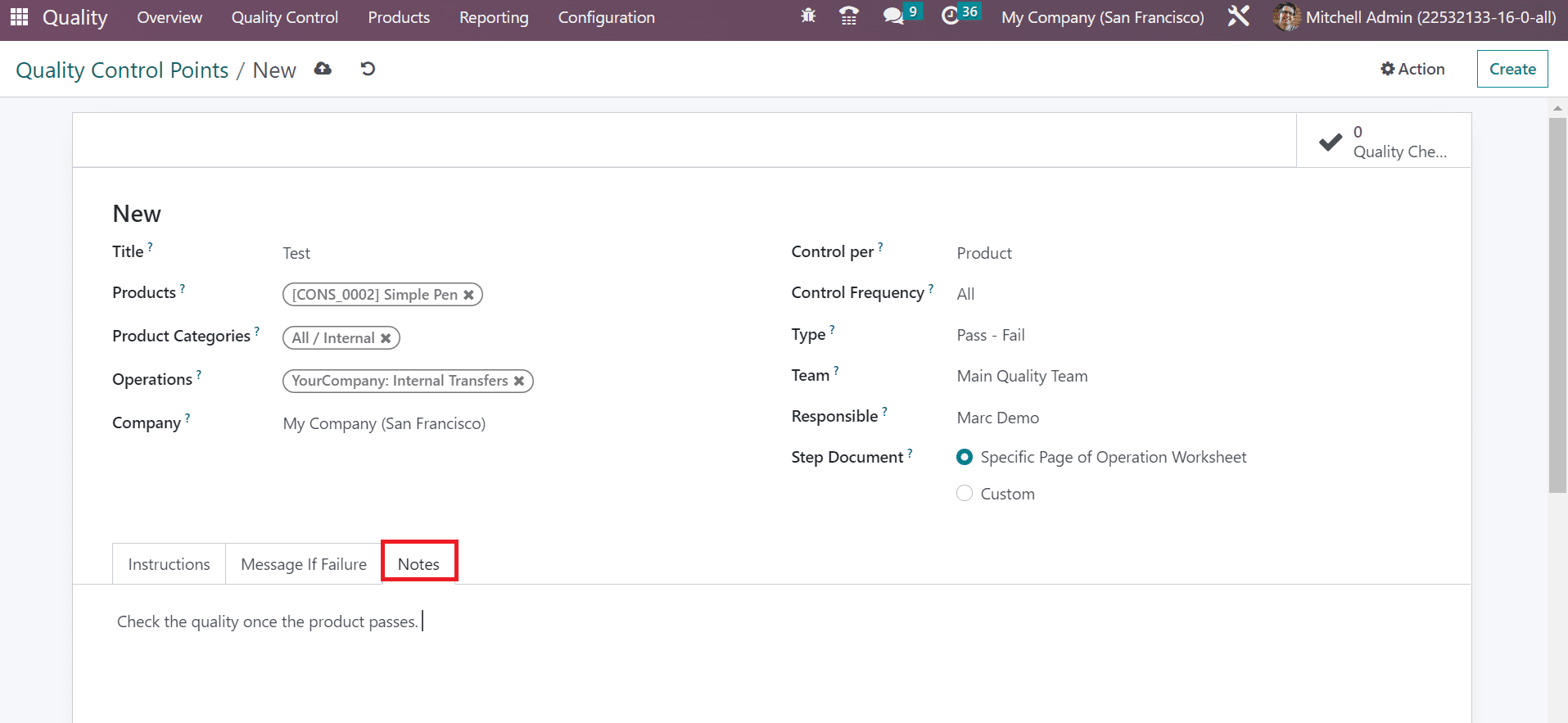
All the applied data is automatically saved in the Odoo 16 Quality. Users can obtain the developed sample in the Quality Control Points window.