Reporting
The Reporting feature available in the Odoo Project module can be used to analyze each project and task recorded in the database. It is important to analyze all activities related to a project in a regular interval of time so that you can easily identify the areas that need additional attention and improvement. Under the Reporting menu of the Odoo Project module, you can find the Task Analysis platform, which can be used to examine the tasks recorded in Odoo.
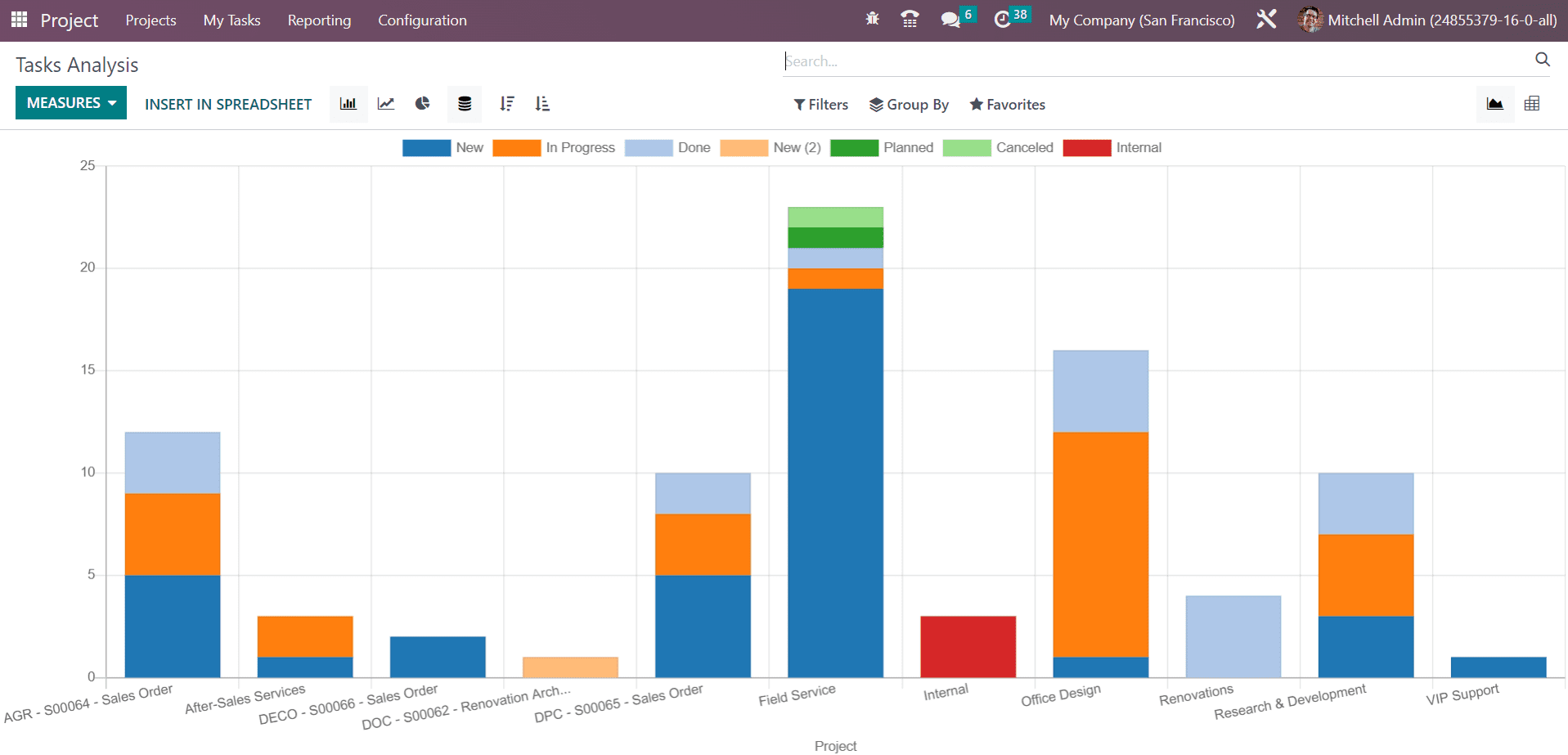
For reporting, you can use the default Filters My Tasks, Followed Tasks, My Team’s Task, My Department’s Task, Unassigned, My Projects, My Favorite Project, My Department’s Project, My Team’s Project, High Priority, Low Priority, Open, Closed, Late Milestones, Late Tasks, and Tasks in Overtime. You will get Stage, Personal Stage, Assignees, Ancestor Task, Milestone, Customer, Sales Order Item, Kanban State, Deadline, and Creation Date in the Group By option. You can use Graphical and Pivot views for the reports.
Here, you can set the Measures as Average Rating, Days to Deadline, Effective Hours, Overtime, Planned Hours, Progress, Rating Value, Remaining Hours, Working Days to Assign, Working Days to Close, Working Hours to Assign, Working Hours to Close, and Count.
Customer Rating
It is possible to track customer satisfaction on tasks in the Odoo Project module. For this, you can go to the Settings menu and activate the Customer Ratings option.
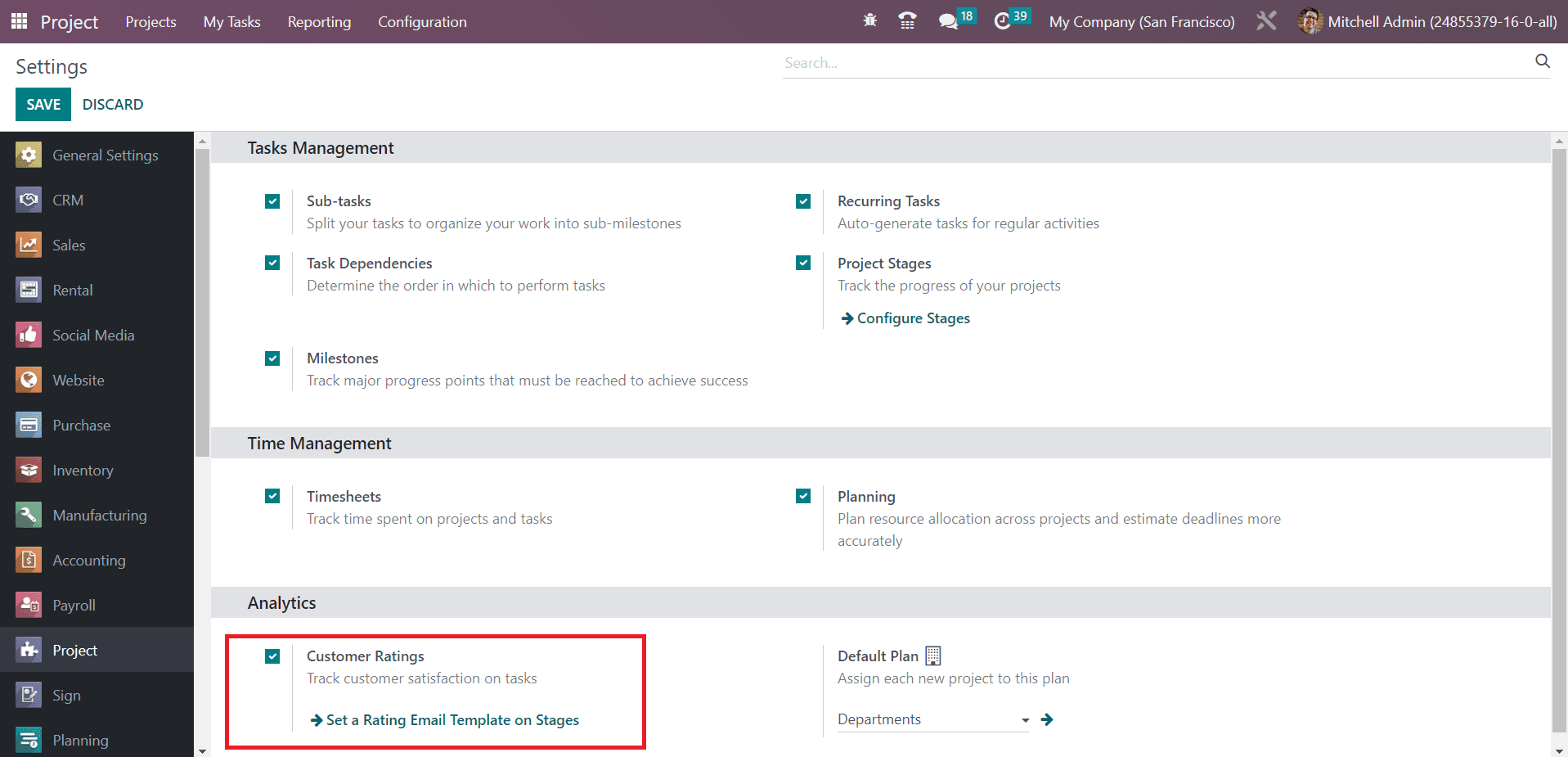
Once you activate this feature, you will get the Customer Ratings platform under the Reporting menu. This platform will record ratings from the customers of your project.
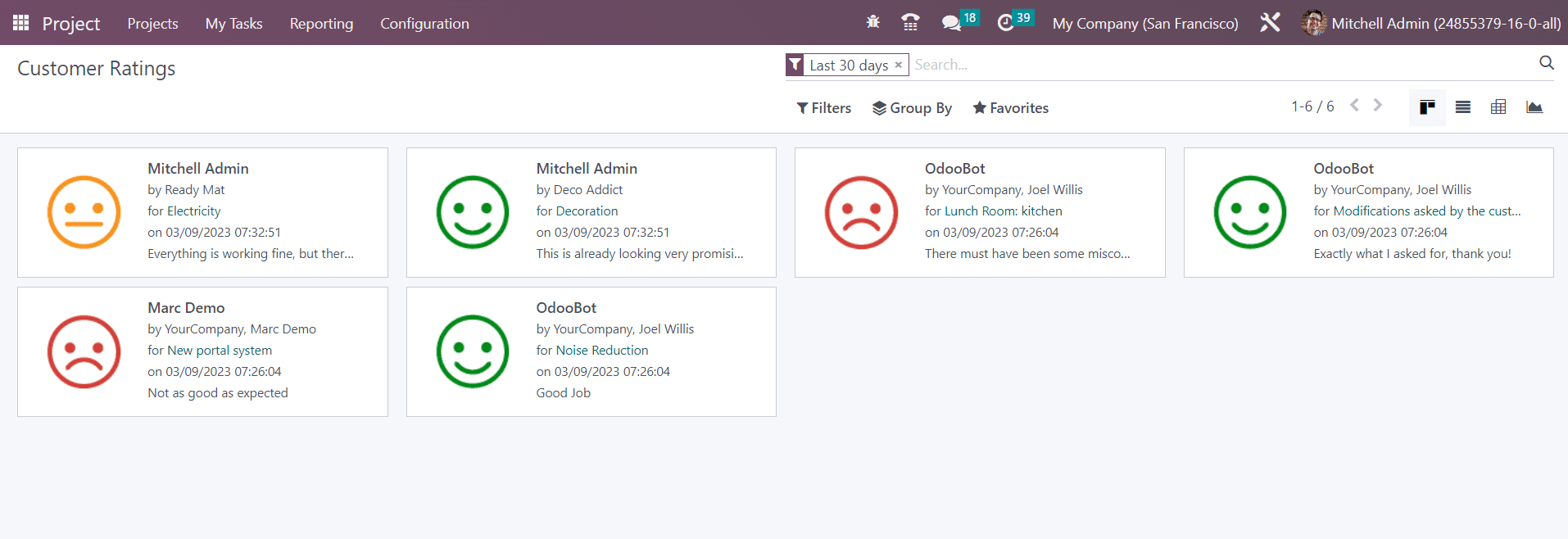
In order to track and manage projects and tasks of your company, you can rely on the Odoo 16 Project module.