Rescue Session
You can manage Odoo PoS both online and offline. Have you ever thought about what will happen to the ongoing orders when you lose the internet connection? In order to ensure an uninterrupted Point of Sale session, Odoo will synchronize the data once the connection is reconnected. Even if the session is closed accidentally while working online, Odoo will come to the rescue. With the assistance of the rescue session, the Odoo Point of Sale creates a rescue session alternative to the accidentally closed session in order to save the session from data erosion. Here, we will detail how the rescue session works in Odoo.
When you check the session history from the Orders menu, you can see the In Progress and Closed sessions.
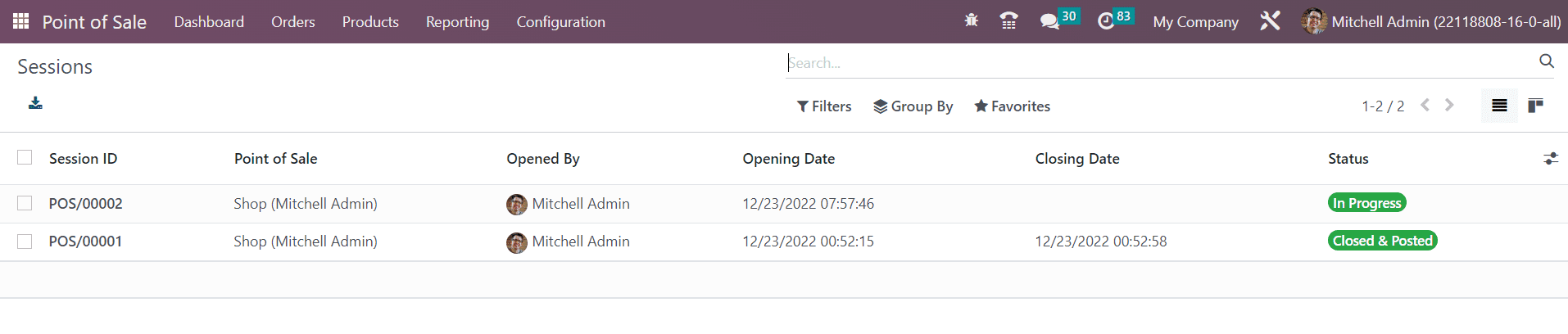
Here, one session is in progress. When the internet connection is lost, the data of the session will be recorded in the cache memory of the browser.
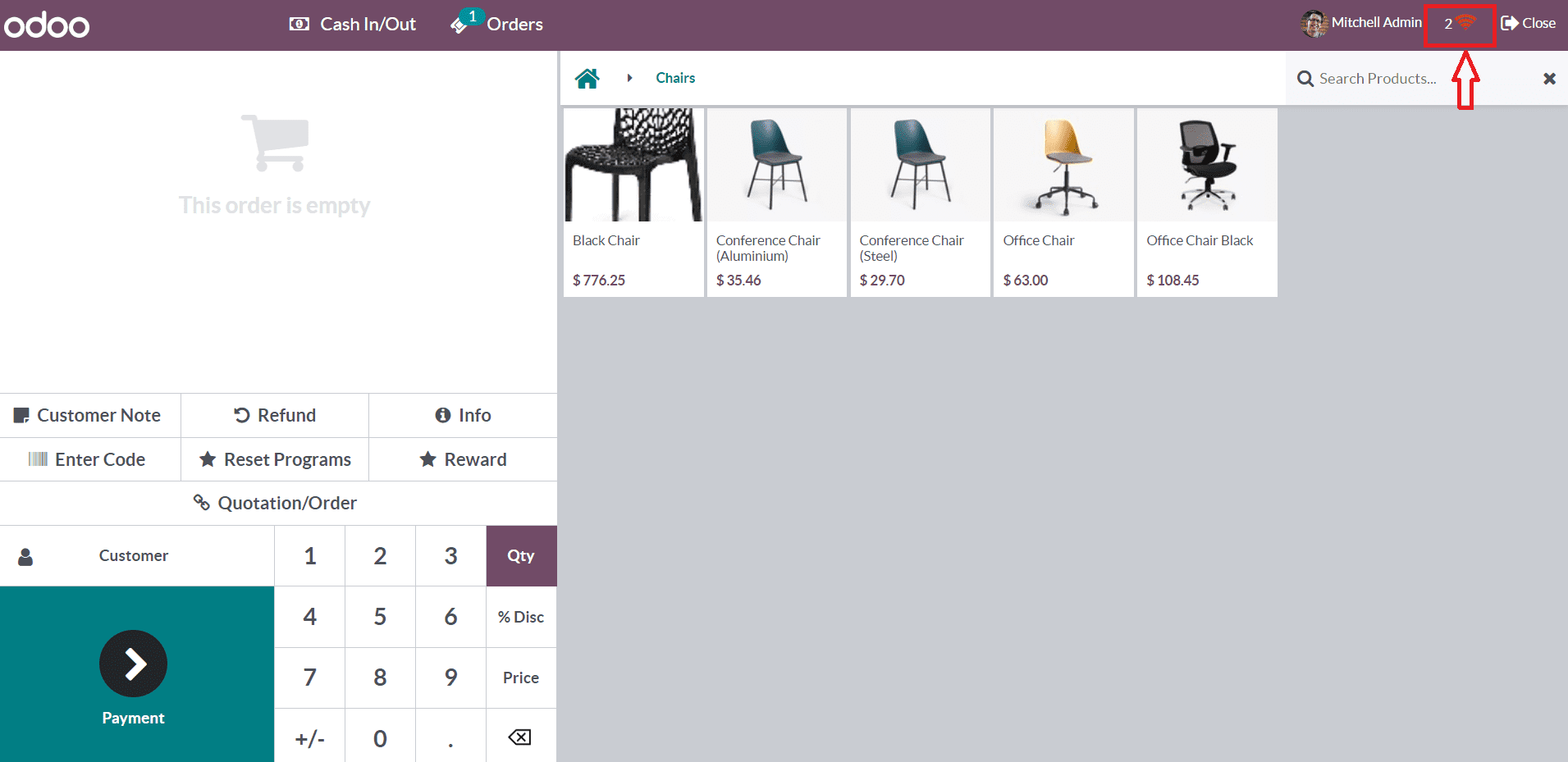
The image shown above highlights the number of orders taken while the system was offline. The status of the session will be displayed as Closed & Posted in the backend if the session is closed. Once the system restores the internet connection, you can click on the synchronization symbol. By doing so, Odoo will create a PoS rescue session for the previously closed session.
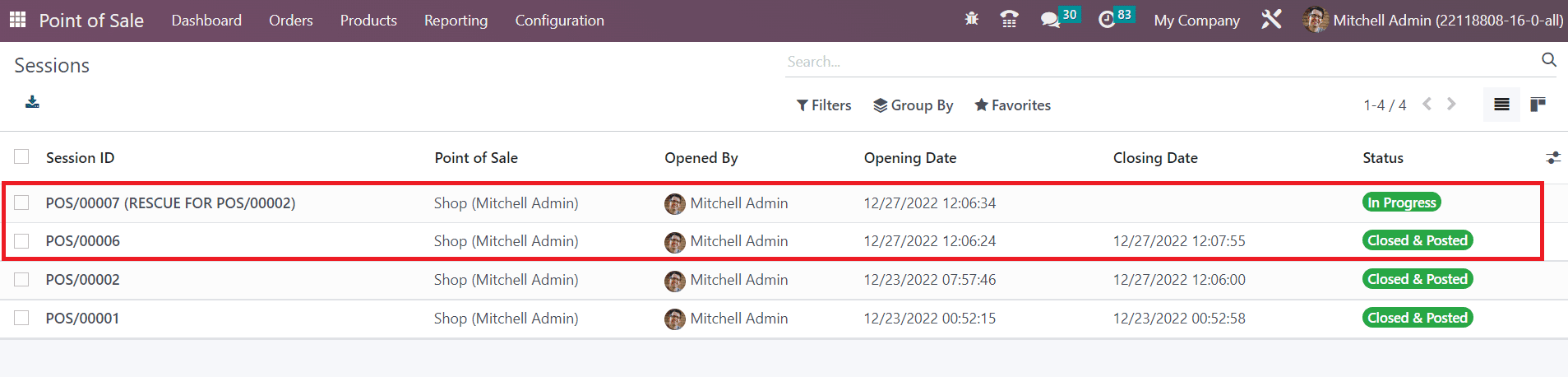
You can check the session history from the backend. The screenshot shows the rescue session as the new session with a new session ID.